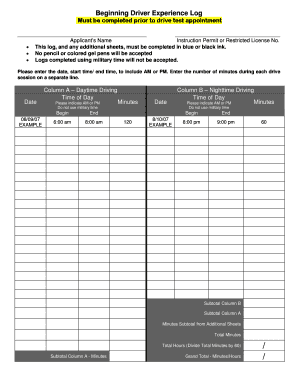
Beginning Driver Experience Log Form


What is the Beginning Driver Experience Log
The beginning driver experience log is a crucial document for new drivers, particularly those in the United States, as they embark on their journey to obtain a driver's license. This log serves as a record of the driving experience accumulated during the learner's permit phase. It typically includes details such as the dates of driving practice, the duration of each session, and the types of driving conditions encountered. Maintaining an accurate log is essential for demonstrating compliance with state requirements for obtaining a full driver's license.
How to Use the Beginning Driver Experience Log
Using the beginning driver experience log involves consistently documenting driving practice sessions. New drivers should fill out the log after each driving session, noting the date, duration, and specific skills practiced, such as highway driving or night driving. This practice not only helps in tracking progress but also prepares the driver for the eventual driving test. It is advisable to keep the log organized and legible, as it may be reviewed by instructors or licensing authorities.
Steps to Complete the Beginning Driver Experience Log
Completing the beginning driver experience log involves several straightforward steps:
- Obtain the log: Access a copy of the beginning driver experience log from your state’s Department of Motor Vehicles (DMV) or download it from their website.
- Record driving sessions: After each driving practice, fill in the date, duration, and type of driving conditions experienced.
- Include instructor details: If applicable, note the name and contact information of the supervising driver or instructor.
- Review regularly: Periodically check the log for completeness and accuracy, ensuring all required information is documented.
Legal Use of the Beginning Driver Experience Log
The legal use of the beginning driver experience log is essential for ensuring that new drivers meet state requirements. Many states mandate that a certain number of practice hours be logged before a learner can take the driving test. This log serves as proof of the required practice and must be presented to the DMV when applying for a driver's license. It is important to ensure that the log is filled out accurately and honestly, as discrepancies may lead to complications during the licensing process.
Key Elements of the Beginning Driver Experience Log
Several key elements are vital for a complete beginning driver experience log:
- Date of practice: Each entry should clearly state the date of the driving session.
- Duration: Record how long the driving session lasted.
- Driving conditions: Note the conditions under which driving occurred, such as weather, time of day, and traffic conditions.
- Skills practiced: Detail specific driving skills that were focused on during the session, such as parallel parking or highway merging.
State-Specific Rules for the Beginning Driver Experience Log
Each state in the U.S. may have specific rules regarding the beginning driver experience log. These rules can include the minimum number of practice hours required, the format of the log, and the age at which a learner can begin logging hours. It is essential for new drivers to familiarize themselves with their state's regulations to ensure compliance. Checking the state DMV website or contacting local authorities can provide the most accurate and updated information.
Quick guide on how to complete beginning driver experience log
Effortlessly prepare Beginning Driver Experience Log on any device
Managing documents online has become increasingly popular among organizations and individuals. It offers a perfect environmentally friendly substitute for traditional printed and signed papers, as you can obtain the necessary form and securely keep it online. airSlate SignNow provides all the tools you need to create, modify, and eSign your files quickly without delays. Handle Beginning Driver Experience Log on any device using airSlate SignNow's Android or iOS applications and enhance any document-related process today.
How to edit and eSign Beginning Driver Experience Log with ease
- Find Beginning Driver Experience Log and click Get Form to begin.
- Utilize the tools we offer to fill out your document.
- Emphasize important sections of your documents or redact sensitive information with the tools that airSlate SignNow provides specifically for that purpose.
- Create your signature using the Sign tool, which takes seconds and holds the same legal validity as a conventional wet ink signature.
- Review the information and click on the Done button to save your changes.
- Select how you wish to send your form, via email, SMS, or invite link, or download it to your computer.
Eliminate the concerns of lost or mislaid documents, tedious form searches, or mistakes that necessitate printing new copies. airSlate SignNow meets your document management needs in just a few clicks from your chosen device. Edit and eSign Beginning Driver Experience Log and ensure seamless communication at every stage of your form preparation process with airSlate SignNow.
Create this form in 5 minutes or less
Create this form in 5 minutes!
How to create an eSignature for the beginning driver experience log
How to create an electronic signature for a PDF online
How to create an electronic signature for a PDF in Google Chrome
How to create an e-signature for signing PDFs in Gmail
How to create an e-signature right from your smartphone
How to create an e-signature for a PDF on iOS
How to create an e-signature for a PDF on Android
People also ask
-
What is a beginning driver experience log?
A beginning driver experience log is a tracking tool that helps new drivers document their on-road experiences, training sessions, and milestones. It allows drivers to keep a detailed record of their training hours, driving conditions, and overall progress, which is essential for both skill development and regulatory compliance.
-
How can airSlate SignNow help manage my beginning driver experience log?
With airSlate SignNow, you can easily create, edit, and manage your beginning driver experience log. Our platform allows you to electronically sign and send documents, ensuring that your log entries are securely stored and easily accessible whenever needed.
-
Is there a cost associated with using airSlate SignNow for my beginning driver experience log?
Yes, airSlate SignNow offers various pricing plans that cater to different business needs, including individual users managing their beginning driver experience log. Our pricing is competitive and provides excellent value, especially considering the robust features and ease of use.
-
What features does airSlate SignNow offer for my beginning driver experience log?
AirSlate SignNow offers features like document templates, electronic signatures, and secure file storage that are ideal for maintaining a beginning driver experience log. Additionally, you can automate notifications and reminders for important logging events to ensure nothing is missed.
-
What are the benefits of using airSlate SignNow for a beginning driver experience log?
Using airSlate SignNow for your beginning driver experience log streamlines the documentation process and enhances efficiency. It reduces the risk of manual errors, ensures compliance with driving regulations, and provides a professional appearance when presenting your log to instructors or employers.
-
Can I integrate airSlate SignNow with other tools for my beginning driver experience log?
Yes, airSlate SignNow supports various integrations with popular business tools such as CRM systems, cloud storage services, and productivity apps. This allows you to sync your beginning driver experience log with other platforms, enhancing your overall experience and data management.
-
How secure is my beginning driver experience log in airSlate SignNow?
AirSlate SignNow prioritizes security, employing advanced encryption and secure access protocols to protect your beginning driver experience log. You can confidently store sensitive information knowing that it's safeguarded against unauthorized access while being easily retrievable when needed.
Get more for Beginning Driver Experience Log
Find out other Beginning Driver Experience Log
- How Do I Sign Idaho Disclosure Notice
- Sign Illinois Drug Testing Consent Agreement Online
- Sign Louisiana Applicant Appraisal Form Evaluation Free
- Sign Maine Applicant Appraisal Form Questions Secure
- Sign Wisconsin Applicant Appraisal Form Questions Easy
- Sign Alabama Deed of Indemnity Template Later
- Sign Alabama Articles of Incorporation Template Secure
- Can I Sign Nevada Articles of Incorporation Template
- Sign New Mexico Articles of Incorporation Template Safe
- Sign Ohio Articles of Incorporation Template Simple
- Can I Sign New Jersey Retainer Agreement Template
- Sign West Virginia Retainer Agreement Template Myself
- Sign Montana Car Lease Agreement Template Fast
- Can I Sign Illinois Attorney Approval
- Sign Mississippi Limited Power of Attorney Later
- How Can I Sign Kansas Attorney Approval
- How Do I Sign New Mexico Limited Power of Attorney
- Sign Pennsylvania Car Lease Agreement Template Simple
- Sign Rhode Island Car Lease Agreement Template Fast
- Sign Indiana Unlimited Power of Attorney Online