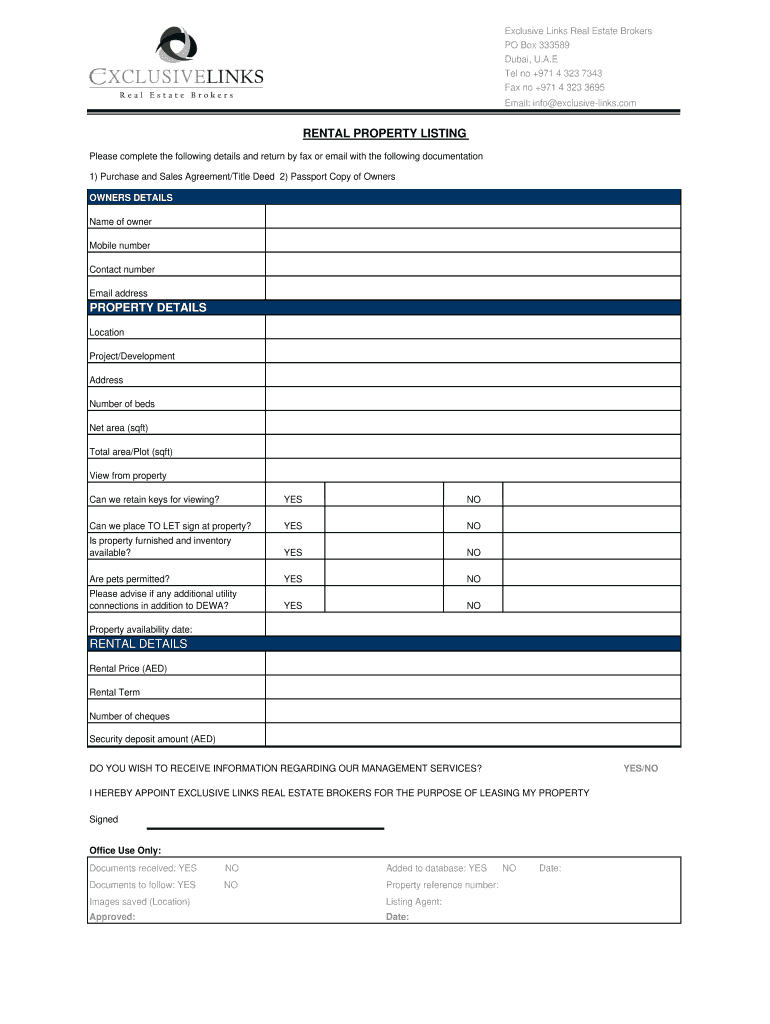
Property Viewing Form


What is the property viewing form?
The property viewing form is a crucial document used in real estate transactions. It serves as a formal request for potential buyers or renters to view a property. This form typically includes essential details such as the property address, the name of the prospective tenant or buyer, and preferred viewing times. By completing this form, individuals express their interest in the property and provide necessary information to the property owner or agent.
How to use the property viewing form
Using the property viewing form involves several straightforward steps. First, ensure you have the correct version of the form, which can usually be obtained from the property listing agent or online platforms. Next, fill out the required fields accurately, including your contact information and any specific requests regarding the viewing. Once completed, submit the form to the designated contact, typically the property manager or real estate agent, via the preferred submission method, which may include email or an online portal.
Steps to complete the property viewing form
Completing the property viewing form can be done effectively by following these steps:
- Obtain the form from the real estate agent or online source.
- Fill in your personal information, including your full name, phone number, and email address.
- Provide the property details, such as the address and any relevant listing information.
- Specify your preferred dates and times for the viewing.
- Review the form for accuracy and completeness.
- Submit the form according to the instructions provided, ensuring it reaches the appropriate party.
Key elements of the property viewing form
The property viewing form typically includes several key elements that are essential for processing requests. These elements often consist of:
- Property Information: Address and listing details.
- Contact Information: Name, phone number, and email of the requester.
- Preferred Viewing Times: Dates and times the requester is available.
- Additional Requests: Any specific needs or questions regarding the property.
Legal use of the property viewing form
The property viewing form is legally significant as it establishes a formal request for access to a property. While it is not a binding contract, it demonstrates intent and can be referenced in case of disputes. To ensure legal validity, it is essential that the form is completed accurately and submitted through appropriate channels. Compliance with local real estate regulations is also critical in maintaining the integrity of the transaction.
Examples of using the property viewing form
There are various scenarios where the property viewing form is utilized. For instance, a prospective tenant interested in renting an apartment would fill out the form to schedule a viewing with the landlord. Similarly, a homebuyer looking to explore properties listed for sale would use the form to express interest and arrange a visit. In both cases, the form facilitates communication between interested parties and streamlines the viewing process.
Quick guide on how to complete property viewing form
Complete Property Viewing Form effortlessly on any device
Online document management has become increasingly popular among businesses and individuals. It offers an ideal eco-friendly alternative to conventional printed and signed documents, as you can easily locate the required form and securely store it online. airSlate SignNow provides you with all the tools necessary to create, modify, and eSign your documents swiftly without delays. Manage Property Viewing Form on any device with airSlate SignNow Android or iOS applications and streamline any document-related process today.
How to modify and eSign Property Viewing Form with ease
- Acquire Property Viewing Form and then click Get Form to begin.
- Use the tools we provide to complete your document.
- Mark important sections of the documents or obscure sensitive information with tools that airSlate SignNow supplies specifically for that purpose.
- Create your eSignature using the Sign tool, which takes mere seconds and carries the same legal validity as a traditional wet ink signature.
- Review the information and then click on the Done button to save your changes.
- Select your preferred method to send your form, via email, SMS, or invitation link, or download it to your computer.
Say goodbye to lost or misplaced documents, tedious form searching, or errors that require printing new document copies. airSlate SignNow meets your document management needs in just a few clicks from any preferred device. Modify and eSign Property Viewing Form and guarantee excellent communication throughout your form preparation process with airSlate SignNow.
Create this form in 5 minutes or less
Create this form in 5 minutes!
How to create an eSignature for the property viewing form
How to create an electronic signature for a PDF online
How to create an electronic signature for a PDF in Google Chrome
How to create an e-signature for signing PDFs in Gmail
How to create an e-signature right from your smartphone
How to create an e-signature for a PDF on iOS
How to create an e-signature for a PDF on Android
People also ask
-
What is a property listing form and how can airSlate SignNow help?
A property listing form is a crucial document that allows real estate agents to detail a property's characteristics for potential buyers. With airSlate SignNow, you can create, send, and eSign your property listing forms effortlessly, ensuring a smooth and quick process for showcasing properties.
-
How does airSlate SignNow's pricing work for creating property listing forms?
airSlate SignNow offers flexible pricing plans that cater to various business sizes and needs when it comes to creating property listing forms. Whether you are a solo agent or part of a large real estate firm, you can choose a plan that suits your requirements while benefiting from competitive pricing.
-
Can I customize my property listing form using airSlate SignNow?
Yes, airSlate SignNow allows you to fully customize your property listing forms to fit your branding and specific needs. You can add your logo, adjust layout designs, and include any relevant fields, making it a versatile tool for all your real estate transactions.
-
What are the benefits of using airSlate SignNow for property listing forms?
Using airSlate SignNow for your property listing forms streamlines the document management process, reduces paper waste, and accelerates transaction timelines. Additionally, the platform enhances collaboration among team members, ensuring that all necessary information is captured efficiently.
-
Does airSlate SignNow offer integrations that support property listing forms?
Yes, airSlate SignNow integrates seamlessly with various real estate CRMs and management tools, allowing for enhanced workflow when handling property listing forms. These integrations facilitate easy import and export of data, streamlining your entire real estate operation.
-
Is it easy to eSign a property listing form with airSlate SignNow?
Absolutely! airSlate SignNow makes eSigning property listing forms quick and simple for both agents and clients. With just a few clicks, clients can review and sign documents, expediting the process and enhancing client satisfaction.
-
What security features does airSlate SignNow provide for property listing forms?
airSlate SignNow prioritizes document security by offering advanced encryption and secure storage for your property listing forms. This ensures that sensitive client information remains protected and that you comply with industry regulations regarding data privacy.
Get more for Property Viewing Form
Find out other Property Viewing Form
- Sign Louisiana Education Business Plan Template Mobile
- Sign Kansas Education Rental Lease Agreement Easy
- Sign Maine Education Residential Lease Agreement Later
- How To Sign Michigan Education LLC Operating Agreement
- Sign Mississippi Education Business Plan Template Free
- Help Me With Sign Minnesota Education Residential Lease Agreement
- Sign Nevada Education LLC Operating Agreement Now
- Sign New York Education Business Plan Template Free
- Sign Education Form North Carolina Safe
- Sign North Carolina Education Purchase Order Template Safe
- Sign North Dakota Education Promissory Note Template Now
- Help Me With Sign North Carolina Education Lease Template
- Sign Oregon Education Living Will Easy
- How To Sign Texas Education Profit And Loss Statement
- Sign Vermont Education Residential Lease Agreement Secure
- How Can I Sign Washington Education NDA
- Sign Wisconsin Education LLC Operating Agreement Computer
- Sign Alaska Finance & Tax Accounting Purchase Order Template Computer
- Sign Alaska Finance & Tax Accounting Lease Termination Letter Free
- Can I Sign California Finance & Tax Accounting Profit And Loss Statement