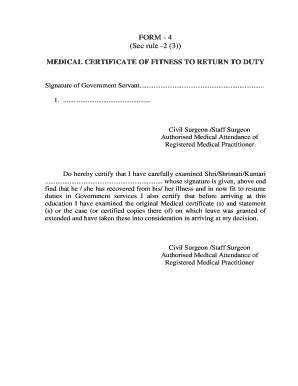
Esic Form 4


What is the certificate of fitness to return to duty?
The certificate of fitness to return to duty is a formal document that verifies an employee's health status following a medical condition or absence. This certificate is often required by employers to ensure that an individual is physically and mentally prepared to resume work responsibilities. It typically includes details about the employee’s medical evaluation, any restrictions on work activities, and the date when the employee is cleared to return. This document plays a crucial role in maintaining workplace safety and compliance with health regulations.
How to obtain the certificate of fitness to return to duty
To obtain a certificate of fitness to return to duty, an employee must first consult with a qualified healthcare provider. The healthcare provider will conduct a thorough assessment of the employee's health status and determine if they are fit to return to work. Once the evaluation is complete, the provider will issue the certificate, which may require the employee to provide additional information about their medical history or current condition. It is important for employees to communicate with their employer about the process and any necessary documentation that may be required.
Steps to complete the certificate of fitness to return to duty
Completing the certificate of fitness to return to duty involves several key steps:
- Schedule a medical evaluation with a licensed healthcare provider.
- Undergo the necessary health assessments, which may include physical examinations and diagnostic tests.
- Receive the healthcare provider's assessment and recommendations regarding fitness for duty.
- Obtain the completed certificate, ensuring it includes all required information, such as the provider's signature and date.
- Submit the certificate to your employer in accordance with their policies.
Legal use of the certificate of fitness to return to duty
The legal use of the certificate of fitness to return to duty is governed by various employment laws and regulations. Employers are required to respect the confidentiality of the medical information contained within the certificate. Additionally, the document must be used in compliance with the Americans with Disabilities Act (ADA) and other relevant laws that protect employees' rights. Employers may only request this certificate when it is necessary for ensuring workplace safety and health compliance.
Key elements of the certificate of fitness to return to duty
A valid certificate of fitness to return to duty should include several key elements:
- The employee's name and identification details.
- The healthcare provider's name, credentials, and contact information.
- A clear statement regarding the employee's fitness for duty.
- Any recommended restrictions or accommodations related to the employee's return.
- The date of the evaluation and the date the employee is cleared to return to work.
Examples of using the certificate of fitness to return to duty
Employers may require a certificate of fitness to return to duty in various scenarios, such as:
- After an employee has undergone surgery and needs to confirm their ability to perform job duties.
- Following a prolonged illness where the employee needs to demonstrate their recovery.
- In cases of workplace injuries that necessitate medical clearance before returning.
These examples illustrate the importance of the certificate in ensuring a safe and healthy work environment for all employees.
Quick guide on how to complete esic form 4
Complete Esic Form 4 effortlessly on any device
Digital document management has gained popularity among businesses and individuals. It offers an ideal eco-friendly alternative to conventional printed and signed paperwork, allowing you to access the necessary form and securely keep it online. airSlate SignNow provides you with all the resources required to create, alter, and eSign your documents swiftly without delays. Manage Esic Form 4 on any platform using airSlate SignNow Android or iOS applications and enhance any document-driven process today.
The optimal method to alter and eSign Esic Form 4 with ease
- Find Esic Form 4 and click on Acquire Form to begin.
- Utilize the tools we provide to complete your document.
- Emphasize pertinent sections of your documents or obscure sensitive information with tools that airSlate SignNow offers specifically for that purpose.
- Create your eSignature using the Sign feature, which takes mere seconds and holds the same legal value as a traditional wet ink signature.
- Recheck the information and click on the Finish button to save your modifications.
- Choose how you wish to deliver your form, via email, SMS, invite link, or download it to your computer.
Forget about lost or misplaced documents, tedious form searches, or mistakes that necessitate printing new copies. airSlate SignNow addresses all your document management requirements in just a few clicks from your preferred device. Alter and eSign Esic Form 4 and ensure excellent communication at any point in your form preparation process with airSlate SignNow.
Create this form in 5 minutes or less
Create this form in 5 minutes!
How to create an eSignature for the esic form 4
How to create an electronic signature for a PDF online
How to create an electronic signature for a PDF in Google Chrome
How to create an e-signature for signing PDFs in Gmail
How to create an e-signature right from your smartphone
How to create an e-signature for a PDF on iOS
How to create an e-signature for a PDF on Android
People also ask
-
What is a certificate of fitness to return to duty?
A certificate of fitness to return to duty is a document that verifies an individual is medically fit to resume work after a leave of absence due to health reasons. This certificate is crucial for employers to ensure the employee's capability to perform their job safely. Using airSlate SignNow, you can easily generate and manage these certificates securely.
-
How does airSlate SignNow help with certificates of fitness to return to duty?
airSlate SignNow simplifies the process of creating and signing a certificate of fitness to return to duty by offering customizable templates. You can quickly input necessary details and send them for electronic signatures. This streamlines the process and ensures compliance with company policies and regulations.
-
What pricing plans does airSlate SignNow offer for document management?
airSlate SignNow offers a variety of pricing plans tailored to different needs, including a cost-effective solution for businesses that require frequent issuance of certificates of fitness to return to duty. Each plan includes features that enhance document management efficiency, enabling users to maximize their investment. Visit our pricing page for detailed information on features included in each plan.
-
Can I customize the certificate of fitness to return to duty template in airSlate SignNow?
Yes, you can fully customize the template for the certificate of fitness to return to duty in airSlate SignNow. This includes adding your company logo, adjusting text, and incorporating any specific requirements. Customization ensures that the certificate meets your organization's standards while maintaining professionalism.
-
Is it easy to integrate airSlate SignNow with other software for certificate management?
Absolutely! airSlate SignNow integrates seamlessly with various software applications, allowing for easy management of certificates of fitness to return to duty alongside other tools you use. This integration enhances workflow efficiency by automating data transfer and reducing manual entry, which saves time and minimizes errors.
-
What are the benefits of using airSlate SignNow for electronic signatures?
Using airSlate SignNow for electronic signatures offers security, convenience, and speed, especially for documents like the certificate of fitness to return to duty. It ensures signatures are legally binding and compliant with regulations. Additionally, you can track the signing process in real-time, making it easier to manage your documentation.
-
How can I ensure the security of the certificate of fitness to return to duty with airSlate SignNow?
airSlate SignNow prioritizes document security with features like encryption, secure servers, and audit trails. When you issue a certificate of fitness to return to duty through our platform, you can trust that the information is protected. Furthermore, you can control access to the document through customizable permissions.
Get more for Esic Form 4
Find out other Esic Form 4
- How Do I eSign Wyoming Non-Profit Quitclaim Deed
- eSign Hawaii Orthodontists Last Will And Testament Fast
- eSign South Dakota Legal Letter Of Intent Free
- eSign Alaska Plumbing Memorandum Of Understanding Safe
- eSign Kansas Orthodontists Contract Online
- eSign Utah Legal Last Will And Testament Secure
- Help Me With eSign California Plumbing Business Associate Agreement
- eSign California Plumbing POA Mobile
- eSign Kentucky Orthodontists Living Will Mobile
- eSign Florida Plumbing Business Plan Template Now
- How To eSign Georgia Plumbing Cease And Desist Letter
- eSign Florida Plumbing Credit Memo Now
- eSign Hawaii Plumbing Contract Mobile
- eSign Florida Plumbing Credit Memo Fast
- eSign Hawaii Plumbing Claim Fast
- eSign Hawaii Plumbing Letter Of Intent Myself
- eSign Hawaii Plumbing Letter Of Intent Fast
- Help Me With eSign Idaho Plumbing Profit And Loss Statement
- eSign Illinois Plumbing Letter Of Intent Now
- eSign Massachusetts Orthodontists Last Will And Testament Now