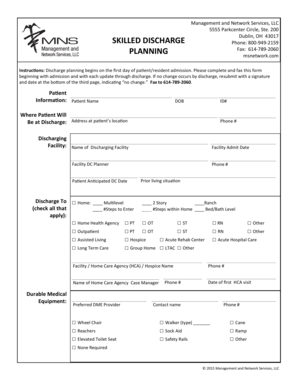
Social Work Discharge Planning Template Form


What is the Social Work Discharge Planning Template
The social work discharge planning template is a structured document that outlines the necessary steps and considerations for transitioning a client from a healthcare setting to their home or another care environment. This template serves as a guide for social workers to ensure that all aspects of a client's needs are addressed before discharge. It typically includes sections for medical history, ongoing care requirements, support systems, and resources available to the client post-discharge.
How to use the Social Work Discharge Planning Template
Using the social work discharge planning template involves several key steps. First, gather all relevant client information, including medical history and current treatment plans. Next, fill out the template by addressing each section, ensuring that all necessary details are included. Collaborate with healthcare providers, the client, and their family to confirm that the plan meets the client's needs. Finally, review the completed document with all parties involved to ensure understanding and agreement on the discharge plan.
Key elements of the Social Work Discharge Planning Template
Essential components of the social work discharge planning template include:
- Client Information: Basic details about the client, including name, age, and contact information.
- Medical History: A summary of the client's health conditions and treatments received.
- Care Needs: Specific ongoing care requirements, including medications and therapies.
- Support Systems: Identification of family members, friends, or community resources available to assist the client.
- Follow-Up Appointments: Scheduled visits or consultations with healthcare providers post-discharge.
Steps to complete the Social Work Discharge Planning Template
Completing the social work discharge planning template involves several systematic steps:
- Collect all necessary client data and medical records.
- Assess the client’s needs and preferences for post-discharge care.
- Fill in each section of the template with accurate and detailed information.
- Consult with healthcare professionals to verify the care plan.
- Discuss the completed plan with the client and their family for feedback.
- Make any necessary adjustments based on the input received.
- Finalize the document and ensure all parties have copies for reference.
Legal use of the Social Work Discharge Planning Template
The legal validity of the social work discharge planning template hinges on compliance with relevant regulations and standards. It is essential to ensure that the document is filled out accurately and signed by all necessary parties. Utilizing a secure electronic signature solution can enhance the document's legality, as it provides a digital certificate and maintains compliance with the ESIGN Act and UETA. This ensures that the discharge plan is recognized as a binding agreement between the client and the healthcare providers.
Examples of using the Social Work Discharge Planning Template
Examples of effective use of the social work discharge planning template include:
- A hospital social worker using the template to prepare a discharge plan for a patient transitioning to a rehabilitation facility.
- A community health worker utilizing the template to coordinate care for a client returning home after surgery.
- A social worker in a nursing home creating a discharge plan for a resident moving to assisted living.
Quick guide on how to complete social work discharge planning template
Effortlessly Prepare Social Work Discharge Planning Template on Any Device
Managing documents online has gained traction among businesses and individuals. It offers an excellent environmentally friendly substitute for traditional printed and signed paperwork, allowing you to obtain the necessary form and securely keep it online. airSlate SignNow equips you with all the tools required to create, modify, and electronically sign your documents quickly without delays. Handle Social Work Discharge Planning Template on any device with airSlate SignNow's Android or iOS applications and enhance any document-based task today.
The Easiest Way to Modify and Electronically Sign Social Work Discharge Planning Template Without Strain
- Obtain Social Work Discharge Planning Template and then click Get Form to begin.
- Utilize the tools we provide to complete your document.
- Emphasize signNow sections of your documents or obscure sensitive data with tools specifically provided by airSlate SignNow for this purpose.
- Generate your signature using the Sign tool, which takes seconds and holds the same legal validity as a traditional handwritten signature.
- Review all the information and then click the Done button to store your changes.
- Select how you would like to share your form, whether by email, SMS, or invitation link, or download it to your computer.
Eliminate the concerns of lost or misplaced documents, tedious form searching, or errors that require printing new copies. airSlate SignNow meets your document management needs in just a few clicks from your preferred device. Edit and electronically sign Social Work Discharge Planning Template to ensure outstanding communication at any point of the form preparation process with airSlate SignNow.
Create this form in 5 minutes or less
Create this form in 5 minutes!
How to create an eSignature for the social work discharge planning template
How to create an electronic signature for a PDF online
How to create an electronic signature for a PDF in Google Chrome
How to create an e-signature for signing PDFs in Gmail
How to create an e-signature right from your smartphone
How to create an e-signature for a PDF on iOS
How to create an e-signature for a PDF on Android
People also ask
-
What is a discharge plan template?
A discharge plan template is a structured document that outlines the necessary steps and resources for a patient's post-discharge care. It helps ensure that patients understand their follow-up care, medications, and any required lifestyle changes. Utilizing a discharge plan template can enhance communication between healthcare providers and patients, ultimately improving patient outcomes.
-
How can I create a discharge plan template using airSlate SignNow?
Creating a discharge plan template with airSlate SignNow is simple and efficient. You can use our user-friendly interface to customize your template, incorporating fields for necessary patient information and care instructions. Once your template is ready, it can be easily shared, signed, and stored digitally for future reference.
-
Is there a cost associated with using a discharge plan template on airSlate SignNow?
Yes, airSlate SignNow offers various pricing plans depending on your needs, including options for creating and managing discharge plan templates. You can choose a plan that fits your budget while still gaining access to essential features for document management and e-signatures. Our pricing is designed to be cost-effective for businesses of all sizes.
-
What are the key features of the discharge plan template in airSlate SignNow?
The discharge plan template in airSlate SignNow includes features such as customizable fields, e-signature capabilities, and secure document storage. It allows you to streamline the discharge process by ensuring that all necessary information is captured efficiently. Additionally, the template can be integrated with other tools to enhance workflow efficiency.
-
How does a discharge plan template benefit healthcare providers?
Using a discharge plan template benefits healthcare providers by standardizing the discharge process and minimizing the risk of miscommunication. It ensures that patients receive clear instructions and resources for their post-discharge care, leading to improved satisfaction and health outcomes. Moreover, it saves time for healthcare staff by providing a clear structure for discharge planning.
-
Can I integrate other tools with my discharge plan template on airSlate SignNow?
Yes, airSlate SignNow allows you to integrate various third-party applications with your discharge plan template. This feature enables you to streamline your workflows by connecting with tools like EHR systems, CRM platforms, and other healthcare software. Integration enhances the functionality of your discharge plan template and supports better data management.
-
How secure is my discharge plan template in airSlate SignNow?
Security is a top priority at airSlate SignNow. Your discharge plan template is protected with industry-standard encryption and complies with regulations such as HIPAA. We ensure that your documents remain confidential and that sensitive patient information is safeguarded throughout the entire process.
Get more for Social Work Discharge Planning Template
Find out other Social Work Discharge Planning Template
- How Can I eSignature Kentucky Co-Branding Agreement
- How Can I Electronic signature Alabama Declaration of Trust Template
- How Do I Electronic signature Illinois Declaration of Trust Template
- Electronic signature Maryland Declaration of Trust Template Later
- How Can I Electronic signature Oklahoma Declaration of Trust Template
- Electronic signature Nevada Shareholder Agreement Template Easy
- Electronic signature Texas Shareholder Agreement Template Free
- Electronic signature Mississippi Redemption Agreement Online
- eSignature West Virginia Distribution Agreement Safe
- Electronic signature Nevada Equipment Rental Agreement Template Myself
- Can I Electronic signature Louisiana Construction Contract Template
- Can I eSignature Washington Engineering Proposal Template
- eSignature California Proforma Invoice Template Simple
- eSignature Georgia Proforma Invoice Template Myself
- eSignature Mississippi Proforma Invoice Template Safe
- eSignature Missouri Proforma Invoice Template Free
- Can I eSignature Mississippi Proforma Invoice Template
- eSignature Missouri Proforma Invoice Template Simple
- eSignature Missouri Proforma Invoice Template Safe
- eSignature New Hampshire Proforma Invoice Template Mobile