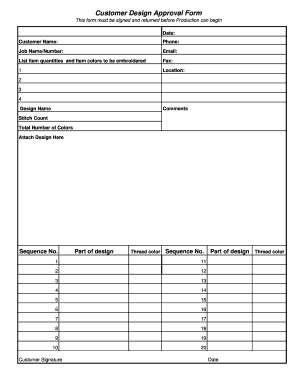
Customer Approval Form


What is the customer approval form?
The customer approval form is a critical document used by businesses to obtain formal consent from clients regarding specific services, products, or agreements. This form serves as a record of approval, ensuring that both parties are aligned on the terms and conditions outlined. It typically includes essential details such as the client's name, contact information, the nature of the service or product, and any pertinent terms that require acknowledgment. By utilizing this form, businesses can foster transparency and trust with their clients, reducing the likelihood of misunderstandings.
How to use the customer approval form
Using the customer approval form involves several straightforward steps. First, ensure that the form is tailored to your specific needs, including all relevant details about the service or product being approved. Next, present the form to the client for review, allowing them to ask questions or request clarifications. Once the client is satisfied with the information provided, they can sign the form electronically or in print. It is essential to keep a copy of the signed form for your records, as it serves as proof of the client's approval and can be referenced in future communications.
Steps to complete the customer approval form
Completing the customer approval form requires careful attention to detail. Follow these steps for a smooth process:
- Gather necessary information about the service or product.
- Fill in the client's details, including name and contact information.
- Clearly outline the terms and conditions that require approval.
- Provide a section for the client's signature and date.
- Review the completed form for accuracy before sending it to the client.
- Once signed, store the form securely for future reference.
Legal use of the customer approval form
The legal validity of the customer approval form hinges on compliance with relevant regulations governing electronic signatures and documentation. In the United States, the ESIGN Act and UETA provide the framework for recognizing electronic signatures as legally binding. To ensure the form's legal use, it is crucial to include all necessary elements, such as the client's consent and a clear description of the agreement. Additionally, maintaining an audit trail and ensuring data security can further enhance the form's legitimacy in legal contexts.
Key elements of the customer approval form
A well-structured customer approval form should contain several key elements to ensure clarity and effectiveness:
- Client Information: Name, address, and contact details.
- Service/Product Description: Clear details about what is being approved.
- Terms and Conditions: Specific stipulations that the client must acknowledge.
- Signature Section: Space for the client to sign and date the form.
- Contact Information: Details for follow-up or inquiries.
Examples of using the customer approval form
The customer approval form can be utilized in various scenarios across different industries. For instance, in the construction sector, it may be used to obtain client consent for project designs and budgets. In the graphic design field, a client approval form can confirm design choices before proceeding with production. Additionally, service-based businesses often use this form to secure agreement on service terms, ensuring that clients understand the scope and expectations before work begins. These examples illustrate the versatility and importance of the customer approval form in fostering clear communication and mutual understanding.
Quick guide on how to complete customer approval form
Prepare Customer Approval Form effortlessly on any device
Digital document management has gained widespread adoption among businesses and individuals. It offers an ideal eco-conscious alternative to conventional printed and signed documents, allowing you to locate the correct form and securely store it online. airSlate SignNow equips you with all the necessary tools to create, modify, and eSign your documents swiftly without delays. Manage Customer Approval Form on any device with the airSlate SignNow Android or iOS applications and streamline any document-related task today.
The optimal way to modify and eSign Customer Approval Form with ease
- Locate Customer Approval Form and click Get Form to start.
- Leverage the tools we offer to complete your form.
- Emphasize relevant parts of your documents or conceal sensitive information with tools specifically designed for that purpose by airSlate SignNow.
- Create your eSignature using the Sign feature, which takes only seconds and carries the same legal standing as a traditional ink signature.
- Review all the details and then click the Done button to save your changes.
- Select how you wish to share your form, whether by email, text message (SMS), invite link, or download it to your computer.
Eliminate concerns about lost or misplaced documents, tedious form searching, or mistakes that require new document copies. airSlate SignNow addresses your document management needs in just a few clicks from any device you prefer. Alter and eSign Customer Approval Form and ensure seamless communication at every step of the form preparation process with airSlate SignNow.
Create this form in 5 minutes or less
Create this form in 5 minutes!
How to create an eSignature for the customer approval form
How to create an electronic signature for a PDF online
How to create an electronic signature for a PDF in Google Chrome
How to create an e-signature for signing PDFs in Gmail
How to create an e-signature right from your smartphone
How to create an e-signature for a PDF on iOS
How to create an e-signature for a PDF on Android
People also ask
-
What is a customer approval form?
A customer approval form is a document used to obtain consent from customers for specific actions or transactions. Using airSlate SignNow, businesses can create, send, and easily eSign customer approval forms, ensuring a streamlined approval process that enhances efficiency.
-
How does airSlate SignNow improve the customer approval form process?
airSlate SignNow simplifies the customer approval form process by providing an intuitive platform for document management. Users can easily customize forms, track approvals in real-time, and store completed documents securely, making the entire workflow smooth and efficient.
-
Is there a cost associated with using airSlate SignNow for customer approval forms?
Yes, airSlate SignNow offers various pricing plans to accommodate different business sizes and needs. Each plan provides access to features that enhance the creation, management, and signing of customer approval forms, ensuring businesses can find a solution that fits their budget.
-
Can I integrate other applications with airSlate SignNow for customer approval forms?
Absolutely! airSlate SignNow integrates seamlessly with various applications such as Google Drive, Salesforce, and more. This allows businesses to streamline their operations, ensuring that customer approval forms can be easily accessed and managed alongside other business tools.
-
What features does airSlate SignNow offer for customer approval forms?
airSlate SignNow provides features such as customizable templates, automated workflows, and comprehensive tracking for customer approval forms. These tools empower businesses to optimize their approval processes and improve overall efficiency in document management.
-
What are the benefits of using airSlate SignNow for customer approval forms?
Using airSlate SignNow for customer approval forms signNowly reduces turnaround time and enhances user experience. The platform enables quick document preparation and allows customers to eSign forms anytime, anywhere, resulting in faster approvals and improved satisfaction.
-
How secure is the airSlate SignNow platform for handling customer approval forms?
Security is a priority at airSlate SignNow. The platform utilizes industry-standard encryption and strict compliance measures to protect customer data, ensuring that all customer approval forms are managed securely while maintaining user privacy and integrity.
Get more for Customer Approval Form
Find out other Customer Approval Form
- How To eSign New York Profit and Loss Statement
- How To eSign Ohio Profit and Loss Statement
- How Do I eSign Ohio Non-Compete Agreement
- eSign Utah Non-Compete Agreement Online
- eSign Tennessee General Partnership Agreement Mobile
- eSign Alaska LLC Operating Agreement Fast
- How Can I eSign Hawaii LLC Operating Agreement
- eSign Indiana LLC Operating Agreement Fast
- eSign Michigan LLC Operating Agreement Fast
- eSign North Dakota LLC Operating Agreement Computer
- How To eSignature Louisiana Quitclaim Deed
- eSignature Maine Quitclaim Deed Now
- eSignature Maine Quitclaim Deed Myself
- eSignature Maine Quitclaim Deed Free
- eSignature Maine Quitclaim Deed Easy
- How Do I eSign South Carolina LLC Operating Agreement
- Can I eSign South Carolina LLC Operating Agreement
- How To eSignature Massachusetts Quitclaim Deed
- How To eSign Wyoming LLC Operating Agreement
- eSignature North Dakota Quitclaim Deed Fast