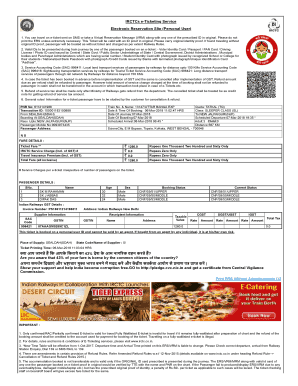
Electronic Reservation Slip in Hindi Form


What is the electronic reservation slip in Hindi
The electronic reservation slip, known as "इलेक्ट्रॉनिक आरक्षण पर्ची" in Hindi, is a digital document used primarily in the context of railway ticket bookings in India. It serves as proof of a confirmed reservation made through online platforms, such as the IRCTC e-ticketing service. This document contains essential details such as the passenger's name, train number, travel date, and seat assignment. It is crucial for travelers to carry this slip, either in printed form or digitally on their devices, as it may be required for verification during travel.
How to use the electronic reservation slip in Hindi
To use the electronic reservation slip, passengers must first complete their booking through an authorized online platform. Once the booking is confirmed, the user will receive the electronic reservation slip via email or through the booking website. Passengers should ensure that they have access to this slip during their journey. It is advisable to keep a printed copy or save it on a mobile device for easy access. The slip must be presented to railway officials upon request, along with a valid identification document.
Steps to complete the electronic reservation slip in Hindi
Completing an electronic reservation slip involves several straightforward steps:
- Visit the official IRCTC website or mobile app.
- Log in to your account or create a new one if you are a first-time user.
- Select your travel details, including departure and arrival stations, travel date, and class of travel.
- Choose the desired train from the available options.
- Fill in passenger details, including names and ages.
- Proceed to payment and complete the transaction.
- Once the payment is confirmed, download or print the electronic reservation slip.
Legal use of the electronic reservation slip in Hindi
The electronic reservation slip is legally recognized as a valid document for travel purposes. It serves as proof of a confirmed ticket and is protected under various legal frameworks governing electronic transactions. For the slip to be considered valid, it must contain accurate information and be presented alongside a government-issued identification document. Passengers should ensure that their electronic reservation slip is not tampered with, as any discrepancies may lead to issues during travel.
Key elements of the electronic reservation slip in Hindi
The electronic reservation slip includes several key elements that are essential for verification and travel:
- PNR Number: A unique identifier for the reservation.
- Train Details: Information about the train, including the train number and name.
- Passenger Information: Names, ages, and any applicable concessions.
- Travel Date: The date of the journey.
- Seat Information: Details about the assigned seat or berth.
- Booking Status: Confirmation of whether the ticket is confirmed, waitlisted, or canceled.
How to obtain the electronic reservation slip in Hindi
To obtain the electronic reservation slip, users must follow these steps:
- Log in to your IRCTC account after completing a ticket booking.
- Navigate to the "Booked Tickets" section.
- Locate the specific booking for which you need the slip.
- Select the option to view or download the electronic reservation slip.
- Save the document as a PDF or print it directly from the website.
Quick guide on how to complete electronic reservation slip in hindi
Effortlessly Prepare Electronic Reservation Slip In Hindi on Any Device
Managing documents online has become increasingly favored by businesses and individuals. It offers an ideal environmentally friendly alternative to traditional printed and signed documents, allowing you to find the right form and securely store it online. airSlate SignNow provides all the tools necessary to create, modify, and electronically sign your documents quickly without delays. Manage Electronic Reservation Slip In Hindi on any device using airSlate SignNow's Android or iOS applications and enhance any document-related process today.
Edit and eSign Electronic Reservation Slip In Hindi with Ease
- Locate Electronic Reservation Slip In Hindi and click on Get Form to begin.
- Utilize the tools we offer to fill out your document.
- Highlight important sections or obscure sensitive details with tools provided by airSlate SignNow specifically for that purpose.
- Create your electronic signature using the Sign tool, which takes just seconds and holds the same legal validity as a conventional handwritten signature.
- Review all the details and click on the Done button to preserve your edits.
- Select your preferred method for delivering the form, whether by email, text message (SMS), invitation link, or downloading to your computer.
No more lost or misplaced documents, tedious form searches, or errors that necessitate printing new copies. airSlate SignNow fulfills your document management requirements in just a few clicks from any device you choose. Edit and eSign Electronic Reservation Slip In Hindi to ensure outstanding communication at every stage of your form preparation with airSlate SignNow.
Create this form in 5 minutes or less
Create this form in 5 minutes!
How to create an eSignature for the electronic reservation slip in hindi
How to create an electronic signature for a PDF online
How to create an electronic signature for a PDF in Google Chrome
How to create an e-signature for signing PDFs in Gmail
How to create an e-signature right from your smartphone
How to create an e-signature for a PDF on iOS
How to create an e-signature for a PDF on Android
People also ask
-
What is the electronic reservation slip meaning in Hindi?
The electronic reservation slip meaning in Hindi refers to a digital document used to confirm a reservation for services like travel or accommodation. It streamlines the booking process, ensuring clarity and accessibility for users. Understanding this term is crucial for those looking to utilize digital booking systems effectively.
-
How does airSlate SignNow facilitate electronic reservation slips?
AirSlate SignNow offers a user-friendly platform that allows businesses to create, send, and e-sign electronic reservation slips seamlessly. This functionality not only enhances the booking experience but also saves time and reduces errors. Utilizing electronic reservation slips through our solution ensures accuracy and efficiency.
-
What are the pricing options for using airSlate SignNow with electronic reservation slips?
AirSlate SignNow provides various pricing plans tailored to different business needs, allowing flexibility in managing electronic reservation slips. Whether you're a small business or a large enterprise, we have cost-effective solutions that cater to your requirements. The pricing is designed to ensure that you get maximum value from your electronic reservation slip processes.
-
What features does airSlate SignNow offer for electronic reservation slips?
AirSlate SignNow includes features such as customizable templates, automated workflows, and secure e-signatures for electronic reservation slips. These features enhance the overall management of reservations, making it easy for users to track and handle documents. This means that any business can streamline its reservation processes efficiently.
-
How can electronic reservation slips benefit my business?
Using electronic reservation slips can signNowly reduce paperwork and improve the efficiency of your booking process. This digital approach allows for quicker confirmations and ensures that all data is stored securely. Ultimately, this leads to improved customer satisfaction and streamlined operations.
-
Can airSlate SignNow integrate with other software for electronic reservation slips?
Yes, airSlate SignNow integrates seamlessly with various software applications to enhance the management of electronic reservation slips. This connectivity ensures that you can coordinate bookings across different platforms efficiently. Our integrations support improved workflows and data management for your reservation processes.
-
Is there a trial period available for testing electronic reservation slip features?
AirSlate SignNow offers a trial period that allows businesses to explore the electronic reservation slip features before committing to a plan. This gives you the opportunity to experience the benefits firsthand and ensure it suits your business requirements. We encourage potential users to take advantage of this trial to see how electronic reservation slips can enhance their operations.
Get more for Electronic Reservation Slip In Hindi
- J k state paramedical council registration online form
- Islamic education series 1 10 book 8 pdf form
- List of all pokmon pdf download form
- Dxn registration form
- Crossword irregular verbs resuelto form
- Radical forgiveness worksheet 350817051 form
- Input and output devices worksheet pdf form
- Chapter 4 test form 1 geometry answers
Find out other Electronic Reservation Slip In Hindi
- Help Me With Electronic signature Ohio Healthcare / Medical Moving Checklist
- Electronic signature Education PPT Ohio Secure
- Electronic signature Tennessee Healthcare / Medical NDA Now
- Electronic signature Tennessee Healthcare / Medical Lease Termination Letter Online
- Electronic signature Oklahoma Education LLC Operating Agreement Fast
- How To Electronic signature Virginia Healthcare / Medical Contract
- How To Electronic signature Virginia Healthcare / Medical Operating Agreement
- Electronic signature Wisconsin Healthcare / Medical Business Letter Template Mobile
- Can I Electronic signature Wisconsin Healthcare / Medical Operating Agreement
- Electronic signature Alabama High Tech Stock Certificate Fast
- Electronic signature Insurance Document California Computer
- Electronic signature Texas Education Separation Agreement Fast
- Electronic signature Idaho Insurance Letter Of Intent Free
- How To Electronic signature Idaho Insurance POA
- Can I Electronic signature Illinois Insurance Last Will And Testament
- Electronic signature High Tech PPT Connecticut Computer
- Electronic signature Indiana Insurance LLC Operating Agreement Computer
- Electronic signature Iowa Insurance LLC Operating Agreement Secure
- Help Me With Electronic signature Kansas Insurance Living Will
- Electronic signature Insurance Document Kentucky Myself