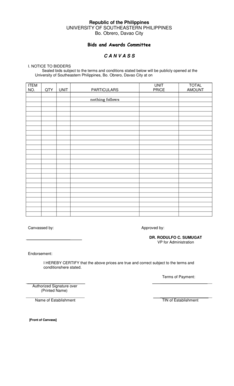
Canvass Form


What is the canvass form?
The canvass form is a document used primarily in various sectors, including political campaigns and market research, to collect information from individuals or groups. This form typically includes fields for personal details, responses to specific questions, and areas for signatures. It serves as a tool for gathering data efficiently and can be customized to suit different purposes, such as voter outreach or community surveys.
How to obtain the canvass form
To obtain the canvass form, individuals can download it directly from official websites or request it from relevant organizations. Many local government offices or campaign headquarters provide access to these forms online. Additionally, templates are often available in various formats, including Word or Excel, making it easy to adapt the form for specific needs.
Steps to complete the canvass form
Completing the canvass form involves several key steps:
- Begin by entering the required personal information, such as name, address, and contact details.
- Answer any specific questions posed on the form, ensuring clarity and accuracy.
- Review the completed form for any errors or omissions.
- Sign and date the form to validate your responses.
- Submit the form according to the provided instructions, whether online, by mail, or in person.
Legal use of the canvass form
The canvass form can be legally binding if it meets certain requirements. To ensure its validity, it should include proper signatures and adhere to relevant regulations. In the United States, compliance with eSignature laws, such as the ESIGN Act and UETA, is essential when submitting forms electronically. These laws establish that electronic signatures carry the same weight as traditional handwritten signatures, provided specific conditions are met.
Key elements of the canvass form
Key elements of a canvass form typically include:
- Personal Information: Name, address, and contact details of the respondent.
- Questions: Specific queries tailored to the purpose of the canvassing effort.
- Signature Line: A designated area for the respondent to sign and date the form.
- Instructions: Clear guidance on how to complete and submit the form.
Examples of using the canvass form
Canvass forms are used in various scenarios, including:
- Political campaigns to gather voter information and preferences.
- Market research to collect consumer opinions on products or services.
- Community outreach programs to assess needs and gather feedback from residents.
Quick guide on how to complete canvass form
Complete Canvass Form seamlessly on any device
Managing documents online has gained traction among companies and individuals. It serves as an ideal eco-friendly substitute for conventional printed and signed papers, as you can easily locate the appropriate form and securely store it online. airSlate SignNow equips you with all the necessary tools to create, modify, and eSign your documents rapidly without delays. Handle Canvass Form on any platform using the airSlate SignNow Android or iOS applications and enhance any document-oriented task today.
The easiest way to modify and eSign Canvass Form effortlessly
- Find Canvass Form and then click Get Form to begin.
- Utilize the tools available to finalize your document.
- Highlight important sections of your documents or redact sensitive information with tools that airSlate SignNow provides specifically for that purpose.
- Create your eSignature using the Sign option, which takes just seconds and carries the same legal authority as a traditional ink signature.
- Review the details and then click on the Done button to save your modifications.
- Choose your preferred method of sending the form, whether by email, text message (SMS), invite link, or download it to your computer.
Forget about lost or misplaced documents, tedious form searching, or errors that require printing new copies. airSlate SignNow meets your document management needs in just a few clicks from any device of your choosing. Modify and eSign Canvass Form and ensure excellent communication throughout your form preparation process with airSlate SignNow.
Create this form in 5 minutes or less
Create this form in 5 minutes!
How to create an eSignature for the canvass form
How to create an electronic signature for a PDF online
How to create an electronic signature for a PDF in Google Chrome
How to create an e-signature for signing PDFs in Gmail
How to create an e-signature right from your smartphone
How to create an e-signature for a PDF on iOS
How to create an e-signature for a PDF on Android
People also ask
-
What is a canvass form download?
A canvass form download refers to the process of downloading a pre-designed or customizable form that can be used for gathering information or responses from users. With airSlate SignNow, you can easily create and download canvass forms that suit your business needs without any hassle.
-
How can I create a canvass form download using airSlate SignNow?
To create a canvass form download, simply log in to your airSlate SignNow account and use our intuitive form builder. You can customize your canvass form by adding fields, logos, and other elements, then download it in your preferred format for offline use or sharing.
-
Is there a cost associated with canvass form download?
The canvass form download feature is included in different pricing plans of airSlate SignNow. We offer various subscription options to fit any budget, ensuring that you can efficiently use our service for form downloads and electronic signatures at an affordable price.
-
What are the benefits of using a canvass form download?
Using a canvass form download streamlines the process of data collection and ensures easier document management. It allows businesses to quickly gather customer feedback or survey responses, enhancing operational efficiency and improving decision-making based on collected data.
-
Can I integrate canvass form downloads with other applications?
Yes, airSlate SignNow allows seamless integrations with various business applications, including CRM systems, email platforms, and more. This integration capability enhances the efficiency of your canvass form download process, allowing for better data management and workflow automation.
-
Are my canvass form downloads secure?
Absolutely! airSlate SignNow prioritizes security and uses robust encryption methods to protect your data and documents. When you perform a canvass form download, rest assured that your information is handled securely to maintain confidentiality and compliance with industry standards.
-
Can I customize my canvass form download?
Yes, airSlate SignNow provides extensive customization options for your canvass form downloads. You can modify the design, layout, and fields to ensure that your form meets your specific business requirements and branding needs, making it unique to your organization.
Get more for Canvass Form
Find out other Canvass Form
- eSignature Washington Life Sciences Permission Slip Now
- eSignature West Virginia Life Sciences Quitclaim Deed Free
- Can I eSignature West Virginia Life Sciences Residential Lease Agreement
- eSignature New York Non-Profit LLC Operating Agreement Mobile
- How Can I eSignature Colorado Orthodontists LLC Operating Agreement
- eSignature North Carolina Non-Profit RFP Secure
- eSignature North Carolina Non-Profit Credit Memo Secure
- eSignature North Dakota Non-Profit Quitclaim Deed Later
- eSignature Florida Orthodontists Business Plan Template Easy
- eSignature Georgia Orthodontists RFP Secure
- eSignature Ohio Non-Profit LLC Operating Agreement Later
- eSignature Ohio Non-Profit LLC Operating Agreement Easy
- How Can I eSignature Ohio Lawers Lease Termination Letter
- Can I eSignature Ohio Lawers Lease Termination Letter
- Can I eSignature Oregon Non-Profit Last Will And Testament
- Can I eSignature Oregon Orthodontists LLC Operating Agreement
- How To eSignature Rhode Island Orthodontists LLC Operating Agreement
- Can I eSignature West Virginia Lawers Cease And Desist Letter
- eSignature Alabama Plumbing Confidentiality Agreement Later
- How Can I eSignature Wyoming Lawers Quitclaim Deed