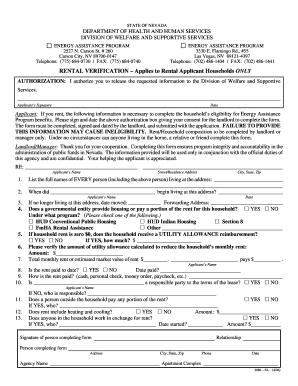
Dpss Income Verification Form


What is the CalFresh Income Verification Form
The CalFresh income verification form is a critical document used to assess eligibility for the CalFresh program, which provides food assistance to low-income individuals and families in California. This form collects essential information regarding the applicant's income sources, amounts, and frequency. Accurate completion of this form is vital to ensure that applicants receive the appropriate benefits based on their financial situation.
How to Use the CalFresh Income Verification Form
Using the CalFresh income verification form involves several steps to ensure that all necessary information is accurately provided. Applicants should gather all relevant financial documents, such as pay stubs, bank statements, and tax returns, before filling out the form. Once completed, the form must be submitted to the appropriate county welfare department for processing. It is crucial to keep copies of all submitted documents for personal records.
Steps to Complete the CalFresh Income Verification Form
Completing the CalFresh income verification form requires careful attention to detail. Follow these steps for successful completion:
- Gather all necessary financial documentation, including income sources and amounts.
- Fill out the form with accurate and truthful information regarding your income.
- Review the form for any errors or omissions before submission.
- Submit the completed form to your local county welfare office, either online, by mail, or in person.
Key Elements of the CalFresh Income Verification Form
Several key elements must be included in the CalFresh income verification form to ensure its validity. These elements typically include:
- Your personal identification information, such as name and address.
- Details of all income sources, including wages, benefits, and any other earnings.
- The frequency of income received (weekly, bi-weekly, monthly).
- Any deductions or exemptions that may apply to your income.
Required Documents for the CalFresh Income Verification Form
To complete the CalFresh income verification form, several documents may be required to substantiate the information provided. Commonly required documents include:
- Recent pay stubs or income statements.
- Bank statements for the last two to three months.
- Tax returns from the previous year.
- Documentation of any other income sources, such as Social Security or unemployment benefits.
Form Submission Methods
The CalFresh income verification form can be submitted through various methods to accommodate different preferences. Applicants can choose to:
- Submit the form online via the California Department of Social Services website.
- Mail the completed form to their local county welfare office.
- Deliver the form in person to the nearest county office for immediate processing.
Eligibility Criteria for CalFresh Benefits
Eligibility for CalFresh benefits is determined based on several factors, including income, household size, and residency status. To qualify, applicants must meet specific income thresholds and demonstrate that their resources fall within allowable limits. It is essential to review the eligibility criteria carefully to ensure that all requirements are met before submitting the income verification form.
Quick guide on how to complete dpss income verification form
Effortlessly Prepare Dpss Income Verification Form on Any Device
Digital document management has become increasingly popular among businesses and individuals alike. It serves as an excellent eco-friendly alternative to conventional printed and signed papers, allowing you to access the necessary form and securely store it online. airSlate SignNow equips you with all the tools needed to create, modify, and electronically sign your documents swiftly without delays. Manage Dpss Income Verification Form on any device using airSlate SignNow's Android or iOS applications and simplify any document-related process today.
How to Modify and Electronically Sign Dpss Income Verification Form with Ease
- Find Dpss Income Verification Form and click Get Form to begin.
- Utilize the tools we offer to complete your document.
- Emphasize important sections of your documents or redact sensitive information with tools specifically provided by airSlate SignNow for that purpose.
- Generate your signature using the Sign feature, which takes mere seconds and carries the same legal authority as a traditional ink signature.
- Review the details and click on the Done button to save your changes.
- Choose your preferred method of sending your form, whether by email, text message (SMS), invitation link, or download it to your computer.
Say goodbye to lost or misplaced documents, tedious form navigation, or errors that necessitate printing new copies. airSlate SignNow fulfills your document management needs in just a few clicks from your preferred device. Edit and electronically sign Dpss Income Verification Form while ensuring excellent communication throughout the form preparation process with airSlate SignNow.
Create this form in 5 minutes or less
Create this form in 5 minutes!
How to create an eSignature for the dpss income verification form
How to create an electronic signature for a PDF online
How to create an electronic signature for a PDF in Google Chrome
How to create an e-signature for signing PDFs in Gmail
How to create an e-signature right from your smartphone
How to create an e-signature for a PDF on iOS
How to create an e-signature for a PDF on Android
People also ask
-
What is the purpose of the CalFresh income verification form?
The CalFresh income verification form is used to prove eligibility for the CalFresh food assistance program in California. By providing the necessary income documentation, applicants can receive assistance to support their basic needs. Using airSlate SignNow can streamline the signing and submission of this essential form.
-
How can I complete the CalFresh income verification form using airSlate SignNow?
You can easily complete the CalFresh income verification form using airSlate SignNow's user-friendly interface. Simply upload the document, fill in the required fields, and eSign to ensure it's legally binding. The process is designed to be quick and efficient, allowing for smoother submissions.
-
Is there a fee to use airSlate SignNow for the CalFresh income verification form?
airSlate SignNow offers a variety of pricing plans to suit different needs, including options that can be cost-effective for users needing to manage the CalFresh income verification form. Our pricing structure allows you to choose a plan that meets your document management and eSignature requirements. Be sure to check for any available free trials.
-
What features does airSlate SignNow provide for managing the CalFresh income verification form?
airSlate SignNow provides a range of features designed for efficient document management, including templates for the CalFresh income verification form, customizable workflows, and automated reminders. These features help streamline the completion process and ensure that all necessary steps are followed. Additionally, the platform offers secure storage for your sensitive information.
-
Can I integrate airSlate SignNow with other applications for my CalFresh income verification form?
Yes, airSlate SignNow can be integrated with various applications, enhancing your ability to manage the CalFresh income verification form seamlessly. Whether you use CRM systems, cloud storage services, or productivity tools, integration allows for a more cohesive workflow. This flexibility helps ensure efficient handling of your documents.
-
What benefits can I expect from using airSlate SignNow for the CalFresh income verification form?
Using airSlate SignNow for the CalFresh income verification form will signNowly speed up the process of signing and submitting your documentation. The platform offers convenience with its electronic signing capabilities, reducing the need for physical paperwork. Users also benefit from increased accuracy and security in their submissions.
-
How can I ensure my CalFresh income verification form remains secure during submission?
airSlate SignNow employs advanced security measures, including encryption and secure cloud storage, to protect your CalFresh income verification form during submission. This ensures that your personal and financial information remains confidential. Regular updates and compliance with data protection regulations further enhance the security of your documents.
Get more for Dpss Income Verification Form
- Dmas 225 form
- Dcr199 103 virginia department of conservation and recreation dcr virginia form
- Irp 1 form
- Employees virginia withholding exemption certificate 2007 form
- State health benefits programs appeal form cova
- Virginia form property
- Instructions for form it 370 tax ny gov
- Form nj 1040nr income tax nonresident return
Find out other Dpss Income Verification Form
- Electronic signature Arizona Real Estate Business Plan Template Free
- Electronic signature Washington Legal Contract Safe
- How To Electronic signature Arkansas Real Estate Contract
- Electronic signature Idaho Plumbing Claim Myself
- Electronic signature Kansas Plumbing Business Plan Template Secure
- Electronic signature Louisiana Plumbing Purchase Order Template Simple
- Can I Electronic signature Wyoming Legal Limited Power Of Attorney
- How Do I Electronic signature Wyoming Legal POA
- How To Electronic signature Florida Real Estate Contract
- Electronic signature Florida Real Estate NDA Secure
- Can I Electronic signature Florida Real Estate Cease And Desist Letter
- How Can I Electronic signature Hawaii Real Estate LLC Operating Agreement
- Electronic signature Georgia Real Estate Letter Of Intent Myself
- Can I Electronic signature Nevada Plumbing Agreement
- Electronic signature Illinois Real Estate Affidavit Of Heirship Easy
- How To Electronic signature Indiana Real Estate Quitclaim Deed
- Electronic signature North Carolina Plumbing Business Letter Template Easy
- Electronic signature Kansas Real Estate Residential Lease Agreement Simple
- How Can I Electronic signature North Carolina Plumbing Promissory Note Template
- Electronic signature North Dakota Plumbing Emergency Contact Form Mobile