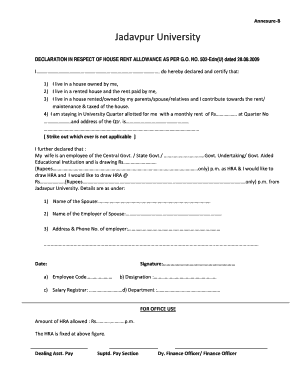
Hra Form Download


What is the HRA Form Download
The HRA form, or House Rent Allowance form, is a crucial document for individuals seeking to claim tax benefits related to their housing expenses. This form allows employees to declare their rent payments and receive allowances that can reduce their taxable income. The HRA form download provides users with a convenient way to access the necessary template, ensuring they can fill it out accurately and efficiently.
Steps to Complete the HRA Form Download
Completing the HRA form involves several key steps to ensure accuracy and compliance. First, download the HRA template from a reliable source. Next, gather all necessary information, including your rental agreement, landlord details, and payment receipts. Fill in the required fields, ensuring that all information is accurate. Once completed, review the form for any errors before submitting it to your employer or tax authority. This careful approach helps in avoiding delays or issues with your HRA claims.
Legal Use of the HRA Form Download
The HRA form is legally binding when completed correctly and submitted in accordance with tax regulations. To ensure its validity, it must include accurate details regarding your rent payments and be signed by both you and your landlord if required. Compliance with IRS guidelines is essential, as this form plays a significant role in determining your eligibility for tax benefits related to house rent allowances.
Eligibility Criteria
To qualify for HRA benefits, certain eligibility criteria must be met. Typically, employees must be living in rented accommodation and receiving a salary that includes HRA as part of their compensation package. Additionally, the rent paid should exceed ten percent of the employee's salary. It is important to check with your employer's HR department for any specific requirements that may apply to your situation.
Required Documents
When filling out the HRA form, specific documents are necessary to support your claim. These typically include:
- Rental agreement or lease
- Rent payment receipts
- Landlord's PAN (Permanent Account Number) if applicable
- Proof of identity and address
Having these documents ready will streamline the process and ensure that your HRA claim is processed without unnecessary delays.
Form Submission Methods
The HRA form can be submitted through multiple channels, depending on your employer's policies. Common submission methods include:
- Online submission through the employer's HR portal
- Mailing a hard copy to the HR department
- In-person submission at the HR office
It is advisable to confirm the preferred method with your employer to ensure timely processing of your claim.
Examples of Using the HRA Form Download
Utilizing the HRA form can significantly impact your tax liabilities. For instance, if you are a teacher renting an apartment, completing the HRA form allows you to claim a portion of your rent as a tax deduction. Similarly, self-employed individuals can also benefit from HRA claims if they meet the eligibility criteria. Understanding how to leverage the HRA form effectively can lead to substantial savings during tax season.
Quick guide on how to complete hra form download
Effortlessly prepare Hra Form Download on any device
Managing documents online has gained traction among businesses and individuals alike. It offers a superb eco-friendly substitute for traditional printed and signed papers, enabling you to obtain the correct form and securely store it online. airSlate SignNow equips you with all the tools necessary to create, modify, and electronically sign your documents promptly without delays. Handle Hra Form Download on any device using the airSlate SignNow applications for Android or iOS and enhance any document-based workflow today.
How to modify and eSign Hra Form Download with ease
- Locate Hra Form Download and then click Get Form to begin.
- Utilize the tools we offer to fill out your document.
- Emphasize key sections of the documents or redact sensitive information with tools that airSlate SignNow provides specifically for that purpose.
- Generate your signature using the Sign feature, which takes mere seconds and holds the same legal validity as a conventional wet ink signature.
- Review all the details and then click the Done button to store your modifications.
- Choose how you would prefer to send your form, via email, text message (SMS), or invitation link, or download it to your computer.
Eliminate concerns over lost or misplaced documents, tedious form searching, or mistakes that necessitate printing additional copies. airSlate SignNow fulfills all your document management requirements in just a few clicks from any device of your choosing. Edit and eSign Hra Form Download and ensure effective communication at every phase of your form preparation journey with airSlate SignNow.
Create this form in 5 minutes or less
Create this form in 5 minutes!
How to create an eSignature for the hra form download
How to create an electronic signature for a PDF online
How to create an electronic signature for a PDF in Google Chrome
How to create an e-signature for signing PDFs in Gmail
How to create an e-signature right from your smartphone
How to create an e-signature for a PDF on iOS
How to create an e-signature for a PDF on Android
People also ask
-
What are HRA forms and how can airSlate SignNow help?
HRA forms, or Health Reimbursement Arrangement forms, are essential for managing healthcare expenses between employers and employees. airSlate SignNow simplifies the process of completing and signing these forms electronically, ensuring compliance and saving time with a secure and user-friendly interface.
-
Is there a cost associated with using airSlate SignNow for HRA forms?
Yes, airSlate SignNow offers various pricing plans to accommodate businesses of all sizes. Each plan is designed to provide unlimited eSignatures and document management features, including customized workflows for HRA forms, ensuring you find a solution that fits your budget.
-
What features does airSlate SignNow offer for managing HRA forms?
airSlate SignNow provides a robust set of features tailored for HRA forms, including template creation, document tracking, automated reminders, and secure cloud storage. These features streamline the signing process and enhance efficiency in handling healthcare reimbursements.
-
How does airSlate SignNow ensure the security of HRA forms?
Security is a top priority for airSlate SignNow when handling HRA forms. The platform employs advanced encryption protocols, multi-factor authentication, and complies with industry standards, ensuring that your sensitive information remains protected throughout the signing process.
-
Can airSlate SignNow integrate with other software for managing HRA forms?
Absolutely! airSlate SignNow seamlessly integrates with various tools and platforms, such as CRMs and accounting software, to streamline the management of HRA forms. These integrations facilitate easier data transfer and improve overall workflow efficiency.
-
What are the benefits of using airSlate SignNow for HRA forms?
Using airSlate SignNow for HRA forms signNowly enhances efficiency and reduces administrative burdens. With features like electronic signatures and automated workflows, businesses can process reimbursements faster while ensuring compliance and improving employee satisfaction.
-
Can I customize HRA forms with airSlate SignNow?
Yes, airSlate SignNow allows you to customize HRA forms according to your specific requirements. You can create templates that include your branding, tailored questions, and fields to ensure that all necessary information is collected efficiently.
Get more for Hra Form Download
Find out other Hra Form Download
- Sign Ohio Legal Last Will And Testament Mobile
- Sign Ohio Legal LLC Operating Agreement Mobile
- Sign Oklahoma Legal Cease And Desist Letter Fast
- Sign Oregon Legal LLC Operating Agreement Computer
- Sign Pennsylvania Legal Moving Checklist Easy
- Sign Pennsylvania Legal Affidavit Of Heirship Computer
- Sign Connecticut Life Sciences Rental Lease Agreement Online
- Sign Connecticut Life Sciences Affidavit Of Heirship Easy
- Sign Tennessee Legal LLC Operating Agreement Online
- How To Sign Tennessee Legal Cease And Desist Letter
- How Do I Sign Tennessee Legal Separation Agreement
- Sign Virginia Insurance Memorandum Of Understanding Easy
- Sign Utah Legal Living Will Easy
- Sign Virginia Legal Last Will And Testament Mobile
- How To Sign Vermont Legal Executive Summary Template
- How To Sign Vermont Legal POA
- How Do I Sign Hawaii Life Sciences Business Plan Template
- Sign Life Sciences PPT Idaho Online
- Sign Life Sciences PPT Idaho Later
- How Do I Sign Hawaii Life Sciences LLC Operating Agreement