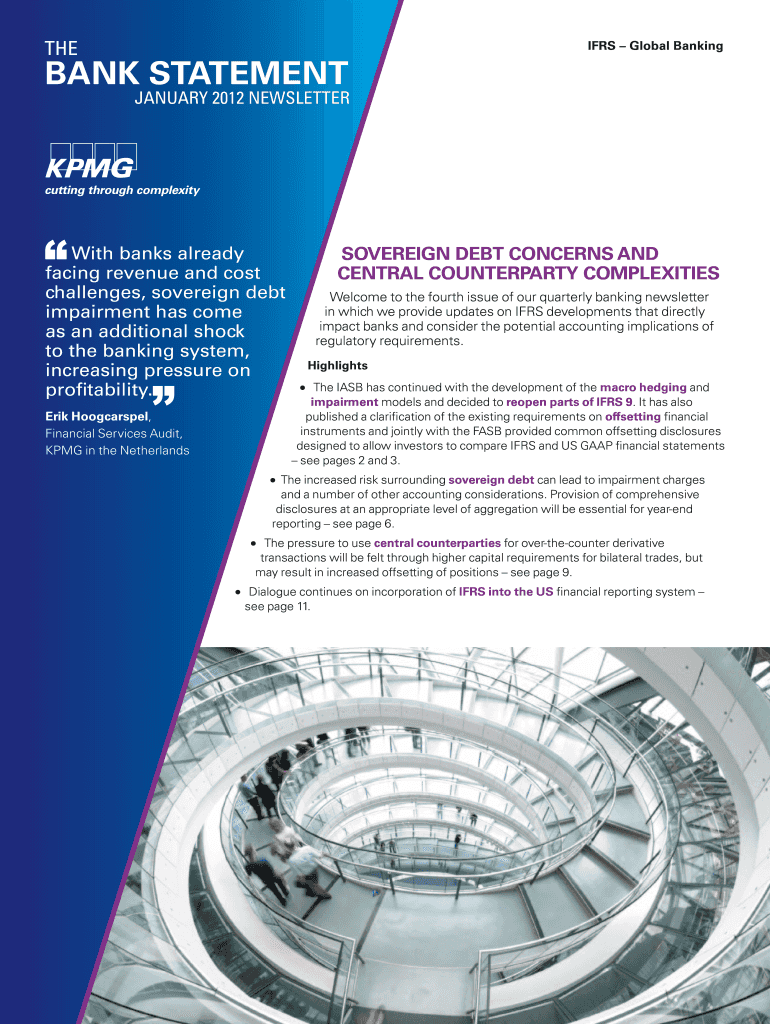
Editable Bank Statement Form


What is the editable bank statement?
An editable bank statement is a digital document that allows individuals or businesses to modify specific fields, such as account details, transaction history, and dates. This format is commonly used for various purposes, including loan applications, financial assessments, and personal record-keeping. Unlike traditional bank statements, which are typically static PDFs, an editable bank statement can be customized to meet the specific requirements of the user or the institution requesting it.
How to obtain the editable bank statement?
To obtain an editable bank statement, users can follow these steps:
- Contact your bank or financial institution to request a digital copy of your bank statement.
- Ensure that the statement is provided in a PDF format that allows for editing.
- If necessary, use a trusted online service or software that specializes in creating editable bank statement templates.
Many banks offer the option to download statements directly from their online banking platforms, which can often be saved as editable PDFs.
Steps to complete the editable bank statement
Completing an editable bank statement involves several straightforward steps:
- Open the editable bank statement PDF using a compatible PDF editor.
- Fill in the required fields, such as your name, address, and account number.
- Input transaction details, ensuring accuracy in dates and amounts.
- Review the document for any errors or omissions.
- Save the completed statement securely, ensuring it is stored in a safe location.
Following these steps helps ensure that the bank statement is both accurate and ready for submission or personal use.
Legal use of the editable bank statement
Editable bank statements can be legally binding if they meet certain criteria. To ensure compliance, it is essential to use a reputable platform that provides an electronic signature feature, which verifies the identity of the signer. Compliance with the ESIGN Act and UETA is crucial, as these laws govern the legality of electronic signatures and documents in the United States. Additionally, maintaining a clear audit trail and using secure encryption methods can further enhance the legal standing of the document.
Key elements of the editable bank statement
When creating or filling out an editable bank statement, several key elements should be included:
- Account Information: Name of the account holder, account number, and bank details.
- Transaction History: A detailed list of transactions, including dates, descriptions, and amounts.
- Balance Information: Current balance and any relevant notes regarding account status.
- Signature: An electronic signature to validate the document.
These elements ensure that the bank statement is comprehensive and meets the requirements of various institutions.
Examples of using the editable bank statement
Editable bank statements are versatile and can be used in various scenarios, such as:
- Applying for loans or mortgages, where proof of income and financial stability is required.
- Submitting documentation for rental applications, which often require recent bank statements.
- Providing financial records for tax preparation or audits, ensuring all necessary information is readily available.
These examples illustrate the practical applications of editable bank statements in everyday financial matters.
Quick guide on how to complete editable bank statement
Complete Editable Bank Statement effortlessly on any gadget
Digital document management has gained popularity among organizations and individuals alike. It serves as an ideal environmentally friendly alternative to traditional printed and signed papers, as you can easily access the appropriate form and securely store it online. airSlate SignNow provides all the resources you need to create, modify, and eSign your documents swiftly without any holdups. Manage Editable Bank Statement on any gadget with airSlate SignNow Android or iOS applications and enhance any document-related task today.
How to alter and eSign Editable Bank Statement with ease
- Obtain Editable Bank Statement and then click Get Form to begin.
- Utilize the tools we offer to complete your form.
- Emphasize important sections of the documents or obscure sensitive information with tools that airSlate SignNow provides specifically for that purpose.
- Generate your eSignature using the Sign tool, which takes mere seconds and holds the same legal validity as a conventional wet ink signature.
- Verify the details and then click on the Done button to save your modifications.
- Select your preferred method to share your form, via email, SMS, or invitation link, or download it to your computer.
Forget about lost or mislaid documents, tedious form searches, or mistakes that necessitate printing new document copies. airSlate SignNow addresses all your document management needs in just a few clicks from any device of your choosing. Edit and eSign Editable Bank Statement and guarantee outstanding communication at every stage of your form preparation process with airSlate SignNow.
Create this form in 5 minutes or less
Create this form in 5 minutes!
How to create an eSignature for the editable bank statement
How to create an electronic signature for a PDF online
How to create an electronic signature for a PDF in Google Chrome
How to create an e-signature for signing PDFs in Gmail
How to create an e-signature right from your smartphone
How to create an e-signature for a PDF on iOS
How to create an e-signature for a PDF on Android
People also ask
-
What are editable bank statements and how can airSlate SignNow assist in creating them?
Editable bank statements are digital documents that can be modified to include specific information as needed. With airSlate SignNow, you can easily create, edit, and send these statements securely, allowing you to tailor them for various purposes while ensuring legal compliance.
-
Are there any costs associated with using airSlate SignNow for editable bank statements?
Yes, airSlate SignNow offers flexible pricing plans to fit different business needs. The cost varies based on the features you require, such as unlimited document sending and eSigning capabilities involving editable bank statements.
-
What features does airSlate SignNow offer that are specifically beneficial for editable bank statements?
airSlate SignNow provides a range of features for editable bank statements, including customizable templates, electronic signatures, and robust security measures. These tools make it easy to modify documents securely and efficiently from anywhere.
-
Can I integrate airSlate SignNow with other applications for managing editable bank statements?
Absolutely! airSlate SignNow supports integrations with various applications, such as CRMs and cloud storage services. These integrations enhance your workflow, allowing for seamless management of editable bank statements alongside your other business tools.
-
What benefits do editable bank statements provide for businesses using airSlate SignNow?
Editable bank statements streamline the documentation process, reducing time spent on administrative tasks. By using airSlate SignNow's platform, businesses can enhance accuracy and improve the efficiency of their financial reporting.
-
Is it easy to edit bank statements using airSlate SignNow?
Yes, airSlate SignNow is designed for user-friendliness, enabling quick edits to bank statements in just a few clicks. You can modify the content as needed, ensuring that every editable bank statement meets your specific requirements.
-
How secure are my editable bank statements with airSlate SignNow?
Security is a top priority at airSlate SignNow. All editable bank statements are protected with encryption and comply with industry standards, ensuring that your sensitive information remains confidential and secure throughout the process.
Get more for Editable Bank Statement
- Mta buy back years of service form
- Fill in the blanks u r y form
- Saif 801 fillable form
- Ls 202 form
- Pittsburgh popcorn fundraiser form
- Section a budget summary form
- Transport document for lithium batteries in section ib and ii air waybill hawb shipper consignee warning lithium batteries that form
- Complaint alleging unauthorized exercise of notarial powers form
Find out other Editable Bank Statement
- eSign North Dakota Prenuptial Agreement Template Safe
- eSign Ohio Prenuptial Agreement Template Fast
- eSign Utah Prenuptial Agreement Template Easy
- eSign Utah Divorce Settlement Agreement Template Online
- eSign Vermont Child Custody Agreement Template Secure
- eSign North Dakota Affidavit of Heirship Free
- How Do I eSign Pennsylvania Affidavit of Heirship
- eSign New Jersey Affidavit of Residence Free
- eSign Hawaii Child Support Modification Fast
- Can I eSign Wisconsin Last Will and Testament
- eSign Wisconsin Cohabitation Agreement Free
- How To eSign Colorado Living Will
- eSign Maine Living Will Now
- eSign Utah Living Will Now
- eSign Iowa Affidavit of Domicile Now
- eSign Wisconsin Codicil to Will Online
- eSign Hawaii Guaranty Agreement Mobile
- eSign Hawaii Guaranty Agreement Now
- How Can I eSign Kentucky Collateral Agreement
- eSign Louisiana Demand for Payment Letter Simple