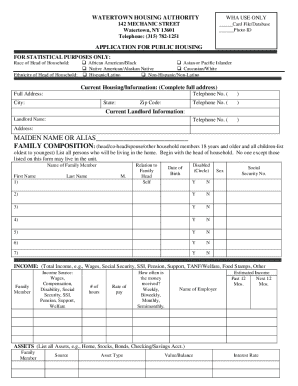
Hud 1141 Form


What is the HUD 1141?
The HUD 1141 is a form used primarily in the housing sector, specifically related to the U.S. Department of Housing and Urban Development (HUD). This form is essential for various housing assistance programs and is designed to collect information necessary for eligibility determinations and compliance with federal regulations. The HUD 1141 helps ensure that applicants meet the criteria for assistance and provides a structured way to document their information.
How to Use the HUD 1141
Using the HUD 1141 involves filling out the form accurately to provide necessary information about your housing situation. Applicants should carefully read the instructions accompanying the form to ensure compliance with all requirements. The form typically requires personal details, income information, and housing history. After completing the form, it should be submitted to the appropriate HUD office or agency handling your housing assistance program.
Steps to Complete the HUD 1141
Completing the HUD 1141 involves several key steps:
- Gather necessary documentation, including proof of income, identification, and any relevant housing history.
- Carefully read the instructions provided with the form to understand the requirements.
- Fill out the form completely, ensuring all sections are addressed accurately.
- Review the completed form for any errors or omissions.
- Submit the form according to the instructions, either online or by mail, to the designated HUD office.
Legal Use of the HUD 1141
The legal use of the HUD 1141 is governed by federal regulations that outline the requirements for housing assistance programs. It is crucial that the information provided on the form is truthful and complete, as any discrepancies can lead to penalties or denial of assistance. The form must be signed and dated to affirm that the information is accurate and that the applicant understands the implications of providing false information.
Key Elements of the HUD 1141
Key elements of the HUD 1141 include:
- Personal Information: Name, address, and contact details of the applicant.
- Income Details: Information about all sources of income, including wages, benefits, and any other financial support.
- Housing History: Previous addresses and details about current housing arrangements.
- Signature: A declaration that the information provided is accurate and complete.
Who Issues the HUD 1141?
The HUD 1141 is issued by the U.S. Department of Housing and Urban Development. It is utilized by various local housing authorities and agencies that administer HUD programs. These organizations are responsible for ensuring that applicants comply with federal guidelines and that the information collected is used appropriately to assess eligibility for housing assistance.
Quick guide on how to complete hud 1141
Complete Hud 1141 effortlessly on any device
Digital document management has gained traction among businesses and individuals alike. It presents an ideal eco-conscious alternative to conventional printed and signed papers, as you can easily access the right form and securely store it online. airSlate SignNow equips you with all the tools necessary to create, modify, and electronically sign your documents quickly and efficiently. Manage Hud 1141 on any device using airSlate SignNow's Android or iOS applications and enhance any document-focused task today.
The easiest method to modify and eSign Hud 1141 without hassle
- Find Hud 1141 and click on Get Form to begin.
- Make use of the tools we provide to complete your document.
- Emphasize important sections of the documents or obscure sensitive information with tools that airSlate SignNow offers specifically for that purpose.
- Create your signature using the Sign feature, which takes moments and carries the same legal validity as a conventional wet ink signature.
- Review all the details carefully and click on the Done button to save your changes.
- Choose how you want to send your form, via email, SMS, or invitation link, or download it to your computer.
Eliminate the worry of lost or misplaced documents, exhaustive form searches, or errors that necessitate printing new document copies. airSlate SignNow fulfills all your document management needs in just a few clicks from your preferred device. Edit and eSign Hud 1141 and ensure outstanding communication throughout your form preparation journey with airSlate SignNow.
Create this form in 5 minutes or less
Create this form in 5 minutes!
How to create an eSignature for the hud 1141
How to create an electronic signature for a PDF online
How to create an electronic signature for a PDF in Google Chrome
How to create an e-signature for signing PDFs in Gmail
How to create an e-signature right from your smartphone
How to create an e-signature for a PDF on iOS
How to create an e-signature for a PDF on Android
People also ask
-
What is the HUD form 1141 and why is it important?
The HUD form 1141 is a crucial document used in the housing industry, specifically for loan applications and approvals. This form ensures compliance with federal regulations and helps streamline the process for both lenders and borrowers. Completing the HUD form 1141 accurately is essential to facilitate effective communication between parties.
-
How can airSlate SignNow help me with the HUD form 1141?
airSlate SignNow offers an easy-to-use platform that allows you to fill out, send, and eSign the HUD form 1141 efficiently. Our solution simplifies document management, ensuring that all required information is included and reducing the risk of errors. With airSlate SignNow, you can manage the entire process digitally, saving time and resources.
-
Is airSlate SignNow cost-effective for submitting the HUD form 1141?
Yes, airSlate SignNow provides a cost-effective solution for submitting the HUD form 1141. Our pricing plans are designed to cater to businesses of all sizes without compromising on features. You can choose a plan that fits your budget and only pay for what you need.
-
What features does airSlate SignNow offer for HUD form 1141 completion?
airSlate SignNow includes several features that enhance the completion of the HUD form 1141, such as customizable templates, real-time collaboration, and electronic signature capabilities. These features ensure that you can efficiently manage your documents while maintaining compliance. Additionally, users can track the status of their forms to ensure timely submissions.
-
Can I integrate airSlate SignNow with other software for HUD form 1141 processing?
Absolutely! airSlate SignNow offers seamless integrations with various software applications that are often used in the housing and finance sectors, enhancing the efficiency of your HUD form 1141 processing. This allows for a more streamlined workflow, making it easier to manage your documentation alongside your existing tools.
-
What are the benefits of using airSlate SignNow for HUD form 1141?
Using airSlate SignNow for your HUD form 1141 provides several benefits, including increased efficiency, reduced paperwork, and enhanced security for your sensitive information. Our platform also allows you to access your documents from anywhere, facilitating remote work and collaboration with stakeholders involved in the process.
-
How secure is airSlate SignNow when handling the HUD form 1141?
Security is a top priority for airSlate SignNow. We utilize best-in-class encryption and security protocols to ensure that your HUD form 1141 and other documents remain safe during transmission and storage. Additionally, our platform complies with industry standards, offering peace of mind when handling sensitive information.
Get more for Hud 1141
- Generation skipping trust form
- Online irrevocable trust forms
- Irrevocable trust bylaws form
- Loan payment schedule fillible form
- Note all applicants must be on property title form
- What is arvest bank adverse action form
- Rma personal financial statement form
- Vca family and oahu veterinary specialty centerstaff form
Find out other Hud 1141
- Sign Connecticut Real Estate Business Plan Template Simple
- How To Sign Wisconsin Plumbing Cease And Desist Letter
- Sign Colorado Real Estate LLC Operating Agreement Simple
- How Do I Sign Connecticut Real Estate Operating Agreement
- Sign Delaware Real Estate Quitclaim Deed Secure
- Sign Georgia Real Estate Business Plan Template Computer
- Sign Georgia Real Estate Last Will And Testament Computer
- How To Sign Georgia Real Estate LLC Operating Agreement
- Sign Georgia Real Estate Residential Lease Agreement Simple
- Sign Colorado Sports Lease Agreement Form Simple
- How To Sign Iowa Real Estate LLC Operating Agreement
- Sign Iowa Real Estate Quitclaim Deed Free
- How To Sign Iowa Real Estate Quitclaim Deed
- Sign Mississippi Orthodontists LLC Operating Agreement Safe
- Sign Delaware Sports Letter Of Intent Online
- How Can I Sign Kansas Real Estate Job Offer
- Sign Florida Sports Arbitration Agreement Secure
- How Can I Sign Kansas Real Estate Residential Lease Agreement
- Sign Hawaii Sports LLC Operating Agreement Free
- Sign Georgia Sports Lease Termination Letter Safe