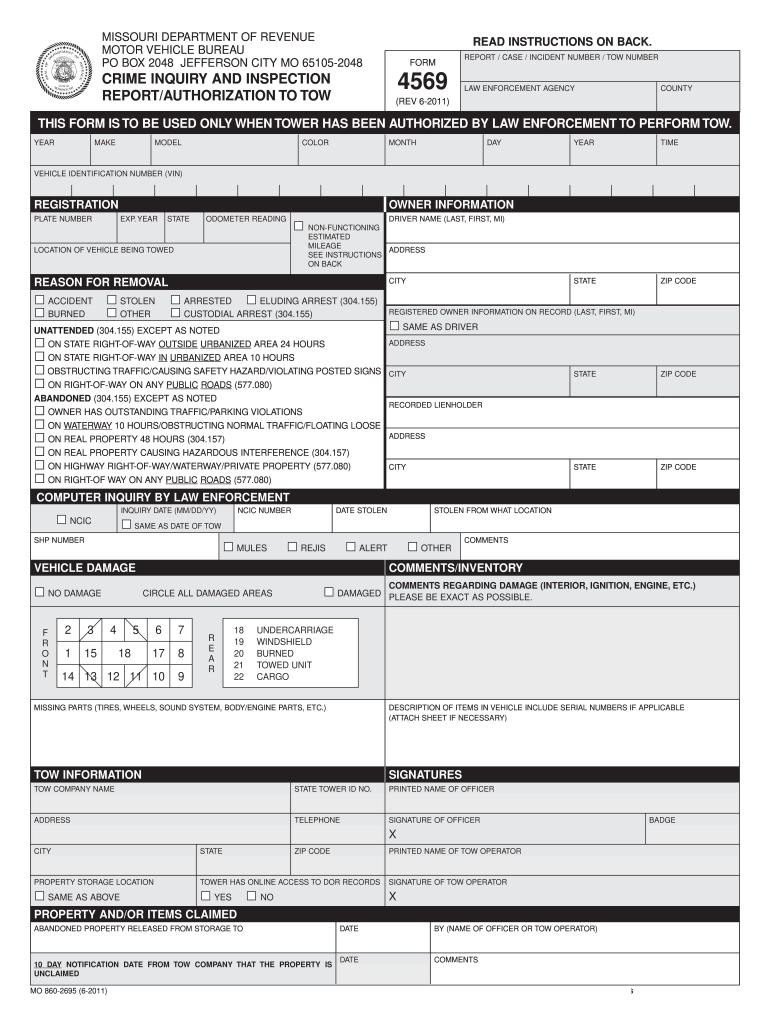
Online Dor Form 4569 2022


What is the Online Dor Form 4569
The Online Dor Form 4569 is a document used for various tax-related purposes, primarily in the context of reporting and documenting specific financial information to state tax authorities. This form is essential for individuals and businesses who need to comply with state regulations, ensuring that all necessary details are accurately reported. The form can be filled out electronically, streamlining the submission process and making it more accessible for users.
How to use the Online Dor Form 4569
Using the Online Dor Form 4569 involves several straightforward steps. First, access the form through the designated online platform. Once you have the form open, carefully read the instructions provided. Fill in the required fields with accurate information, ensuring that all details match your financial records. After completing the form, review your entries for any errors before submitting it electronically. This method enhances efficiency and reduces the likelihood of mistakes.
Steps to complete the Online Dor Form 4569
Completing the Online Dor Form 4569 requires a systematic approach. Follow these steps:
- Access the form on the official website.
- Read the instructions thoroughly to understand the requirements.
- Enter your personal and financial information in the appropriate fields.
- Double-check all entries for accuracy.
- Submit the form electronically once you are confident that all information is correct.
Key elements of the Online Dor Form 4569
The Online Dor Form 4569 includes several key elements that are crucial for proper completion. These elements typically consist of:
- Personal Information: Name, address, and identification numbers.
- Financial Data: Income details, deductions, and credits.
- Signature Section: An area for electronic signatures to validate the submission.
- Submission Date: A timestamp indicating when the form was completed and submitted.
Legal use of the Online Dor Form 4569
The legal use of the Online Dor Form 4569 is governed by state regulations that dictate how tax documents must be completed and submitted. When filled out correctly, this form serves as a legally binding document, ensuring compliance with tax laws. It is important to retain a copy of the submitted form for your records, as it may be required for future reference or in case of an audit.
Form Submission Methods (Online / Mail / In-Person)
The Online Dor Form 4569 can be submitted through various methods, depending on the preferences of the user and the requirements of the state. Common submission methods include:
- Online Submission: The most efficient method, allowing for immediate processing.
- Mail: Users can print the completed form and send it to the appropriate tax office via postal service.
- In-Person: Some individuals may choose to submit the form directly at a local tax office for assistance.
Quick guide on how to complete online dor form 4569
Fulfill Online Dor Form 4569 seamlessly on any gadget
Digital document management has gained traction among businesses and individuals. It offers an excellent eco-friendly alternative to conventional printed and signed documents, allowing you to obtain the correct template and securely preserve it online. airSlate SignNow equips you with all the tools necessary to create, modify, and electronically sign your documents promptly without hold-ups. Manage Online Dor Form 4569 on any device using airSlate SignNow's Android or iOS applications and simplify any document-related task today.
How to modify and eSign Online Dor Form 4569 effortlessly
- Obtain Online Dor Form 4569 and click on Get Form to begin.
- Utilize the tools we offer to complete your document.
- Emphasize important sections of your documents or obscure sensitive data with tools that airSlate SignNow supplies specifically for that purpose.
- Generate your eSignature using the Sign feature, which takes mere seconds and carries the same legal validity as a conventional wet-ink signature.
- Review the details and click on the Done button to save your changes.
- Decide how you wish to deliver your form, whether by email, SMS, or invite link, or download it to your computer.
Eliminate concerns about lost or misplaced documents, tedious form hunting, or mistakes that necessitate printing new copies. airSlate SignNow meets your document management needs in just a few clicks from any device you prefer. Modify and eSign Online Dor Form 4569 to ensure excellent communication throughout your form preparation process with airSlate SignNow.
Create this form in 5 minutes or less
Find and fill out the correct online dor form 4569
Create this form in 5 minutes!
How to create an eSignature for the online dor form 4569
How to create an electronic signature for a PDF online
How to create an electronic signature for a PDF in Google Chrome
How to create an e-signature for signing PDFs in Gmail
How to create an e-signature right from your smartphone
How to create an e-signature for a PDF on iOS
How to create an e-signature for a PDF on Android
People also ask
-
What is a pag ibig loan form sample with answers?
A pag ibig loan form sample with answers provides a template that illustrates how to correctly fill out a Pag-IBIG loan application. It includes typical questions found on the form along with sample answers, making it easier for applicants to understand the information required by the Pag-IBIG Fund.
-
How can I obtain a pag ibig loan form sample with answers?
You can typically find a pag ibig loan form sample with answers on the official Pag-IBIG Fund website or through various financial service providers. It’s advisable to look for reputable sources to ensure you have the most accurate and up-to-date information for your application.
-
What are the benefits of using a pag ibig loan form sample with answers?
Using a pag ibig loan form sample with answers can signNowly streamline your application process. It helps you understand what information is required, reduces the chances of errors, and enables you to prepare your documents efficiently, leading to quicker approval times.
-
Are there any fees associated with a pag ibig loan application?
Applying for a Pag-IBIG loan generally does not involve any application fees. However, you may incur other costs, such as processing fees or documentary stamp taxes, which can vary. It's best to consult the Pag-IBIG Fund’s official guidelines for a complete breakdown.
-
What features should I look for in a pag ibig loan form sample?
A good pag ibig loan form sample with answers should be clear, easy to read, and cover all essential sections of the application. Look for samples that include tips for filling out each part accurately, along with common pitfalls to avoid, which can help streamline your submission process.
-
Can I integrate a pag ibig loan form into digital platforms using airSlate SignNow?
Yes, you can easily integrate a pag ibig loan form with answers into digital platforms using airSlate SignNow. This allows you to send, track, and eSign the form seamlessly, improving both the efficiency and security of your loan application process.
-
How does airSlate SignNow enhance the pag ibig loan application process?
airSlate SignNow enhances the pag ibig loan application process by providing an easy-to-use digital solution for document management. Users can eSign documents, automate workflows, and securely send forms, making the entire experience faster and more efficient for both lenders and borrowers.
Get more for Online Dor Form 4569
Find out other Online Dor Form 4569
- eSign New York Government Emergency Contact Form Online
- eSign North Carolina Government Notice To Quit Now
- eSign Oregon Government Business Plan Template Easy
- How Do I eSign Oklahoma Government Separation Agreement
- How Do I eSign Tennessee Healthcare / Medical Living Will
- eSign West Virginia Healthcare / Medical Forbearance Agreement Online
- eSign Alabama Insurance LLC Operating Agreement Easy
- How Can I eSign Alabama Insurance LLC Operating Agreement
- eSign Virginia Government POA Simple
- eSign Hawaii Lawers Rental Application Fast
- eSign Hawaii Lawers Cease And Desist Letter Later
- How To eSign Hawaii Lawers Cease And Desist Letter
- How Can I eSign Hawaii Lawers Cease And Desist Letter
- eSign Hawaii Lawers Cease And Desist Letter Free
- eSign Maine Lawers Resignation Letter Easy
- eSign Louisiana Lawers Last Will And Testament Mobile
- eSign Louisiana Lawers Limited Power Of Attorney Online
- eSign Delaware Insurance Work Order Later
- eSign Delaware Insurance Credit Memo Mobile
- eSign Insurance PPT Georgia Computer