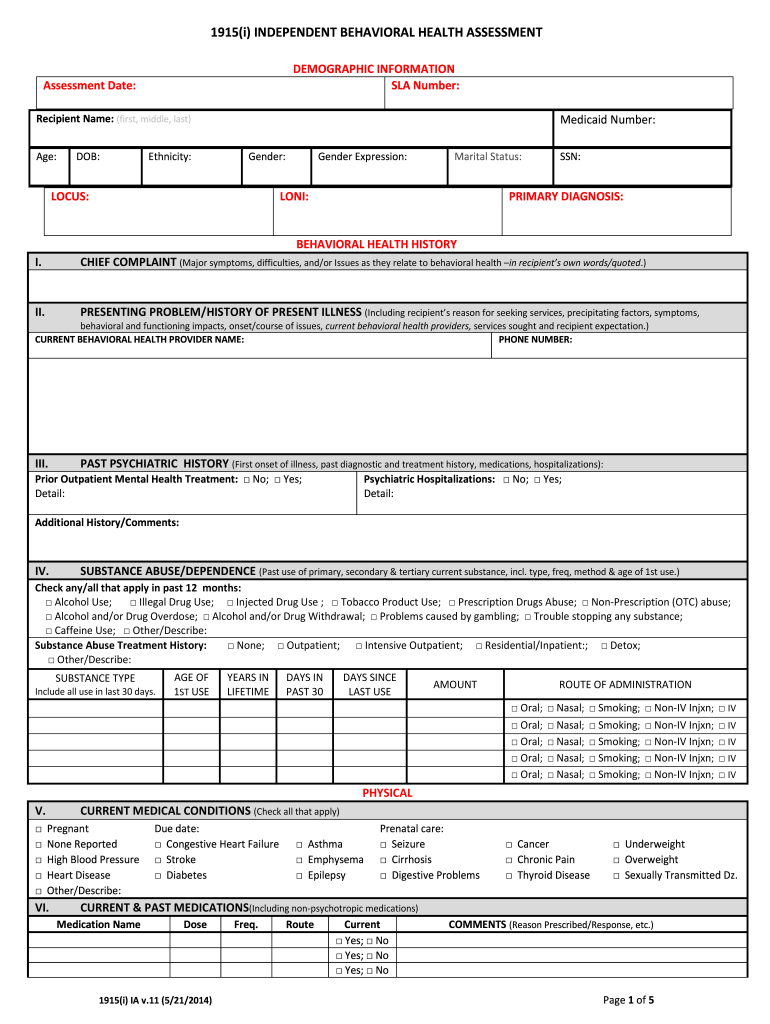
1915 I Independent Behavioral Health Assessment 2014-2026


What is the 1915 i Independent Behavioral Health Assessment
The 1915 i Independent Behavioral Health Assessment is a comprehensive evaluation designed to assess the behavioral health needs of individuals seeking services under Medicaid. This assessment is crucial for determining eligibility for various behavioral health programs and services. It focuses on understanding the individual's mental health status, functional abilities, and any co-occurring conditions that may affect their treatment. The assessment is standardized to ensure consistency and reliability across different states and providers, allowing for a more tailored approach to care.
How to use the 1915 i Independent Behavioral Health Assessment
Using the 1915 i Independent Behavioral Health Assessment involves several key steps. First, individuals must gather necessary personal and medical information, including previous treatment history and any current medications. Next, they will complete the assessment form, which may include questions about their mental health symptoms, daily functioning, and social support systems. It is important to answer all questions honestly and thoroughly to ensure accurate evaluation. After completing the form, individuals should submit it to their designated Medicaid provider for review and processing.
Steps to complete the 1915 i Independent Behavioral Health Assessment
Completing the 1915 i Independent Behavioral Health Assessment involves a structured process:
- Gather necessary documents, including identification and medical history.
- Access the assessment form, which can often be found online or obtained from a healthcare provider.
- Fill out the assessment form, ensuring that all sections are completed accurately.
- Review the completed form for any errors or omissions.
- Submit the form to the appropriate Medicaid office or healthcare provider.
Key elements of the 1915 i Independent Behavioral Health Assessment
The 1915 i Independent Behavioral Health Assessment includes several key elements that are essential for a thorough evaluation. These elements typically encompass:
- Demographic information, such as age, gender, and contact details.
- A detailed history of mental health issues and treatments.
- Current symptoms and their impact on daily life.
- Assessment of functional abilities, including social interactions and self-care.
- Identification of any co-occurring substance use or medical conditions.
Legal use of the 1915 i Independent Behavioral Health Assessment
The legal use of the 1915 i Independent Behavioral Health Assessment is governed by federal and state regulations. It is essential for providers to follow guidelines set forth by Medicaid to ensure compliance. This includes maintaining confidentiality of the individual's information and ensuring that the assessment is conducted by qualified professionals. Failure to adhere to these regulations can result in penalties or loss of Medicaid funding for providers.
Eligibility Criteria for the 1915 i Independent Behavioral Health Assessment
Eligibility for the 1915 i Independent Behavioral Health Assessment typically requires individuals to meet specific criteria, including:
- Being a Medicaid recipient or eligible for Medicaid services.
- Having a diagnosed behavioral health condition that requires assessment.
- Meeting state-specific requirements, which may vary by location.
Individuals should consult their Medicaid provider for detailed eligibility requirements and any additional documentation needed.
Quick guide on how to complete 1915i independent behavioral health assessment
Discover the simpler method to manage your 1915 I Independent Behavioral Health Assessment
The traditional methods of finishing and endorsing documents consume an excessively long duration compared to contemporary document management options. Previously, you would search for appropriate forms, print them, fill in all the information, and mail them. Now, you can obtain, fill out, and sign your 1915 I Independent Behavioral Health Assessment all within a single browser tab using airSlate SignNow. Preparing your 1915 I Independent Behavioral Health Assessment has never been more straightforward.
Steps to finalize your 1915 I Independent Behavioral Health Assessment with airSlate SignNow
- Access the relevant category page and locate your specific 1915 I Independent Behavioral Health Assessment for your state. Alternatively, utilize the search bar.
- Verify that the version of the form is accurate by viewing it in preview mode.
- Click Get form to enter editing mode.
- Fill out your document with the necessary information using the editing tools.
- Examine the entered information and click the Sign feature to validate your form.
- Select the most suitable method to create your signature: generate it, draw your signature, or upload a photo of it.
- Click DONE to apply your changes.
- Download the document to your device or proceed to Sharing settings to send it digitally.
Efficient online tools like airSlate SignNow streamline the process of completing and submitting your forms. Give it a try to see how swiftly document management and approval tasks are truly meant to be completed. You’ll save a signNow amount of time.
Create this form in 5 minutes or less
FAQs
-
How do you fill out a W2 tax form if I'm an independent contractor?
Thanks for asking.If you are asking how to report your income as an independent contractor, then you do not fill out a W-2. You will report your income on your federal tax return on Schedule C which will have on which you list all of your non-employee income and associated expenses. The resulting net income, transferred to Schedule A is what you will pay self-employment and federal income tax on. If this too confusing, either get some good tax reporting software or get a tax professional to help you with it.If you are asking how to fill out a W-2 for someone that worked for you, either get some good tax reporting software or get a tax professional to help you with it.This is not tax advice, it is only my opinion on how to answer this question.
-
How can I fill out Google's intern host matching form to optimize my chances of receiving a match?
I was selected for a summer internship 2016.I tried to be very open while filling the preference form: I choose many products as my favorite products and I said I'm open about the team I want to join.I even was very open in the location and start date to get host matching interviews (I negotiated the start date in the interview until both me and my host were happy.) You could ask your recruiter to review your form (there are very cool and could help you a lot since they have a bigger experience).Do a search on the potential team.Before the interviews, try to find smart question that you are going to ask for the potential host (do a search on the team to find nice and deep questions to impress your host). Prepare well your resume.You are very likely not going to get algorithm/data structure questions like in the first round. It's going to be just some friendly chat if you are lucky. If your potential team is working on something like machine learning, expect that they are going to ask you questions about machine learning, courses related to machine learning you have and relevant experience (projects, internship). Of course you have to study that before the interview. Take as long time as you need if you feel rusty. It takes some time to get ready for the host matching (it's less than the technical interview) but it's worth it of course.
-
How do I fill out the form of DU CIC? I couldn't find the link to fill out the form.
Just register on the admission portal and during registration you will get an option for the entrance based course. Just register there. There is no separate form for DU CIC.
-
I have a class lesson assessment form that I need to have filled out for 75 lessons. The form will be exactly the same except for the course number. How would you do this?
Another way would be to use the option of getting pre-filled answers with the course numbers entered. A custom URL is created and the form would collect the answers for all of the courses in the same spreadsheet. Not sure if that creates another problem for you, but you could sort OR filter the sheet once all the forms had been submitted. This is what the URL would look like for a Text Box https://docs.google.com/forms/d/1Ia6-paRijdUOn8U2L2H0bF1yujktcqgDsdBJQy2yO30/viewform?entry.14965048=COURSE+NUMBER+75 The nice thing about this is you can just change the part of the URL that Contains "COURSE+NUMBER+75" to a different number...SO for course number 1 it would be https://docs.google.com/forms/d/1Ia6-paRijdUOn8U2L2H0bF1yujktcqgDsdBJQy2yO30/viewform?entry.14965048=COURSE+NUMBER+1This is what the URL would look like for a Text Box radio button, same concept. https://docs.google.com/forms/d/1Ia6-paRijdUOn8U2L2H0bF1yujktcqgDsdBJQy2yO30/viewform?entry.14965048&entry.1934317001=Option+1 OR https://docs.google.com/forms/d/1Ia6-paRijdUOn8U2L2H0bF1yujktcqgDsdBJQy2yO30/viewform?entry.14965048&entry.1934317001=Option+6The Google Doc would look like this Quora pre-filled form I'm not sure if this helps at all or makes too complicated and prone to mistakes.
-
How can I make it easier for users to fill out a form on mobile apps?
I’ll tell you a secret - you can thank me later for this.If you want to make the form-filling experience easy for a user - make sure that you have a great UI to offer.Everything boils down to UI at the end.Axonator is one of the best mobile apps to collect data since it offers powerful features bundled with a simple UI.The problem with most of the mobile form apps is that they are overloaded with features that aren’t really necessary.The same doesn’t hold true for Axonator. It has useful features but it is very unlikely that the user will feel overwhelmed in using them.So, if you are inclined towards having greater form completion rates for your survey or any data collection projects, then Axonator is the way to go.Apart from that, there are other features that make the data collection process faster like offline data collection, rich data capture - audio, video, images, QR code & barcode data capture, live location & time capture, and more!Check all the features here!You will be able to complete more surveys - because productivity will certainly shoot up.Since you aren’t using paper forms, errors will drop signNowly.The cost of the paper & print will be saved - your office expenses will drop dramatically.No repeat work. No data entry. Time & money saved yet again.Analytics will empower you to make strategic decisions and explore new revenue opportunities.The app is dirt-cheap & you don’t any training to use the app. They come in with a smooth UI. Forget using, even creating forms for your apps is easy on the platform. Just drag & drop - and it’s ready for use. Anyone can build an app under hours.
Create this form in 5 minutes!
How to create an eSignature for the 1915i independent behavioral health assessment
How to generate an electronic signature for the 1915i Independent Behavioral Health Assessment in the online mode
How to generate an electronic signature for the 1915i Independent Behavioral Health Assessment in Chrome
How to make an eSignature for signing the 1915i Independent Behavioral Health Assessment in Gmail
How to generate an eSignature for the 1915i Independent Behavioral Health Assessment right from your mobile device
How to make an electronic signature for the 1915i Independent Behavioral Health Assessment on iOS devices
How to make an electronic signature for the 1915i Independent Behavioral Health Assessment on Android devices
People also ask
-
What is the 1915 i assessment in relation to airSlate SignNow?
The 1915 i assessment is a crucial tool for documenting progress and monitoring outcomes in healthcare services. airSlate SignNow makes it easy to create, send, and sign these assessments efficiently, ensuring compliance with regulatory requirements.
-
How does airSlate SignNow support the 1915 i assessment process?
airSlate SignNow streamlines the 1915 i assessment process by providing customizable templates that can be easily filled out and electronically signed. This not only reduces paperwork but also speeds up the approval process for healthcare providers.
-
What pricing options are available for airSlate SignNow related to 1915 i assessments?
airSlate SignNow offers flexible pricing plans tailored to meet the needs of organizations handling 1915 i assessments. Whether you're a small practice or a large healthcare institution, there's an economical option to fit your budget.
-
Can airSlate SignNow integrate with other software for managing 1915 i assessments?
Yes, airSlate SignNow integrates seamlessly with various healthcare management software to enhance the workflow of 1915 i assessments. This ensures that all your relevant data is connected, making the entire process more efficient.
-
What features does airSlate SignNow offer for improved efficiency in handling 1915 i assessments?
Key features of airSlate SignNow include automated reminders, real-time tracking, and document management tools, all designed to improve the efficiency of 1915 i assessments. These features allow healthcare professionals to focus on patient care rather than paperwork.
-
Is there customer support available for users handling 1915 i assessments?
Absolutely! airSlate SignNow provides comprehensive customer support for users dealing with 1915 i assessments. Our team is ready to assist with any questions or technical issues, ensuring a smooth experience.
-
What are the benefits of using airSlate SignNow for 1915 i assessments?
Using airSlate SignNow for 1915 i assessments can signNowly enhance efficiency and compliance. By minimizing manual errors and expediting the signing process, healthcare providers can focus more on delivering quality care.
Get more for 1915 I Independent Behavioral Health Assessment
- Form 1 mathematics exam paper with answer
- Design tech building science for architects 2nd edition pdf design tech building science for architects 2nd edition pdf form
- Nz passport renewal form pdf
- Va form 10 10068
- Guidance and counseling reviewer pdf form
- Dha 84 form 11
- Jv 667 custodial and out of home placement disposition attachment form
- Form sm 15 application for flight crew licence validation docx
Find out other 1915 I Independent Behavioral Health Assessment
- eSign Washington Nanny Contract Template Free
- eSignature Ohio Guaranty Agreement Myself
- eSignature California Bank Loan Proposal Template Now
- Can I eSign Indiana Medical History
- eSign Idaho Emergency Contract Form Myself
- eSign Hawaii General Patient Information Fast
- Help Me With eSign Rhode Island Accident Medical Claim Form
- eSignature Colorado Demand for Payment Letter Mobile
- eSignature Colorado Demand for Payment Letter Secure
- eSign Delaware Shareholder Agreement Template Now
- eSign Wyoming Shareholder Agreement Template Safe
- eSign Kentucky Strategic Alliance Agreement Secure
- Can I eSign Alaska Equipment Rental Agreement Template
- eSign Michigan Equipment Rental Agreement Template Later
- Help Me With eSignature Washington IOU
- eSign Indiana Home Improvement Contract Myself
- eSign North Dakota Architectural Proposal Template Online
- How To eSignature Alabama Mechanic's Lien
- Can I eSign Alabama Car Insurance Quotation Form
- eSign Florida Car Insurance Quotation Form Mobile