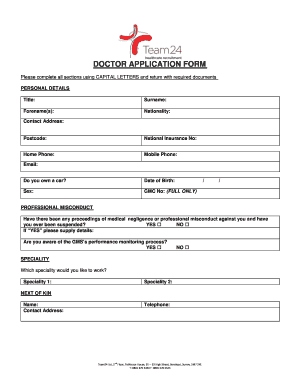
Doctor Application Form


What is the Doctor Application Form
The doctor application form is a crucial document used by healthcare institutions to collect essential information from individuals seeking to practice medicine. This form typically requires details such as personal identification, educational background, medical training, and professional experience. It is designed to ensure that applicants meet the necessary qualifications and standards set by medical boards and institutions. Completing this form accurately is vital for a smooth application process.
How to Use the Doctor Application Form
Using the doctor application form involves several steps to ensure that all necessary information is provided correctly. First, gather all required documents, including identification and proof of education. Next, fill out the form with accurate details, paying close attention to sections that require specific information, such as licensing and certifications. After completing the form, review it for any errors before submitting it to the appropriate medical board or institution. Utilizing an electronic signing tool can streamline this process, allowing for secure and efficient submission.
Steps to Complete the Doctor Application Form
Completing the doctor application form involves a systematic approach to ensure accuracy and compliance. Follow these steps:
- Gather necessary documentation, including identification and educational transcripts.
- Fill out personal information, including name, address, and contact details.
- Provide details about medical education, including the names of institutions and dates attended.
- Include information on residency and any fellowships completed.
- List relevant certifications and licenses, ensuring they are up to date.
- Review the completed form for accuracy and completeness.
- Submit the form electronically or via mail, as per the institution's guidelines.
Legal Use of the Doctor Application Form
The legal use of the doctor application form is governed by various regulations that ensure its validity and compliance. To be considered legally binding, the form must be completed accurately and submitted according to the specific requirements of the medical board or institution. Electronic signatures are recognized under U.S. law, provided they comply with the ESIGN and UETA acts. This means that using a secure electronic signing platform can enhance the legal standing of the submitted application.
Key Elements of the Doctor Application Form
Several key elements are essential for a complete doctor application form. These include:
- Personal Information: Full name, contact details, and social security number.
- Educational Background: Details of medical school, residency, and any additional training.
- Licensing Information: Current medical licenses and any disciplinary actions.
- Professional Experience: Work history, including positions held and responsibilities.
- References: Contact information for professional references who can vouch for the applicant's qualifications.
Required Documents
When completing the doctor application form, several documents are typically required to support the application. These may include:
- Proof of identity, such as a government-issued ID.
- Transcripts from medical school and residency programs.
- Certificates for any additional training or specialization.
- Current medical licenses and registration documents.
- Letters of recommendation from professional references.
Quick guide on how to complete doctor application form
Effortlessly Prepare Doctor Application Form on Any Device
Digital document management has gained traction among businesses and individuals. It offers an ideal environmentally friendly substitute for traditional printed and signed documents, as you can access the necessary form and store it securely online. airSlate SignNow equips you with all the tools required to create, modify, and eSign your documents swiftly without interruptions. Manage Doctor Application Form on any device through airSlate SignNow's Android or iOS applications and enhance any document-related workflow today.
How to Modify and eSign Doctor Application Form with Ease
- Locate Doctor Application Form and click on Get Form to begin.
- Use the tools we offer to complete your form.
- Highlight important sections of the documents or redact sensitive details with tools that airSlate SignNow provides specifically for that purpose.
- Create your eSignature using the Sign tool, which takes just seconds and carries the same legal validity as a conventional wet ink signature.
- Verify all the details and click on the Done button to save your changes.
- Select your preferred method for delivering your form, whether via email, text message (SMS), or invitation link, or download it to your computer.
Say goodbye to lost or misplaced files, tedious form searching, or mistakes that necessitate printing new document copies. airSlate SignNow meets all your document management needs in just a few clicks from any device you choose. Modify and eSign Doctor Application Form and ensure excellent communication at every stage of the form preparation process with airSlate SignNow.
Create this form in 5 minutes or less
Create this form in 5 minutes!
How to create an eSignature for the doctor application form
How to create an electronic signature for a PDF online
How to create an electronic signature for a PDF in Google Chrome
How to create an e-signature for signing PDFs in Gmail
How to create an e-signature right from your smartphone
How to create an e-signature for a PDF on iOS
How to create an e-signature for a PDF on Android
People also ask
-
What is a doctor application form?
A doctor application form is a document that potential patients or clients fill out to provide their personal and medical information. With airSlate SignNow, you can easily create and manage these forms electronically, ensuring a smooth onboarding process for your practice.
-
How does airSlate SignNow help with doctor application forms?
airSlate SignNow allows healthcare providers to design, send, and sign doctor application forms online securely. This simplifies the process, reduces paperwork, and helps you keep all patient information organized and accessible.
-
Is there a free trial available for the doctor application form feature?
Yes, airSlate SignNow offers a free trial that lets you explore the functionalities related to the doctor application form. This allows you to test the various tools available and understand how they can benefit your practice before making a commitment.
-
What integrations does airSlate SignNow offer for the doctor application form?
airSlate SignNow integrates seamlessly with various platforms such as Google Drive, Dropbox, and CRM systems. This enables you to streamline the management of your doctor application forms and store them in your preferred ecosystem.
-
Can I customize my doctor application form using airSlate SignNow?
Absolutely! airSlate SignNow provides a user-friendly interface that allows you to customize every aspect of your doctor application form. From adding specific fields to branding the design, you can tailor it to meet your clinic's needs.
-
What are the benefits of using airSlate SignNow for doctor application forms?
Using airSlate SignNow for your doctor application forms enhances efficiency and accuracy. The tool offers real-time tracking, automated reminders, and secure eSigning options, making the process faster and more reliable.
-
Is airSlate SignNow compliant with healthcare regulations for doctor application forms?
Yes, airSlate SignNow ensures compliance with healthcare regulations such as HIPAA, making it a reliable solution for managing sensitive patient information through doctor application forms. Your data security and privacy are prioritized.
Get more for Doctor Application Form
Find out other Doctor Application Form
- Can I Electronic signature South Dakota Engineering Proposal Template
- How Do I Electronic signature Arizona Proforma Invoice Template
- Electronic signature California Proforma Invoice Template Now
- Electronic signature New York Equipment Purchase Proposal Now
- How Do I Electronic signature New York Proforma Invoice Template
- How Can I Electronic signature Oklahoma Equipment Purchase Proposal
- Can I Electronic signature New Jersey Agreement
- How To Electronic signature Wisconsin Agreement
- Electronic signature Tennessee Agreement contract template Mobile
- How To Electronic signature Florida Basic rental agreement or residential lease
- Electronic signature California Business partnership agreement Myself
- Electronic signature Wisconsin Business associate agreement Computer
- eSignature Colorado Deed of Indemnity Template Safe
- Electronic signature New Mexico Credit agreement Mobile
- Help Me With Electronic signature New Mexico Credit agreement
- How Do I eSignature Maryland Articles of Incorporation Template
- How Do I eSignature Nevada Articles of Incorporation Template
- How Do I eSignature New Mexico Articles of Incorporation Template
- How To Electronic signature Georgia Home lease agreement
- Can I Electronic signature South Carolina Home lease agreement