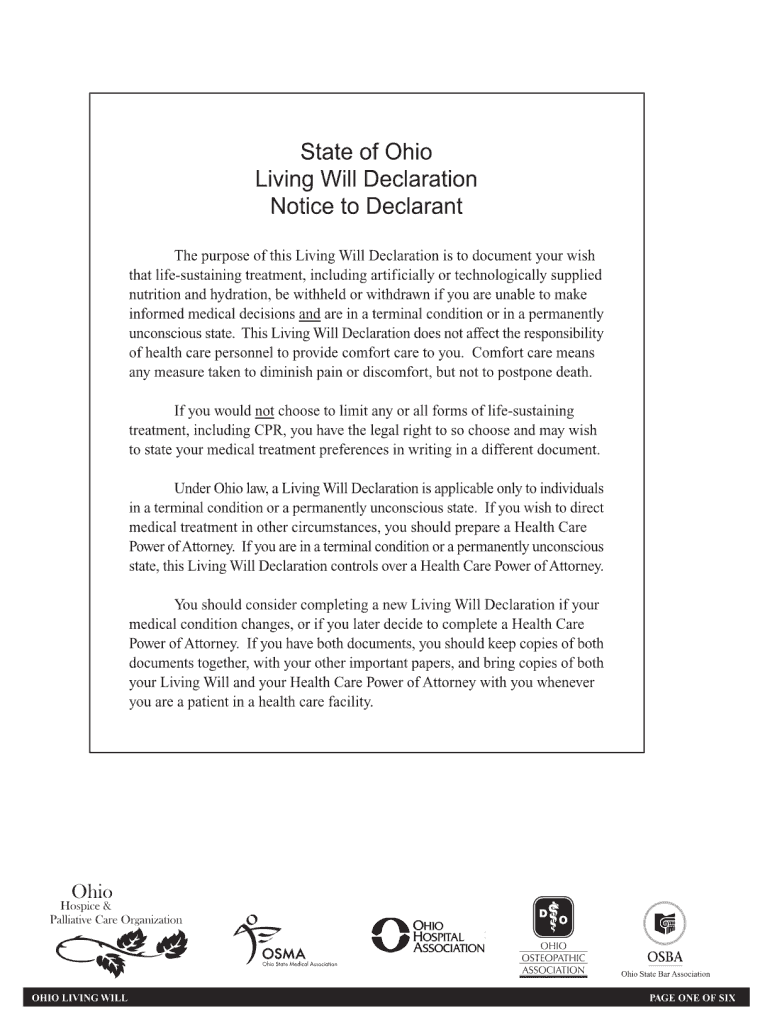
Cleveland Clinic Printable Living Will Form


What is the Cleveland Clinic Printable Living Will
The Cleveland Clinic Printable Living Will is a legal document that allows individuals to outline their preferences for medical treatment in the event they become unable to communicate their wishes. This document is essential for ensuring that healthcare providers understand the individual's desires regarding life-sustaining treatments and end-of-life care. It serves as a guide for family members and medical personnel, helping to avoid confusion during critical moments.
How to use the Cleveland Clinic Printable Living Will
Using the Cleveland Clinic Printable Living Will involves several steps. First, individuals should carefully read the document to understand its contents and implications. Next, they can fill in their preferences regarding medical treatments, including decisions about resuscitation, ventilation, and other life-sustaining measures. Once completed, the document should be signed and dated, ideally in the presence of witnesses or a notary to enhance its legal validity. It is also advisable to share copies with family members and healthcare providers to ensure that everyone is informed of the individual's wishes.
Steps to complete the Cleveland Clinic Printable Living Will
Completing the Cleveland Clinic Printable Living Will involves the following steps:
- Download the printable living will form from the Cleveland Clinic website.
- Read through the document to understand the options available.
- Fill in the sections detailing your preferences regarding medical treatment.
- Sign and date the document in the presence of at least one witness or a notary public.
- Distribute copies to family members and your healthcare provider.
Legal use of the Cleveland Clinic Printable Living Will
The Cleveland Clinic Printable Living Will is legally recognized in the state of Ohio, provided it meets specific requirements. To be valid, the document must be signed by the individual and witnessed or notarized. It is important to ensure that the living will complies with state laws regarding advance directives. This legal recognition allows the document to guide healthcare decisions in accordance with the individual's stated preferences, ensuring that their rights and wishes are respected during medical emergencies.
Key elements of the Cleveland Clinic Printable Living Will
Key elements of the Cleveland Clinic Printable Living Will include:
- Personal Information: The individual's name, date of birth, and contact information.
- Healthcare Preferences: Specific instructions regarding medical treatments, such as resuscitation and life support.
- Signature and Date: The individual's signature and the date of signing to validate the document.
- Witness or Notary Signature: Signatures from witnesses or a notary public to confirm the authenticity of the document.
State-specific rules for the Cleveland Clinic Printable Living Will
In Ohio, the rules governing the use of living wills are outlined in state law. The Cleveland Clinic Printable Living Will must adhere to these regulations to be considered valid. This includes requirements for witnessing and notarization, as well as stipulations on how the document should be executed. It is important for individuals to familiarize themselves with these state-specific rules to ensure their living will is legally binding and accurately reflects their wishes.
Quick guide on how to complete cleveland clinic printable living will
Effortlessly prepare Cleveland Clinic Printable Living Will on any device
Digital document management has gained popularity among businesses and individuals. It offers a perfect environmentally friendly substitute for conventional printed and signed documents, as you can easily locate the right form and securely keep it online. airSlate SignNow equips you with all the necessary tools to create, modify, and eSign your documents quickly without any delays. Manage Cleveland Clinic Printable Living Will on any platform using airSlate SignNow's Android or iOS applications and enhance any document-related workflow today.
The easiest way to modify and eSign Cleveland Clinic Printable Living Will without any hassle
- Obtain Cleveland Clinic Printable Living Will and then click Get Form to begin.
- Utilize the tools we offer to fill out your form.
- Mark important sections of your documents or hide sensitive information with tools that airSlate SignNow provides specifically for that purpose.
- Create your signature with the Sign tool, which takes mere seconds and carries the same legal validity as a conventional wet ink signature.
- Review all the details and then click on the Done button to save your modifications.
- Choose how you wish to deliver your form, via email, text message (SMS), or invitation link, or download it to your computer.
Forget about lost or misplaced documents, tedious form searching, or mistakes that require reprinting new copies. airSlate SignNow meets all your document management needs in just a few clicks from any device you prefer. Modify and eSign Cleveland Clinic Printable Living Will to ensure clear communication at every stage of your form preparation process with airSlate SignNow.
Create this form in 5 minutes or less
Create this form in 5 minutes!
How to create an eSignature for the cleveland clinic printable living will
How to create an electronic signature for a PDF online
How to create an electronic signature for a PDF in Google Chrome
How to create an e-signature for signing PDFs in Gmail
How to create an e-signature right from your smartphone
How to create an e-signature for a PDF on iOS
How to create an e-signature for a PDF on Android
People also ask
-
What is a Cleveland Clinic living will?
A Cleveland Clinic living will is a legal document that outlines your healthcare preferences in case you become unable to communicate your wishes. It allows you to specify the type of medical treatment you wish to receive, ensuring that your healthcare decisions are honored. Utilizing airSlate SignNow can simplify the creation and management of your living will.
-
How can airSlate SignNow help with my Cleveland Clinic living will?
AirSlate SignNow streamlines the process of creating, signing, and managing your Cleveland Clinic living will. With its easy-to-use platform, you can ensure that your document is legally binding and readily accessible when needed. The eSignature feature also allows you to involve medical professionals or family members, if necessary.
-
What are the pricing options for using airSlate SignNow?
AirSlate SignNow offers flexible pricing plans that cater to various needs, including individuals who want to manage their Cleveland Clinic living will. The plans typically include options for monthly or annual subscriptions, with features like unlimited document signing and advanced integrations. Visit the airSlate SignNow website for detailed pricing information.
-
What features does airSlate SignNow provide for a Cleveland Clinic living will?
AirSlate SignNow includes multiple features that enhance the management of your Cleveland Clinic living will. You can easily create templates, eSign documents securely, and store your living will in the cloud for convenient access. Additional features include document tracking and reminders for updates to ensure your wishes are always current.
-
Are there any integrations available with airSlate SignNow?
Yes, airSlate SignNow offers a variety of integrations that can enhance your experience with your Cleveland Clinic living will. You can connect it with popular applications like Google Drive, Dropbox, and Microsoft Office, facilitating seamless document management. These integrations help streamline the entire process, making it even easier to manage your important documents.
-
Can I update my Cleveland Clinic living will easily with airSlate SignNow?
Absolutely! AirSlate SignNow allows you to update your Cleveland Clinic living will with just a few clicks. Whether you need to change your medical preferences or update your personal information, the platform makes it simple and efficient. You can save multiple versions and keep your documents organized for easy reference.
-
Is my Cleveland Clinic living will secure with airSlate SignNow?
Yes, your Cleveland Clinic living will is highly secure with airSlate SignNow. The platform employs advanced encryption and compliance with industry standards to protect your confidential information. You can rest assured that your documents are safe and only accessible to authorized individuals.
Get more for Cleveland Clinic Printable Living Will
Find out other Cleveland Clinic Printable Living Will
- How To Sign California Stock Certificate
- Sign Louisiana Stock Certificate Free
- Sign Maine Stock Certificate Simple
- Sign Oregon Stock Certificate Myself
- Sign Pennsylvania Stock Certificate Simple
- How Do I Sign South Carolina Stock Certificate
- Sign New Hampshire Terms of Use Agreement Easy
- Sign Wisconsin Terms of Use Agreement Secure
- Sign Alabama Affidavit of Identity Myself
- Sign Colorado Trademark Assignment Agreement Online
- Can I Sign Connecticut Affidavit of Identity
- Can I Sign Delaware Trademark Assignment Agreement
- How To Sign Missouri Affidavit of Identity
- Can I Sign Nebraska Affidavit of Identity
- Sign New York Affidavit of Identity Now
- How Can I Sign North Dakota Affidavit of Identity
- Sign Oklahoma Affidavit of Identity Myself
- Sign Texas Affidavit of Identity Online
- Sign Colorado Affidavit of Service Secure
- Sign Connecticut Affidavit of Service Free