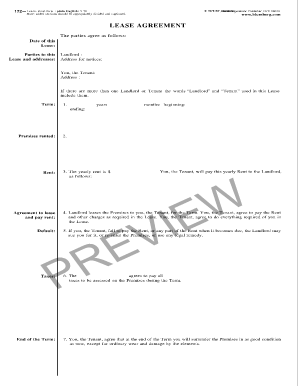
Blumberg Lease Agreement Form


What is the Blumberg Lease Agreement
The Blumberg Lease Agreement, specifically the Blumberg Form 54, is a legally binding document used in real estate transactions in the United States. It outlines the terms and conditions between a landlord and tenant for leasing residential property. This form is designed to protect the rights of both parties, ensuring clarity regarding rental payments, property maintenance, and lease duration. The agreement typically includes details such as the rental amount, security deposit, and responsibilities for repairs, making it an essential tool for anyone entering a rental arrangement.
How to use the Blumberg Lease Agreement
Using the Blumberg Lease Agreement involves several straightforward steps. First, both the landlord and tenant should review the form to ensure they understand all terms. Next, each party should fill in the required information, including names, addresses, and specific lease terms. After completing the form, both parties should sign it to validate the agreement. It is advisable to keep copies for personal records. Utilizing an electronic signature solution can streamline this process, ensuring the document is signed securely and efficiently.
Steps to complete the Blumberg Lease Agreement
Completing the Blumberg Lease Agreement involves a clear sequence of steps:
- Review the form: Familiarize yourself with the terms and conditions outlined in the Blumberg Form 54.
- Fill in details: Provide accurate information, including the names of the landlord and tenant, property address, rental amount, and lease duration.
- Specify terms: Clearly outline any additional terms, such as pet policies, maintenance responsibilities, and payment methods.
- Sign the agreement: Both parties should sign the document. Consider using an electronic signature for convenience.
- Distribute copies: Ensure that both parties receive a signed copy for their records.
Legal use of the Blumberg Lease Agreement
The legal use of the Blumberg Lease Agreement is governed by state laws and regulations. For the agreement to be enforceable, it must comply with local landlord-tenant laws, which may vary by state. Important elements include the necessity of written agreements for leases longer than one year, clear terms regarding rent and security deposits, and adherence to fair housing laws. By following these legal guidelines, both landlords and tenants can protect their rights and avoid potential disputes.
Key elements of the Blumberg Lease Agreement
Several key elements are essential for a comprehensive Blumberg Lease Agreement:
- Parties involved: Clearly identify the landlord and tenant.
- Property description: Provide a detailed description of the rental property.
- Lease term: Specify the duration of the lease, including start and end dates.
- Rental amount: State the monthly rent and payment due date.
- Security deposit: Outline the amount required and conditions for its return.
- Maintenance responsibilities: Define who is responsible for repairs and maintenance.
How to obtain the Blumberg Lease Agreement
The Blumberg Lease Agreement can be obtained through various means. Many legal supply stores and online platforms offer downloadable versions of the form. Additionally, real estate agents and property management companies may provide the Blumberg Form 54 as part of their services. It is important to ensure that the version obtained is up-to-date and complies with current legal standards in your state.
Quick guide on how to complete blumberg lease agreement
Complete Blumberg Lease Agreement effortlessly on any device
Managing documents online has gained traction among businesses and individuals. It serves as an ideal eco-friendly alternative to traditional printed and signed documents, as you can obtain the necessary form and securely save it online. airSlate SignNow equips you with all the tools needed to create, modify, and eSign your files quickly without delays. Handle Blumberg Lease Agreement on any device using airSlate SignNow’s Android or iOS applications and enhance any document-based procedure today.
How to alter and eSign Blumberg Lease Agreement with ease
- Obtain Blumberg Lease Agreement and then click Get Form to begin.
- Make use of the tools we provide to fill out your document.
- Emphasize key sections of your documents or redact sensitive information with tools that airSlate SignNow supplies specifically for that purpose.
- Generate your eSignature with the Sign tool, which takes mere seconds and holds the same legal validity as a conventional wet ink signature.
- Review all the details and then click on the Done button to save your modifications.
- Select your method of sharing your form, via email, text message (SMS), or an invite link, or download it to your computer.
Say goodbye to lost or misplaced documents, tedious form searching, or errors that necessitate printing additional document copies. airSlate SignNow fulfills your document management requirements in just a few clicks from a device of your preference. Modify and eSign Blumberg Lease Agreement while ensuring excellent communication at any point of the form preparation process with airSlate SignNow.
Create this form in 5 minutes or less
Create this form in 5 minutes!
How to create an eSignature for the blumberg lease agreement
How to create an electronic signature for a PDF online
How to create an electronic signature for a PDF in Google Chrome
How to create an e-signature for signing PDFs in Gmail
How to create an e-signature right from your smartphone
How to create an e-signature for a PDF on iOS
How to create an e-signature for a PDF on Android
People also ask
-
What is the Blumberg Form 54 and how can airSlate SignNow help?
The Blumberg Form 54 is a legal document form used by various organizations for specific business transactions. With airSlate SignNow, you can easily send, eSign, and manage the Blumberg Form 54 electronically, making the process faster and more efficient.
-
Is airSlate SignNow compatible with the Blumberg Form 54?
Yes, airSlate SignNow is fully compatible with the Blumberg Form 54. Our platform allows users to upload the form, apply electronic signatures, and share it securely, enhancing your document workflow.
-
What are the pricing plans for using airSlate SignNow with the Blumberg Form 54?
airSlate SignNow offers various pricing plans that cater to different business needs. Whether you need basic functionality or advanced features for managing documents like the Blumberg Form 54, we have a competitive pricing structure that can suit your budget.
-
What are the key features of airSlate SignNow for handling the Blumberg Form 54?
Key features of airSlate SignNow for handling the Blumberg Form 54 include customizable templates, automated workflows, and secure storage solutions. These features streamline your document management process while ensuring compliance and security.
-
Can I integrate airSlate SignNow with other applications when using the Blumberg Form 54?
Yes, airSlate SignNow offers integrations with popular applications such as Google Drive, Dropbox, and more. This allows you to effortlessly manage the Blumberg Form 54 alongside your existing tools, making it easier to keep your documents organized.
-
How does airSlate SignNow ensure the security of the Blumberg Form 54?
airSlate SignNow prioritizes your document security with advanced encryption methods and compliance with industry standards. When you use airSlate SignNow for the Blumberg Form 54, you can trust that your sensitive information is well-protected.
-
What benefits can I expect when using airSlate SignNow for the Blumberg Form 54?
Using airSlate SignNow for the Blumberg Form 54 offers numerous benefits, including enhanced efficiency, reduced turnaround time, and improved accuracy. The user-friendly interface also ensures that your team can easily adopt the solution without extensive training.
Get more for Blumberg Lease Agreement
Find out other Blumberg Lease Agreement
- Sign Connecticut Real Estate Business Plan Template Simple
- How To Sign Wisconsin Plumbing Cease And Desist Letter
- Sign Colorado Real Estate LLC Operating Agreement Simple
- How Do I Sign Connecticut Real Estate Operating Agreement
- Sign Delaware Real Estate Quitclaim Deed Secure
- Sign Georgia Real Estate Business Plan Template Computer
- Sign Georgia Real Estate Last Will And Testament Computer
- How To Sign Georgia Real Estate LLC Operating Agreement
- Sign Georgia Real Estate Residential Lease Agreement Simple
- Sign Colorado Sports Lease Agreement Form Simple
- How To Sign Iowa Real Estate LLC Operating Agreement
- Sign Iowa Real Estate Quitclaim Deed Free
- How To Sign Iowa Real Estate Quitclaim Deed
- Sign Mississippi Orthodontists LLC Operating Agreement Safe
- Sign Delaware Sports Letter Of Intent Online
- How Can I Sign Kansas Real Estate Job Offer
- Sign Florida Sports Arbitration Agreement Secure
- How Can I Sign Kansas Real Estate Residential Lease Agreement
- Sign Hawaii Sports LLC Operating Agreement Free
- Sign Georgia Sports Lease Termination Letter Safe