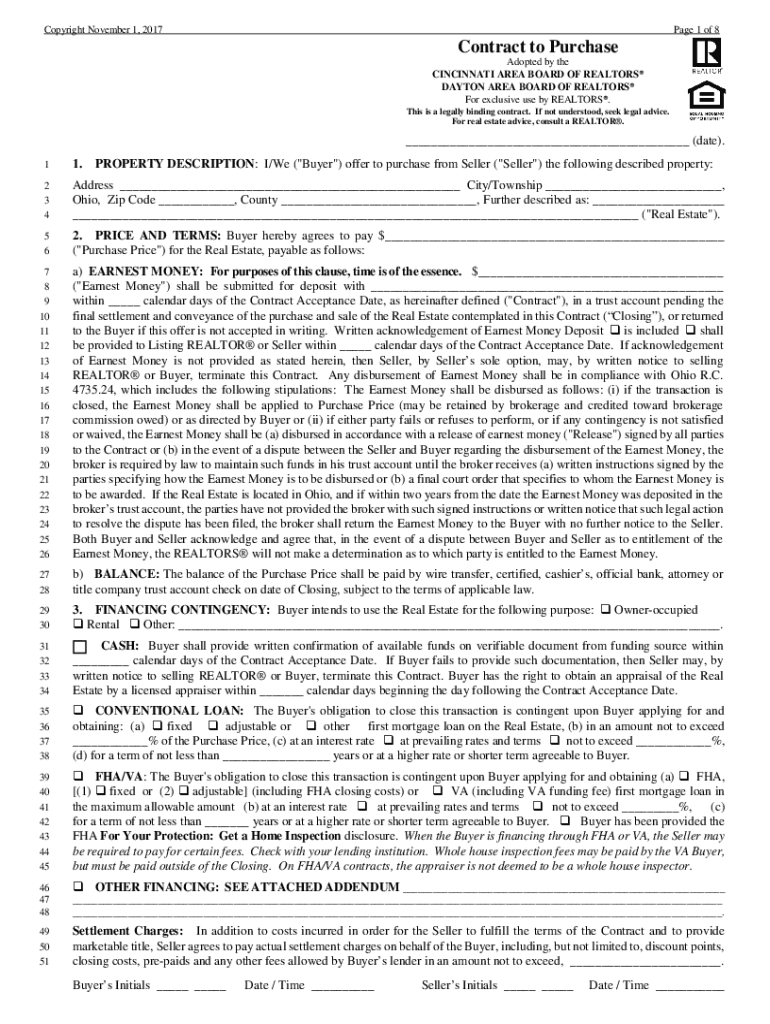
Cincinnati Board of Realtors Purchase Contract Form


What is the Cincinnati Board of Realtors Purchase Contract
The Cincinnati Board of Realtors Purchase Contract is a legally binding document used in real estate transactions within the Cincinnati area. This contract outlines the terms and conditions agreed upon by the buyer and seller regarding the sale of a property. It includes essential details such as the purchase price, financing terms, contingencies, and closing dates. Understanding this contract is crucial for all parties involved in a real estate transaction to ensure compliance with local laws and regulations.
How to Use the Cincinnati Board of Realtors Purchase Contract
Using the Cincinnati Board of Realtors Purchase Contract involves several steps. First, both parties should review the document thoroughly to understand all terms. Next, the buyer typically fills out the contract with relevant information such as their name, the property address, and the offered purchase price. Once completed, both the buyer and seller must sign the contract to make it legally binding. It is advisable to consult with a real estate professional or attorney to ensure that all necessary clauses are included and that the contract meets legal standards.
Steps to Complete the Cincinnati Board of Realtors Purchase Contract
Completing the Cincinnati Board of Realtors Purchase Contract requires careful attention to detail. The following steps outline the process:
- Obtain the latest version of the purchase contract from the Cincinnati Board of Realtors.
- Fill in the buyer's and seller's information, including names and contact details.
- Specify the property address and legal description.
- Indicate the purchase price and any earnest money deposit.
- Outline any contingencies, such as financing or inspection requirements.
- Include the proposed closing date and any other relevant terms.
- Both parties should review the completed contract and sign it to finalize the agreement.
Legal Use of the Cincinnati Board of Realtors Purchase Contract
The Cincinnati Board of Realtors Purchase Contract is designed to comply with local and state laws governing real estate transactions. For the contract to be legally enforceable, it must include essential elements such as mutual consent, consideration, and a lawful object. Additionally, both parties must have the legal capacity to enter into the agreement. It is important to ensure that the contract adheres to the Ohio Revised Code and any local regulations to avoid potential disputes or legal challenges.
Key Elements of the Cincinnati Board of Realtors Purchase Contract
Several key elements are crucial to the Cincinnati Board of Realtors Purchase Contract. These include:
- Purchase Price: The agreed amount for the property.
- Earnest Money: A deposit made by the buyer to demonstrate commitment.
- Contingencies: Conditions that must be met for the sale to proceed, such as home inspections or financing approval.
- Closing Date: The date when the property transfer is finalized.
- Disclosures: Any required disclosures regarding the property's condition or legal status.
How to Obtain the Cincinnati Board of Realtors Purchase Contract
The Cincinnati Board of Realtors Purchase Contract can be obtained directly from the Cincinnati Board of Realtors website or through local real estate professionals. It is important to ensure that you are using the most current version of the contract to comply with any recent changes in real estate law. Real estate agents often have access to these forms and can provide guidance on how to properly fill them out.
Quick guide on how to complete cincinnati board of realtors purchase contract
Complete Cincinnati Board Of Realtors Purchase Contract easily on any device
Online document management has become prevalent among companies and individuals. It offers an ideal eco-friendly substitute for traditional printed and signed documents, allowing you to access the necessary form and securely keep it online. airSlate SignNow equips you with all the tools needed to create, modify, and electronically sign your documents quickly without any delays. Manage Cincinnati Board Of Realtors Purchase Contract on any device using airSlate SignNow Android or iOS applications and enhance any document-based procedure today.
How to modify and electronically sign Cincinnati Board Of Realtors Purchase Contract effortlessly
- Obtain Cincinnati Board Of Realtors Purchase Contract and click on Get Form to begin.
- Utilize the tools we provide to complete your form.
- Highlight important sections of the documents or conceal sensitive information with tools that airSlate SignNow supplies specifically for that purpose.
- Create your eSignature with the Sign tool, which takes only seconds and carries the same legal validity as a conventional handwritten signature.
- Review all information and click on the Done button to save your changes.
- Select how you would like to send your form, whether by email, text message (SMS), or invitation link, or download it to your computer.
Eliminate the hassle of lost or misplaced documents, tedious form searching, or mistakes that necessitate printing new document copies. airSlate SignNow takes care of all your document management needs in just a few clicks from whichever device you prefer. Modify and electronically sign Cincinnati Board Of Realtors Purchase Contract and ensure outstanding communication throughout the form preparation process with airSlate SignNow.
Create this form in 5 minutes or less
Create this form in 5 minutes!
How to create an eSignature for the cincinnati board of realtors purchase contract
How to create an electronic signature for a PDF online
How to create an electronic signature for a PDF in Google Chrome
How to create an e-signature for signing PDFs in Gmail
How to create an e-signature right from your smartphone
How to create an e-signature for a PDF on iOS
How to create an e-signature for a PDF on Android
People also ask
-
What are Cincinnati Board of Realtors forms?
Cincinnati Board of Realtors forms are standardized documents used in real estate transactions within the Cincinnati area. These forms help agents and clients manage offers, agreements, and disclosures effectively, ensuring compliance with local regulations.
-
How can airSlate SignNow help with Cincinnati Board of Realtors forms?
airSlate SignNow provides an easy-to-use platform for sending and eSigning Cincinnati Board of Realtors forms. It streamlines the document workflow, allowing realtors to collect signatures quickly and securely while reducing paper usage.
-
What are the pricing options for using airSlate SignNow for Cincinnati Board of Realtors forms?
airSlate SignNow offers flexible pricing plans tailored for individuals and teams needing to manage Cincinnati Board of Realtors forms. This includes monthly and annual subscriptions, ensuring you can choose an option that fits your budget and needs.
-
What features does airSlate SignNow offer for managing Cincinnati Board of Realtors forms?
With airSlate SignNow, you gain access to features like customizable templates, document tracking, and audit logs for Cincinnati Board of Realtors forms. These features enhance productivity and ensure all transactions are secure and compliant.
-
Are Cincinnati Board of Realtors forms legally binding when signed with airSlate SignNow?
Yes, Cincinnati Board of Realtors forms signed through airSlate SignNow are legally binding. The platform complies with eSignature laws, ensuring that all signed documents are valid and enforceable.
-
Can I integrate airSlate SignNow with other tools for handling Cincinnati Board of Realtors forms?
Absolutely! airSlate SignNow integrates seamlessly with various CRM systems and productivity tools, making it easy to manage your Cincinnati Board of Realtors forms alongside your existing workflows.
-
What benefits does airSlate SignNow provide for realtors using Cincinnati Board of Realtors forms?
Using airSlate SignNow for Cincinnati Board of Realtors forms provides several benefits, including increased efficiency, reduced turnaround time for signatures, and enhanced security for sensitive information. This empowers realtors to focus more on closing deals.
Get more for Cincinnati Board Of Realtors Purchase Contract
- Twb 2 transitional work offer and acceptance form
- Medco 31 request for prior authorization of medication form
- The mt charitable foundation online application form
- Enrollment form for automatic payments mampt bank
- Foreclosure prevention package mampt bank form
- Chipotle menu template form
- Form subcontractor competent foreman nycscaorg
- Have you previously filled an application for a title of thisvehicle form
Find out other Cincinnati Board Of Realtors Purchase Contract
- eSignature Texas Roommate Contract Easy
- eSignature Arizona Sublease Agreement Template Free
- eSignature Georgia Sublease Agreement Template Online
- eSignature Arkansas Roommate Rental Agreement Template Mobile
- eSignature Maryland Roommate Rental Agreement Template Free
- How Do I eSignature California Lodger Agreement Template
- eSignature Kentucky Lodger Agreement Template Online
- eSignature North Carolina Lodger Agreement Template Myself
- eSignature Alabama Storage Rental Agreement Free
- eSignature Oregon Housekeeping Contract Computer
- eSignature Montana Home Loan Application Online
- eSignature New Hampshire Home Loan Application Online
- eSignature Minnesota Mortgage Quote Request Simple
- eSignature New Jersey Mortgage Quote Request Online
- Can I eSignature Kentucky Temporary Employment Contract Template
- eSignature Minnesota Email Cover Letter Template Fast
- How To eSignature New York Job Applicant Rejection Letter
- How Do I eSignature Kentucky Executive Summary Template
- eSignature Hawaii CV Form Template Mobile
- eSignature Nevada CV Form Template Online