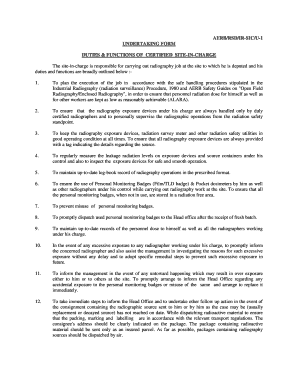
Undertaking Form for Industrial Radiographer Aerb


What is the undertaking form for industrial radiographer AERB?
The undertaking form for industrial radiographer AERB is a critical document designed to ensure compliance with safety and regulatory standards in the field of industrial radiography. AERB stands for the Atomic Energy Regulatory Board, which oversees the use of ionizing radiation in various applications. This form serves as a declaration by the site in charge, affirming their commitment to adhere to the operational guidelines and safety protocols established by AERB. It is essential for maintaining safety standards and protecting both workers and the public from potential hazards associated with radiation exposure.
How to use the undertaking form for industrial radiographer AERB
Using the undertaking form for industrial radiographer AERB involves several straightforward steps. First, the individual responsible for the radiography work must obtain the form from the appropriate regulatory body or their organization's compliance department. Once acquired, the form needs to be filled out accurately, providing all required information, including details about the radiography project, equipment to be used, and safety measures in place. After completing the form, it should be submitted to AERB for review and approval. This process ensures that all radiographic activities are conducted within the legal framework and safety guidelines established by the authority.
Steps to complete the undertaking form for industrial radiographer AERB
Completing the undertaking form for industrial radiographer AERB requires careful attention to detail. Here are the key steps:
- Obtain the form: Access the undertaking form from AERB or your organization's compliance office.
- Fill in personal details: Include your name, designation, and contact information.
- Project information: Provide details about the radiography project, including location and purpose.
- Equipment details: List all equipment that will be used, ensuring it meets safety standards.
- Safety measures: Describe the safety protocols and measures in place to protect personnel and the public.
- Review: Double-check all information for accuracy and completeness.
- Submit: Send the completed form to AERB for approval.
Legal use of the undertaking form for industrial radiographer AERB
The legal use of the undertaking form for industrial radiographer AERB is vital for ensuring compliance with national regulations regarding radiation safety. This form acts as a legal document that holds the signatory accountable for adhering to the operational standards set forth by AERB. By submitting the form, the individual confirms their understanding of the responsibilities involved in conducting radiographic operations safely and legally. Non-compliance with the stipulations outlined in the form can lead to legal repercussions, including fines or suspension of operations.
Key elements of the undertaking form for industrial radiographer AERB
Several key elements must be included in the undertaking form for industrial radiographer AERB to ensure its validity and effectiveness:
- Identification of the applicant: Complete details of the individual or organization applying.
- Project description: A clear outline of the radiography project, including its objectives.
- Safety protocols: Detailed safety measures to mitigate risks associated with radiation exposure.
- Equipment specifications: Information regarding the radiographic equipment being used.
- Compliance statement: A declaration affirming adherence to AERB regulations and guidelines.
How to obtain the undertaking form for industrial radiographer AERB
Obtaining the undertaking form for industrial radiographer AERB is a straightforward process. It can typically be acquired through the following methods:
- AERB website: Visit the official AERB website to download the form directly.
- Compliance department: Contact your organization's compliance or safety department for assistance.
- Regulatory offices: Reach out to local regulatory offices for physical copies of the form.
Quick guide on how to complete undertaking form for industrial radiographer aerb
Effortlessly Prepare Undertaking Form For Industrial Radiographer Aerb on Any Device
The management of online documents has become increasingly popular among businesses and individuals. It offers a perfect environmentally friendly substitute for traditional printed and signed papers, as you can obtain the necessary forms and securely store them online. airSlate SignNow provides you with all the tools required to create, edit, and eSign your documents quickly and efficiently. Manage Undertaking Form For Industrial Radiographer Aerb on any device using the airSlate SignNow applications for Android or iOS and enhance any document-related process today.
How to Edit and eSign Undertaking Form For Industrial Radiographer Aerb Without Effort
- Find Undertaking Form For Industrial Radiographer Aerb and click Get Form to begin.
- Utilize the tools available to fill out your document.
- Emphasize important sections of the documents or redact sensitive information with tools that airSlate SignNow offers specifically for this purpose.
- Generate your signature with the Sign tool, which takes only seconds and holds the same legal validity as a conventional wet ink signature.
- Review the information and click the Done button to save your changes.
- Choose how you would like to share your form, via email, SMS, or an invite link, or download it to your computer.
Forget about lost or mislaid documents, tedious search for forms, or mistakes that necessitate printing new copies. airSlate SignNow manages all your document management needs with just a few clicks from any device you prefer. Modify and eSign Undertaking Form For Industrial Radiographer Aerb to ensure excellent communication at every stage of the form preparation procedure with airSlate SignNow.
Create this form in 5 minutes or less
Create this form in 5 minutes!
How to create an eSignature for the undertaking form for industrial radiographer aerb
How to create an electronic signature for a PDF online
How to create an electronic signature for a PDF in Google Chrome
How to create an e-signature for signing PDFs in Gmail
How to create an e-signature right from your smartphone
How to create an e-signature for a PDF on iOS
How to create an e-signature for a PDF on Android
People also ask
-
What does AERB stand for in the context of airSlate SignNow?
The AERB full form refers to the Atomic Energy Regulatory Board. However, in the context of airSlate SignNow, it relates to effective management and compliance in document signing processes.
-
How does airSlate SignNow help businesses with document signing?
AirSlate SignNow simplifies and streamlines the electronic signing process, allowing businesses to send and eSign documents quickly. The platform enhances productivity by facilitating faster approvals and ensuring compliance with various regulations.
-
What are the key features of airSlate SignNow?
Key features of airSlate SignNow include customizable templates, document tracking, and multi-signature options. These features empower users to create efficient workflows while ensuring the security and legality of electronic signatures.
-
Is airSlate SignNow a cost-effective solution for businesses?
Yes, airSlate SignNow is designed to be a cost-effective solution, offering various pricing plans to suit different business sizes. Users can save time and resources by reducing the need for paper documents and streamlining the signing process.
-
Can airSlate SignNow integrate with other tools?
Absolutely! AirSlate SignNow integrates seamlessly with various third-party applications such as Google Drive, Salesforce, and more. This integration helps businesses enhance their existing workflows by adding efficient eSigning capabilities.
-
What benefits do users experience with airSlate SignNow?
Users of airSlate SignNow experience numerous benefits including increased efficiency in document handling, improved turnaround times for approvals, and enhanced security. The platform's ease of use makes it accessible for all team members, enhancing overall productivity.
-
How can businesses ensure compliance with airSlate SignNow?
Businesses can ensure compliance with airSlate SignNow by utilizing its built-in audit trails and secure encryption methods. These features help maintain the integrity of documents and ensure that electronic signatures comply with legal standards.
Get more for Undertaking Form For Industrial Radiographer Aerb
- Indian red cross society membership form
- Nikah nama form in english pdf download 412957439
- Exit exam short notes pdf form
- Salient review colorectal cancer advances in blood biomarkers 2011 market research report form
- Bsava textbook of veterinary nursing pdf form
- Job clearance certificate form
- Alteration memorandum form andhra pradesh
- Managing oneself pdf download in hindi form
Find out other Undertaking Form For Industrial Radiographer Aerb
- Can I Electronic signature Hawaii Insurance PDF
- Help Me With Electronic signature Colorado High Tech Form
- How To Electronic signature Indiana Insurance Document
- Can I Electronic signature Virginia Education Word
- How To Electronic signature Louisiana Insurance Document
- Can I Electronic signature Florida High Tech Document
- Can I Electronic signature Minnesota Insurance PDF
- How Do I Electronic signature Minnesota Insurance Document
- How To Electronic signature Missouri Insurance Form
- How Can I Electronic signature New Jersey Insurance Document
- How To Electronic signature Indiana High Tech Document
- How Do I Electronic signature Indiana High Tech Document
- How Can I Electronic signature Ohio Insurance Document
- Can I Electronic signature South Dakota Insurance PPT
- How Can I Electronic signature Maine Lawers PPT
- How To Electronic signature Maine Lawers PPT
- Help Me With Electronic signature Minnesota Lawers PDF
- How To Electronic signature Ohio High Tech Presentation
- How Can I Electronic signature Alabama Legal PDF
- How To Electronic signature Alaska Legal Document