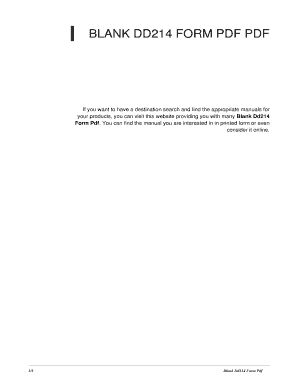
Blank Dd214 Form


What is the Blank DD214
The blank DD214 form, officially known as the Certificate of Release or Discharge from Active Duty, is a crucial document for U.S. military veterans. It serves as proof of a service member's military service and discharge status. The form contains essential information, including the veteran's name, service dates, discharge type, and any awards or decorations received. This document is often required for veterans to access benefits, apply for jobs, or obtain education assistance.
How to Obtain the Blank DD214
Veterans can obtain a blank DD214 form through several methods. The most common way is to request it from the National Archives. This can be done online, by mail, or in person. Veterans may also contact their branch of service for assistance. It is important to provide necessary details, such as service number, dates of service, and personal identification, to expedite the process. In some cases, veterans may need to complete a Standard Form 180 (SF-180) to initiate the request.
Steps to Complete the Blank DD214
Filling out the blank DD214 form requires careful attention to detail. Here are the general steps to complete it:
- Gather all necessary personal information, including full name, Social Security number, and service details.
- Clearly indicate the type of discharge received, such as Honorable, General, or Other Than Honorable.
- List any awards or decorations earned during service.
- Ensure all information is accurate and complete to avoid delays in processing.
- Sign and date the form where indicated.
Legal Use of the Blank DD214
The blank DD214 form holds significant legal weight. It is recognized as an official document that validates a veteran's service and discharge status. This form is often required for various legal and administrative purposes, including applying for VA benefits, securing employment, and enrolling in educational programs. Properly executed and signed, the DD214 is a legally binding document that can be used in court if necessary.
Key Elements of the Blank DD214
Understanding the key elements of the blank DD214 form is essential for accurate completion. Important sections include:
- Veteran's Information: This includes the name, rank, and service number.
- Service Dates: The start and end dates of active duty service.
- Discharge Type: This indicates the nature of the discharge, which can affect eligibility for benefits.
- Awards and Decorations: Any honors received during service should be listed here.
Examples of Using the Blank DD214
The blank DD214 form can be utilized in various situations. For instance, veterans may need to present it when applying for:
- VA healthcare benefits.
- Home loans through the VA.
- Educational assistance programs, such as the GI Bill.
- Employment opportunities that require proof of military service.
Quick guide on how to complete blank dd214
Complete Blank Dd214 smoothly on any device
Digital document management has gained traction among enterprises and individuals. It serves as an ideal eco-friendly substitute for conventional printed and signed papers, as you can easily access the right form and securely store it online. airSlate SignNow equips you with all the tools necessary to create, modify, and eSign your documents quickly without delays. Handle Blank Dd214 on any device using the airSlate SignNow Android or iOS applications and simplify any document-related process today.
The simplest method to modify and eSign Blank Dd214 effortlessly
- Obtain Blank Dd214 and click Get Form to begin.
- Employ the tools we offer to complete your form.
- Emphasize important sections of your documents or redact sensitive information with tools that airSlate SignNow provides specifically for this purpose.
- Generate your eSignature using the Sign tool, which takes mere seconds and holds the same legal validity as a traditional ink signature.
- Verify the details and click on the Done button to preserve your modifications.
- Select your preferred method to send your form, via email, text message (SMS), or invite link, or download it to your computer.
Say goodbye to lost or misplaced documents, tedious form searching, or mistakes that require printing new document copies. airSlate SignNow fulfills all your document management needs in just a few clicks from your chosen device. Modify and eSign Blank Dd214 and ensure excellent communication at every stage of the document preparation process with airSlate SignNow.
Create this form in 5 minutes or less
Create this form in 5 minutes!
How to create an eSignature for the blank dd214
How to create an electronic signature for a PDF online
How to create an electronic signature for a PDF in Google Chrome
How to create an e-signature for signing PDFs in Gmail
How to create an e-signature right from your smartphone
How to create an e-signature for a PDF on iOS
How to create an e-signature for a PDF on Android
People also ask
-
What is a blank DD214 form?
A blank DD214 form is a critical document that provides veterans with proof of their military service, including details like discharge status and service dates. It is essential for applying for veteran benefits, jobs, and other services. You can easily create, fill out, and sign this form using airSlate SignNow for a seamless experience.
-
How can I obtain a blank DD214 using airSlate SignNow?
To obtain a blank DD214 using airSlate SignNow, simply log in to our platform, select the option to create a new document, and choose a DD214 template. Our user-friendly interface guides you through the process of filling in your information accurately. Once completed, you can sign and share it electronically.
-
Is airSlate SignNow secure for signing a blank DD214?
Yes, airSlate SignNow takes security seriously. Our platform employs advanced encryption protocols to ensure that your blank DD214 and all other documents remain protected during transmission and storage. You can confidently eSign documents knowing your personal information is safe.
-
Are there any costs associated with using airSlate SignNow for a blank DD214?
airSlate SignNow offers a range of pricing plans tailored to different needs, including a free trial. Specific pricing for signing a blank DD214 can vary based on features and usage. We provide transparent information on costs within our platform to help you choose the right plan for your requirements.
-
What features does airSlate SignNow offer for managing a blank DD214?
airSlate SignNow provides several features for managing your blank DD214, including customizable templates, easy document sharing, and electronic signature capabilities. You can also track the status of your document, making the signing process efficient. Our platform simplifies the entire workflow for veterans and businesses alike.
-
Can airSlate SignNow be integrated with other applications for handling a blank DD214?
Absolutely! airSlate SignNow can be integrated with various applications such as Google Drive, Dropbox, and more, providing flexibility in managing your blank DD214. This integration allows you to easily store and access your documents from multiple platforms for a seamless user experience.
-
What benefits does using airSlate SignNow provide for veterans needing a blank DD214?
Using airSlate SignNow offers several benefits for veterans needing a blank DD214, including quick and easy access to document creation and signing. Our platform streamlines the paperwork process, saving you time and reducing the hassle. Additionally, it ensures your documents are legally binding and compliant with regulations.
Get more for Blank Dd214
Find out other Blank Dd214
- How To Sign Massachusetts Copyright License Agreement
- How Do I Sign Vermont Online Tutoring Services Proposal Template
- How Do I Sign North Carolina Medical Records Release
- Sign Idaho Domain Name Registration Agreement Easy
- Sign Indiana Domain Name Registration Agreement Myself
- Sign New Mexico Domain Name Registration Agreement Easy
- How To Sign Wisconsin Domain Name Registration Agreement
- Sign Wyoming Domain Name Registration Agreement Safe
- Sign Maryland Delivery Order Template Myself
- Sign Minnesota Engineering Proposal Template Computer
- Sign Washington Engineering Proposal Template Secure
- Sign Delaware Proforma Invoice Template Online
- Can I Sign Massachusetts Proforma Invoice Template
- How Do I Sign Oklahoma Equipment Purchase Proposal
- Sign Idaho Basic rental agreement or residential lease Online
- How To Sign Oregon Business agreements
- Sign Colorado Generic lease agreement Safe
- How Can I Sign Vermont Credit agreement
- Sign New York Generic lease agreement Myself
- How Can I Sign Utah House rent agreement format