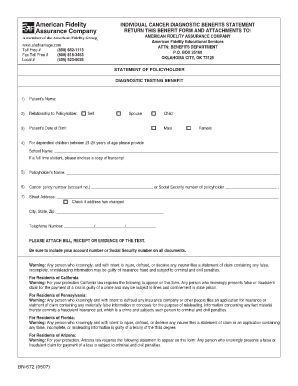
Cancer Diagnosis Form


What is the Cancer Diagnosis Form
The cancer diagnosis form is a crucial document used to formally record a diagnosis of cancer. This form serves various purposes, including providing necessary information for medical records, insurance claims, and legal requirements. It typically includes details such as the patient's personal information, the type of cancer diagnosed, the date of diagnosis, and the healthcare provider's information. Understanding the significance of this form is essential for patients and caregivers navigating the complexities of cancer treatment and care.
How to use the Cancer Diagnosis Form
Using the cancer diagnosis form involves several key steps to ensure that all necessary information is accurately captured. First, gather all relevant personal and medical information, including identification details and the specifics of the diagnosis. Next, complete the form by filling in all required fields, ensuring clarity and accuracy. Once filled out, the form should be reviewed for completeness before submission to the relevant parties, such as healthcare providers or insurance companies. Utilizing digital tools can streamline this process, allowing for easier editing and secure submission.
Steps to complete the Cancer Diagnosis Form
Completing the cancer diagnosis form requires careful attention to detail. Follow these steps for successful completion:
- Gather necessary documents, including identification and medical records.
- Fill in personal information, such as name, address, and contact details.
- Provide specific information about the cancer diagnosis, including the type and stage of cancer.
- Include the date of diagnosis and the name of the healthcare provider.
- Review the form for accuracy and completeness.
- Submit the form to the appropriate parties, ensuring you keep a copy for your records.
Legal use of the Cancer Diagnosis Form
The cancer diagnosis form must adhere to legal standards to be considered valid. In the United States, electronic signatures are legally recognized under the ESIGN Act and UETA, provided that certain conditions are met. This means that when using digital tools to fill out and sign the form, it is essential to ensure compliance with these regulations. A trustworthy electronic signature platform can provide the necessary security features, such as audit trails and encryption, to protect the integrity of the document.
Key elements of the Cancer Diagnosis Form
Several key elements are essential for the cancer diagnosis form to be effective and legally binding. These include:
- Patient Information: Full name, date of birth, and contact details.
- Diagnosis Details: Type of cancer, date of diagnosis, and staging information.
- Healthcare Provider Information: Name, address, and contact details of the diagnosing physician.
- Signatures: Required signatures from the patient and healthcare provider to validate the form.
How to obtain the Cancer Diagnosis Form
The cancer diagnosis form can typically be obtained through healthcare providers, hospitals, or cancer treatment centers. Patients may request the form directly from their physician's office or access it through the healthcare facility's patient portal. Additionally, some organizations and support groups may provide templates or guidance on how to complete the form. It is important to ensure that the version obtained is up-to-date and meets specific legal requirements.
Quick guide on how to complete cancer diagnosis form
Complete Cancer Diagnosis Form effortlessly on any gadget
Digital document management has surged in popularity among companies and individuals. It serves as an ideal eco-friendly alternative to conventional printed and signed paperwork, allowing you to access the correct form and securely store it online. airSlate SignNow provides all the tools necessary to create, amend, and electronically sign your documents swiftly without delays. Handle Cancer Diagnosis Form on any gadget with airSlate SignNow Android or iOS applications and simplify any document-related task today.
The easiest method to alter and eSign Cancer Diagnosis Form with ease
- Locate Cancer Diagnosis Form and click Get Form to begin.
- Utilize the tools we offer to complete your form.
- Emphasize important parts of your documents or obscure sensitive information with tools that airSlate SignNow provides specifically for that purpose.
- Generate your eSignature with the Sign tool, which requires mere seconds and holds the same legal authority as a conventional handwritten signature.
- Review all the details and then click the Done button to save your changes.
- Select how you wish to send your form, whether by email, SMS, or invite link, or download it to your computer.
Eliminate concerns about lost or misplaced files, tedious form searching, or mistakes that necessitate printing additional document copies. airSlate SignNow fulfills your needs in document management in just a few clicks from any device of your preference. Edit and eSign Cancer Diagnosis Form and guarantee outstanding communication throughout your form preparation process with airSlate SignNow.
Create this form in 5 minutes or less
Create this form in 5 minutes!
How to create an eSignature for the cancer diagnosis form
How to create an electronic signature for a PDF online
How to create an electronic signature for a PDF in Google Chrome
How to create an e-signature for signing PDFs in Gmail
How to create an e-signature right from your smartphone
How to create an e-signature for a PDF on iOS
How to create an e-signature for a PDF on Android
People also ask
-
What is cancer paperwork and how can airSlate SignNow assist?
Cancer paperwork refers to the various documents needed for cancer diagnosis, treatment, and management. airSlate SignNow simplifies the process by allowing users to create, send, and eSign these important documents efficiently. With easy access and tracking, cancer paperwork can be managed with ease, reducing the burden on patients and healthcare providers.
-
What features does airSlate SignNow offer for managing cancer paperwork?
AirSlate SignNow provides features like customizable templates, secure eSignatures, and workflow automation specifically useful for handling cancer paperwork. Users can easily set reminders, track document status, and collaborate with healthcare teams, ensuring that no critical paperwork is overlooked during treatment.
-
Is airSlate SignNow a cost-effective solution for handling cancer paperwork?
Yes, airSlate SignNow is designed to be a cost-effective solution for managing cancer paperwork. With flexible pricing plans, users can choose a plan that fits their budget while still receiving all necessary features for document management and eSigning, making it accessible for both individuals and businesses.
-
How secure is airSlate SignNow for storing cancer paperwork?
AirSlate SignNow takes security seriously, employing advanced encryption protocols to protect cancer paperwork during transmission and storage. Users can have peace of mind knowing that their sensitive medical documents are safe and compliant with healthcare regulations, ensuring both security and privacy.
-
Can airSlate SignNow integrate with other tools for managing cancer paperwork?
Absolutely! AirSlate SignNow offers integrations with popular applications such as Google Drive, Dropbox, and CRM systems. This seamless integration helps users manage their cancer paperwork in conjunction with their existing workflows, enhancing overall efficiency and productivity.
-
How does airSlate SignNow improve the workflow for cancer paperwork?
AirSlate SignNow automates many manual processes associated with cancer paperwork, such as document routing and reminder notifications. This automation reduces delays, ensures timely responses, and allows healthcare providers to focus more on patient care rather than administrative tasks.
-
Can airSlate SignNow be used by both individuals and healthcare organizations for cancer paperwork?
Yes, airSlate SignNow is versatile enough to cater to both individuals dealing with cancer paperwork and larger healthcare organizations. Its user-friendly interface and customizable features make it suitable for various needs, from personal document management to complex organizational workflows.
Get more for Cancer Diagnosis Form
- Basketball application form
- Aaumembershipapplication form
- Chula vista wisconsin dells vacation classic form
- New patient forms
- Goodwill application print out form
- App gp99 nwf metropolitan life insurance company one form
- Contractor pre qualification application form
- Blank backflow test forms 250764808
Find out other Cancer Diagnosis Form
- How Can I Electronic signature Utah Legal Separation Agreement
- Electronic signature Arizona Plumbing Rental Lease Agreement Myself
- Electronic signature Alabama Real Estate Quitclaim Deed Free
- Electronic signature Alabama Real Estate Quitclaim Deed Safe
- Electronic signature Colorado Plumbing Business Plan Template Secure
- Electronic signature Alaska Real Estate Lease Agreement Template Now
- Electronic signature Colorado Plumbing LLC Operating Agreement Simple
- Electronic signature Arizona Real Estate Business Plan Template Free
- Electronic signature Washington Legal Contract Safe
- How To Electronic signature Arkansas Real Estate Contract
- Electronic signature Idaho Plumbing Claim Myself
- Electronic signature Kansas Plumbing Business Plan Template Secure
- Electronic signature Louisiana Plumbing Purchase Order Template Simple
- Can I Electronic signature Wyoming Legal Limited Power Of Attorney
- How Do I Electronic signature Wyoming Legal POA
- How To Electronic signature Florida Real Estate Contract
- Electronic signature Florida Real Estate NDA Secure
- Can I Electronic signature Florida Real Estate Cease And Desist Letter
- How Can I Electronic signature Hawaii Real Estate LLC Operating Agreement
- Electronic signature Georgia Real Estate Letter Of Intent Myself