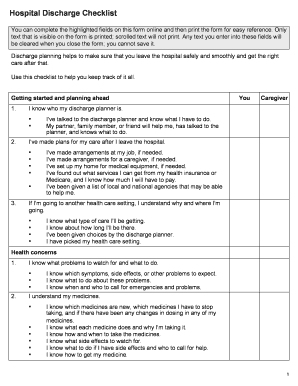
Discharge Checklist Template Form


What is the discharge checklist template
The discharge planning checklist template serves as a structured tool designed to facilitate the transition of patients from a healthcare facility to their home or another care setting. This template outlines essential tasks and considerations that healthcare providers must address to ensure a smooth and safe discharge process. It typically includes sections for medication management, follow-up appointments, and patient education, ensuring that all necessary information is communicated effectively to the patient and their caregivers.
How to use the discharge checklist template
Using the discharge planning checklist template involves several key steps. First, healthcare providers should familiarize themselves with the template's layout and sections. Next, they should gather relevant patient information, including medical history and current treatment plans. As the patient approaches discharge, providers can fill in the checklist, ensuring that all items are addressed, such as confirming medication prescriptions and scheduling follow-up visits. This collaborative approach helps engage patients in their care, making them more likely to adhere to post-discharge instructions.
Key elements of the discharge checklist template
The discharge checklist template includes several critical components to ensure comprehensive planning. Key elements often feature:
- Medication reconciliation: A review of current medications, including dosages and potential side effects.
- Follow-up appointments: Scheduling necessary visits with healthcare providers post-discharge.
- Patient education: Information on managing health conditions, recognizing warning signs, and when to seek help.
- Support resources: Identifying community resources or support services available to the patient.
Steps to complete the discharge checklist template
Completing the discharge planning checklist template involves a systematic approach. The following steps can guide healthcare providers:
- Review the patient's medical records and discharge plan.
- Engage the patient and their family in discussions about post-discharge needs.
- Fill out each section of the checklist, ensuring all items are addressed.
- Verify that the patient understands their discharge instructions and has access to necessary resources.
- Obtain signatures from the patient and relevant healthcare providers to confirm completion.
Legal use of the discharge checklist template
The discharge checklist template must adhere to legal standards to ensure its validity. Electronic signatures can be used, provided they comply with the ESIGN and UETA Acts, which recognize electronic documents and signatures as legally binding in the United States. It's essential to ensure that the template is filled out accurately and completely, as incomplete documentation may lead to legal issues or complications in patient care. Additionally, maintaining confidentiality and compliance with HIPAA regulations is crucial when handling patient information.
Examples of using the discharge checklist template
Examples of utilizing the discharge checklist template can vary based on patient needs and healthcare settings. For instance, in a hospital setting, a nurse may use the template to ensure that a patient recovering from surgery has all necessary follow-up appointments scheduled and understands their medication regimen. In a hospice setting, the checklist may focus on comfort measures and support resources for the patient and their family. These examples illustrate the template's adaptability to different healthcare scenarios, enhancing patient care continuity.
Quick guide on how to complete discharge checklist template
Complete Discharge Checklist Template with ease on any device
Online document organization has become favored by companies and individuals. It presents an excellent eco-friendly substitute for conventional printed and signed documents, allowing you to locate the necessary form and securely store it online. airSlate SignNow provides you with all the tools needed to prepare, modify, and eSign your documents quickly without delays. Manage Discharge Checklist Template on any device using the airSlate SignNow Android or iOS applications and simplify any document-related task today.
How to modify and eSign Discharge Checklist Template effortlessly
- Obtain Discharge Checklist Template and then click Get Form to begin.
- Use the tools we offer to complete your form.
- Emphasize relevant sections of your documents or obscure sensitive information with tools that airSlate SignNow specifically provides for that purpose.
- Create your signature with the Sign feature, which takes mere seconds and carries the same legal force as a traditional wet ink signature.
- Review all the details and then click on the Done button to save your changes.
- Select how you wish to send your form, either by email, text message (SMS), or invitation link, or download it to your computer.
Forget about lost or misplaced documents, tedious form searches, or errors that require printing new document copies. airSlate SignNow fulfills all your document management needs in just a few clicks from any device of your choice. Modify and eSign Discharge Checklist Template and ensure excellent communication at every stage of the form preparation process with airSlate SignNow.
Create this form in 5 minutes or less
Create this form in 5 minutes!
How to create an eSignature for the discharge checklist template
How to create an electronic signature for a PDF online
How to create an electronic signature for a PDF in Google Chrome
How to create an e-signature for signing PDFs in Gmail
How to create an e-signature right from your smartphone
How to create an e-signature for a PDF on iOS
How to create an e-signature for a PDF on Android
People also ask
-
What is a discharge planning checklist template?
A discharge planning checklist template is a structured document that helps healthcare providers plan for a patient's discharge from a facility. It ensures that all necessary steps and resources are in place for a safe and effective transition to home or another care setting.
-
How can I create a discharge planning checklist template?
Creating a discharge planning checklist template is easy with airSlate SignNow's intuitive platform. You can customize the template based on your facility's specific needs, ensuring it covers all essential aspects of patient discharge.
-
Is the discharge planning checklist template customizable?
Yes, the discharge planning checklist template is fully customizable to fit the unique requirements of your healthcare facility. With airSlate SignNow, you can add, delete, or modify items in the checklist to better align with your discharge protocols.
-
What are the key benefits of using a discharge planning checklist template?
Using a discharge planning checklist template enhances patient safety and reduces the likelihood of readmissions. Additionally, it streamlines communication among healthcare providers and improves the overall efficiency of the discharge process.
-
How does airSlate SignNow ensure compliance with healthcare regulations when using the template?
airSlate SignNow is designed to help healthcare providers meet compliance requirements by offering secure document management features. The discharge planning checklist template adheres to HIPAA guidelines, ensuring patient information is handled with the utmost confidentiality.
-
Can I integrate the discharge planning checklist template with other systems?
Yes, airSlate SignNow allows for seamless integration with various healthcare management systems. This means you can easily incorporate your discharge planning checklist template into existing workflows, improving efficiency and collaboration.
-
What is the pricing for using the discharge planning checklist template?
airSlate SignNow offers competitive pricing plans that cater to businesses of all sizes. The cost of using the discharge planning checklist template is included in our subscription plans, providing great value for comprehensive eSignature and document management solutions.
Get more for Discharge Checklist Template
- Application for certified copy of a texas title form
- Coh form
- Texas child support disbursement unit direct deposit form
- Texas divorce forms
- Texas department of aging and disability services form 2022
- Roofing certificatepdffillercom form
- Texas new hire reporting 2011 form
- Machtiging betaling collegegeld direct debit authorization vu form
Find out other Discharge Checklist Template
- How Do I eSign Arkansas Charity LLC Operating Agreement
- eSign Colorado Charity LLC Operating Agreement Fast
- eSign Connecticut Charity Living Will Later
- How Can I Sign West Virginia Courts Quitclaim Deed
- Sign Courts Form Wisconsin Easy
- Sign Wyoming Courts LLC Operating Agreement Online
- How To Sign Wyoming Courts Quitclaim Deed
- eSign Vermont Business Operations Executive Summary Template Mobile
- eSign Vermont Business Operations Executive Summary Template Now
- eSign Virginia Business Operations Affidavit Of Heirship Mobile
- eSign Nebraska Charity LLC Operating Agreement Secure
- How Do I eSign Nevada Charity Lease Termination Letter
- eSign New Jersey Charity Resignation Letter Now
- eSign Alaska Construction Business Plan Template Mobile
- eSign Charity PPT North Carolina Now
- eSign New Mexico Charity Lease Agreement Form Secure
- eSign Charity PPT North Carolina Free
- eSign North Dakota Charity Rental Lease Agreement Now
- eSign Arkansas Construction Permission Slip Easy
- eSign Rhode Island Charity Rental Lease Agreement Secure