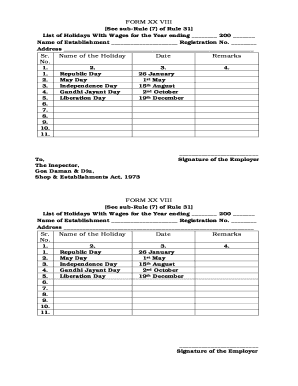
Form Xxviii List of Holidays


What is the Form XXVIII List of Holidays
The Form XXVIII List of Holidays is a document that outlines specific holidays recognized by various organizations, businesses, or government entities. This form serves as an official record that details the holidays observed within a given year, providing clarity for scheduling, payroll, and compliance with labor laws. Understanding the significance of this form is essential for both employers and employees to ensure proper observance of holidays and adherence to any applicable regulations.
How to Use the Form XXVIII List of Holidays
Using the Form XXVIII List of Holidays involves several key steps. First, ensure that you have the most current version of the form, as updates may occur annually. Next, review the list of holidays to determine which ones apply to your organization or personal situation. It is important to communicate these holidays to all relevant parties, including employees and stakeholders, to foster transparency and compliance. Finally, maintain a copy of the completed form for your records, as it may be required for audits or compliance checks.
Steps to Complete the Form XXVIII List of Holidays
Completing the Form XXVIII List of Holidays requires careful attention to detail. Follow these steps:
- Obtain the latest version of the form from a reliable source.
- Fill in the required fields, including the name of the organization and the applicable year.
- List all recognized holidays, ensuring that dates are accurate and reflect any changes from the previous year.
- Review the completed form for accuracy and completeness.
- Submit the form as required, either electronically or in hard copy, depending on organizational policies.
Legal Use of the Form XXVIII List of Holidays
The legal use of the Form XXVIII List of Holidays is crucial for compliance with labor laws and regulations. This form must accurately reflect the holidays recognized by the organization to avoid potential disputes or penalties. Employers are responsible for ensuring that employees are aware of their rights regarding holiday pay and time off. Additionally, maintaining proper documentation can protect organizations during audits or legal inquiries related to employment practices.
Key Elements of the Form XXVIII List of Holidays
Several key elements should be included in the Form XXVIII List of Holidays to ensure its effectiveness:
- Organization Name: Clearly state the name of the entity using the form.
- Year: Specify the year for which the holidays are being listed.
- Holiday Dates: Provide accurate dates for each recognized holiday.
- Observance Details: Include any specific observance practices or notes relevant to the holidays.
Filing Deadlines / Important Dates
Filing deadlines for the Form XXVIII List of Holidays can vary based on organizational policies or state regulations. It is important to check for any specific deadlines to ensure timely submission. Generally, organizations should aim to finalize and distribute the form at least a month before the start of the new calendar year to allow for adequate planning and communication.
Quick guide on how to complete form xxviii list of holidays
Accomplish Form Xxviii List Of Holidays effortlessly on any device
Digital document management has become increasingly favored by organizations and individuals. It serves as an optimal eco-friendly alternative to traditional printed and signed paperwork, enabling you to locate the appropriate form and store it securely online. airSlate SignNow provides all the tools you need to create, modify, and eSign your documents quickly without delays. Manage Form Xxviii List Of Holidays on any device using airSlate SignNow's Android or iOS applications and streamline any document-related operation today.
How to edit and eSign Form Xxviii List Of Holidays with ease
- Find Form Xxviii List Of Holidays and click on Get Form to begin.
- Utilize the tools we provide to complete your form.
- Emphasize essential sections of the documents or obscure sensitive information with tools that airSlate SignNow offers specifically for that purpose.
- Generate your signature using the Sign tool, which takes moments and carries the same legal validity as a conventional wet ink signature.
- Review the information and click on the Done button to save your changes.
- Select how you want to send your form, whether by email, SMS, or invitation link, or download it to your computer.
Eliminate concerns of lost or misplaced files, tedious form searches, or errors that necessitate reprinting document copies. airSlate SignNow addresses all your document management needs in just a few clicks from any device of your choosing. Modify and eSign Form Xxviii List Of Holidays and ensure excellent communication at any stage of the form preparation process with airSlate SignNow.
Create this form in 5 minutes or less
Create this form in 5 minutes!
How to create an eSignature for the form xxviii list of holidays
How to create an electronic signature for a PDF online
How to create an electronic signature for a PDF in Google Chrome
How to create an e-signature for signing PDFs in Gmail
How to create an e-signature right from your smartphone
How to create an e-signature for a PDF on iOS
How to create an e-signature for a PDF on Android
People also ask
-
What is airSlate SignNow and how does it relate to the xxviii year?
airSlate SignNow is a powerful eSignature solution that allows businesses to send and eSign documents efficiently. In the xxviii year, it serves as a cost-effective tool for organizations to streamline their document workflows, enhancing productivity and ensuring compliance.
-
How much does airSlate SignNow cost for the xxviii year?
For the xxviii year, airSlate SignNow offers flexible pricing plans to suit various business needs. You can choose from monthly or annual subscriptions, ensuring that you find an option that fits your budget while maximizing your document signing capabilities.
-
What features does airSlate SignNow offer for the xxviii year?
In the xxviii year, airSlate SignNow features include customizable templates, advanced security options, and real-time tracking of document status. These features are designed to provide users with a seamless signing experience and enhance their workflow efficiency.
-
What are the benefits of using airSlate SignNow in the xxviii year?
Using airSlate SignNow in the xxviii year helps businesses speed up their document processes and reduce paper waste. Additionally, its user-friendly interface and mobile accessibility mean that signing documents is easier and more convenient than ever.
-
Can I integrate airSlate SignNow with other tools in the xxviii year?
Yes, airSlate SignNow offers integration with various applications such as Google Drive, Salesforce, and Microsoft Office. This means that in the xxviii year, you can enhance your existing workflows by connecting your favorite tools to streamline document handling.
-
Is airSlate SignNow secure for my documents in the xxviii year?
Absolutely! For the xxviii year, airSlate SignNow prioritizes document security with encryption and compliance with various regulations. You can confidently use the platform knowing your sensitive information is protected throughout the signing process.
-
How can airSlate SignNow improve my business processes in the xxviii year?
By utilizing airSlate SignNow in the xxviii year, businesses can automate their document workflows, signNowly reducing turnaround times. This efficiency allows teams to focus on more strategic tasks rather than getting bogged down in paperwork.
Get more for Form Xxviii List Of Holidays
- Pptc 191 demande de document de voyage pour adultes demande de document de voyage pour adultes ca2008 voila form
- Energy transformations and conservation answer key
- National sunday school lesson form
- Unlawful activity addendum 24 power associates form
- Volleyball team roster amp lineup sheet wyoming whsaa form
- Form 8821 rev march 2015 tax information authorization irs
- Delta physician statement form
- Hwseta learnership agreement form
Find out other Form Xxviii List Of Holidays
- Electronic signature Mississippi Car Dealer IOU Now
- Electronic signature New Hampshire Car Dealer NDA Now
- Help Me With Electronic signature New Hampshire Car Dealer Warranty Deed
- Electronic signature New Hampshire Car Dealer IOU Simple
- Electronic signature Indiana Business Operations Limited Power Of Attorney Online
- Electronic signature Iowa Business Operations Resignation Letter Online
- Electronic signature North Carolina Car Dealer Purchase Order Template Safe
- Electronic signature Kentucky Business Operations Quitclaim Deed Mobile
- Electronic signature Pennsylvania Car Dealer POA Later
- Electronic signature Louisiana Business Operations Last Will And Testament Myself
- Electronic signature South Dakota Car Dealer Quitclaim Deed Myself
- Help Me With Electronic signature South Dakota Car Dealer Quitclaim Deed
- Electronic signature South Dakota Car Dealer Affidavit Of Heirship Free
- Electronic signature Texas Car Dealer Purchase Order Template Online
- Electronic signature Texas Car Dealer Purchase Order Template Fast
- Electronic signature Maryland Business Operations NDA Myself
- Electronic signature Washington Car Dealer Letter Of Intent Computer
- Electronic signature Virginia Car Dealer IOU Fast
- How To Electronic signature Virginia Car Dealer Medical History
- Electronic signature Virginia Car Dealer Separation Agreement Simple