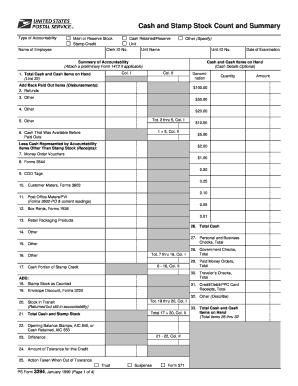
Ps Form 3294


What is the PS Form 3294
The PS Form 3294 is an official document used by the United States Postal Service (USPS) for various purposes, primarily related to the management of postal services and employee records. This form is essential for ensuring compliance with USPS regulations and is often required for specific transactions or procedures within the postal system. Understanding its purpose and requirements is crucial for individuals and businesses interacting with USPS services.
How to use the PS Form 3294
Using the PS Form 3294 involves several steps to ensure accurate completion and submission. First, identify the specific purpose for which the form is required, as this will guide the information needed. Next, gather all necessary data, including personal identification details and any relevant postal service information. Once you have the required information, fill out the form carefully, ensuring that all fields are completed accurately. After filling out the form, it can be submitted electronically or via mail, depending on the requirements set by USPS.
Steps to complete the PS Form 3294
Completing the PS Form 3294 involves a systematic approach to ensure all necessary information is accurately provided. Follow these steps:
- Review the form to understand its sections and requirements.
- Gather all required information, including personal details and any supporting documents.
- Fill out the form clearly, ensuring all fields are completed.
- Double-check for accuracy to avoid any errors that could delay processing.
- Submit the form as instructed, either online or by mailing it to the appropriate USPS office.
Legal use of the PS Form 3294
The PS Form 3294 is legally binding when filled out and submitted according to USPS regulations. To ensure its legal validity, it is essential to comply with all guidelines regarding the completion and submission of the form. This includes providing accurate information and adhering to any deadlines or requirements set forth by USPS. Electronic submissions must also meet specific eSignature regulations to be considered valid.
Key elements of the PS Form 3294
Key elements of the PS Form 3294 include the following:
- Personal Information: This section requires details such as name, address, and contact information.
- Purpose of the Form: Clearly state the reason for submitting the form, whether for employment, service requests, or other postal needs.
- Signature: The form must be signed to validate the information provided, confirming that it is accurate and complete.
- Date of Submission: Include the date when the form is filled out and submitted, as this may be relevant for processing timelines.
Quick guide on how to complete ps form 3294
Complete Ps Form 3294 effortlessly on any device
Online document management has become increasingly favored by businesses and individuals. It offers an ideal environmentally friendly alternative to traditional printed and signed documents, as you can access the necessary forms and securely store them online. airSlate SignNow equips you with all the tools needed to create, modify, and electronically sign your documents quickly and efficiently. Manage Ps Form 3294 on any device with the airSlate SignNow applications for Android or iOS and enhance any document-centric process today.
How to edit and eSign Ps Form 3294 with ease
- Find Ps Form 3294 and click on Get Form to begin.
- Utilize the tools we offer to complete your form.
- Highlight important sections of the documents or redact sensitive information with tools that airSlate SignNow specifically provides for this purpose.
- Create your eSignature using the Sign tool, which takes seconds and holds the same legal authority as a conventional wet ink signature.
- Review all the details and click on the Done button to save your modifications.
- Select how you wish to send your form, via email, text message (SMS), invitation link, or download it to your computer.
Say goodbye to lost or misplaced files, tedious form searches, or errors that necessitate reprinting new copies. airSlate SignNow meets your document management needs in just a few clicks from any device you prefer. Edit and eSign Ps Form 3294 and ensure seamless communication at any stage of your form preparation process with airSlate SignNow.
Create this form in 5 minutes or less
Create this form in 5 minutes!
How to create an eSignature for the ps form 3294
How to create an electronic signature for a PDF online
How to create an electronic signature for a PDF in Google Chrome
How to create an e-signature for signing PDFs in Gmail
How to create an e-signature right from your smartphone
How to create an e-signature for a PDF on iOS
How to create an e-signature for a PDF on Android
People also ask
-
What is the ps form 3294 and how is it used?
The ps form 3294 refers to a Postal Service form used for employee official business, particularly for legal matters. It is essential for maintaining documentation and security for postal employees. Understanding how to properly fill out the ps form 3294 can streamline processes and ensure compliance with postal regulations.
-
How can airSlate SignNow facilitate the completion of ps form 3294?
AirSlate SignNow allows users to easily upload and eSign the ps form 3294, making the process faster and more efficient. With its user-friendly interface, you can fill out the form digitally and send it for signatures without the hassle of printing and scanning. This digital solution signNowly simplifies the management of important postal documents.
-
Is there a cost associated with using airSlate SignNow for the ps form 3294?
Yes, airSlate SignNow offers various pricing plans tailored to your needs, making it a cost-effective solution for managing the ps form 3294. You can choose from options that provide essential features, depending on your organization's size and frequency of use. There are also free trials available to explore the platform before committing.
-
What features does airSlate SignNow offer for managing the ps form 3294?
AirSlate SignNow includes features such as customizable templates, real-time tracking of document status, and secure storage, specifically for forms like the ps form 3294. Additionally, its eSignature capabilities ensure that your documents are legally binding and easily verifiable. These features help streamline workflows and enhance productivity.
-
Can I integrate airSlate SignNow with other tools to manage ps form 3294?
Yes, airSlate SignNow supports integration with various business tools such as Google Drive, Dropbox, and CRM systems. This means you can easily link your workflows to enhance the management of the ps form 3294 and other documents. Integrating with your existing tools not only improves efficiency but also ensures that all document handling is seamless.
-
What benefits does airSlate SignNow provide for using the ps form 3294?
Using airSlate SignNow for the ps form 3294 offers numerous benefits, including enhanced compliance, reduced processing time, and improved document security. By digitizing the form handling process, you minimize errors typically associated with paper forms. This approach also leads to better resource management and cost savings for your organization.
-
How secure is airSlate SignNow for processing ps form 3294?
AirSlate SignNow takes document security seriously, featuring end-to-end encryption and compliance with key industry standards to protect your ps form 3294. Additionally, access controls and audit trails help ensure that only authorized individuals can handle sensitive information. This commitment to security gives users peace of mind when managing important documents.
Get more for Ps Form 3294
Find out other Ps Form 3294
- How To Integrate Sign in Banking
- How To Use Sign in Banking
- Help Me With Use Sign in Banking
- Can I Use Sign in Banking
- How Do I Install Sign in Banking
- How To Add Sign in Banking
- How Do I Add Sign in Banking
- How Can I Add Sign in Banking
- Can I Add Sign in Banking
- Help Me With Set Up Sign in Government
- How To Integrate eSign in Banking
- How To Use eSign in Banking
- How To Install eSign in Banking
- How To Add eSign in Banking
- How To Set Up eSign in Banking
- How To Save eSign in Banking
- How To Implement eSign in Banking
- How To Set Up eSign in Construction
- How To Integrate eSign in Doctors
- How To Use eSign in Doctors