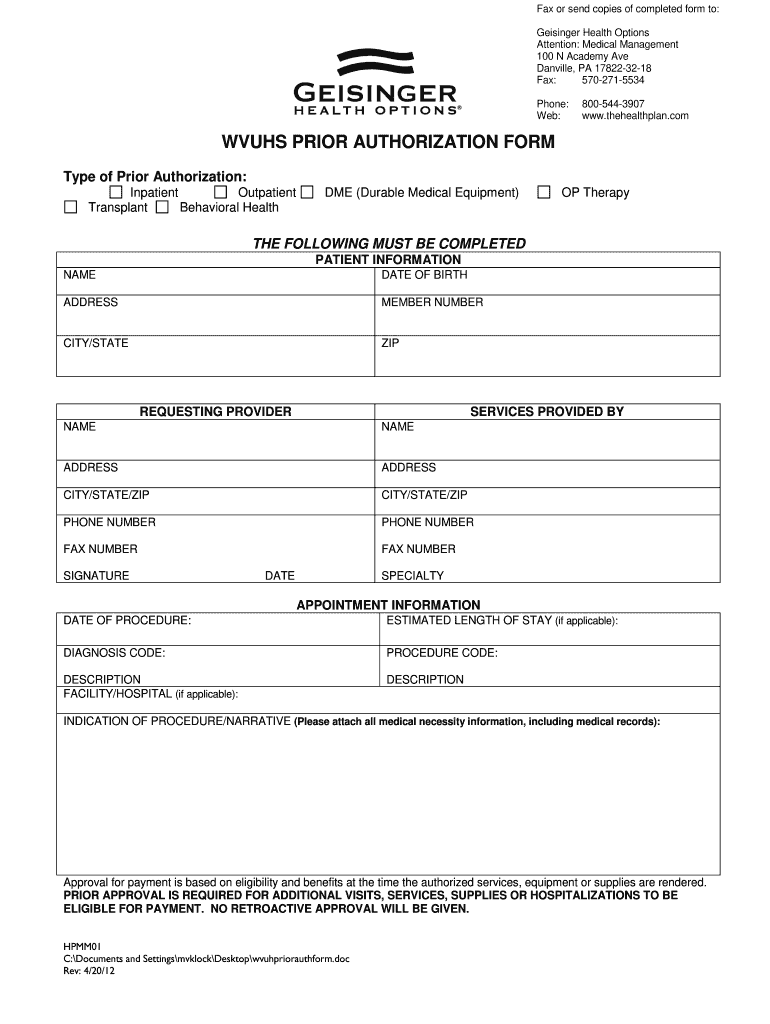
Geisinger Prior Authorization Form


What is the Geisinger Prior Authorization Form
The Geisinger prior authorization form is a document used to obtain approval from Geisinger Health Plan for specific medical services or procedures before they are performed. This form is essential for ensuring that the requested services are covered under the patient's health plan. It helps streamline the approval process and ensures that patients receive the necessary care without unexpected costs. The form typically includes patient information, details about the requested service, and the rationale for the request.
How to Use the Geisinger Prior Authorization Form
Using the Geisinger prior authorization form involves several steps to ensure that all required information is accurately provided. First, gather all necessary patient information, including the patient's name, date of birth, and insurance details. Next, complete the sections that outline the specific medical service being requested, including relevant codes and descriptions. It is important to provide a clear justification for the request, detailing why the service is necessary for the patient's health. Once completed, the form can be submitted electronically or via mail, depending on the preferred method of the healthcare provider.
Steps to Complete the Geisinger Prior Authorization Form
Completing the Geisinger prior authorization form involves a systematic approach to ensure accuracy and compliance. Follow these steps:
- Gather patient information, including full name, date of birth, and insurance policy number.
- Identify the medical service or procedure that requires authorization.
- Fill in the specific codes related to the service, such as CPT or ICD-10 codes.
- Provide a detailed explanation of the medical necessity for the requested service.
- Review the form for completeness and accuracy before submission.
Legal Use of the Geisinger Prior Authorization Form
The Geisinger prior authorization form is legally binding when filled out correctly and submitted according to the regulations set forth by Geisinger Health Plan. It is crucial to comply with all relevant laws regarding patient information and healthcare services. Electronic signatures are acceptable as long as they meet the requirements established by the ESIGN Act and UETA, ensuring that the form is valid and enforceable. Properly executed forms protect both the patient and the healthcare provider from potential disputes regarding service coverage.
Required Documents for the Geisinger Prior Authorization Form
To successfully complete the Geisinger prior authorization form, certain documents may be required. These typically include:
- Patient's insurance card for verification of coverage.
- Medical records that support the necessity of the requested service.
- Any previous authorization letters or relevant correspondence.
- Additional forms or documentation as specified by Geisinger Health Plan.
Form Submission Methods
The Geisinger prior authorization form can be submitted through various methods to accommodate different preferences. These include:
- Online submission via the Geisinger Health Plan portal for quick processing.
- Mailing the completed form to the designated address provided by Geisinger.
- In-person submission at a Geisinger facility, if applicable.
Quick guide on how to complete geisinger prior authorization form
Complete Geisinger Prior Authorization Form effortlessly on any device
Digital document management has gained traction among businesses and individuals. It offers an ideal environmentally friendly substitute for conventional printed and signed documents, allowing you to obtain the necessary form and securely store it online. airSlate SignNow provides all the tools you require to create, edit, and eSign your documents swiftly without delays. Handle Geisinger Prior Authorization Form on any platform with airSlate SignNow Android or iOS applications and simplify any document-based task today.
How to edit and eSign Geisinger Prior Authorization Form with ease
- Acquire Geisinger Prior Authorization Form and click on Get Form to begin.
- Utilize the tools we offer to fill out your form.
- Emphasize relevant sections of your documents or black out sensitive information with tools that airSlate SignNow provides specifically for this purpose.
- Create your signature using the Sign feature, which takes seconds and has the same legal standing as a traditional wet ink signature.
- Review the details and click on the Done button to save your modifications.
- Choose how you wish to send your form, via email, text message (SMS), invitation link, or download it to your computer.
Forget about lost or misplaced files, tedious form searches, or errors that necessitate printing new document copies. airSlate SignNow fulfills all your document management needs in just a few clicks from any device of your choice. Edit and eSign Geisinger Prior Authorization Form to ensure outstanding communication throughout the form preparation process with airSlate SignNow.
Create this form in 5 minutes or less
Create this form in 5 minutes!
How to create an eSignature for the geisinger prior authorization form
How to create an electronic signature for a PDF online
How to create an electronic signature for a PDF in Google Chrome
How to create an e-signature for signing PDFs in Gmail
How to create an e-signature right from your smartphone
How to create an e-signature for a PDF on iOS
How to create an e-signature for a PDF on Android
People also ask
-
What is the Geisinger authorization form?
The Geisinger authorization form is a crucial document used to obtain permission for sharing patient health information. It allows healthcare providers to disclose sensitive data while ensuring compliance with HIPAA regulations. Using airSlate SignNow, you can easily manage and eSign this form online, streamlining the process.
-
How does airSlate SignNow help with the Geisinger authorization form?
airSlate SignNow simplifies the process of completing the Geisinger authorization form by providing a user-friendly interface for electronic signatures. This platform ensures that your forms are securely signed and stored, reducing the risk of lost paperwork. With our solution, you can track the status of your forms in real-time.
-
Is airSlate SignNow cost-effective for handling Geisinger authorization forms?
Yes, airSlate SignNow offers a cost-effective solution for managing the Geisinger authorization form. Our pricing plans are designed to accommodate various business needs without compromising on features. You can reduce administrative costs by eliminating paper-based processes and speeding up form completion.
-
What features does airSlate SignNow provide for eSigning the Geisinger authorization form?
airSlate SignNow includes features such as customizable templates, automatic reminders, and secure cloud storage for the Geisinger authorization form. Our platform allows multiple signers and provides an audit trail for compliance purposes. This ensures that you have a smooth signing process without losing track of important documentation.
-
Can I integrate airSlate SignNow with other software for the Geisinger authorization form?
Yes, airSlate SignNow offers seamless integrations with various popular software applications, ensuring efficient management of the Geisinger authorization form. You can connect with CRM systems, patient management software, and more. This enhances your workflow by allowing data to flow seamlessly between platforms.
-
What are the benefits of using airSlate SignNow for the Geisinger authorization form?
Using airSlate SignNow for the Geisinger authorization form offers several benefits, including faster turnaround times, enhanced security, and reduced costs associated with paper handling. The platform's user-friendly design allows both providers and patients to complete the form easily. Additionally, it ensures compliance with relevant regulations.
-
Is it safe to use airSlate SignNow for the Geisinger authorization form?
Absolutely. airSlate SignNow prioritizes security and compliance, making it a safe choice for managing the Geisinger authorization form. We employ advanced encryption and provide secure cloud storage to protect sensitive health information. You can trust our platform for your electronic signature needs.
Get more for Geisinger Prior Authorization Form
Find out other Geisinger Prior Authorization Form
- Electronic signature Utah Plumbing Last Will And Testament Free
- Electronic signature Washington Plumbing Business Plan Template Safe
- Can I Electronic signature Vermont Plumbing Affidavit Of Heirship
- Electronic signature Michigan Real Estate LLC Operating Agreement Easy
- Electronic signature West Virginia Plumbing Memorandum Of Understanding Simple
- Electronic signature Sports PDF Alaska Fast
- Electronic signature Mississippi Real Estate Contract Online
- Can I Electronic signature Missouri Real Estate Quitclaim Deed
- Electronic signature Arkansas Sports LLC Operating Agreement Myself
- How Do I Electronic signature Nevada Real Estate Quitclaim Deed
- How Can I Electronic signature New Jersey Real Estate Stock Certificate
- Electronic signature Colorado Sports RFP Safe
- Can I Electronic signature Connecticut Sports LLC Operating Agreement
- How Can I Electronic signature New York Real Estate Warranty Deed
- How To Electronic signature Idaho Police Last Will And Testament
- How Do I Electronic signature North Dakota Real Estate Quitclaim Deed
- Can I Electronic signature Ohio Real Estate Agreement
- Electronic signature Ohio Real Estate Quitclaim Deed Later
- How To Electronic signature Oklahoma Real Estate Business Plan Template
- How Can I Electronic signature Georgia Sports Medical History