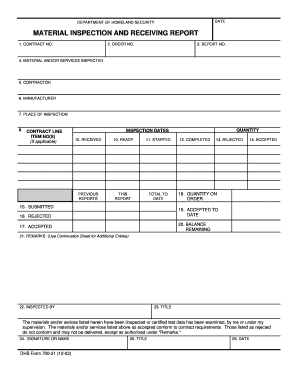
Material Inspection Report Format in Excel


What is the material inspection report format in excel
The material inspection report format in excel is a structured document used to evaluate and record the quality of incoming materials. This format allows businesses to systematically assess whether the materials meet specified standards before they are accepted into inventory. Typically, the report includes details such as item descriptions, quantities, inspection results, and any discrepancies found during the inspection process. The use of Excel for this report format enhances efficiency, making it easy to input, calculate, and analyze data.
How to use the material inspection report format in excel
Using the material inspection report format in excel involves several straightforward steps. First, download or create a template that includes all necessary fields such as item name, supplier details, inspection criteria, and results. Next, fill in the relevant information for each material batch being inspected. It is important to document any defects or issues clearly. After completing the report, save the document securely and consider using digital signature tools to finalize the inspection report, ensuring it is legally binding.
Key elements of the material inspection report format in excel
Several key elements should be included in the material inspection report format in excel to ensure comprehensive documentation. These elements typically consist of:
- Item Description: Detailed information about the material being inspected.
- Supplier Information: Name and contact details of the supplier.
- Inspection Criteria: Specific standards or benchmarks that the materials must meet.
- Inspection Results: Findings from the inspection, including pass/fail status.
- Comments/Notes: Any additional observations or notes regarding the inspection.
- Signature Line: Space for the inspector’s signature, which can be digitally signed for legal compliance.
Steps to complete the material inspection report format in excel
Completing the material inspection report format in excel involves a series of methodical steps:
- Download or create the template: Ensure it includes all necessary fields.
- Input material details: Fill in the item description, supplier information, and inspection criteria.
- Conduct the inspection: Assess the materials against the established criteria.
- Record results: Document the findings, noting any defects or issues.
- Review the report: Ensure all information is accurate and complete.
- Finalize the report: Save the document and apply digital signatures if required.
Legal use of the material inspection report format in excel
The legal use of the material inspection report format in excel hinges on its compliance with relevant regulations regarding electronic documentation. To be considered legally binding, the report must include a digital signature that adheres to the standards set by the ESIGN Act and UETA. Additionally, using a secure platform for signing and storing the report ensures that it meets necessary legal requirements, protecting both the business and its suppliers.
Examples of using the material inspection report format in excel
Examples of using the material inspection report format in excel can vary across industries. For instance, a manufacturing company may use it to inspect raw materials before production, ensuring they meet quality standards. In the construction industry, it might be used to evaluate materials delivered to a job site, documenting compliance with safety and quality regulations. Each example highlights the importance of thorough inspections and accurate record-keeping to maintain quality control and compliance.
Quick guide on how to complete material inspection report format in excel
Complete Material Inspection Report Format In Excel effortlessly on any gadget
Online document handling has gained traction among businesses and individuals. It offers an ideal eco-friendly substitute for conventional printed and signed paperwork, allowing you to access the correct format and securely keep it online. airSlate SignNow equips you with all the necessary tools to create, modify, and electronically sign your documents quickly without delays. Manage Material Inspection Report Format In Excel on any gadget using the airSlate SignNow Android or iOS applications and simplify any document-related tasks today.
How to alter and electronically sign Material Inspection Report Format In Excel with ease
- Acquire Material Inspection Report Format In Excel and click on Get Form to begin.
- Utilize the tools we offer to fill out your document.
- Emphasize pertinent sections of your documents or obscure sensitive information with tools that airSlate SignNow supplies specifically for that function.
- Create your eSignature using the Sign feature, which takes mere seconds and holds the same legal validity as a conventional wet ink signature.
- Review the information and click on the Done button to save your modifications.
- Select how you wish to share your form, via email, text message (SMS), invitation link, or download it to your computer.
Eliminate concerns about lost or misfiled documents, tedious form searches, or errors that necessitate printing new document copies. airSlate SignNow fulfills all your document management requirements in just a few clicks from your chosen device. Edit and electronically sign Material Inspection Report Format In Excel and ensure exceptional communication at every stage of your form preparation process with airSlate SignNow.
Create this form in 5 minutes or less
Create this form in 5 minutes!
How to create an eSignature for the material inspection report format in excel
How to create an electronic signature for a PDF online
How to create an electronic signature for a PDF in Google Chrome
How to create an e-signature for signing PDFs in Gmail
How to create an e-signature right from your smartphone
How to create an e-signature for a PDF on iOS
How to create an e-signature for a PDF on Android
People also ask
-
What is a material inspection report format in excel?
A material inspection report format in excel is a structured template used to record and assess the quality of materials in various industries. This format allows for easy data entry, tracking, and documentation of material specifications and compliance. Using an Excel format simplifies the process of generating reports and analyzing material quality effectively.
-
How can I create a material inspection report format in excel with airSlate SignNow?
Creating a material inspection report format in excel with airSlate SignNow is straightforward. You can start with our customizable templates or upload your own Excel documents. Once uploaded, our platform enables you to add eSigning features and automate the workflow for better efficiency.
-
What are the benefits of using a material inspection report format in excel?
Using a material inspection report format in excel provides several benefits, including easy customization, data analysis capabilities, and improved documentation. It allows for quick updates, collaboration with team members, and seamless sharing across platforms. This ensures that your material inspection processes are accurate and efficient.
-
Is there a cost associated with using the material inspection report format in excel on airSlate SignNow?
AirSlate SignNow offers competitive pricing plans, and creating your material inspection report format in excel is included in these plans. Depending on your needs, you can choose from various subscription tiers that provide access to features tailored for document management and eSigning. Check our pricing page for more detailed information.
-
Can I integrate other tools with the material inspection report format in excel?
Yes, airSlate SignNow supports integrations with many popular tools, making it easy to incorporate your material inspection report format in excel into a larger workflow. You can connect with cloud storage systems, project management tools, and CRM software for streamlined operations. This increases efficiency and enhances collaboration within your team.
-
What features should I look for in a material inspection report format in excel?
When looking for a material inspection report format in excel, consider features like customizable fields, data validation options, and the ability to automate calculations. Additionally, ensure the format allows for easy sharing and eSigning capabilities through platforms like airSlate SignNow. These features enhance usability and ensure compliance with industry standards.
-
How do I ensure the accuracy of my material inspection report using excel?
To ensure the accuracy of your material inspection report using excel, utilize data validation features within the format. Consistently update your metrics and use airSlate SignNow's eSigning capabilities to have authorized personnel verify the data. Regular review of your reports also helps maintain data integrity.
Get more for Material Inspection Report Format In Excel
Find out other Material Inspection Report Format In Excel
- Electronic signature California Toll Manufacturing Agreement Now
- How Do I Electronic signature Kansas Toll Manufacturing Agreement
- Can I Electronic signature Arizona Warranty Deed
- How Can I Electronic signature Connecticut Warranty Deed
- How To Electronic signature Hawaii Warranty Deed
- Electronic signature Oklahoma Warranty Deed Myself
- Can I Electronic signature Texas Warranty Deed
- How To Electronic signature Arkansas Quitclaim Deed
- Electronic signature Washington Toll Manufacturing Agreement Simple
- Can I Electronic signature Delaware Quitclaim Deed
- Electronic signature Iowa Quitclaim Deed Easy
- Electronic signature Kentucky Quitclaim Deed Safe
- Electronic signature Maine Quitclaim Deed Easy
- How Can I Electronic signature Montana Quitclaim Deed
- How To Electronic signature Pennsylvania Quitclaim Deed
- Electronic signature Utah Quitclaim Deed Now
- How To Electronic signature West Virginia Quitclaim Deed
- Electronic signature Indiana Postnuptial Agreement Template Later
- Electronic signature New York Postnuptial Agreement Template Secure
- How Can I Electronic signature Colorado Prenuptial Agreement Template