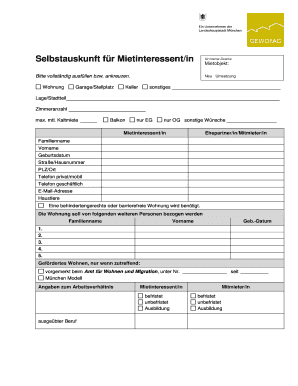
Gewofag Selbstauskunft Form


What is the Gewofag Selbstauskunft
The Gewofag Selbstauskunft is a self-disclosure form commonly used in the rental application process, particularly in Germany. It allows potential tenants to provide essential personal and financial information to landlords or property management companies. This document typically includes details about income, employment status, rental history, and any existing debts. By completing this form, applicants help landlords assess their suitability as tenants, ensuring a transparent rental process.
Steps to complete the Gewofag Selbstauskunft
Completing the Gewofag Selbstauskunft involves several straightforward steps:
- Gather necessary documents, such as proof of income, identification, and rental history.
- Fill out personal information, including your full name, address, and contact details.
- Provide details about your employment, including your employer's name and your position.
- List your monthly income and any additional sources of revenue.
- Declare any existing debts or financial obligations.
- Review the completed form for accuracy before submitting it.
Legal use of the Gewofag Selbstauskunft
The Gewofag Selbstauskunft must be filled out truthfully, as providing false information can lead to legal consequences, including denial of rental applications or eviction. In the United States, landlords are required to comply with fair housing laws, ensuring that the information collected does not discriminate against applicants based on race, color, religion, sex, national origin, familial status, or disability. It's essential to understand that the form's legal validity hinges on the accuracy and honesty of the information provided.
Key elements of the Gewofag Selbstauskunft
Several key elements are crucial when filling out the Gewofag Selbstauskunft:
- Personal Information: Full name, address, and contact information.
- Employment Details: Current employer, job title, and duration of employment.
- Financial Information: Monthly income, additional income sources, and existing debts.
- Rental History: Previous addresses and landlord contacts.
- References: Personal or professional references who can vouch for your reliability.
How to obtain the Gewofag Selbstauskunft
The Gewofag Selbstauskunft can typically be obtained through the property management company or landlord. Many organizations provide a downloadable version of the form on their websites. Alternatively, you can request a physical copy directly from the landlord or property manager. Ensure you have the most current version of the form to avoid any issues during the application process.
Form Submission Methods (Online / Mail / In-Person)
Submitting the Gewofag Selbstauskunft can be done through various methods:
- Online: Many landlords and property management companies accept digital submissions through their websites or email.
- Mail: You can print the completed form and send it via postal service to the landlord's address.
- In-Person: Some applicants may prefer to deliver the form directly to the landlord or property management office.
Quick guide on how to complete gewofag selbstauskunft
Effortlessly Prepare Gewofag Selbstauskunft on Any Device
Digital document management has gained traction among businesses and individuals alike. It offers a superb eco-friendly substitute to traditional printed and signed documentation, allowing you to acquire the necessary form and securely store it online. airSlate SignNow equips you with all the tools needed to create, edit, and electronically sign your documents swiftly without any hold-ups. Handle Gewofag Selbstauskunft on any device using airSlate SignNow Android or iOS applications and enhance any document-related process today.
The Easiest Way to Edit and eSign Gewofag Selbstauskunft with Ease
- Locate Gewofag Selbstauskunft and then click Get Form to begin.
- Utilize the tools we offer to complete your form.
- Highlight pertinent sections of your documents or redact sensitive information using the tools that airSlate SignNow provides specifically for that purpose.
- Create your electronic signature with the Sign tool, which takes mere seconds and holds the same legal validity as a conventional handwritten signature.
- Review the information and then click the Done button to save your changes.
- Select your preferred method for sending the form, whether by email, text message (SMS), invitation link, or download it to your computer.
Forget about lost or mislaid documents, exhausting form searches, or errors that necessitate reprinting new document copies. airSlate SignNow addresses your document management needs in just a few clicks from a device of your choice. Edit and eSign Gewofag Selbstauskunft and ensure outstanding communication at any stage of your form preparation process with airSlate SignNow.
Create this form in 5 minutes or less
Create this form in 5 minutes!
How to create an eSignature for the gewofag selbstauskunft
How to create an electronic signature for a PDF online
How to create an electronic signature for a PDF in Google Chrome
How to create an e-signature for signing PDFs in Gmail
How to create an e-signature right from your smartphone
How to create an e-signature for a PDF on iOS
How to create an e-signature for a PDF on Android
People also ask
-
What is a selbstauskunft template?
A selbstauskunft template is a pre-designed document that individuals can fill out to provide personal information, commonly required for rental applications or credit assessments. It simplifies the process of gathering necessary data and ensures that all relevant fields are covered. Using a selbstauskunft template can streamline the application process for both landlords and tenants.
-
How can I create a selbstauskunft template with airSlate SignNow?
Creating a selbstauskunft template with airSlate SignNow is straightforward. Simply log into your account, navigate to the template creation section, and customize your document. You can add fields for signatures, dates, and personal information to ensure that your template meets your specific needs.
-
What are the benefits of using a selbstauskunft template?
Using a selbstauskunft template saves time and effort when collecting essential information from applicants. It ensures uniformity and accuracy in the data collected, reducing the chance of missing information. Additionally, it enhances the professionalism of your application process, making it easier for both parties to engage.
-
Is airSlate SignNow affordable for creating multiple selbstauskunft templates?
Yes, airSlate SignNow offers cost-effective pricing plans that cater to users needing to create multiple selbstauskunft templates. The subscription plans allow for unlimited document templates and eSignatures, making it a budget-friendly choice for businesses of all sizes. Evaluate the plans carefully to select one that fits your requirements.
-
Can I integrate the selbstauskunft template with other applications?
Absolutely! airSlate SignNow allows integration with various applications, enhancing the usability of your selbstauskunft template. You can connect it with CRM systems, cloud storage solutions, and other business tools to streamline your workflow and improve efficiency.
-
How secure is my information when using a selbstauskunft template on airSlate SignNow?
Security is a top priority at airSlate SignNow. When using a selbstauskunft template, your information is protected with encryption and secure access protocols. This ensures that sensitive data remains confidential while in transit and at rest.
-
Can I modify the selbstauskunft template after it’s created?
Yes, you can easily modify your selbstauskunft template at any time in airSlate SignNow. Whether you need to update fields, add new sections, or adjust the layout, the editing tools are user-friendly and efficient. Changes are saved automatically, so your template stays current.
Get more for Gewofag Selbstauskunft
- Sep 5305 1996 form
- 1995 form 1040
- Income tax return for homeowners associations for paperwork reduction act notice see page 2 form
- October 1995 department of the treasury internal revenue service application for automatic extension of time to file u form
- 1995 form 8829 expenses for business use of your home
- Ecampus fiu 1993 form
- 1993 form 990 irs
- 1993 form 1099misc
Find out other Gewofag Selbstauskunft
- Can I eSign Hawaii Education PDF
- How To eSign Hawaii Education Document
- Can I eSign Hawaii Education Document
- How Can I eSign South Carolina Doctors PPT
- How Can I eSign Kansas Education Word
- How To eSign Kansas Education Document
- How Do I eSign Maine Education PPT
- Can I eSign Maine Education PPT
- How To eSign Massachusetts Education PDF
- How To eSign Minnesota Education PDF
- Can I eSign New Jersey Education Form
- How Can I eSign Oregon Construction Word
- How Do I eSign Rhode Island Construction PPT
- How Do I eSign Idaho Finance & Tax Accounting Form
- Can I eSign Illinois Finance & Tax Accounting Presentation
- How To eSign Wisconsin Education PDF
- Help Me With eSign Nebraska Finance & Tax Accounting PDF
- How To eSign North Carolina Finance & Tax Accounting Presentation
- How To eSign North Dakota Finance & Tax Accounting Presentation
- Help Me With eSign Alabama Healthcare / Medical PDF