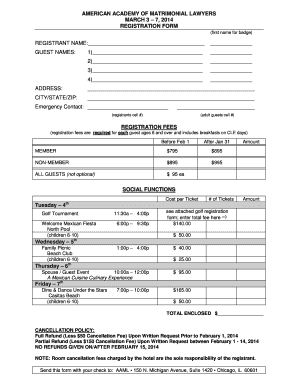
Marriage Bureau Registration Form PDF


What is the Marriage Bureau Registration Form Pdf
The Marriage Bureau Registration Form Pdf is a legal document used to officially register a marriage in various jurisdictions. This form serves as a formal declaration of the intent to marry and includes essential details such as the names of the parties involved, their addresses, and other identifying information. It is crucial for couples to complete this form accurately to ensure their marriage is recognized by the state.
How to use the Marriage Bureau Registration Form Pdf
Using the Marriage Bureau Registration Form Pdf involves several straightforward steps. First, download the form from a reliable source. Next, fill out the required fields with accurate information, ensuring all names and dates are correct. After completing the form, it may need to be printed and signed. Depending on state requirements, you may submit the form online, by mail, or in person at your local marriage bureau.
Steps to complete the Marriage Bureau Registration Form Pdf
Completing the Marriage Bureau Registration Form Pdf requires careful attention to detail. Follow these steps:
- Download the form from an official source.
- Fill in your full names and contact information.
- Provide details regarding your parents, including their names and addresses.
- Indicate the date and location of the marriage.
- Review the form for any errors before signing.
- Submit the form according to your state’s guidelines.
Legal use of the Marriage Bureau Registration Form Pdf
The Marriage Bureau Registration Form Pdf is legally binding once completed and submitted according to state regulations. It must be signed by both parties and, in some cases, witnessed. This form is essential for obtaining a marriage certificate, which is a legal document that proves the marriage has been officially recorded. Compliance with local laws ensures that the marriage is recognized and protected under state law.
Required Documents
When submitting the Marriage Bureau Registration Form Pdf, certain documents may be required to verify the identities of the parties involved. Commonly required documents include:
- Government-issued photo identification (e.g., driver’s license, passport).
- Birth certificates or proof of age.
- Proof of residency, if applicable.
- Any previous marriage dissolution documents, if applicable.
Form Submission Methods (Online / Mail / In-Person)
The submission methods for the Marriage Bureau Registration Form Pdf vary by state. Generally, you can submit the form in one of the following ways:
- Online: Many states allow digital submission through their official websites.
- Mail: You can print the completed form and send it to the appropriate marriage bureau via postal service.
- In-Person: Visit your local marriage bureau to submit the form directly and receive immediate assistance.
Quick guide on how to complete marriage bureau registration form pdf 47820353
Effortlessly Prepare Marriage Bureau Registration Form Pdf on Any Device
Online document management has gained traction among organizations and individuals. It offers an ideal eco-friendly substitute for conventional printed and signed documents, as you can obtain the correct form and securely store it online. airSlate SignNow equips you with all the functionalities needed to generate, modify, and electronically sign your documents promptly without delays. Manage Marriage Bureau Registration Form Pdf on any platform utilizing airSlate SignNow's Android or iOS applications and enhance any document-related process today.
The Easiest Way to Edit and Electronically Sign Marriage Bureau Registration Form Pdf without Stress
- Locate Marriage Bureau Registration Form Pdf and click on Retrieve Form to begin.
- Utilize the features we offer to complete your document.
- Emphasize pertinent sections of the documents or obscure sensitive information with tools specifically provided by airSlate SignNow for this function.
- Craft your eSignature using the Sign tool, which takes mere seconds and holds the same legal validity as a conventional wet ink signature.
- Review all the details and click the Finish button to preserve your modifications.
- Select your preferred method of sending your form, whether by email, SMS, invitation link, or download it to your computer.
Eliminate concerns about lost or misplaced documents, tedious form searching, or mistakes that require printing new copies. airSlate SignNow meets your document management needs in just a few clicks from your chosen device. Edit and electronically sign Marriage Bureau Registration Form Pdf to ensure outstanding communication at every stage of your form preparation process with airSlate SignNow.
Create this form in 5 minutes or less
Create this form in 5 minutes!
How to create an eSignature for the marriage bureau registration form pdf 47820353
How to create an electronic signature for a PDF online
How to create an electronic signature for a PDF in Google Chrome
How to create an e-signature for signing PDFs in Gmail
How to create an e-signature right from your smartphone
How to create an e-signature for a PDF on iOS
How to create an e-signature for a PDF on Android
People also ask
-
What is the বিয়ের রেজিস্ট্রি ফরম pdf, and why do I need it?
The বিয়ের রেজিস্ট্রি ফরম pdf is a legal document required for registering a marriage in Bangladesh. It serves as proof of marriage and is essential for obtaining a marriage certificate. Having this document prepared accurately ensures a smooth registration process.
-
How can I obtain a বিয়ের রেজিস্ট্রি ফরম pdf using airSlate SignNow?
You can easily obtain a বিয়ের রেজিস্ট্রি ফরম pdf through airSlate SignNow by using our intuitive document editor. Simply select the template, fill in the required information, and download it as a PDF. Our platform streamlines the document creation process for your convenience.
-
Is there a cost associated with obtaining the বিয়ের রেজিস্ট্রি ফরম pdf?
Yes, there is a nominal fee for accessing and generating the বিয়ের রেজিস্ট্রি ফরম pdf through airSlate SignNow. This cost is competitive and reflects the ease of use and efficiency of our service. Investing in our solution saves you time and hassle during the marriage registration process.
-
Can I customize the বিয়ের রেজিস্ট্রি ফরম pdf?
Absolutely! airSlate SignNow allows you to customize the বিয়ের রেজিস্ট্রি ফরম pdf to meet your specific requirements. You can add personal details, changes in wording, or any other necessary information before downloading the final document.
-
What are the benefits of using airSlate SignNow for the বিয়ের রেজিস্ট্রি ফরম pdf?
Using airSlate SignNow for the বিয়ের রেজিস্ট্রি ফরম pdf provides numerous benefits, including ease of document creation, time efficiency, and a legally compliant format. Our platform also ensures secure electronic signing, which can expedite the entire registration process.
-
Can I track the status of my বিয়ের রেজিস্ট্রি ফরম pdf?
Yes, airSlate SignNow offers tracking features that allow you to monitor the status of your বিয়ের রেজিস্ট্রি ফরম pdf throughout its lifecycle. You will receive notifications when the document has been viewed or signed, providing clarity and ensuring timely completion.
-
Does airSlate SignNow integrate with other applications for managing my বিয়ের রেজিস্ট্রি ফরম pdf?
Yes, airSlate SignNow integrates seamlessly with various applications and platforms, enhancing your ability to manage the বিয়ের রেজিস্ট্রি ফরম pdf. You can connect it with tools you already use, facilitating document sharing and collaboration with ease.
Get more for Marriage Bureau Registration Form Pdf
- Dc buy form
- Option to purchase package district of columbia form
- Amendment of lease package district of columbia form
- Annual financial checkup package district of columbia form
- Dc bill sale form
- Living wills and health care package district of columbia form
- Dc last form
- Subcontractors package district of columbia form
Find out other Marriage Bureau Registration Form Pdf
- Can I eSignature Alaska Orthodontists PDF
- How Do I eSignature New York Non-Profit Form
- How To eSignature Iowa Orthodontists Presentation
- Can I eSignature South Dakota Lawers Document
- Can I eSignature Oklahoma Orthodontists Document
- Can I eSignature Oklahoma Orthodontists Word
- How Can I eSignature Wisconsin Orthodontists Word
- How Do I eSignature Arizona Real Estate PDF
- How To eSignature Arkansas Real Estate Document
- How Do I eSignature Oregon Plumbing PPT
- How Do I eSignature Connecticut Real Estate Presentation
- Can I eSignature Arizona Sports PPT
- How Can I eSignature Wisconsin Plumbing Document
- Can I eSignature Massachusetts Real Estate PDF
- How Can I eSignature New Jersey Police Document
- How Can I eSignature New Jersey Real Estate Word
- Can I eSignature Tennessee Police Form
- How Can I eSignature Vermont Police Presentation
- How Do I eSignature Pennsylvania Real Estate Document
- How Do I eSignature Texas Real Estate Document