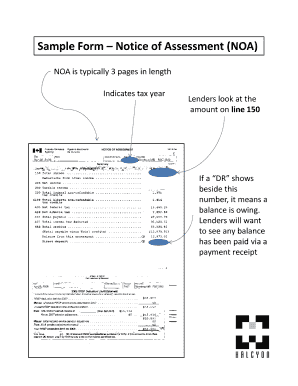
Noa Form


What is the Noa Form
The Noa form, often referred to in the trucking industry, stands for Notice of Arrival. This document serves as a critical communication tool used to inform relevant parties about the arrival of goods or shipments at a specified location. In the context of trucking, it ensures that all stakeholders, including carriers, receivers, and regulatory bodies, are aware of the shipment's status. Understanding the Noa form is essential for maintaining compliance with industry regulations and facilitating smooth operations.
How to Use the Noa Form
Using the Noa form effectively involves several key steps. First, ensure that all necessary details are accurately filled out, including shipment identification numbers, delivery addresses, and contact information for both the sender and receiver. Next, submit the completed form to the appropriate parties, which may include customs officials or logistics coordinators. Utilizing an electronic signature solution, such as airSlate SignNow, can streamline this process, ensuring that the form is signed securely and stored digitally for future reference.
Steps to Complete the Noa Form
Completing the Noa form requires careful attention to detail. Follow these steps for accurate completion:
- Gather all relevant shipment information, including tracking numbers and delivery dates.
- Fill in the sender's and receiver's contact details, ensuring clarity and accuracy.
- Include specific details about the shipment, such as the type of goods, quantity, and any special handling instructions.
- Review the form for completeness and accuracy before submission.
- Utilize an electronic signature tool to sign the document, ensuring it meets legal requirements.
Legal Use of the Noa Form
The legal use of the Noa form is governed by various regulations that ensure its validity in the trucking industry. To be considered legally binding, the form must include accurate information and be signed by authorized parties. Compliance with electronic signature laws, such as the ESIGN Act and UETA, is crucial when submitting the form electronically. By adhering to these legal standards, businesses can protect themselves from potential disputes and ensure smooth transactions.
Key Elements of the Noa Form
Several key elements are essential for the Noa form to serve its purpose effectively. These include:
- Shipment Identification: Unique tracking numbers and identifiers for the shipment.
- Contact Information: Names, addresses, and phone numbers of both the sender and receiver.
- Delivery Details: Specific information regarding the delivery location and expected arrival times.
- Signature Section: A designated area for authorized signatures to validate the document.
Examples of Using the Noa Form
Examples of using the Noa form in trucking include notifying a warehouse of an incoming shipment or informing a customs office about the arrival of goods. In both cases, the Noa form serves as a formal notification that helps prevent delays and ensures that all parties are prepared for the delivery. Additionally, it can be used in scenarios involving intermodal transportation, where multiple carriers are involved in the shipment process.
Quick guide on how to complete noa form
Effortlessly create Noa Form on any gadget
Internet document management has become widely embraced by both enterprises and individuals. It serves as an ideal environmentally friendly alternative to traditional printed and signed documents, allowing you to access the correct template and securely store it online. airSlate SignNow provides all the tools necessary to generate, alter, and electronically sign your documents quickly and without interruptions. Manage Noa Form on any device with the airSlate SignNow Android or iOS applications and streamline any document-related tasks today.
How to edit and electronically sign Noa Form effortlessly
- Locate Noa Form and click Get Form to begin.
- Utilize the tools we provide to complete your document.
- Emphasize pertinent sections of the documents or redact sensitive information using tools that airSlate SignNow offers specifically for this purpose.
- Create your electronic signature with the Sign feature, which takes mere seconds and carries the same legal validity as a conventional wet ink signature.
- Verify the details and click on the Done button to save your modifications.
- Select your preferred method of delivering your form, whether by email, text message (SMS), invitation link, or download it to your computer.
Eliminate concerns about lost or misplaced documents, tedious form searches, or mistakes that necessitate reprinting new copies. airSlate SignNow meets your document management needs in just a few clicks from any device you choose. Edit and electronically sign Noa Form and确保 seamless communication at any stage of the form preparation process with airSlate SignNow.
Create this form in 5 minutes or less
Create this form in 5 minutes!
How to create an eSignature for the noa form
How to create an electronic signature for a PDF online
How to create an electronic signature for a PDF in Google Chrome
How to create an e-signature for signing PDFs in Gmail
How to create an e-signature right from your smartphone
How to create an e-signature for a PDF on iOS
How to create an e-signature for a PDF on Android
People also ask
-
What does 'noa meaning in trucking' refer to?
'Noa meaning in trucking' typically stands for Notice of Arrival, which is crucial for carriers and truckers. It signals that a shipment is arriving and includes important details that help manage logistics and streamline the delivery process.
-
How can airSlate SignNow help with the 'noa meaning in trucking'?
airSlate SignNow offers an efficient platform to manage all shipping documents, including those related to the 'noa meaning in trucking.' By utilizing eSign capabilities, businesses can quickly send and receive essential documents, ensuring smooth operations and compliance.
-
What are the pricing options for airSlate SignNow?
airSlate SignNow provides flexible pricing plans designed to accommodate businesses of all sizes. Each plan includes essential features, allowing you to manage documents related to the 'noa meaning in trucking' effectively without breaking the bank.
-
What features does airSlate SignNow offer for trucking companies?
airSlate SignNow includes features like reusable templates, seamless eSign integrations, and real-time tracking. These functionalities directly support the 'noa meaning in trucking,' making it easier to fill out and send important documents efficiently.
-
How can I integrate airSlate SignNow with my existing trucking software?
Integrating airSlate SignNow with your existing trucking software is straightforward. Our platform supports various integrations, enabling you to incorporate the 'noa meaning in trucking' processes seamlessly into your workflow and improve overall efficiency.
-
What benefits does eSigning provide for trucking documentation?
eSigning with airSlate SignNow enhances the efficiency and security of trucking documentation processes. When dealing with 'noa meaning in trucking,' eSignatures facilitate faster approvals, reduce paper use, and ensure that all parties have access to the latest documentation instantly.
-
Does airSlate SignNow comply with industry standards for trucking documentation?
Yes, airSlate SignNow adheres to industry standards governing documentation and eSignatures in trucking. By using our platform for your 'noa meaning in trucking' requirements, you ensure compliance and safeguard essential processes.
Get more for Noa Form
- Universal pain fellowship application form
- Authorization to release records form
- Mazzios online application form
- Employment application caroline county form
- Confidential data form pasadena city college pasadena
- 345 motor vehicle form
- Corporate membership contract form
- Edmonton airports application form eia corporate
Find out other Noa Form
- How To Sign New Mexico Government Warranty Deed
- Help Me With Sign North Dakota Government Quitclaim Deed
- Sign Oregon Government Last Will And Testament Mobile
- Sign South Carolina Government Purchase Order Template Simple
- Help Me With Sign Pennsylvania Government Notice To Quit
- Sign Tennessee Government Residential Lease Agreement Fast
- Sign Texas Government Job Offer Free
- Sign Alabama Healthcare / Medical LLC Operating Agreement Online
- Sign Alabama Healthcare / Medical Quitclaim Deed Mobile
- Can I Sign Alabama Healthcare / Medical Quitclaim Deed
- Sign Utah Government Month To Month Lease Myself
- Can I Sign Texas Government Limited Power Of Attorney
- Sign Arkansas Healthcare / Medical Living Will Free
- Sign Arkansas Healthcare / Medical Bill Of Lading Later
- Sign California Healthcare / Medical Arbitration Agreement Free
- Help Me With Sign California Healthcare / Medical Lease Agreement Form
- Sign Connecticut Healthcare / Medical Business Plan Template Free
- Sign Indiana Healthcare / Medical Moving Checklist Safe
- Sign Wisconsin Government Cease And Desist Letter Online
- Sign Louisiana Healthcare / Medical Limited Power Of Attorney Mobile