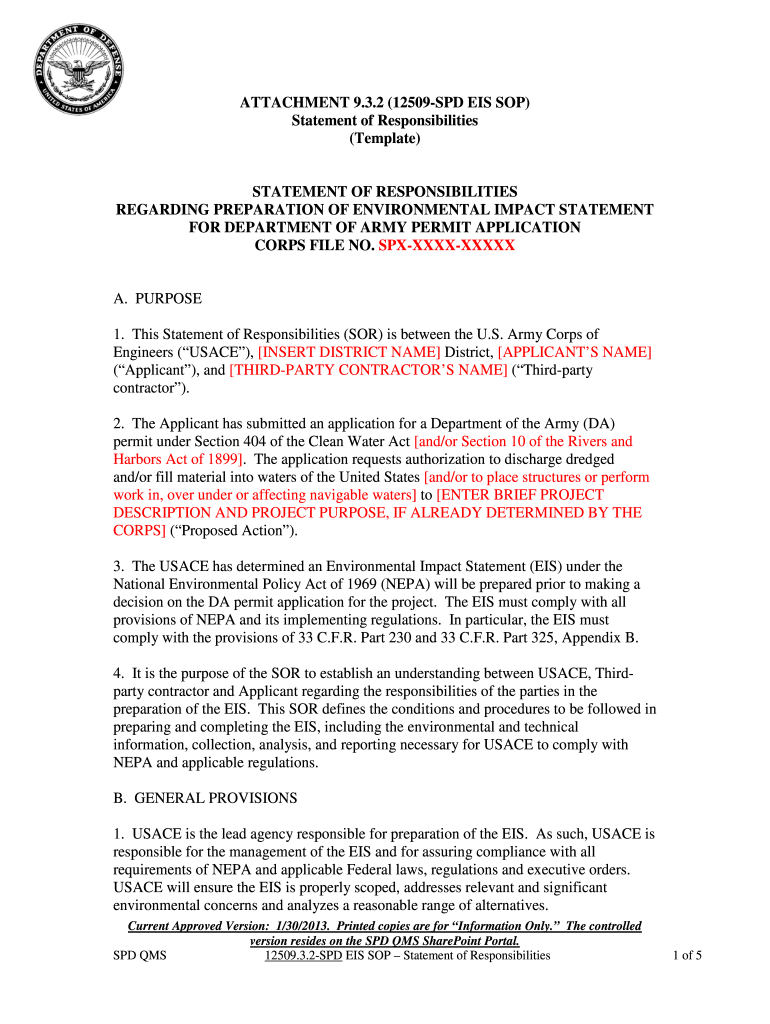
Army Sop Template Word Form


What is the Army SOP Template Word
The Army SOP template in Word format is a structured document designed to standardize procedures within military operations. This template serves as a guideline for creating Standard Operating Procedures (SOPs) that outline specific tasks, responsibilities, and protocols. It ensures consistency and clarity in communication among personnel, which is essential for effective operations. The template typically includes sections for purpose, scope, responsibilities, procedures, and references, making it easier for users to fill in relevant information specific to their unit or mission.
How to Use the Army SOP Template Word
Using the Army SOP template in Word is straightforward. Begin by downloading the template and opening it in Microsoft Word or a compatible word processor. Review the pre-defined sections and customize them to fit your specific needs. Fill in the details regarding the purpose of the SOP, the scope of its application, and the specific procedures to be followed. Ensure that all relevant personnel are consulted during the drafting process to incorporate their insights and expertise. Once completed, the SOP should be reviewed and approved by the appropriate authorities before distribution.
Steps to Complete the Army SOP Template Word
Completing the Army SOP template involves several key steps:
- Download and Open: Obtain the Army SOP template in Word format and open it in your preferred word processor.
- Review Sections: Familiarize yourself with the template's structure, including sections for purpose, scope, and procedures.
- Customize Content: Input specific details relevant to your unit, including tasks, responsibilities, and any necessary references.
- Consult Stakeholders: Engage with team members and leadership to ensure accuracy and completeness of the information.
- Review and Approve: Submit the completed SOP for review and approval by the relevant authorities before implementation.
Legal Use of the Army SOP Template Word
The legal use of the Army SOP template is critical for ensuring that procedures are not only effective but also compliant with military regulations. When drafting an SOP, it is important to adhere to applicable laws and guidelines that govern military operations. This includes ensuring that the SOP aligns with the Department of Defense directives and any specific regulations relevant to your branch of service. Properly executed SOPs can serve as legal documents in the event of disputes or audits, thus reinforcing the necessity for accuracy and thoroughness in their creation.
Key Elements of the Army SOP Template Word
Key elements of the Army SOP template include:
- Title: A clear and concise title that reflects the content of the SOP.
- Purpose: A statement outlining the reason for the SOP and its intended goals.
- Scope: A description of who the SOP applies to and the situations in which it is relevant.
- Responsibilities: A section detailing the roles and responsibilities of personnel involved in the procedures.
- Procedures: Step-by-step instructions on how to carry out the tasks outlined in the SOP.
- References: Any additional documents or regulations that support the SOP.
Examples of Using the Army SOP Template Word
Examples of using the Army SOP template include creating SOPs for various operational procedures, such as:
- Logistics Operations: Documenting procedures for supply chain management and equipment handling.
- Training Protocols: Outlining steps for conducting training exercises and evaluations.
- Emergency Response: Establishing procedures for responding to emergencies or critical incidents.
- Maintenance Procedures: Detailing the steps for equipment maintenance and safety checks.
Quick guide on how to complete army sop template word
Manage Army Sop Template Word easily on any gadget
Digital document management has gained popularity among businesses and individuals. It offers an excellent environmentally friendly substitute for conventional printed and signed paperwork, allowing you to find the right form and securely store it online. airSlate SignNow equips you with all the resources necessary to create, edit, and eSign your documents quickly without delays. Manage Army Sop Template Word on any gadget with airSlate SignNow Android or iOS applications and enhance any document-based procedure today.
How to edit and eSign Army Sop Template Word effortlessly
- Find Army Sop Template Word and click Get Form to begin.
- Utilize the features we provide to complete your document.
- Emphasize important sections of your documents or obscure sensitive information with tools that airSlate SignNow provides specifically for that purpose.
- Generate your eSignature using the Sign tool, which takes mere seconds and bears the same legal validity as a conventional wet ink signature.
- Review all the details and click on the Done button to save your modifications.
- Choose how you would like to share your form, via email, text message (SMS), invite link, or download it to your computer.
Forget about lost or disorganized documents, tedious form searching, or mistakes that necessitate printing new document copies. airSlate SignNow caters to all your document management needs in just a few clicks from a device of your choice. Edit and eSign Army Sop Template Word and ensure exceptional communication at every stage of the form preparation process with airSlate SignNow.
Create this form in 5 minutes or less
Create this form in 5 minutes!
How to create an eSignature for the army sop template word
How to create an electronic signature for a PDF online
How to create an electronic signature for a PDF in Google Chrome
How to create an e-signature for signing PDFs in Gmail
How to create an e-signature right from your smartphone
How to create an e-signature for a PDF on iOS
How to create an e-signature for a PDF on Android
People also ask
-
What is an army SOP template?
An army SOP template is a structured document that outlines standard operating procedures within military contexts. It helps ensure consistency and compliance by providing clear guidelines and protocols. Utilizing an army SOP template can enhance operational efficiency and facilitate training among personnel.
-
How can airSlate SignNow help with creating an army SOP template?
airSlate SignNow simplifies the process of creating an army SOP template by offering intuitive tools for document creation and eSigning. You can customize your SOP template to fit specific needs, ensuring that every detail is accurately captured. This streamlines collaboration and makes it easy to distribute updated versions quickly.
-
Is there a cost associated with using the army SOP template on airSlate SignNow?
Yes, airSlate SignNow offers various pricing plans that include access to the army SOP template feature. The pricing is structured to provide cost-effective solutions for businesses while ensuring they have the necessary tools for document management. Check our pricing page for specific options that suit your needs.
-
What are the benefits of using an army SOP template with airSlate SignNow?
Using an army SOP template with airSlate SignNow provides several benefits, including enhanced accuracy, improved compliance, and faster onboarding processes. The ability to eSign documents securely ensures that all required signatures are collected promptly. Overall, it promotes operational efficiency and adherence to standards.
-
Can I integrate airSlate SignNow with other tools when using the army SOP template?
Absolutely! airSlate SignNow allows for seamless integration with various business tools and applications, enhancing workflow management. By integrating with your existing software, you can further streamline the creation and management of your army SOP template, ensuring that all documents are well-organized and accessible.
-
How do I customize my army SOP template in airSlate SignNow?
Customizing your army SOP template in airSlate SignNow is straightforward. You can use our drag-and-drop editor to add text, images, and other elements as needed. Additionally, you can save templates for recurring use, allowing for consistency across different documents and ensuring all required information is included.
-
Is it possible to track changes made to my army SOP template in airSlate SignNow?
Yes, airSlate SignNow provides tracking features that log changes made to your army SOP template. This ensures you have a clear audit trail, which is essential for compliance and accountability. You can review who made changes and when, making it easier to manage revisions.
Get more for Army Sop Template Word
Find out other Army Sop Template Word
- eSignature Indiana Prenuptial Agreement Template Now
- eSignature Indiana Prenuptial Agreement Template Simple
- eSignature Ohio Prenuptial Agreement Template Safe
- eSignature Oklahoma Prenuptial Agreement Template Safe
- eSignature Kentucky Child Custody Agreement Template Free
- eSignature Wyoming Child Custody Agreement Template Free
- eSign Florida Mortgage Quote Request Online
- eSign Mississippi Mortgage Quote Request Online
- How To eSign Colorado Freelance Contract
- eSign Ohio Mortgage Quote Request Mobile
- eSign Utah Mortgage Quote Request Online
- eSign Wisconsin Mortgage Quote Request Online
- eSign Hawaii Temporary Employment Contract Template Later
- eSign Georgia Recruitment Proposal Template Free
- Can I eSign Virginia Recruitment Proposal Template
- How To eSign Texas Temporary Employment Contract Template
- eSign Virginia Temporary Employment Contract Template Online
- eSign North Dakota Email Cover Letter Template Online
- eSign Alabama Independent Contractor Agreement Template Fast
- eSign New York Termination Letter Template Safe