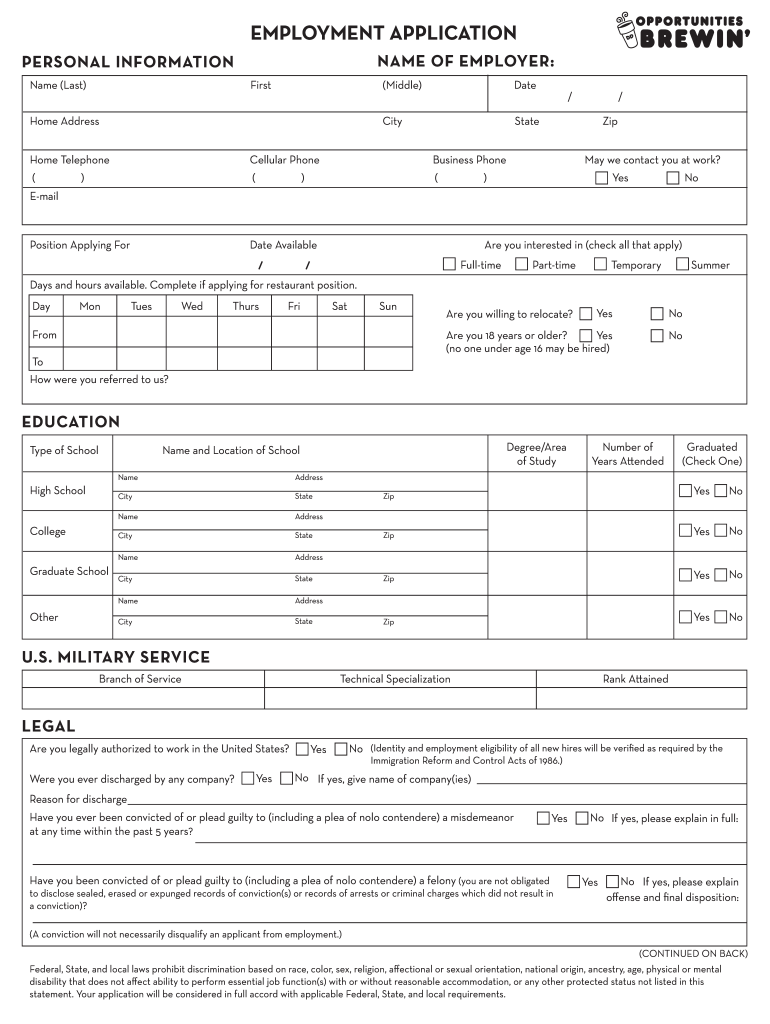
Dunkin Donuts Application PDF Form


What is the Dunkin Donuts Application Pdf
The Dunkin Donuts application PDF is a standardized form used by individuals seeking employment at Dunkin Donuts locations. This document allows applicants to provide their personal information, work history, and availability in a structured format. It is essential for those looking to join the Dunkin team, as it serves as the first step in the hiring process. The application can be downloaded, printed, and filled out manually or completed digitally before submission.
How to use the Dunkin Donuts Application Pdf
Using the Dunkin Donuts application PDF involves several straightforward steps. First, download the application from a reliable source. Once you have the form, you can either print it out to fill it in by hand or use a PDF editor to complete it digitally. Ensure that all sections are filled out accurately, including your contact information, work experience, and references. After completing the application, review it for any errors before submitting it to your desired Dunkin Donuts location.
Steps to complete the Dunkin Donuts Application Pdf
Completing the Dunkin Donuts application PDF requires attention to detail. Follow these steps:
- Download the application PDF from a trusted source.
- Open the file in a PDF reader or print it out.
- Fill in your personal information, including your name, address, and phone number.
- Provide details about your work history, including previous employers, job titles, and dates of employment.
- Indicate your availability for work, including preferred shifts and days.
- List references who can vouch for your work ethic and character.
- Review the completed application for accuracy and completeness.
- Sign and date the application before submission.
Legal use of the Dunkin Donuts Application Pdf
When using the Dunkin Donuts application PDF, it is crucial to ensure that the form is completed and submitted in compliance with legal standards. This includes providing truthful information and understanding that falsifying details can lead to disqualification from the hiring process. The application, once signed, serves as a legal document that may be used to verify your identity and employment history. Utilizing a secure platform for submission can further protect your personal information.
Key elements of the Dunkin Donuts Application Pdf
The Dunkin Donuts application PDF includes several key elements that are essential for the hiring process. These elements typically consist of:
- Personal information: Name, address, phone number, and email.
- Employment history: A detailed account of previous jobs, including roles and responsibilities.
- Availability: Days and times you are available to work.
- References: Contact information for individuals who can provide professional recommendations.
- Signature: A declaration of the truthfulness of the information provided.
How to obtain the Dunkin Donuts Application Pdf
Obtaining the Dunkin Donuts application PDF is a simple process. You can find the application on the Dunkin Donuts official website or through various job listing platforms. Ensure that you download the most current version of the application to avoid any outdated information. Once downloaded, you can save it for completion at your convenience, either digitally or in print form.
Quick guide on how to complete dunkin donuts job application 2016 form
The optimal method to locate and execute Dunkin Donuts Application Pdf
On a company-wide scale, ineffective procedures regarding paper approvals can consume a signNow amount of productive time. Signing documents such as Dunkin Donuts Application Pdf is an inherent aspect of operations across all sectors, which is why the effectiveness of each agreement's lifecycle signNowly impacts the overall productivity of the organization. With airSlate SignNow, signing your Dunkin Donuts Application Pdf can be as quick and simple as possible. This platform provides you with the most recent version of virtually any form. Even better, you can sign it directly without the need for third-party software installation on your computer or the necessity of printing physical copies.
Steps to obtain and sign your Dunkin Donuts Application Pdf
- Browse our catalog by category or utilize the search bar to locate the document you require.
- Check the form preview by selecting Learn more to confirm it is the correct one.
- Click on Get form to begin editing immediately.
- Fill out your form and include any necessary information using the toolbar.
- Once complete, select the Sign tool to endorse your Dunkin Donuts Application Pdf.
- Choose the signing method that suits you best: Draw, Create initials, or upload an image of your handwritten signature.
- Press Done to finalize editing and proceed to document-sharing options if needed.
With airSlate SignNow, you have everything required to manage your documentation efficiently. You can find, complete, edit, and even distribute your Dunkin Donuts Application Pdf all in one tab without any difficulty. Enhance your operations with a single, intelligent eSignature solution.
Create this form in 5 minutes or less
FAQs
-
How do I fill out an application form for a job at Aersopostale?
Here's a website for you that has information about working at Aeropostale: AéropostaleOne of the answers in the FAQ says that you should visit the store that you'd like to work at so that you can meet the manager and fill out an application. They don't have online applications or printable ones, so going to the store seems like the only option.Good luck! :)
-
How do I fill out 2016 ITR form?
First of all you must know about all of your sources of income. In Indian Income Tax Act there are multiple forms for different types of sources of Income. If you have only salary & other source of income you can fill ITR-1 by registering your PAN on e-Filing Home Page, Income Tax Department, Government of India after registration you have to login & select option fill ITR online in this case you have to select ITR-1 for salary, house property & other source income.if you have income from business & profession and not maintaining books & also not mandatory to prepare books & total turnover in business less than 1 Crores & want to show profit more than 8% & if you are a professional and not required to make books want to show profit more than 50% of receipts than you can use online quick e-filling form ITR-4S i.s. for presumptive business income.for other source of income there are several forms according to source of income download Excel utility or JAVA utility form e-Filing Home Page, Income Tax Department, Government of India fill & upload after login to your account.Prerequisite before E-filling.Last year return copy (if available)Bank Account number with IFSC Code.Form 16/16A (if Available)Saving Details / Deduction Slips LIC,PPF, etc.Interest Statement from Banks or OthersProfit & Loss Account, Balance Sheet, Tax Audit Report only if filling ITR-4, ITR-5, ITR-6, ITR-7.hope this will help you in case any query please let me know.
-
How did you learn to fill out a job application?
First you must be truthful. Look at your assets, what do you do best, then look at what the future employer’s needs and fit the two together as best you can. On any job application or any correspondence try to master the King’s English to your very best ability. This is especially important if the new job requires communication interfacing with other people outside your company.
-
How do I fill out an application form to open a bank account?
I want to believe that most banks nowadays have made the process of opening bank account, which used to be cumbersome, less cumbersome. All you need to do is to approach the bank, collect the form, and fill. However if you have any difficulty in filling it, you can always call on one of the banks rep to help you out.
Create this form in 5 minutes!
How to create an eSignature for the dunkin donuts job application 2016 form
How to create an electronic signature for the Dunkin Donuts Job Application 2016 Form in the online mode
How to make an electronic signature for the Dunkin Donuts Job Application 2016 Form in Chrome
How to make an electronic signature for putting it on the Dunkin Donuts Job Application 2016 Form in Gmail
How to make an electronic signature for the Dunkin Donuts Job Application 2016 Form straight from your smartphone
How to create an eSignature for the Dunkin Donuts Job Application 2016 Form on iOS devices
How to create an eSignature for the Dunkin Donuts Job Application 2016 Form on Android OS
People also ask
-
What is the dunkin donuts application pdf and how can I access it?
The dunkin donuts application pdf is an easy-to-fill-out digital form for job applications at Dunkin' Donuts. You can access it directly from our website or download it for printing. This format simplifies the application process by allowing candidates to submit their details quickly and efficiently.
-
Is there a fee associated with the dunkin donuts application pdf?
There is no fee to download or submit the dunkin donuts application pdf. Our goal is to facilitate a straightforward application process for all potential employees. You can complete the application at no cost and submit it as part of your job application.
-
What features are included in the dunkin donuts application pdf?
The dunkin donuts application pdf includes sections for personal information, work experience, and references. Each section is designed to gather relevant details efficiently. It is also formatted to ensure easy readability and clear instructions for candidates.
-
How can I fill out the dunkin donuts application pdf?
To fill out the dunkin donuts application pdf, you can print it out and write your information by hand, or you can fill it out digitally using PDF editing software. Ensure all sections are completed accurately before submission. This flexibility allows you to choose the method that suits you best.
-
What are the benefits of using the dunkin donuts application pdf?
The dunkin donuts application pdf streamlines the application process, making it quick and straightforward for candidates. It ensures that all necessary information is gathered neatly, improving the hiring process for both applicants and managers. Plus, it's easily accessible from anywhere.
-
Can I submit the dunkin donuts application pdf online?
Yes, while the dunkin donuts application pdf is primarily designed for printing, you can also fill it out digitally and submit it via email, depending on the specific location's hiring process. Check the job listing for online submission options to ensure that your application is received promptly.
-
Are there any specific qualifications needed to apply using the dunkin donuts application pdf?
Applicants using the dunkin donuts application pdf are encouraged to meet the basic qualifications which typically include age and availability requirements. Additional skills, such as customer service experience, are highly valued. Be sure to highlight any relevant qualifications in your application.
Get more for Dunkin Donuts Application Pdf
- Be paid on form
- Please complete amp submit via fax to 877 pdb 6173 877 732 6173 form
- Wisconsin general personal property bill of sale form
- Check one 1 form
- This wisconsin commercial lease agreement agreement made form
- Me d i c a l p o w e r o f a t t o r n e y form
- Utah month to month lease agreement form
- Caliber serial number sn form
Find out other Dunkin Donuts Application Pdf
- Can I Electronic signature Nevada Plumbing Agreement
- Electronic signature Illinois Real Estate Affidavit Of Heirship Easy
- How To Electronic signature Indiana Real Estate Quitclaim Deed
- Electronic signature North Carolina Plumbing Business Letter Template Easy
- Electronic signature Kansas Real Estate Residential Lease Agreement Simple
- How Can I Electronic signature North Carolina Plumbing Promissory Note Template
- Electronic signature North Dakota Plumbing Emergency Contact Form Mobile
- Electronic signature North Dakota Plumbing Emergency Contact Form Easy
- Electronic signature Rhode Island Plumbing Business Plan Template Later
- Electronic signature Louisiana Real Estate Quitclaim Deed Now
- Electronic signature Louisiana Real Estate Quitclaim Deed Secure
- How Can I Electronic signature South Dakota Plumbing Emergency Contact Form
- Electronic signature South Dakota Plumbing Emergency Contact Form Myself
- Electronic signature Maryland Real Estate LLC Operating Agreement Free
- Electronic signature Texas Plumbing Quitclaim Deed Secure
- Electronic signature Utah Plumbing Last Will And Testament Free
- Electronic signature Washington Plumbing Business Plan Template Safe
- Can I Electronic signature Vermont Plumbing Affidavit Of Heirship
- Electronic signature Michigan Real Estate LLC Operating Agreement Easy
- Electronic signature West Virginia Plumbing Memorandum Of Understanding Simple