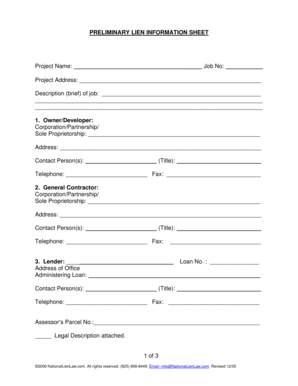
PRELIMINARY LIEN INFORMATION SHEET NationalLienLaw


What is the prelim information sheet?
The prelim information sheet is a crucial document used in the context of lien laws, particularly in the United States. It serves as a notice to property owners and other interested parties that a lien may be filed against a property. This sheet typically includes essential details such as the property owner's name, the property address, and the nature of the claim. Understanding this document is vital for anyone involved in real estate transactions or construction projects, as it helps protect the rights of contractors, subcontractors, and suppliers in the event of non-payment.
Key elements of the prelim information sheet
When filling out the prelim information sheet, several key elements must be included to ensure its validity and effectiveness:
- Property Owner Information: Full name and contact details of the property owner.
- Property Description: A clear description of the property, including its address and legal description.
- Claimant Information: The name and contact information of the individual or business filing the claim.
- Nature of the Claim: A brief explanation of the reason for the lien, such as unpaid services or materials.
- Date of Service: The date when the services were provided or materials were delivered.
Steps to complete the prelim information sheet
Completing the prelim information sheet involves several straightforward steps:
- Gather all necessary information regarding the property and the parties involved.
- Fill out the sheet with accurate details, ensuring all required fields are completed.
- Review the document for any errors or omissions.
- Sign and date the form as required.
- Submit the completed sheet to the appropriate authority or send it to the property owner.
Legal use of the prelim information sheet
The prelim information sheet is legally significant as it establishes a formal notice of a potential lien. This notice is essential for protecting the rights of those who provide labor or materials for a property. By filing this document, claimants can secure their right to file a lien if payment is not received. It is important to follow state-specific laws and regulations regarding the filing process to ensure compliance and enforceability.
How to use the prelim information sheet effectively
To use the prelim information sheet effectively, it is important to understand its purpose and the context in which it is used. Here are some tips:
- Ensure timely filing: Submit the sheet as soon as possible after providing services or materials to maintain your rights.
- Keep records: Maintain copies of all filed documents and correspondence related to the claim.
- Consult legal advice: If unsure about any aspect of the process, consider seeking legal counsel to ensure compliance with local laws.
State-specific rules for the prelim information sheet
Each state in the U.S. has its own regulations governing the use of the prelim information sheet. It is crucial to familiarize yourself with these state-specific rules, as they can dictate the format, filing deadlines, and necessary information. For example, some states may require additional documentation or have specific timelines for filing. Always check with your local jurisdiction to ensure compliance.
Quick guide on how to complete preliminary lien information sheet nationallienlaw
Easily Prepare PRELIMINARY LIEN INFORMATION SHEET NationalLienLaw on Any Device
The management of online documents has become increasingly popular among businesses and individuals. It offers an ideal eco-friendly substitute for traditional printed and signed documents, allowing you to access the necessary form and securely store it online. airSlate SignNow provides you with all the tools required to create, edit, and electronically sign your documents swiftly without delays. Manage PRELIMINARY LIEN INFORMATION SHEET NationalLienLaw on any platform with airSlate SignNow's Android or iOS applications and enhance any document-focused process today.
How to Edit and Electronically Sign PRELIMINARY LIEN INFORMATION SHEET NationalLienLaw Effortlessly
- Obtain PRELIMINARY LIEN INFORMATION SHEET NationalLienLaw and click Get Form to begin.
- Utilize the tools we provide to fill out your form.
- Emphasize pertinent sections of the documents or redact sensitive information using tools that airSlate SignNow offers specifically for that purpose.
- Generate your electronic signature with the Sign tool, which takes seconds and holds the same legal validity as a conventional wet ink signature.
- Review all the details and click the Done button to save your modifications.
- Choose how you wish to send your form, via email, SMS, or invite link, or download it to your computer.
Say goodbye to lost or misplaced files, tedious form searches, and mistakes that require printing new document copies. airSlate SignNow addresses all your document management needs within a few clicks from any device you prefer. Edit and electronically sign PRELIMINARY LIEN INFORMATION SHEET NationalLienLaw and ensure excellent communication at every stage of the form preparation process with airSlate SignNow.
Create this form in 5 minutes or less
Create this form in 5 minutes!
How to create an eSignature for the preliminary lien information sheet nationallienlaw
How to create an electronic signature for a PDF online
How to create an electronic signature for a PDF in Google Chrome
How to create an e-signature for signing PDFs in Gmail
How to create an e-signature right from your smartphone
How to create an e-signature for a PDF on iOS
How to create an e-signature for a PDF on Android
People also ask
-
What is a prelim information sheet?
A prelim information sheet is a crucial document used in various industries for gathering essential information before formal proceedings. It enables users to quickly collect important details and streamline their workflow. Understanding how to create an effective prelim information sheet can signNowly improve your operational efficiency.
-
How does airSlate SignNow handle prelim information sheets?
airSlate SignNow allows users to easily create, send, and eSign prelim information sheets seamlessly. The platform provides customizable templates that can be tailored to meet your specific needs. This functionality enhances collaboration and speeds up the process of collecting necessary information.
-
What are the pricing options for using airSlate SignNow?
airSlate SignNow offers a range of pricing plans designed to fit different business needs, including plans suitable for individual users as well as larger teams. Each plan includes features like creating prelim information sheets, eSigning, and tracking document statuses. Visit our pricing page for more detailed information on each plan.
-
Can I integrate airSlate SignNow with other tools for my prelim information sheets?
Yes, airSlate SignNow supports a wide range of integrations with popular applications, making it easy to incorporate your prelim information sheets into your existing workflow. Integrations with tools like Google Drive, Salesforce, and Dropbox enhance productivity by allowing you to manage documents more efficiently. This flexibility helps ensure your operations run smoothly.
-
What features does airSlate SignNow offer for creating prelim information sheets?
With airSlate SignNow, you can easily create, edit, and customize your prelim information sheets using intuitive tools. Features such as document templates, auto-fill fields, and collaborative editing allow for a streamlined document creation process. This allows you to focus on gathering critical information without the hassle of complicated software.
-
What are the benefits of using airSlate SignNow for prelim information sheets?
Using airSlate SignNow for your prelim information sheets offers numerous benefits, such as cost-effectiveness, user-friendly interface, and enhanced speed of document handling. The ability to eSign documents quickly helps facilitate faster decision-making and boosts overall productivity. Additionally, it fosters better communication across teams and with external partners.
-
Is airSlate SignNow secure for handling prelim information sheets?
Absolutely! airSlate SignNow prioritizes security and ensures that all your prelim information sheets and documents are protected with advanced encryption and robust compliance standards. You can confidently send and manage sensitive information knowing that your data is in safe hands. Our commitment to security gives you peace of mind.
Get more for PRELIMINARY LIEN INFORMATION SHEET NationalLienLaw
Find out other PRELIMINARY LIEN INFORMATION SHEET NationalLienLaw
- Can I eSignature Oregon Orthodontists LLC Operating Agreement
- How To eSignature Rhode Island Orthodontists LLC Operating Agreement
- Can I eSignature West Virginia Lawers Cease And Desist Letter
- eSignature Alabama Plumbing Confidentiality Agreement Later
- How Can I eSignature Wyoming Lawers Quitclaim Deed
- eSignature California Plumbing Profit And Loss Statement Easy
- How To eSignature California Plumbing Business Letter Template
- eSignature Kansas Plumbing Lease Agreement Template Myself
- eSignature Louisiana Plumbing Rental Application Secure
- eSignature Maine Plumbing Business Plan Template Simple
- Can I eSignature Massachusetts Plumbing Business Plan Template
- eSignature Mississippi Plumbing Emergency Contact Form Later
- eSignature Plumbing Form Nebraska Free
- How Do I eSignature Alaska Real Estate Last Will And Testament
- Can I eSignature Alaska Real Estate Rental Lease Agreement
- eSignature New Jersey Plumbing Business Plan Template Fast
- Can I eSignature California Real Estate Contract
- eSignature Oklahoma Plumbing Rental Application Secure
- How Can I eSignature Connecticut Real Estate Quitclaim Deed
- eSignature Pennsylvania Plumbing Business Plan Template Safe