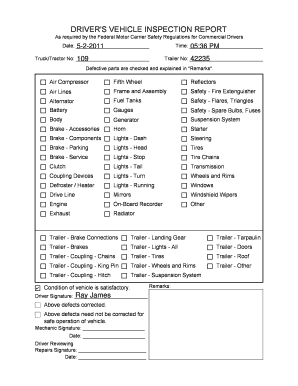
Driver Vehicle Inspection Report Form


What is the Driver Vehicle Inspection Report
The Driver Vehicle Inspection Report (DVIR) is a crucial document used by commercial drivers to record the condition of their vehicles before and after trips. This report ensures that any defects or issues are documented, promoting vehicle safety and compliance with federal regulations. The DVIR includes information such as the vehicle's identification, inspection details, and any repairs needed. It serves as an essential tool for fleet management and helps maintain the integrity of transportation operations.
How to use the Driver Vehicle Inspection Report
Using the Driver Vehicle Inspection Report involves several steps to ensure accurate documentation. Drivers should start by filling out the report before beginning their trip, noting any pre-existing issues. After completing the trip, they should review the vehicle again and document any new findings. This process helps in identifying maintenance needs and ensures compliance with safety regulations. The completed report should be submitted to the fleet manager or maintenance department for further action.
Steps to complete the Driver Vehicle Inspection Report
Completing the Driver Vehicle Inspection Report involves a systematic approach:
- Identify the vehicle: Clearly state the vehicle's identification number and other relevant details.
- Conduct a pre-trip inspection: Check essential components such as brakes, lights, tires, and fluid levels.
- Document findings: Record any defects or issues found during the inspection.
- Complete the post-trip inspection: Repeat the inspection process after the trip and note any new findings.
- Submit the report: Provide the completed DVIR to the appropriate personnel for review and action.
Legal use of the Driver Vehicle Inspection Report
The Driver Vehicle Inspection Report is legally recognized as a vital document in the transportation industry. It is required by the Federal Motor Carrier Safety Administration (FMCSA) regulations, which mandate that commercial drivers complete a DVIR for each vehicle used. Proper completion of this report can protect drivers and companies from liability in case of accidents or inspections. It is essential that the report is filled out accurately and retained for a specified period, as it may be requested during audits or inspections.
Key elements of the Driver Vehicle Inspection Report
The Driver Vehicle Inspection Report includes several key elements that ensure comprehensive documentation:
- Vehicle identification: Details such as the make, model, and vehicle identification number (VIN).
- Inspection date: The date the inspection is conducted.
- Driver's information: Name and signature of the driver completing the report.
- Inspection findings: A detailed account of any defects or issues found during the inspection.
- Maintenance recommendations: Suggestions for repairs or further inspections based on findings.
Digital vs. Paper Version
Both digital and paper versions of the Driver Vehicle Inspection Report are available, each offering distinct advantages. Digital reports can be filled out and submitted electronically, streamlining the process and reducing paperwork. They often include features such as automatic reminders for inspections and easy access to past reports. On the other hand, paper versions provide a tangible record that can be useful in certain situations. Choosing between the two depends on the specific needs of the driver or fleet management system.
Quick guide on how to complete driver vehicle inspection report
Easily Prepare Driver Vehicle Inspection Report on Any Device
Managing documents online has become increasingly popular among businesses and individuals. It offers a perfect eco-friendly alternative to conventional printed and signed documents, allowing you to find the appropriate form and securely save it online. airSlate SignNow provides all the tools you need to create, modify, and eSign your documents swiftly without delays. Handle Driver Vehicle Inspection Report on any device with airSlate SignNow's Android or iOS applications and enhance any document-centric process today.
How to Edit and eSign Driver Vehicle Inspection Report Effortlessly
- Find Driver Vehicle Inspection Report and click Get Form to begin.
- Utilize the tools we provide to complete your document.
- Emphasize critical parts of your documents or conceal sensitive information using tools that airSlate SignNow specifically offers for that purpose.
- Create your signature using the Sign tool, which takes mere seconds and holds the same legal validity as a traditional wet ink signature.
- Review all the information and click on the Done button to save your modifications.
- Select your preferred method to send your form, whether by email, SMS, or invite link, or download it to your computer.
Eliminate the hassle of lost or misplaced files, tedious form searches, or errors that necessitate printing new document copies. airSlate SignNow fulfills all your document management needs in just a few clicks from any device you choose. Edit and eSign Driver Vehicle Inspection Report and ensure effective communication at every stage of the form preparation process with airSlate SignNow.
Create this form in 5 minutes or less
Create this form in 5 minutes!
How to create an eSignature for the driver vehicle inspection report
How to create an electronic signature for a PDF online
How to create an electronic signature for a PDF in Google Chrome
How to create an e-signature for signing PDFs in Gmail
How to create an e-signature right from your smartphone
How to create an e-signature for a PDF on iOS
How to create an e-signature for a PDF on Android
People also ask
-
What is a drivers vehicle inspection report pdf?
A drivers vehicle inspection report pdf is a standardized document used to record the condition of a vehicle and ensure it meets safety regulations. This PDF format allows for easy sharing and storage, making it a preferred choice for companies needing to maintain accurate inspection records.
-
How can I create a drivers vehicle inspection report pdf with airSlate SignNow?
To create a drivers vehicle inspection report pdf using airSlate SignNow, simply upload your inspection template or use our customizable options. Our platform allows you to fill out, edit, and finalize your report seamlessly before exporting it as a PDF for easy distribution and record-keeping.
-
Is airSlate SignNow cost-effective for generating drivers vehicle inspection report pdfs?
Yes, airSlate SignNow offers a cost-effective solution tailored for businesses of all sizes. You can generate drivers vehicle inspection report pdfs without incurring excessive fees, making it an ideal choice for those looking to manage document workflows efficiently.
-
What features does airSlate SignNow offer for managing drivers vehicle inspection report pdfs?
airSlate SignNow provides features such as electronic signatures, document tracking, and customizable templates specifically for drivers vehicle inspection report pdfs. These functionalities enhance your document management process, ensuring compliance and easy access to all necessary records.
-
Can I integrate airSlate SignNow with other applications for my drivers vehicle inspection report pdfs?
Absolutely! airSlate SignNow offers integrations with various third-party applications, facilitating easy connection with your existing software. This integration allows for streamlined workflows when creating and managing drivers vehicle inspection report pdfs alongside other business processes.
-
What are the benefits of using airSlate SignNow for drivers vehicle inspection report pdfs?
Using airSlate SignNow for drivers vehicle inspection report pdfs provides numerous benefits, including enhanced efficiency, reduced paper usage, and improved compliance. Our platform ensures that your inspection reports are completed and shared promptly, which ultimately boosts overall operational effectiveness.
-
How secure is the information in my drivers vehicle inspection report pdfs on airSlate SignNow?
Security is a top priority for airSlate SignNow. Your drivers vehicle inspection report pdfs are protected through advanced encryption and secure data storage, ensuring confidentiality and protection against unauthorized access.
Get more for Driver Vehicle Inspection Report
Find out other Driver Vehicle Inspection Report
- eSignature Mississippi Government Limited Power Of Attorney Myself
- Can I eSignature South Dakota Doctors Lease Agreement Form
- eSignature New Hampshire Government Bill Of Lading Fast
- eSignature Illinois Finance & Tax Accounting Purchase Order Template Myself
- eSignature North Dakota Government Quitclaim Deed Free
- eSignature Kansas Finance & Tax Accounting Business Letter Template Free
- eSignature Washington Government Arbitration Agreement Simple
- Can I eSignature Massachusetts Finance & Tax Accounting Business Plan Template
- Help Me With eSignature Massachusetts Finance & Tax Accounting Work Order
- eSignature Delaware Healthcare / Medical NDA Secure
- eSignature Florida Healthcare / Medical Rental Lease Agreement Safe
- eSignature Nebraska Finance & Tax Accounting Business Letter Template Online
- Help Me With eSignature Indiana Healthcare / Medical Notice To Quit
- eSignature New Jersey Healthcare / Medical Credit Memo Myself
- eSignature North Dakota Healthcare / Medical Medical History Simple
- Help Me With eSignature Arkansas High Tech Arbitration Agreement
- eSignature Ohio Healthcare / Medical Operating Agreement Simple
- eSignature Oregon Healthcare / Medical Limited Power Of Attorney Computer
- eSignature Pennsylvania Healthcare / Medical Warranty Deed Computer
- eSignature Texas Healthcare / Medical Bill Of Lading Simple