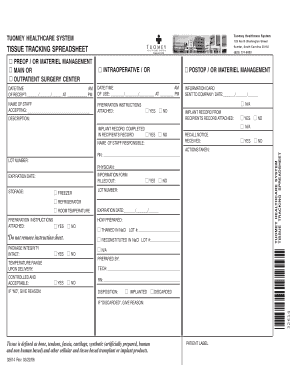
Tissue Tracking Log Template Form


What is the tissue tracking log template?
The tissue tracking log template is a structured document designed to help organizations manage and document the handling of biological tissues. This template typically includes sections for recording details such as the type of tissue, source, date of collection, and storage conditions. It serves as a vital tool for ensuring compliance with regulatory standards and maintaining accurate records for research, clinical, or educational purposes.
How to use the tissue tracking log template
Using the tissue tracking log template involves several straightforward steps. First, download the template from a trusted source. Next, fill in the required fields with accurate information regarding the tissue being tracked. This includes identifying details such as the tissue type, collection date, and any relevant identifiers. Once completed, ensure that the log is stored securely and is easily accessible for future reference or audits.
Steps to complete the tissue tracking log template
To effectively complete the tissue tracking log template, follow these steps:
- Download the template and open it in your preferred document editor.
- Begin by entering the date of tissue collection in the designated field.
- Record the type of tissue, including any specific identifiers that are relevant.
- Document the source of the tissue, whether it is from a donor, a laboratory, or another source.
- Include any notes regarding storage conditions or handling procedures.
- Review the completed log for accuracy before saving it securely.
Legal use of the tissue tracking log template
The legal use of the tissue tracking log template is essential for compliance with various regulations governing the handling of biological materials. In the United States, organizations must adhere to guidelines set forth by the FDA, NIH, and other regulatory bodies. Proper documentation ensures that all tissue handling processes are transparent and traceable, which is crucial for maintaining ethical standards in research and clinical practice.
Key elements of the tissue tracking log template
Key elements of the tissue tracking log template include:
- Tissue type: Clearly specify the type of tissue being tracked.
- Date of collection: Record the exact date when the tissue was collected.
- Source: Identify where the tissue originated from, including donor information if applicable.
- Storage conditions: Document how and where the tissue is stored to ensure proper preservation.
- Handling notes: Include any specific instructions or observations related to the tissue.
Examples of using the tissue tracking log template
Examples of using the tissue tracking log template can vary based on the context of tissue handling. In a research setting, a laboratory may use the log to track samples collected from clinical trials, ensuring that each sample is accounted for and stored correctly. In a clinical environment, hospitals may utilize the log to document tissues collected for transplant purposes, maintaining compliance with health regulations and ensuring patient safety.
Quick guide on how to complete tissue tracking log template
Prepare Tissue Tracking Log Template easily on any device
Online document management has become popular among companies and individuals. It offers an excellent eco-friendly substitute for conventional printed and signed paperwork, as you can access the necessary form and securely keep it online. airSlate SignNow provides you with all the tools needed to create, modify, and eSign your documents swiftly without delays. Handle Tissue Tracking Log Template on any platform using airSlate SignNow Android or iOS applications and simplify any document-related process today.
How to modify and eSign Tissue Tracking Log Template effortlessly
- Obtain Tissue Tracking Log Template and click Get Form to begin.
- Utilize the tools we provide to complete your document.
- Emphasize pertinent sections of the documents or redact sensitive information with tools that airSlate SignNow offers specifically for that task.
- Create your signature using the Sign tool, which only takes seconds and holds the same legal authority as a conventional ink signature.
- Review all the details and click on the Done button to save your changes.
- Select your preferred method to submit your form, via email, SMS, or invite link, or download it to your computer.
Eliminate the worry of lost or misplaced files, tedious form searches, or mistakes that necessitate printing new document copies. airSlate SignNow meets your document management needs in a few clicks from a device of your choice. Adjust and eSign Tissue Tracking Log Template and guarantee exceptional communication throughout the form preparation process with airSlate SignNow.
Create this form in 5 minutes or less
Create this form in 5 minutes!
How to create an eSignature for the tissue tracking log template
How to create an electronic signature for a PDF online
How to create an electronic signature for a PDF in Google Chrome
How to create an e-signature for signing PDFs in Gmail
How to create an e-signature right from your smartphone
How to create an e-signature for a PDF on iOS
How to create an e-signature for a PDF on Android
People also ask
-
What is a tissue tracking form?
A tissue tracking form is a document used to track and manage the collection, storage, and distribution of tissue samples. It helps ensure compliance with regulations and enhances accountability in tissue management processes.
-
How can I create a tissue tracking form with airSlate SignNow?
Creating a tissue tracking form with airSlate SignNow is simple. You can customize existing templates or create a new form from scratch using our intuitive drag-and-drop interface. This enables you to tailor the form to your exact requirements.
-
What features does airSlate SignNow offer for tissue tracking forms?
airSlate SignNow offers robust features for tissue tracking forms, including customizable templates, eSignature capabilities, and secure document storage. These features enhance the efficiency and accuracy of tracking tissue samples through digital workflows.
-
Is the tissue tracking form process secure?
Yes, the tissue tracking form process with airSlate SignNow is highly secure. We employ advanced encryption methods and comply with industry standards to ensure that your documents and sensitive information are protected at all times.
-
Can I integrate the tissue tracking form with other software?
airSlate SignNow allows for seamless integrations with various applications, including CRM systems and cloud storage services. This means you can easily share your tissue tracking form data across different platforms for enhanced productivity.
-
What are the benefits of using an electronic tissue tracking form?
Using an electronic tissue tracking form streamlines the documentation process, reduces paper usage, and minimizes the risk of errors. Additionally, it enables real-time access and collaboration among team members, enhancing operational efficiency.
-
What are the pricing options for airSlate SignNow’s tissue tracking form features?
airSlate SignNow offers various pricing plans to suit different business needs. You can choose a plan that includes features tailored for managing tissue tracking forms, ensuring you get the best value for your investment.
Get more for Tissue Tracking Log Template
Find out other Tissue Tracking Log Template
- eSign Education PDF Wyoming Mobile
- Can I eSign Nebraska Finance & Tax Accounting Business Plan Template
- eSign Nebraska Finance & Tax Accounting Business Letter Template Online
- eSign Nevada Finance & Tax Accounting Resignation Letter Simple
- eSign Arkansas Government Affidavit Of Heirship Easy
- eSign California Government LLC Operating Agreement Computer
- eSign Oklahoma Finance & Tax Accounting Executive Summary Template Computer
- eSign Tennessee Finance & Tax Accounting Cease And Desist Letter Myself
- eSign Finance & Tax Accounting Form Texas Now
- eSign Vermont Finance & Tax Accounting Emergency Contact Form Simple
- eSign Delaware Government Stock Certificate Secure
- Can I eSign Vermont Finance & Tax Accounting Emergency Contact Form
- eSign Washington Finance & Tax Accounting Emergency Contact Form Safe
- How To eSign Georgia Government Claim
- How Do I eSign Hawaii Government Contract
- eSign Hawaii Government Contract Now
- Help Me With eSign Hawaii Government Contract
- eSign Hawaii Government Contract Later
- Help Me With eSign California Healthcare / Medical Lease Agreement
- Can I eSign California Healthcare / Medical Lease Agreement