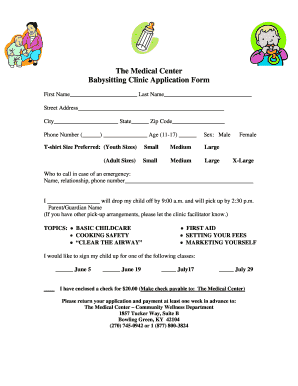
Babysitting Application Form 2014-2026


What is the babysitting application form?
The babysitting application form is a document used by individuals seeking employment as babysitters or caregivers. This form typically collects essential information about the applicant, including personal details, work experience, and references. By standardizing the application process, it helps parents assess potential babysitters based on their qualifications and background. The form may also include sections for the applicant to disclose any relevant certifications, such as CPR or first aid training, which can be critical for ensuring child safety.
How to use the babysitting application form
Using the babysitting application form involves several straightforward steps. First, the applicant should fill out the form with accurate and complete information, ensuring that all sections are addressed. Once completed, the applicant may need to sign the form electronically if using a digital platform. Parents or guardians can then review the submitted applications to evaluate candidates based on their qualifications and suitability for the babysitting role. This process streamlines communication and helps ensure that both parties are well-informed.
Key elements of the babysitting application form
The key elements of a babysitting application form typically include:
- Personal Information: Name, address, phone number, and email.
- Work Experience: Previous babysitting jobs, including dates and responsibilities.
- References: Contact information for individuals who can vouch for the applicant's character and experience.
- Certifications: Any relevant certifications, such as CPR or first aid training.
- Availability: Days and times the applicant is available to work.
Steps to complete the babysitting application form
Completing the babysitting application form involves the following steps:
- Gather necessary information, including personal details and work history.
- Fill out the form, ensuring all sections are completed accurately.
- Review the information for any errors or omissions.
- Sign the form electronically, if applicable, to confirm the authenticity of the information provided.
- Submit the completed form to the prospective employer or family.
Legal use of the babysitting application form
The babysitting application form is legally binding when filled out and signed in accordance with relevant laws. To ensure its legal validity, the form must comply with eSignature regulations, which include the ESIGN Act and UETA. These laws establish that electronic signatures hold the same weight as traditional handwritten signatures, provided that the signer intends to sign and that the signature is linked to the document. Using a reliable eSignature platform can enhance the legal standing of the completed application.
Who issues the babysitting application form?
The babysitting application form is typically issued by the individual or family seeking a babysitter. While there is no official government body that provides a standardized form, many families create their own templates or utilize online resources to develop a comprehensive application. This flexibility allows families to customize the form according to their specific needs and requirements, ensuring they gather all pertinent information about potential babysitters.
Quick guide on how to complete babysitting application form
Effortlessly Prepare Babysitting Application Form on Any Device
Digital document management has become increasingly popular among businesses and individuals. It offers an excellent eco-friendly substitute for traditional printed and signed documents, allowing you to easily find the appropriate form and securely store it online. airSlate SignNow equips you with all the necessary tools to create, modify, and electronically sign your documents swiftly without any delays. Manage Babysitting Application Form on any device with the airSlate SignNow Android or iOS applications and streamline any document-related process today.
The Simplest Way to Modify and Electronically Sign Babysitting Application Form Effortlessly
- Locate Babysitting Application Form and click Get Form to begin.
- Utilize the tools we offer to complete your form.
- Emphasize signNow sections of your documents or redact sensitive information with tools specifically designed by airSlate SignNow for that purpose.
- Generate your electronic signature with the Sign tool, which takes mere seconds and is legally equivalent to a traditional wet ink signature.
- Review the details and click the Done button to save your changes.
- Select how you wish to send your form, via email, text message (SMS), invitation link, or download it to your computer.
Say goodbye to lost or misplaced documents, tedious form hunting, or mistakes that necessitate printing new copies. airSlate SignNow fulfills all your document management needs in just a few clicks from any device you prefer. Edit and electronically sign Babysitting Application Form and guarantee outstanding communication at every stage of the document preparation process with airSlate SignNow.
Create this form in 5 minutes or less
Create this form in 5 minutes!
How to create an eSignature for the babysitting application form
How to create an electronic signature for a PDF online
How to create an electronic signature for a PDF in Google Chrome
How to create an e-signature for signing PDFs in Gmail
How to create an e-signature right from your smartphone
How to create an e-signature for a PDF on iOS
How to create an e-signature for a PDF on Android
People also ask
-
What is a babysitter application and how does it work?
A babysitter application is a digital tool that helps parents connect with babysitters quickly and efficiently. It allows for the online posting of babysitting jobs, making it easier for caregivers to find opportunities. The application streamlines communication between parents and babysitters, ensuring a seamless hiring process.
-
How much does the babysitter application cost?
The pricing for the babysitter application may vary depending on the features and services offered. Typically, there are subscription options available for both parents and babysitters, often including a free trial period. To find out the specific pricing and packages, visit our pricing page on the airSlate SignNow website.
-
What features does the babysitter application provide?
The babysitter application is equipped with various features such as profile creation, scheduling tools, and messaging capabilities. Parents can post job listings, review babysitter profiles, and manage bookings all in one place. Additionally, features like eSigning contracts enhance the overall process for both parties.
-
What are the benefits of using the babysitter application?
Using the babysitter application provides numerous benefits, including saving time in finding suitable caregivers and ensuring safer hiring practices. It simplifies the vetting process with features such as background checks and references, giving parents peace of mind. Moreover, the application enhances communication and organization for parents and babysitters alike.
-
Can I integrate the babysitter application with other tools?
Yes, the babysitter application can be integrated with various tools and platforms to improve workflow. This includes payment gateways, calendar applications, and communication tools. Integrations can streamline the management of bookings and enhance the overall experience for users.
-
Is the babysitter application secure?
Absolutely. The babysitter application prioritizes user security and privacy, implementing robust measures to protect personal information. Secure communication channels and encrypted transactions ensure that both parents and caregivers can use the application with confidence.
-
How do I get started with the babysitter application?
Getting started with the babysitter application is easy. Simply sign up on our website, create your profile, and begin exploring available babysitting opportunities. For tips and guidance, our support resources are readily available to help you maximize your experience.
Get more for Babysitting Application Form
Find out other Babysitting Application Form
- Sign Louisiana Real Estate LLC Operating Agreement Myself
- Help Me With Sign Louisiana Real Estate Quitclaim Deed
- Sign Indiana Sports Rental Application Free
- Sign Kentucky Sports Stock Certificate Later
- How Can I Sign Maine Real Estate Separation Agreement
- How Do I Sign Massachusetts Real Estate LLC Operating Agreement
- Can I Sign Massachusetts Real Estate LLC Operating Agreement
- Sign Massachusetts Real Estate Quitclaim Deed Simple
- Sign Massachusetts Sports NDA Mobile
- Sign Minnesota Real Estate Rental Lease Agreement Now
- How To Sign Minnesota Real Estate Residential Lease Agreement
- Sign Mississippi Sports Confidentiality Agreement Computer
- Help Me With Sign Montana Sports Month To Month Lease
- Sign Mississippi Real Estate Warranty Deed Later
- How Can I Sign Mississippi Real Estate Affidavit Of Heirship
- How To Sign Missouri Real Estate Warranty Deed
- Sign Nebraska Real Estate Letter Of Intent Online
- Sign Nebraska Real Estate Limited Power Of Attorney Mobile
- How Do I Sign New Mexico Sports Limited Power Of Attorney
- Sign Ohio Sports LLC Operating Agreement Easy