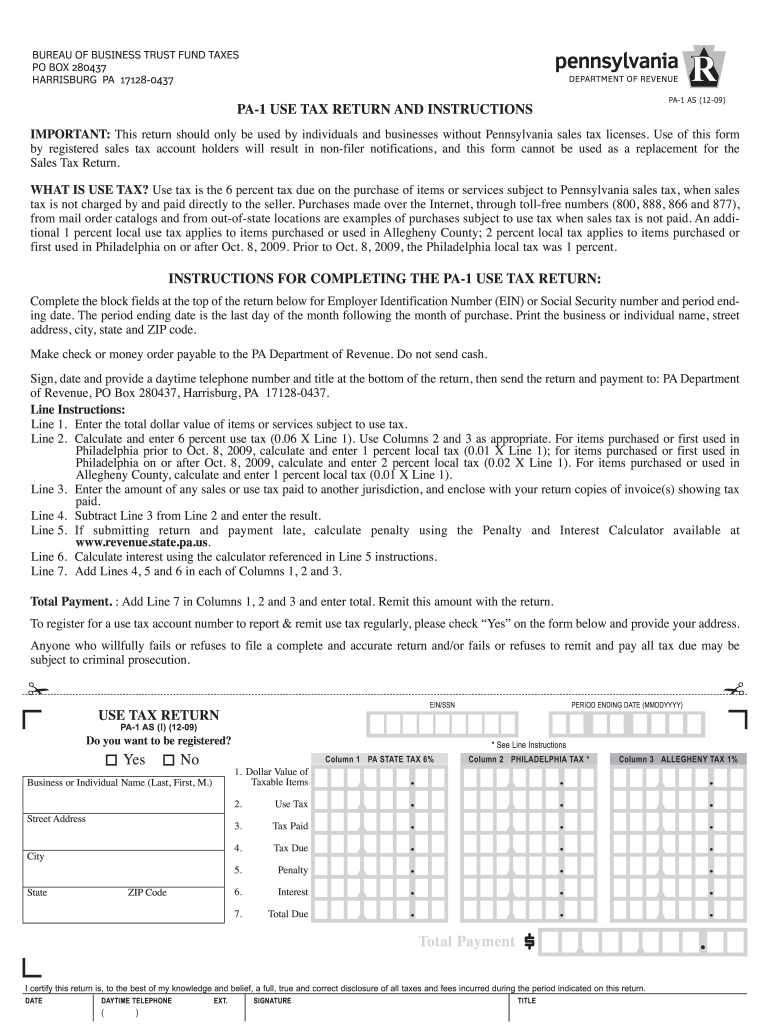
Pa 1 Form 2009-2026


What is the PA-1 Form?
The PA-1 form, also known as the Pennsylvania PA-1 Revenue form, is a crucial document used by individuals and businesses in Pennsylvania for various tax-related purposes. This form is primarily utilized to report income, calculate tax liabilities, and ensure compliance with state tax regulations. It is essential for both residents and non-residents who earn income in Pennsylvania. Understanding the purpose and requirements of the PA-1 form is vital for accurate tax reporting and avoiding penalties.
How to Obtain the PA-1 Form
Obtaining the PA-1 form is straightforward. Individuals can download the form directly from the Pennsylvania Department of Revenue's official website. Additionally, physical copies may be available at local tax offices or public libraries. It is advisable to ensure that you are using the most current version of the form to comply with the latest tax regulations.
Steps to Complete the PA-1 Form
Completing the PA-1 form involves several key steps:
- Gather necessary documentation, including income statements and previous tax returns.
- Fill in your personal information, such as your name, address, and Social Security number.
- Report your income accurately, ensuring that all sources are included.
- Calculate your tax liability based on the provided instructions.
- Review the completed form for accuracy before submission.
Following these steps will help ensure that your PA-1 form is filled out correctly and submitted on time.
Legal Use of the PA-1 Form
The PA-1 form is legally binding when completed and submitted according to Pennsylvania tax laws. It is essential to provide accurate information, as any discrepancies may lead to audits or penalties. The form must be signed and dated to validate its contents. Compliance with the legal requirements surrounding the PA-1 form helps maintain good standing with the Pennsylvania Department of Revenue.
Form Submission Methods
There are several methods for submitting the PA-1 form:
- Online Submission: The form can be submitted electronically through the Pennsylvania Department of Revenue's e-filing system.
- Mail: Completed forms can be mailed to the appropriate address provided on the form.
- In-Person: Taxpayers may also submit their forms in person at local tax offices.
Choosing the right submission method can enhance the efficiency of the filing process and ensure timely receipt by the tax authorities.
Key Elements of the PA-1 Form
Understanding the key elements of the PA-1 form is crucial for accurate completion. Important sections include:
- Personal Information: Includes name, address, and Social Security number.
- Income Reporting: Details all sources of income, including wages, dividends, and rental income.
- Tax Calculation: Provides a section for calculating the total tax owed based on reported income.
- Signature: A signature is required to validate the form.
Each of these elements plays a vital role in ensuring that the PA-1 form is complete and compliant with state regulations.
Examples of Using the PA-1 Form
The PA-1 form can be used in various scenarios, including:
- Individuals reporting income from multiple sources, such as employment and freelance work.
- Businesses filing taxes for the first time or changing their business structure.
- Non-residents earning income in Pennsylvania who need to report their earnings for tax purposes.
These examples highlight the versatility of the PA-1 form in different tax situations, emphasizing its importance for compliance and accurate reporting.
Quick guide on how to complete pa 1 form
Prepare Pa 1 Form effortlessly on any device
Digital document management has gained traction among companies and individuals alike. It offers a superb environmentally-friendly substitute to traditional printed and signed documents, allowing you to locate the necessary form and securely preserve it online. airSlate SignNow equips you with all the tools required to create, modify, and eSign your files swiftly without delays. Handle Pa 1 Form on any platform using airSlate SignNow Android or iOS applications and ease any document-focused process today.
How to adjust and eSign Pa 1 Form with ease
- Obtain Pa 1 Form and click on Get Form to begin.
- Utilize the tools we provide to complete your document.
- Highlight important sections of the documents or obscure sensitive information with tools that airSlate SignNow offers specifically for that purpose.
- Generate your eSignature with the Sign feature, which takes mere seconds and carries the same legal validity as a conventional wet ink signature.
- Verify the details and click on the Done button to save your updates.
- Choose your preferred method to send your form, via email, SMS, or invitation link, or download it to your computer.
Say goodbye to lost or misplaced documents, tedious form searches, or mistakes that necessitate printing out new document copies. airSlate SignNow fulfills all your needs in document management within a few clicks from any device you select. Modify and eSign Pa 1 Form and ensure outstanding communication at any stage of your form preparation process with airSlate SignNow.
Create this form in 5 minutes or less
Create this form in 5 minutes!
How to create an eSignature for the pa 1 form
How to create an electronic signature for a PDF online
How to create an electronic signature for a PDF in Google Chrome
How to create an e-signature for signing PDFs in Gmail
How to create an e-signature right from your smartphone
How to create an e-signature for a PDF on iOS
How to create an e-signature for a PDF on Android
People also ask
-
What is pa 1 revenue and how can airSlate SignNow help?
PA 1 revenue refers to the potential earnings businesses can generate through streamlined processes. airSlate SignNow enhances efficiency in document management, thus helping businesses maximize their PA 1 revenue by reducing turnaround times and increasing closing rates.
-
How does airSlate SignNow's pricing structure work?
The pricing structure for airSlate SignNow is designed to be cost-effective, catering to businesses of all sizes. By using airSlate SignNow, businesses can optimize their operations and improve their PA 1 revenue through reduced costs associated with paper-based processes and traditional signatures.
-
What features of airSlate SignNow can boost PA 1 revenue?
Key features of airSlate SignNow include customizable templates, automated workflows, and real-time tracking. These tools streamline the signing process, leading to faster transactions and higher PA 1 revenue by accelerating the business workflow.
-
Can airSlate SignNow integrate with other software to enhance PA 1 revenue?
Yes, airSlate SignNow integrates seamlessly with various business tools like CRM systems, payment platforms, and project management applications. This integration helps businesses create a cohesive workflow that further optimizes their operations and increases PA 1 revenue.
-
What are the benefits of using airSlate SignNow for eSigning?
The primary benefits of using airSlate SignNow include speed, security, and ease of use. By adopting this solution, businesses can streamline their documentation process, leading to improved efficiency and increased PA 1 revenue through quicker deal closures.
-
Is airSlate SignNow suitable for small businesses aiming to improve PA 1 revenue?
Absolutely! airSlate SignNow is tailored to fit businesses of all sizes, including small businesses. By utilizing its features, small businesses can optimize their operations and signNowly boost their PA 1 revenue without incurring hefty costs.
-
How does airSlate SignNow ensure the security of documents?
airSlate SignNow prioritizes security by using encryption and secure cloud storage for all documents. This commitment to security protects sensitive information and encourages businesses to embrace digital solutions that contribute positively to their PA 1 revenue.
Get more for Pa 1 Form
Find out other Pa 1 Form
- eSign Missouri Real Estate Affidavit Of Heirship Simple
- eSign New Jersey Real Estate Limited Power Of Attorney Later
- eSign Alabama Police LLC Operating Agreement Fast
- eSign North Dakota Real Estate Business Letter Template Computer
- eSign North Dakota Real Estate Quitclaim Deed Myself
- eSign Maine Sports Quitclaim Deed Easy
- eSign Ohio Real Estate LLC Operating Agreement Now
- eSign Ohio Real Estate Promissory Note Template Online
- How To eSign Ohio Real Estate Residential Lease Agreement
- Help Me With eSign Arkansas Police Cease And Desist Letter
- How Can I eSign Rhode Island Real Estate Rental Lease Agreement
- How Do I eSign California Police Living Will
- Can I eSign South Dakota Real Estate Quitclaim Deed
- How To eSign Tennessee Real Estate Business Associate Agreement
- eSign Michigan Sports Cease And Desist Letter Free
- How To eSign Wisconsin Real Estate Contract
- How To eSign West Virginia Real Estate Quitclaim Deed
- eSign Hawaii Police Permission Slip Online
- eSign New Hampshire Sports IOU Safe
- eSign Delaware Courts Operating Agreement Easy