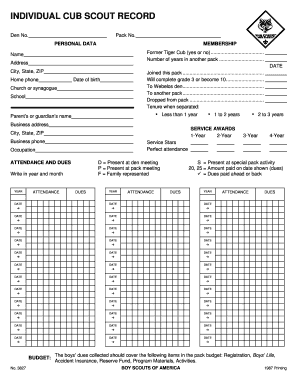
Individual Scout Record Form


What is the Individual Scout Record Form
The Individual Scout Record Form is a crucial document used by scouting organizations to track the achievements, activities, and participation of individual scouts. This form serves as an official record that captures a scout's progress through various ranks and merit badges, ensuring that all accomplishments are documented accurately. It is essential for both scouts and leaders to maintain this record for personal development and organizational requirements.
How to use the Individual Scout Record Form
Using the Individual Scout Record Form involves several straightforward steps. First, scouts or their guardians should fill out personal information, including the scout's name, troop number, and contact details. Next, participants should record completed achievements, such as merit badges earned and ranks attained. This form can be used during meetings to review progress and set future goals. It's important to keep the form updated regularly to reflect ongoing participation and accomplishments.
Steps to complete the Individual Scout Record Form
Completing the Individual Scout Record Form requires attention to detail. Follow these steps for accurate submission:
- Gather necessary information, including the scout's personal details and troop information.
- List all ranks achieved, noting the dates of completion.
- Document merit badges earned, including the dates and any relevant notes.
- Review the form for completeness and accuracy before submission.
- Submit the form to the troop leader or designated authority for record-keeping.
Key elements of the Individual Scout Record Form
Several key elements are essential to the Individual Scout Record Form. These include:
- Scout Information: Name, age, and contact details.
- Troop Information: Troop number and leader contact.
- Rank Achievements: A chronological list of ranks completed.
- Merit Badges: A detailed account of badges earned, including dates.
- Signatures: Required signatures from the scout and troop leader to validate the record.
Legal use of the Individual Scout Record Form
The Individual Scout Record Form holds legal significance as it serves as an official document within scouting organizations. When properly completed and signed, it can be used to verify a scout's achievements for awards, scholarships, or other recognitions. To ensure its legal standing, it is essential to comply with any organizational guidelines regarding documentation and record-keeping.
Examples of using the Individual Scout Record Form
There are various practical applications for the Individual Scout Record Form. For instance, a scout may present this form during court of honor ceremonies to highlight their achievements. Additionally, it can be used when applying for scholarships or awards that require proof of scouting involvement. Troop leaders may also utilize the form to assess the progress of their scouts and plan future activities accordingly.
Quick guide on how to complete individual scout record form
Complete Individual Scout Record Form effortlessly on any device
Online document management has become more prevalent with businesses and individuals. It offers an ideal eco-friendly alternative to traditional printed and signed documents, as you can locate the appropriate form and securely keep it online. airSlate SignNow equips you with all the necessary tools to create, adjust, and electronically sign your documents swiftly without any delays. Manage Individual Scout Record Form on any device using airSlate SignNow Android or iOS applications and improve any document-based procedure today.
The easiest way to modify and electronically sign Individual Scout Record Form with ease
- Obtain Individual Scout Record Form and click on Get Form to begin.
- Utilize the tools we offer to complete your form.
- Highlight relevant sections of your documents or obscure sensitive data with tools that airSlate SignNow offers specifically for that purpose.
- Create your signature using the Sign tool, which takes seconds and holds the same legal validity as a conventional wet ink signature.
- Review all the information and click on the Done button to save your modifications.
- Choose how you want to send your form, via email, text message (SMS), or invitation link, or download it to your computer.
Forget about lost or misplaced files, tedious form searching, or errors that necessitate printing new document copies. airSlate SignNow manages all your requirements in document management in just a few clicks from any device you prefer. Modify and electronically sign Individual Scout Record Form and guarantee outstanding communication at any stage of the form preparation process with airSlate SignNow.
Create this form in 5 minutes or less
Create this form in 5 minutes!
How to create an eSignature for the individual scout record form
How to create an electronic signature for a PDF online
How to create an electronic signature for a PDF in Google Chrome
How to create an e-signature for signing PDFs in Gmail
How to create an e-signature right from your smartphone
How to create an e-signature for a PDF on iOS
How to create an e-signature for a PDF on Android
People also ask
-
What is the Individual Scout Record Form?
The Individual Scout Record Form is a digital document designed to track and manage a scout's progress, achievements, and experiences. With airSlate SignNow, this form can be easily created, customized, and shared, ensuring that all important scout data is organized and accessible. This form not only streamlines tracking but also improves communication between scouts and their leaders.
-
How can I create an Individual Scout Record Form?
Creating an Individual Scout Record Form with airSlate SignNow is straightforward. Simply log in to your account, choose the document creation option, and utilize our intuitive template to design the form to your specifications. Once customized, you can share it with other users for completion and eSignature, making the process efficient and hassle-free.
-
Is the Individual Scout Record Form free to use?
While airSlate SignNow offers various pricing plans, you may start with a free trial that allows you to create and manage your Individual Scout Record Form without any cost. However, after the trial period, you will need to choose a suitable subscription plan that meets your organization's needs for ongoing functionality and support.
-
What features does the Individual Scout Record Form include?
The Individual Scout Record Form includes essential features such as customizable fields, eSignature capabilities, and automated reminders for tracking progress. Additionally, users can easily access and store forms in a secure, cloud-based environment, fostering better organization and retrieval of scout records whenever needed.
-
Can the Individual Scout Record Form be integrated with other tools?
Yes, the Individual Scout Record Form can be integrated with several popular tools and platforms. airSlate SignNow offers seamless integrations with various applications such as Google Drive, Dropbox, and CRM systems, enhancing your workflow and enabling better data management and synchronization across platforms.
-
What are the benefits of using the Individual Scout Record Form?
Using the Individual Scout Record Form simplifies the tracking of scout achievements, enhances collaboration among leaders, and reduces paperwork. This digital solution not only saves time but also provides an organized way to keep important information, helping scouts and leaders stay focused on achieving their goals.
-
Is the Individual Scout Record Form secure?
Absolutely! The Individual Scout Record Form is designed with security in mind, leveraging advanced encryption and compliance with industry standards to protect sensitive information. With airSlate SignNow's secure platform, you can confidently store and manage scout records without worrying about data bsignNowes or unauthorized access.
Get more for Individual Scout Record Form
Find out other Individual Scout Record Form
- How Can I Electronic signature Georgia Rental lease form
- Electronic signature New York Rental lease form Safe
- Electronic signature Kentucky Standard rental application Fast
- Electronic signature Arkansas Real estate document Online
- Electronic signature Oklahoma Real estate document Mobile
- Electronic signature Louisiana Real estate forms Secure
- Electronic signature Louisiana Real estate investment proposal template Fast
- Electronic signature Maine Real estate investment proposal template Myself
- eSignature Alabama Pet Addendum to Lease Agreement Simple
- eSignature Louisiana Pet Addendum to Lease Agreement Safe
- eSignature Minnesota Pet Addendum to Lease Agreement Fast
- Electronic signature South Carolina Real estate proposal template Fast
- Electronic signature Rhode Island Real estate investment proposal template Computer
- How To Electronic signature Virginia Real estate investment proposal template
- How To Electronic signature Tennessee Franchise Contract
- Help Me With Electronic signature California Consulting Agreement Template
- How To Electronic signature Kentucky Investment Contract
- Electronic signature Tennessee Consulting Agreement Template Fast
- How To Electronic signature California General Power of Attorney Template
- eSignature Alaska Bill of Sale Immovable Property Online