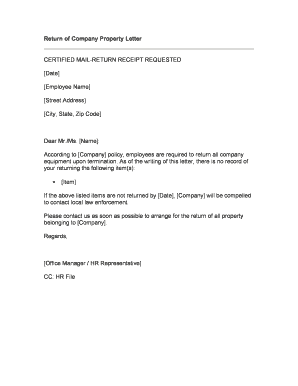
Return of Company Property Letter Form


What is the Return of Company Property Letter
The return of company property letter is a formal document used to notify an employer about the intention to return company-owned equipment, such as laptops, phones, or other assets. This letter serves as a record of the return process and can be important for both the employee and employer, ensuring that all company property is accounted for after an employee's resignation or termination. It typically includes details such as the type of equipment being returned, the condition of the items, and the date of return.
Key Elements of the Return of Company Property Letter
When drafting a return of company property letter, several key elements should be included to ensure clarity and completeness:
- Sender's Information: Include your name, address, and contact information.
- Recipient's Information: Address the letter to your manager or the HR department.
- Date: Clearly state the date when the letter is written.
- Subject Line: A brief subject line indicating the purpose of the letter.
- Details of the Equipment: List the items being returned, including serial numbers if applicable.
- Condition of the Equipment: Describe the condition of the items being returned.
- Return Date: Specify the date when the return will take place.
- Signature: Sign the letter to validate it.
Steps to Complete the Return of Company Property Letter
Completing a return of company property letter involves several straightforward steps:
- Gather necessary information about the equipment you need to return.
- Draft the letter, ensuring all key elements are included.
- Review the letter for accuracy and clarity.
- Print the letter if submitting a hard copy or save it as a PDF for electronic submission.
- Submit the letter to the appropriate person or department, either in person, via email, or through a company portal.
Legal Use of the Return of Company Property Letter
The return of company property letter can serve as a legal document in case of disputes regarding the return of equipment. It provides evidence that the employee has returned the property in question and can help protect both parties in the event of misunderstandings. To ensure its legal standing, it is advisable to keep a copy of the letter and any correspondence related to the return.
Examples of Using the Return of Company Property Letter
There are various scenarios in which a return of company property letter may be utilized:
- When an employee resigns and needs to return their laptop and other equipment.
- After a temporary assignment or project, when equipment must be returned to the employer.
- In cases of termination, where the employer requires the return of all company assets.
Form Submission Methods
The return of company property letter can be submitted through various methods, depending on company policies:
- In-Person: Handing the letter directly to the manager or HR representative.
- Email: Sending a scanned copy of the signed letter to the appropriate contact.
- Company Portal: Uploading the letter through an internal system if available.
Quick guide on how to complete return of company property letter
Effortlessly prepare Return Of Company Property Letter on any device
Online document management has become increasingly popular among businesses and individuals. It offers an excellent eco-friendly substitute for traditional printed and signed documents, as you can easily find the right form and securely store it online. airSlate SignNow equips you with all the tools necessary to create, modify, and electronically sign your documents quickly without delays. Manage Return Of Company Property Letter on any platform with airSlate SignNow's Android or iOS applications and streamline any document-related process today.
The easiest way to modify and electronically sign Return Of Company Property Letter
- Find Return Of Company Property Letter and click on Get Form to begin.
- Use the tools we provide to fill out your document.
- Highlight important sections of the documents or redact sensitive information with tools that airSlate SignNow specifically provides for that purpose.
- Create your electronic signature using the Sign tool, which takes seconds and carries the same legal validity as a traditional wet ink signature.
- Review all the details and click on the Done button to save your changes.
- Choose how you wish to send your form, by email, SMS, or invitation link, or download it to your computer.
No more lost or misplaced documents, tedious form searching, or errors that require printing new document copies. airSlate SignNow meets your document management needs in just a few clicks from any device you choose. Edit and electronically sign Return Of Company Property Letter and ensure effective communication at every stage of your form preparation process with airSlate SignNow.
Create this form in 5 minutes or less
Create this form in 5 minutes!
How to create an eSignature for the return of company property letter
How to create an electronic signature for a PDF online
How to create an electronic signature for a PDF in Google Chrome
How to create an e-signature for signing PDFs in Gmail
How to create an e-signature right from your smartphone
How to create an e-signature for a PDF on iOS
How to create an e-signature for a PDF on Android
People also ask
-
What is a sample letter to return company laptop?
A sample letter to return company laptop is a template that provides a structured format for employees who need to return their laptops to their employer. This letter helps to ensure that the return process is clear and documented, facilitating a smooth transition for both the employee and the company.
-
How can I create a sample letter to return company laptop using airSlate SignNow?
You can easily create a sample letter to return company laptop using airSlate SignNow’s document editor. Simply start with a template, input the necessary details, and customize the letter to fit your situation before sending it for electronic signatures.
-
Are there any templates available for a sample letter to return company laptop?
Yes, airSlate SignNow offers various templates, including a sample letter to return company laptop. These templates are designed for quick customization, allowing you to efficiently draft return letters that meet your specific needs.
-
What are the benefits of using airSlate SignNow for a sample letter to return company laptop?
Using airSlate SignNow to handle a sample letter to return company laptop streamlines the document management process. It allows for fast eSigning, storage, and tracking, making it easier for both employees and managers to manage hardware returns.
-
Is airSlate SignNow a cost-effective solution for managing company equipment returns?
Absolutely! airSlate SignNow provides a cost-effective solution for managing the return of company equipment, including the creation of a sample letter to return company laptop. The platform's affordable pricing plans ensure that businesses of all sizes can efficiently handle their document needs.
-
Can I integrate airSlate SignNow with other tools for return processes?
Yes, airSlate SignNow offers integrations with various tools and software, allowing you to enhance the return processes, like a sample letter to return company laptop. These integrations can streamline workflows and improve overall efficiency in managing document signing and storage.
-
What features does airSlate SignNow offer for document management?
airSlate SignNow includes features like electronic signatures, document storage, customizable templates, and workflow automation. These features can be particularly useful when drafting a sample letter to return company laptop, ensuring an organized approach to returning company property.
Get more for Return Of Company Property Letter
Find out other Return Of Company Property Letter
- Can I Electronic signature South Carolina Legal Presentation
- How Can I Electronic signature Wyoming Life Sciences Word
- How To Electronic signature Utah Legal PDF
- How Do I Electronic signature Arkansas Real Estate Word
- How Do I Electronic signature Colorado Real Estate Document
- Help Me With Electronic signature Wisconsin Legal Presentation
- Can I Electronic signature Hawaii Real Estate PPT
- How Can I Electronic signature Illinois Real Estate Document
- How Do I Electronic signature Indiana Real Estate Presentation
- How Can I Electronic signature Ohio Plumbing PPT
- Can I Electronic signature Texas Plumbing Document
- How To Electronic signature Michigan Real Estate Form
- How To Electronic signature Arizona Police PDF
- Help Me With Electronic signature New Hampshire Real Estate PDF
- Can I Electronic signature New Hampshire Real Estate Form
- Can I Electronic signature New Mexico Real Estate Form
- How Can I Electronic signature Ohio Real Estate Document
- How To Electronic signature Hawaii Sports Presentation
- How To Electronic signature Massachusetts Police Form
- Can I Electronic signature South Carolina Real Estate Document