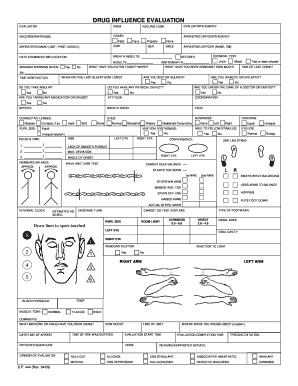
Drug Influence Evaluation Form


What is the Drug Influence Evaluation
The Drug Influence Evaluation (DRE) is a systematic process used by law enforcement to determine whether an individual is under the influence of drugs. This evaluation is typically conducted after a preliminary assessment indicates possible impairment. The DRE process includes a series of standardized tests and observations designed to assess the individual's physical and mental state, as well as their ability to operate a vehicle safely. The evaluation is crucial in legal contexts, particularly in cases involving driving under the influence (DUI) charges.
Steps to complete the Drug Influence Evaluation
Completing a Drug Influence Evaluation involves several key steps to ensure accuracy and reliability. The process generally includes:
- Initial Interview: The evaluator gathers information about the individual's behavior, medical history, and any substances they may have consumed.
- Physical Examination: The evaluator conducts a physical assessment, checking vital signs and looking for signs of drug use.
- Standardized Field Sobriety Tests: These tests assess the individual's coordination, balance, and ability to follow instructions.
- Drug Recognition Tests: The evaluator administers specific tests to identify the presence of various drugs in the system.
- Final Report: After completing the evaluation, the evaluator prepares a comprehensive report detailing findings and conclusions.
Legal use of the Drug Influence Evaluation
The Drug Influence Evaluation is recognized as a legitimate tool in legal proceedings, particularly in DUI cases. For the evaluation to be legally binding, it must adhere to established protocols and be conducted by a trained professional. The results can be used in court to support or contest charges of drug impairment. Proper documentation and adherence to legal standards are essential to ensure the evaluation's findings are accepted by the judicial system.
Key elements of the Drug Influence Evaluation
Several key elements are critical to the Drug Influence Evaluation process. These include:
- Trained Evaluators: Only certified professionals should conduct the evaluation to ensure accuracy and reliability.
- Standardized Procedures: The evaluation must follow established protocols to maintain consistency and validity.
- Documentation: Comprehensive records of the evaluation process and findings are necessary for legal purposes.
- Observational Skills: Evaluators must be adept at recognizing signs of drug impairment and understanding the effects of various substances.
How to obtain the Drug Influence Evaluation
To obtain a Drug Influence Evaluation, individuals typically must be referred by law enforcement or legal representatives. Evaluations are conducted by trained professionals at designated facilities. It is important to ensure that the evaluator is certified and follows the appropriate protocols. In some cases, individuals may seek evaluations voluntarily for personal or legal reasons, but they should confirm the evaluator's qualifications beforehand.
State-specific rules for the Drug Influence Evaluation
Each state in the U.S. may have specific regulations governing the Drug Influence Evaluation process. These rules can dictate who is authorized to conduct evaluations, the procedures that must be followed, and how the results can be used in legal contexts. It is essential for individuals to be aware of their state's laws regarding drug evaluations, as non-compliance can lead to legal challenges or the dismissal of evidence in court.
Quick guide on how to complete drug influence evaluation
Easily Prepare Drug Influence Evaluation on Any Device
Digital document management has become increasingly favored by businesses and individuals. It offers an ideal environmentally friendly alternative to traditional printed and signed documents, as you can access the necessary form and securely store it online. airSlate SignNow provides you with all the resources needed to create, modify, and eSign your documents quickly without interruptions. Manage Drug Influence Evaluation on any device with the airSlate SignNow Android or iOS applications and enhance any document-related procedure today.
How to Edit and eSign Drug Influence Evaluation Effortlessly
- Find Drug Influence Evaluation and click on Get Form to begin.
- Utilize the tools we offer to complete your form.
- Highlight important sections of your documents or redact sensitive information with the tools that airSlate SignNow provides specifically for that purpose.
- Generate your eSignature using the Sign feature, which takes mere seconds and carries the same legal validity as a conventional wet ink signature.
- Review all the details and click on the Done button to save your modifications.
- Choose how you wish to deliver your form, via email, SMS, or invitation link, or download it to your computer.
Eliminate concerns about lost or misplaced documents, tedious form navigation, or mistakes that require printing new document copies. airSlate SignNow addresses all your document management needs with just a few clicks from any device of your preference. Edit and eSign Drug Influence Evaluation and ensure outstanding communication at every stage of the form preparation process with airSlate SignNow.
Create this form in 5 minutes or less
Create this form in 5 minutes!
How to create an eSignature for the drug influence evaluation
How to create an electronic signature for a PDF online
How to create an electronic signature for a PDF in Google Chrome
How to create an e-signature for signing PDFs in Gmail
How to create an e-signature right from your smartphone
How to create an e-signature for a PDF on iOS
How to create an e-signature for a PDF on Android
People also ask
-
What is a DRE evaluation and how does it relate to airSlate SignNow?
A DRE evaluation, or Document Review and Evaluation, is an essential process for ensuring that all document details are accurate before sending them for eSignature. With airSlate SignNow, the DRE evaluation feature allows you to easily review, edit, and manage documents prior to finalization, helping to enhance accuracy and compliance.
-
How does airSlate SignNow improve the DRE evaluation process?
airSlate SignNow simplifies the DRE evaluation process with its intuitive interface and robust editing tools. Users can easily track changes, collaborate with team members, and ensure that each document meets business standards, all of which streamline the overall evaluation phase.
-
What are the pricing options for airSlate SignNow's DRE evaluation features?
airSlate SignNow offers various pricing plans that include the DRE evaluation feature, catering to businesses of all sizes. Each plan provides different capabilities, ensuring you choose one that fits your budget and organizational needs while accessing all the tools necessary for an effective DRE evaluation.
-
Are there specific integrations for enhancing the DRE evaluation in airSlate SignNow?
Yes, airSlate SignNow provides several integrations with popular applications that can enhance the DRE evaluation process. These integrations allow for seamless data transfer and documentation management, facilitating a more efficient evaluation process across different platforms.
-
What benefits does airSlate SignNow offer for DRE evaluation?
The primary benefits of using airSlate SignNow for a DRE evaluation include increased accuracy, improved collaboration, and faster processing times. By employing this tool, businesses can minimize the potential for errors and ensure all documents are thoroughly evaluated before signature.
-
Can I customize the DRE evaluation templates in airSlate SignNow?
Absolutely! airSlate SignNow allows users to create and customize templates specifically for the DRE evaluation process. This feature helps ensure consistency across documents and saves time in preparing future evaluations.
-
Is there support available for issues related to DRE evaluation in airSlate SignNow?
Yes, airSlate SignNow offers dedicated customer support for users encountering issues during the DRE evaluation process. Whether you have questions about specific features or need assistance with functionality, their support team is readily available to help.
Get more for Drug Influence Evaluation
- Irs 14157 a 2016 form
- Oregon dhs care provider 2015 2019 form
- Multiple worksite 2016 2019 form
- 21 0960e 1 2014 2019 form
- Wisconsin boat application 2016 2019 form
- Form 9061 2015 2019
- Virginia department of game and inland fisheries credit card authorization form
- I am ready for kindergarten hillside academy form
Find out other Drug Influence Evaluation
- Can I Electronic signature West Virginia Car Dealer Document
- How Do I Electronic signature West Virginia Car Dealer Form
- How Can I Electronic signature Wisconsin Car Dealer PDF
- How Can I Electronic signature Wisconsin Car Dealer Form
- How Do I Electronic signature Montana Business Operations Presentation
- How To Electronic signature Alabama Charity Form
- How To Electronic signature Arkansas Construction Word
- How Do I Electronic signature Arkansas Construction Document
- Can I Electronic signature Delaware Construction PDF
- How Can I Electronic signature Ohio Business Operations Document
- How Do I Electronic signature Iowa Construction Document
- How Can I Electronic signature South Carolina Charity PDF
- How Can I Electronic signature Oklahoma Doctors Document
- How Can I Electronic signature Alabama Finance & Tax Accounting Document
- How To Electronic signature Delaware Government Document
- Help Me With Electronic signature Indiana Education PDF
- How To Electronic signature Connecticut Government Document
- How To Electronic signature Georgia Government PDF
- Can I Electronic signature Iowa Education Form
- How To Electronic signature Idaho Government Presentation