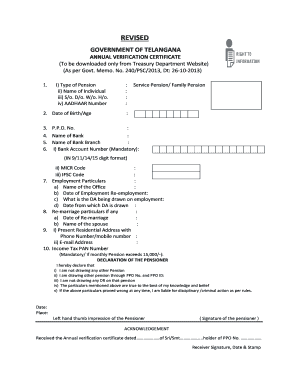
Government of Telangana Annual Verification Certificate Form


What is the Government of Telangana Annual Verification Certificate
The Government of Telangana Annual Verification Certificate is an official document required for pensioners to verify their continued eligibility for pension benefits. This certificate serves as proof of life and is essential for ensuring that pension payments are not interrupted. It is particularly important for those receiving pensions from the Telangana state government, as it helps maintain accurate records and prevents fraudulent claims.
How to obtain the Government of Telangana Annual Verification Certificate
Pensioners can obtain the Government of Telangana Annual Verification Certificate through several methods. The most convenient way is to apply online via the official government portal. Alternatively, pensioners can visit designated government offices to request the certificate in person. It is advisable to have all necessary identification and documentation ready to facilitate the process.
Steps to complete the Government of Telangana Annual Verification Certificate
Completing the Government of Telangana Annual Verification Certificate involves a few straightforward steps:
- Access the official government portal or visit the relevant office.
- Fill out the application form accurately, providing personal details and pension information.
- Submit the form along with any required documents, such as proof of identity and pension details.
- Receive confirmation of your application submission.
- Wait for the processing of your application, after which the certificate will be issued.
Legal use of the Government of Telangana Annual Verification Certificate
The Government of Telangana Annual Verification Certificate is legally binding and must be used in accordance with state regulations. It is essential for pensioners to ensure that this document is completed and submitted on time to avoid any disruptions in pension payments. The certificate may also be required for other legal purposes, such as applying for loans or other benefits that require proof of identity and residency.
Key elements of the Government of Telangana Annual Verification Certificate
Key elements of the Government of Telangana Annual Verification Certificate include:
- Pensioner’s Name: The full name of the pensioner as registered.
- Pension Number: The unique identification number associated with the pension account.
- Date of Birth: The pensioner’s date of birth for verification purposes.
- Signature: The pensioner’s signature or electronic signature, confirming the authenticity of the document.
- Issuing Authority: Information about the government department responsible for issuing the certificate.
Form Submission Methods (Online / Mail / In-Person)
The Government of Telangana Annual Verification Certificate can be submitted through various methods to accommodate different preferences:
- Online Submission: Utilize the official government website to fill out and submit the form electronically.
- Mail Submission: Print the completed form and send it to the designated government office via postal service.
- In-Person Submission: Visit the relevant government office to submit the form directly and receive immediate assistance.
Quick guide on how to complete government of telangana annual verification certificate
Complete Government Of Telangana Annual Verification Certificate smoothly on any device
Online document management has become increasingly popular among businesses and individuals. It offers a superb eco-friendly substitute for traditional printed and signed documents, allowing you to obtain the correct form and securely store it online. airSlate SignNow provides all the features you require to create, modify, and eSign your documents promptly without delays. Manage Government Of Telangana Annual Verification Certificate on any device using airSlate SignNow's Android or iOS applications and enhance any document-related task today.
How to alter and eSign Government Of Telangana Annual Verification Certificate effortlessly
- Obtain Government Of Telangana Annual Verification Certificate and click Get Form to begin.
- Utilize the tools we provide to complete your form.
- Emphasize pertinent sections of the documents or redact sensitive information using tools that airSlate SignNow specifically provides for that purpose.
- Create your eSignature using the Sign feature, which takes seconds and holds the same legal validity as a conventional wet ink signature.
- Verify the information and click on the Done button to save your changes.
- Choose how you wish to send your form, via email, SMS, or invite link, or download it to your computer.
Forget about lost or misplaced documents, tedious form searches, or mistakes that require printing new document copies. airSlate SignNow addresses all your document management needs in just a few clicks from your preferred device. Modify and eSign Government Of Telangana Annual Verification Certificate and ensure exceptional communication at every stage of your form preparation process with airSlate SignNow.
Create this form in 5 minutes or less
Create this form in 5 minutes!
How to create an eSignature for the government of telangana annual verification certificate
How to create an electronic signature for a PDF online
How to create an electronic signature for a PDF in Google Chrome
How to create an e-signature for signing PDFs in Gmail
How to create an e-signature right from your smartphone
How to create an e-signature for a PDF on iOS
How to create an e-signature for a PDF on Android
People also ask
-
What is a life certificate for pensioners in Telangana?
A life certificate for pensioners in Telangana is a mandatory document that verifies the existence of a pensioner. It is often required by pensioners to continue receiving their pensions without interruption. This certificate can be obtained easily using a life certificate for pensioners telangana pdf format.
-
How can I obtain a life certificate for pensioners in Telangana?
You can obtain a life certificate for pensioners in Telangana by visiting designated offices or using online platforms. AirSlate SignNow offers a straightforward way to access, fill, and eSign your life certificate for pensioners telangana pdf, making the process convenient.
-
Is there a fee for obtaining a life certificate for pensioners in Telangana?
The fees for obtaining a life certificate for pensioners in Telangana can vary based on the service you choose. If you use an online service like airSlate SignNow, costs may be minimal, especially when compared to the benefits of an easy life certificate for pensioners telangana pdf.
-
What features does airSlate SignNow provide for life certificates?
AirSlate SignNow offers several features for managing life certificates, including eSigning, document storage, and templates. These features simplify the process of completing a life certificate for pensioners telangana pdf, ensuring that you can manage paperwork efficiently.
-
What are the benefits of using airSlate SignNow for life certificates?
Using airSlate SignNow provides numerous benefits, such as time savings and enhanced accessibility. You can quickly create, fill out, and electronically sign your life certificate for pensioners telangana pdf from anywhere, making it a flexible solution.
-
Can I integrate airSlate SignNow with other applications?
Yes, airSlate SignNow can be integrated with various applications to streamline your document management. This means you can easily handle your life certificate for pensioners telangana pdf alongside other tools, improving your overall workflow.
-
What is the turnaround time for receiving a life certificate using airSlate SignNow?
The turnaround time for receiving a life certificate when using airSlate SignNow is typically very quick. Once you complete your life certificate for pensioners telangana pdf and eSign it, you can save or share it instantly, ensuring you meet your deadlines.
Get more for Government Of Telangana Annual Verification Certificate
Find out other Government Of Telangana Annual Verification Certificate
- Can I Electronic signature Kansas Legal Warranty Deed
- Can I Electronic signature Kansas Legal Last Will And Testament
- Electronic signature Kentucky Non-Profit Stock Certificate Online
- Electronic signature Legal PDF Louisiana Online
- Electronic signature Maine Legal Agreement Online
- Electronic signature Maine Legal Quitclaim Deed Online
- Electronic signature Missouri Non-Profit Affidavit Of Heirship Online
- Electronic signature New Jersey Non-Profit Business Plan Template Online
- Electronic signature Massachusetts Legal Resignation Letter Now
- Electronic signature Massachusetts Legal Quitclaim Deed Easy
- Electronic signature Minnesota Legal LLC Operating Agreement Free
- Electronic signature Minnesota Legal LLC Operating Agreement Secure
- Electronic signature Louisiana Life Sciences LLC Operating Agreement Now
- Electronic signature Oregon Non-Profit POA Free
- Electronic signature South Dakota Non-Profit Business Plan Template Now
- Electronic signature South Dakota Non-Profit Lease Agreement Template Online
- Electronic signature Legal Document Missouri Online
- Electronic signature Missouri Legal Claim Online
- Can I Electronic signature Texas Non-Profit Permission Slip
- Electronic signature Missouri Legal Rental Lease Agreement Simple