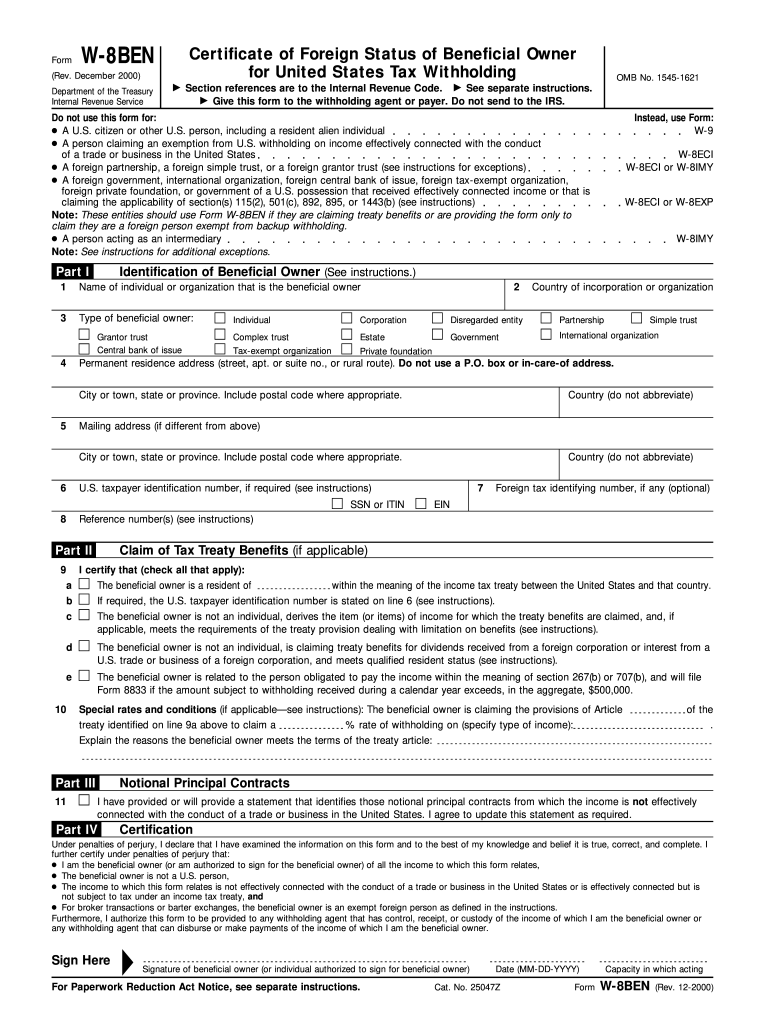
Fw8ben Form


What is the Fw8ben
The Fw8ben form, officially known as the Certificate of Foreign Status of Beneficial Owner for United States Tax Withholding and Reporting (Entities), is a crucial document for foreign entities receiving income from U.S. sources. This form helps to establish that the entity is not a U.S. person and provides the necessary information for tax withholding purposes. By submitting the Fw8ben, foreign entities can claim benefits under an applicable tax treaty, potentially reducing the amount of tax withheld on U.S. income.
How to use the Fw8ben
Using the Fw8ben form involves several steps to ensure compliance with U.S. tax regulations. First, the entity must accurately complete the form, providing all required information, including the name, address, and taxpayer identification number. Next, the form should be submitted to the withholding agent or financial institution responsible for the payment. It is essential to keep a copy of the submitted form for record-keeping purposes. If any changes occur in the entity's status or information, a new Fw8ben must be submitted to reflect those changes.
Steps to complete the Fw8ben
Completing the Fw8ben form involves a systematic approach to ensure accuracy and compliance. Follow these steps:
- Begin by entering the name of the beneficial owner and their country of incorporation.
- Provide the permanent address of the entity, ensuring it is not a P.O. box.
- Include the U.S. taxpayer identification number, if applicable, or state that it does not have one.
- Indicate the type of entity, such as corporation or partnership, and provide the relevant tax identification information.
- Sign and date the form, certifying that the information provided is accurate and complete.
Legal use of the Fw8ben
The Fw8ben form is legally binding when completed accurately and submitted to the appropriate parties. It serves as a declaration of the foreign entity's status and is essential for ensuring compliance with U.S. tax laws. The form must be filled out in accordance with IRS guidelines to be considered valid. Failure to submit a properly completed Fw8ben can result in higher withholding rates and potential penalties for non-compliance.
Key elements of the Fw8ben
Several key elements must be included in the Fw8ben form to ensure its validity:
- Beneficial Owner Information: Name, address, and taxpayer identification number.
- Entity Classification: Type of entity and country of incorporation.
- Claim of Tax Treaty Benefits: Specific articles of the treaty that apply.
- Signature: A signature certifying the accuracy of the information provided.
Filing Deadlines / Important Dates
It is important to be aware of the filing deadlines associated with the Fw8ben form. Generally, the form should be submitted before the first payment is made to the foreign entity to avoid higher withholding taxes. Additionally, if there are any changes in the entity's status or information, a new Fw8ben must be filed promptly. Keeping track of these deadlines helps ensure compliance and minimizes potential tax liabilities.
Quick guide on how to complete fw8ben
Effortlessly Complete Fw8ben on Any Device
Digital document management has gained immense popularity among businesses and individuals. It serves as an ideal environmentally friendly alternative to traditional printed and signed documents, allowing you to obtain the correct form and securely store it online. airSlate SignNow equips you with all the necessary tools to create, edit, and eSign your documents quickly and efficiently. Manage Fw8ben on any platform with the airSlate SignNow Android or iOS applications and enhance any document-focused workflow today.
Effortlessly Edit and eSign Fw8ben
- Find Fw8ben and click on Get Form to begin.
- Utilize the provided tools to fill out your document.
- Use tools from airSlate SignNow to emphasize important sections or redact sensitive information.
- Create your eSignature using the Sign tool, which only takes seconds and carries the same legal validity as a conventional wet ink signature.
- Verify all details and then click the Done button to save your changes.
- Choose how you wish to share your form: via email, text message (SMS), invite link, or download it to your computer.
Eliminate the hassle of lost or misplaced documents, tedious form searches, or the need to print new copies due to errors. airSlate SignNow meets your document management needs with just a few clicks from your preferred device. Edit and eSign Fw8ben and ensure exceptional communication throughout your form preparation process with airSlate SignNow.
Create this form in 5 minutes or less
Create this form in 5 minutes!
How to create an eSignature for the fw8ben
How to create an electronic signature for a PDF online
How to create an electronic signature for a PDF in Google Chrome
How to create an e-signature for signing PDFs in Gmail
How to create an e-signature right from your smartphone
How to create an e-signature for a PDF on iOS
How to create an e-signature for a PDF on Android
People also ask
-
What is the fw8ben form and why is it important?
The fw8ben form is a key document used by foreign individuals and entities to signNow their foreign status for tax purposes in the United States. It helps in claiming a reduced tax rate on certain types of income. Understanding the fw8ben form is crucial for international businesses to ensure compliance and optimize their tax obligations.
-
How can airSlate SignNow assist with submitting the fw8ben form?
airSlate SignNow provides a streamlined platform for electronically signing and submitting the fw8ben form. With our easy-to-use interface, you can quickly complete and send your form, ensuring it signNowes the necessary authorities without delay. Our solution simplifies the entire process, making it efficient and hassle-free.
-
Is there a cost associated with using airSlate SignNow for the fw8ben form?
Yes, airSlate SignNow offers several pricing plans designed to meet different business needs. Depending on the features you require, the cost can vary. Using our platform for the fw8ben form can prove to be a cost-effective solution, ensuring you avoid potential penalties and mistakes.
-
What features does airSlate SignNow offer for handling the fw8ben form?
airSlate SignNow offers features such as templates for the fw8ben form, user-friendly editing tools, and secure eSigning. You can also set reminders for recipients and track the document’s status in real time. These features ensure your fw8ben form is completed accurately and efficiently.
-
Can I integrate airSlate SignNow with my existing tools for the fw8ben process?
Absolutely! airSlate SignNow supports integrations with various applications that you may already use. This means you can easily incorporate the fw8ben form into your existing workflows, enhancing productivity and ensuring seamless communication between platforms.
-
What benefits does using airSlate SignNow provide for the fw8ben form?
Using airSlate SignNow for the fw8ben form offers numerous benefits, including time savings, enhanced security, and increased compliance. Automating the signing process reduces manual errors and helps maintain thorough records, which is essential for tax documentation and audits.
-
Is airSlate SignNow compliant with legal regulations for the fw8ben form?
Yes, airSlate SignNow complies with all relevant legal regulations and standards for electronic signatures. This ensures that your fw8ben form is legally binding and meets all necessary requirements. Trusting airSlate SignNow guarantees that your documentation processes are secure and compliant.
Get more for Fw8ben
- Ucc f120 form
- Fire safety registration form state of new jersey state nj
- Aims 099 form
- Njdep licensing form
- Nj shellfish license application state of new jersey state nj form
- State of nj cn 7 form
- Njdoh facility reporting incident data and analysis yield form
- Application for health officer state of new jersey state nj form
Find out other Fw8ben
- How To Sign Delaware Orthodontists PPT
- How Can I Sign Massachusetts Plumbing Document
- How To Sign New Hampshire Plumbing PPT
- Can I Sign New Mexico Plumbing PDF
- How To Sign New Mexico Plumbing Document
- How To Sign New Mexico Plumbing Form
- Can I Sign New Mexico Plumbing Presentation
- How To Sign Wyoming Plumbing Form
- Help Me With Sign Idaho Real Estate PDF
- Help Me With Sign Idaho Real Estate PDF
- Can I Sign Idaho Real Estate PDF
- How To Sign Idaho Real Estate PDF
- How Do I Sign Hawaii Sports Presentation
- How Do I Sign Kentucky Sports Presentation
- Can I Sign North Carolina Orthodontists Presentation
- How Do I Sign Rhode Island Real Estate Form
- Can I Sign Vermont Real Estate Document
- How To Sign Wyoming Orthodontists Document
- Help Me With Sign Alabama Courts Form
- Help Me With Sign Virginia Police PPT