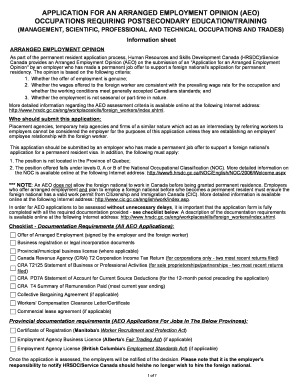
Imm5275 Form


What is the Imm5275
The Imm5275 form is a crucial document used in the immigration process, specifically for individuals applying for permanent residency in Canada. This form collects essential information about the applicant, including personal details, immigration history, and family background. Understanding the purpose of the Imm5275 is vital for ensuring that the application process runs smoothly and efficiently.
How to use the Imm5275
Using the Imm5275 form involves several key steps. First, applicants must gather all necessary personal information and supporting documents. Next, they should carefully fill out the form, ensuring that all details are accurate and complete. Once the form is filled out, it can be submitted electronically or printed for mailing, depending on the specific requirements of the application process. Utilizing a reliable eSignature platform can streamline this process, ensuring that the form is signed and submitted securely.
Steps to complete the Imm5275
Completing the Imm5275 form requires attention to detail. Here are the steps to follow:
- Gather all required documents, including identification, immigration history, and family information.
- Access the Imm5275 form online or obtain a physical copy.
- Fill out the form, ensuring all sections are completed accurately.
- Review the form for any errors or missing information.
- Sign the form electronically or manually, as required.
- Submit the completed form according to the guidelines provided by the immigration authority.
Legal use of the Imm5275
The Imm5275 form must be completed and submitted in compliance with immigration laws and regulations. Legal validity is ensured when the form is filled out accurately and signed appropriately. Utilizing a digital signature solution that meets legal standards can enhance the credibility of the submission. Compliance with relevant laws, such as the ESIGN Act and UETA, is essential for ensuring that the form is recognized as legally binding.
Required Documents
When submitting the Imm5275 form, applicants must provide specific supporting documents. These typically include:
- Proof of identity, such as a passport or government-issued ID.
- Documentation of immigration status, if applicable.
- Evidence of any previous applications or immigration history.
- Family information, including birth certificates or marriage licenses.
Ensuring that all required documents are included with the Imm5275 form is crucial for a successful application process.
Form Submission Methods
The Imm5275 form can be submitted through various methods, depending on the applicant's preference and the specific requirements of the immigration authority. Common submission methods include:
- Online submission through a secure portal, which may allow for faster processing.
- Mailing a physical copy of the completed form to the designated immigration office.
- In-person submission at a local immigration office, if applicable.
Choosing the right submission method can impact the efficiency of the application process.
Eligibility Criteria
To successfully complete the Imm5275 form, applicants must meet specific eligibility criteria. These criteria typically include:
- Being a foreign national seeking permanent residency in Canada.
- Meeting health and security requirements as outlined by immigration authorities.
- Providing accurate and truthful information throughout the application process.
Understanding these eligibility criteria is essential for ensuring that the Imm5275 form is completed correctly and submitted successfully.
Quick guide on how to complete imm5275
Complete Imm5275 effortlessly on any device
Managing documents online has become increasingly popular among businesses and individuals. It offers an ideal eco-friendly alternative to conventional printed and signed paperwork, as you can easily find the necessary form and securely store it online. airSlate SignNow equips you with all the tools required to create, modify, and eSign your documents quickly and efficiently. Handle Imm5275 on any platform using the airSlate SignNow apps for Android or iOS and enhance any document-focused process today.
The easiest way to modify and eSign Imm5275 seamlessly
- Locate Imm5275 and then click Get Form to begin.
- Utilize the tools we provide to complete your document.
- Emphasize signNow parts of your documents or redact sensitive information with tools that airSlate SignNow offers specifically for that purpose.
- Create your eSignature using the Sign tool, which takes mere seconds and carries the same legal validity as a traditional handwritten signature.
- Review all the information and then click the Done button to save your modifications.
- Select your preferred method to send your form, whether by email, text message (SMS), invite link, or download it to your computer.
Eliminate issues with lost or misplaced documents, frustrating form navigation, or mistakes that necessitate reprinting document copies. airSlate SignNow meets all your document management needs in just a few clicks from any device of your choice. Alter and eSign Imm5275 and guarantee excellent communication at any stage of your form preparation process with airSlate SignNow.
Create this form in 5 minutes or less
Create this form in 5 minutes!
How to create an eSignature for the imm5275
How to create an electronic signature for a PDF online
How to create an electronic signature for a PDF in Google Chrome
How to create an e-signature for signing PDFs in Gmail
How to create an e-signature right from your smartphone
How to create an e-signature for a PDF on iOS
How to create an e-signature for a PDF on Android
People also ask
-
What is the imm 5275 form and why is it important?
The imm 5275 form is essential for individuals seeking to extend their stay in Canada as a visitor. Completing this form accurately is crucial for a successful application. With airSlate SignNow, you can eSign and send your imm 5275 easily, ensuring all details are correctly submitted.
-
How can airSlate SignNow help with the imm 5275 application process?
airSlate SignNow provides a streamlined electronic signing process for the imm 5275 form, allowing you to complete your application quickly and efficiently. Its intuitive interface makes it simple to add signatures and share documents securely. This saves you time and reduces errors in your application.
-
Is there a cost to using airSlate SignNow for imm 5275 eSigning?
Yes, airSlate SignNow offers various pricing plans to cater to different user needs, including a cost-effective solution for eSigning the imm 5275 form. You can choose a plan that best suits your requirements, benefiting from features that expedite your document handling without breaking the bank.
-
Are there any integrations available with airSlate SignNow for managing the imm 5275?
Absolutely! airSlate SignNow integrates seamlessly with numerous applications, allowing you to manage your imm 5275 documents alongside your other tools. This integration helps streamline your workflow, making it easier to access, edit, and send your documents as needed.
-
What features does airSlate SignNow offer for the imm 5275 form?
airSlate SignNow offers features like customizable templates, in-app reminders, and audit trails for the imm 5275 form. These features ensure that you can manage your documentation effectively, track changes, and receive notifications for signatures. This enhances the overall experience while handling important documents.
-
Can I access my signed imm 5275 documents after signing?
Yes, once you have eSigned your imm 5275 form using airSlate SignNow, you can easily access and download your signed documents anytime. This feature allows you to keep a secure record of all your transactions. Additionally, you can easily share them with others as required.
-
Is airSlate SignNow secure for signing the imm 5275?
Yes, airSlate SignNow prioritizes security and uses advanced encryption protocols to protect your imm 5275 documents. Your data is secure and confidential, ensuring that only authorized individuals can access your documents. This peace of mind is vital when dealing with important applications.
Get more for Imm5275
Find out other Imm5275
- How Can I Electronic signature New York Real Estate Warranty Deed
- How To Electronic signature Idaho Police Last Will And Testament
- How Do I Electronic signature North Dakota Real Estate Quitclaim Deed
- Can I Electronic signature Ohio Real Estate Agreement
- Electronic signature Ohio Real Estate Quitclaim Deed Later
- How To Electronic signature Oklahoma Real Estate Business Plan Template
- How Can I Electronic signature Georgia Sports Medical History
- Electronic signature Oregon Real Estate Quitclaim Deed Free
- Electronic signature Kansas Police Arbitration Agreement Now
- Electronic signature Hawaii Sports LLC Operating Agreement Free
- Electronic signature Pennsylvania Real Estate Quitclaim Deed Fast
- Electronic signature Michigan Police Business Associate Agreement Simple
- Electronic signature Mississippi Police Living Will Safe
- Can I Electronic signature South Carolina Real Estate Work Order
- How To Electronic signature Indiana Sports RFP
- How Can I Electronic signature Indiana Sports RFP
- Electronic signature South Dakota Real Estate Quitclaim Deed Now
- Electronic signature South Dakota Real Estate Quitclaim Deed Safe
- Electronic signature Indiana Sports Forbearance Agreement Myself
- Help Me With Electronic signature Nevada Police Living Will