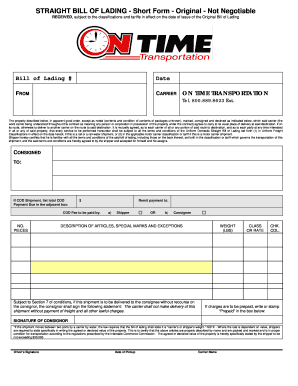
Bill of Lading Short Form Not Negotiable


Understanding the Straight Bill of Lading Short Form Not Negotiable
The straight bill of lading short form not negotiable serves as a crucial document in the shipping and logistics industry. It acts as a receipt for goods and a contract between the shipper and the carrier. Unlike negotiable bills of lading, which can be transferred to third parties, the straight bill of lading indicates that the goods are to be delivered to a specific person or entity. This form provides assurance to both parties regarding the terms of shipment, including details about the goods, shipping instructions, and payment terms.
Steps to Complete the Straight Bill of Lading Short Form Not Negotiable
Completing the straight bill of lading short form not negotiable requires attention to detail to ensure accuracy and compliance. Here are the key steps to follow:
- Identify the parties involved: Clearly state the names and addresses of the shipper, carrier, and consignee.
- Describe the goods: Provide a detailed description of the items being shipped, including quantity and weight.
- Specify shipping instructions: Include any special handling or delivery instructions that the carrier should follow.
- Include payment terms: Indicate how and when payment will be made for the shipping services.
- Sign and date the document: Ensure that the authorized representative of the shipper signs the form to validate it.
Legal Use of the Straight Bill of Lading Short Form Not Negotiable
The straight bill of lading short form not negotiable is recognized as a legal document in the United States, provided it meets specific requirements. It must include essential elements such as the names of the parties, a description of the goods, and the signatures of the involved parties. This form is legally binding and can be used in disputes regarding the shipment of goods. It is important to retain a copy of the completed form for record-keeping and potential legal purposes.
Key Elements of the Straight Bill of Lading Short Form Not Negotiable
Understanding the key elements of the straight bill of lading short form not negotiable is essential for proper usage. The primary components include:
- Shipper Information: Name and address of the person or company sending the goods.
- Consignee Information: Name and address of the person or company receiving the goods.
- Description of Goods: Detailed information about the items being shipped, including size, weight, and type.
- Carrier Information: Name of the transportation company responsible for delivering the goods.
- Terms and Conditions: Any specific instructions or conditions related to the shipment.
How to Use the Straight Bill of Lading Short Form Not Negotiable
Using the straight bill of lading short form not negotiable effectively involves understanding its purpose and how it fits into the shipping process. This document should be prepared before the goods are shipped and provided to the carrier. It serves as a receipt for the goods once they are loaded onto the transport vehicle. The consignee will present this document to claim the goods upon delivery, ensuring that the shipment is received as per the agreed terms.
Examples of Using the Straight Bill of Lading Short Form Not Negotiable
Examples of scenarios where the straight bill of lading short form not negotiable is utilized include:
- Domestic Shipping: A manufacturer shipping products to a retailer within the same state.
- International Shipping: A company exporting goods to a foreign buyer, where the straight bill is used for customs documentation.
- Freight Transportation: A logistics company transporting bulk goods for a client, ensuring that the consignee is specified.
Quick guide on how to complete bill of lading short form not negotiable
Complete Bill Of Lading Short Form Not Negotiable effortlessly on any device
Digital document management has become increasingly popular among companies and individuals. It offers an ideal eco-friendly substitute for traditional printed and signed documents, allowing you to find the correct form and securely store it online. airSlate SignNow equips you with all the necessary tools to create, modify, and electronically sign your documents quickly without delays. Manage Bill Of Lading Short Form Not Negotiable on any device using airSlate SignNow's Android or iOS applications and simplify any document-related process today.
How to adjust and electronically sign Bill Of Lading Short Form Not Negotiable without hassle
- Obtain Bill Of Lading Short Form Not Negotiable and click on Get Form to start.
- Utilize the tools we offer to complete your document.
- Highlight important sections of your documents or obscure sensitive information using tools provided by airSlate SignNow specifically for that purpose.
- Create your signature with the Sign tool, which takes just seconds and carries the same legal validity as a conventional wet ink signature.
- Review all the details and click on the Done button to save your changes.
- Choose how you wish to send your form, via email, text message (SMS), or invitation link, or download it to your computer.
Eliminate worries about lost or misplaced documents, tedious form searches, or errors that necessitate printing new document copies. airSlate SignNow meets your document management needs in just a few clicks from your preferred device. Modify and electronically sign Bill Of Lading Short Form Not Negotiable and ensure excellent communication at every stage of your form preparation process with airSlate SignNow.
Create this form in 5 minutes or less
Create this form in 5 minutes!
How to create an eSignature for the bill of lading short form not negotiable
How to create an electronic signature for a PDF online
How to create an electronic signature for a PDF in Google Chrome
How to create an e-signature for signing PDFs in Gmail
How to create an e-signature right from your smartphone
How to create an e-signature for a PDF on iOS
How to create an e-signature for a PDF on Android
People also ask
-
What is a negotiable short form?
A negotiable short form is a concise document that outlines essential terms and conditions for a contract or agreement. Designed for quick understanding and endorsement, it facilitates fast transactions without compromising crucial legal elements. This format helps businesses effectively communicate their intentions while simplifying the signing process.
-
How does airSlate SignNow handle negotiable short forms?
airSlate SignNow offers an efficient platform for creating, sending, and eSigning negotiable short forms. Users can easily customize these forms to fit their specific needs, ensuring the legal integrity of the document is maintained. Our solution streamlines the negotiation process, making it faster and more convenient for all parties involved.
-
Is airSlate SignNow suitable for small businesses needing negotiable short forms?
Absolutely! airSlate SignNow provides an affordable solution tailored for small businesses looking to manage negotiable short forms effortlessly. With user-friendly features and flexible pricing plans, small enterprises can leverage our platform to enhance their operational efficiency and reduce the time spent on document management.
-
Can I integrate airSlate SignNow with existing software for negotiable short forms?
Yes, airSlate SignNow seamlessly integrates with various applications, allowing you to manage negotiable short forms alongside your usual workflow tools. This integration capability ensures that document signing and management fit smoothly into your existing processes. Boost efficiency by linking airSlate SignNow with CRM systems, cloud storage, and email platforms.
-
What are the benefits of using airSlate SignNow for negotiable short forms?
Using airSlate SignNow for negotiable short forms offers numerous benefits, including increased efficiency, enhanced security, and improved user experience. The electronic signing process speeds up transactions while ensuring a secure, legally binding agreement. Additionally, our platform provides tracking features, enabling you to monitor the status of your negotiable short forms in real-time.
-
How does airSlate SignNow ensure the security of my negotiable short forms?
airSlate SignNow prioritizes security with robust encryption and compliance with industry standards to protect your negotiable short forms. We employ advanced security measures to ensure that all data and signatures are securely transmitted and stored. Our commitment to security gives businesses peace of mind when handling sensitive agreements.
-
What is the pricing structure for airSlate SignNow's negotiable short forms?
The pricing for airSlate SignNow varies based on the features and functionality required for managing negotiable short forms. We offer flexible subscription plans designed to accommodate businesses of all sizes. For detailed pricing information, you can visit our website or contact our sales team for personalized assistance.
Get more for Bill Of Lading Short Form Not Negotiable
- Illinois under 21 drivers license form
- Bill of sale without warranties the undersigned seller for and carrolllibrary form
- Ucc 1 308 all rights reserved without prejudice pdf form
- Apd 20 verification of unemployment form nycgov nyc
- Child support guideline worksheet rhode island judiciary courts ri form
- Addendum estate form
- Sample of a lien letter pdf form
- City of mckinney proposed annual budget form
Find out other Bill Of Lading Short Form Not Negotiable
- How Do I Sign Wisconsin Legal Form
- Help Me With Sign Massachusetts Life Sciences Presentation
- How To Sign Georgia Non-Profit Presentation
- Can I Sign Nevada Life Sciences PPT
- Help Me With Sign New Hampshire Non-Profit Presentation
- How To Sign Alaska Orthodontists Presentation
- Can I Sign South Dakota Non-Profit Word
- Can I Sign South Dakota Non-Profit Form
- How To Sign Delaware Orthodontists PPT
- How Can I Sign Massachusetts Plumbing Document
- How To Sign New Hampshire Plumbing PPT
- Can I Sign New Mexico Plumbing PDF
- How To Sign New Mexico Plumbing Document
- How To Sign New Mexico Plumbing Form
- Can I Sign New Mexico Plumbing Presentation
- How To Sign Wyoming Plumbing Form
- Help Me With Sign Idaho Real Estate PDF
- Help Me With Sign Idaho Real Estate PDF
- Can I Sign Idaho Real Estate PDF
- How To Sign Idaho Real Estate PDF