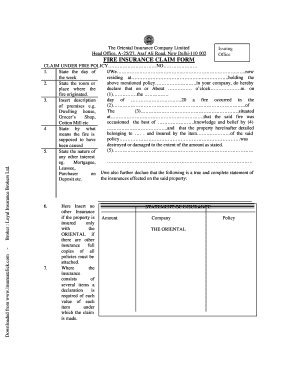
Fire Insurance Claim Form Filled Sample


What is the fire insurance claim form filled sample
The fire insurance claim form filled sample serves as a template for policyholders to report damages caused by fire incidents. This document outlines the necessary information required by insurance companies to process claims efficiently. It typically includes sections for personal details, policy information, a description of the incident, and a list of damages incurred. By using a filled sample, claimants can better understand how to complete their forms accurately, ensuring all required information is provided to facilitate a smooth claims process.
Key elements of the fire insurance claim form filled sample
Understanding the key elements of the fire insurance claim form is crucial for successful submissions. Essential sections often include:
- Policyholder Information: Name, address, and contact details.
- Policy Number: The specific number associated with the insurance coverage.
- Date of Incident: When the fire occurred.
- Description of Damage: A detailed account of what was damaged or destroyed.
- Estimated Loss: An estimate of the financial loss incurred due to the fire.
- Supporting Documentation: Any required documents, such as photographs or repair estimates.
Including these elements in the claim form helps ensure that the insurance company has all the necessary information to evaluate and process the claim effectively.
Steps to complete the fire insurance claim form filled sample
Completing the fire insurance claim form involves several important steps to ensure accuracy and compliance. Follow these steps for a successful submission:
- Gather Information: Collect all necessary documents, including your insurance policy and any evidence of the fire damage.
- Fill Out Personal Details: Enter your name, address, and contact information at the top of the form.
- Provide Policy Information: Include your insurance policy number and the date of the incident.
- Describe the Incident: Clearly explain how the fire occurred and the extent of the damage.
- Estimate Loss: Calculate the total estimated loss, including property and personal items affected.
- Attach Supporting Documents: Include photographs, receipts, and repair estimates to substantiate your claim.
- Review and Submit: Double-check all information for accuracy before submitting the form to your insurance company.
Following these steps can help streamline the claims process and reduce the likelihood of delays.
How to use the fire insurance claim form filled sample
Using a fire insurance claim form filled sample can guide you in completing your own claim accurately. Here’s how to utilize the sample effectively:
- Reference Format: Use the filled sample as a reference for the structure and required information.
- Identify Key Sections: Pay attention to how each section is filled out, noting any specific details that are necessary.
- Adapt to Your Situation: Modify the sample information to reflect your unique circumstances and details of the fire incident.
- Check for Completeness: Ensure that all relevant sections are completed in your form, similar to the filled sample.
By following these guidelines, you can enhance the accuracy and completeness of your claim submission.
Quick guide on how to complete fire insurance claim form filled sample
Effortlessly Prepare Fire Insurance Claim Form Filled Sample on Any Device
Managing documents online has become increasingly popular among businesses and individuals. It serves as an ideal eco-friendly substitute for traditional printed and signed documents, allowing you to locate the appropriate form and securely store it online. airSlate SignNow provides all the necessary tools to create, modify, and eSign your documents swiftly without delays. Manage Fire Insurance Claim Form Filled Sample on any device with airSlate SignNow's Android or iOS applications and streamline your document-related tasks today.
How to Modify and eSign Fire Insurance Claim Form Filled Sample with Ease
- Obtain Fire Insurance Claim Form Filled Sample and click on Get Form to begin.
- Utilize the tools available to fill out your document.
- Emphasize key sections of your documents or redact sensitive information using tools that airSlate SignNow specifically provides for that function.
- Generate your signature with the Sign tool, which requires just seconds and carries the same legal significance as a conventional wet ink signature.
- Verify the details and click on the Done button to save your modifications.
- Choose your preferred method to share your form, via email, text message (SMS), inviting link, or download it to your computer.
Eliminate the concerns of lost or misplaced documents, the hassle of searching for forms, or errors that necessitate printing new document copies. airSlate SignNow accommodates all your document management needs with just a few clicks from any device you prefer. Modify and eSign Fire Insurance Claim Form Filled Sample to ensure excellent communication at any point in the form preparation journey with airSlate SignNow.
Create this form in 5 minutes or less
Create this form in 5 minutes!
How to create an eSignature for the fire insurance claim form filled sample
How to create an electronic signature for a PDF online
How to create an electronic signature for a PDF in Google Chrome
How to create an e-signature for signing PDFs in Gmail
How to create an e-signature right from your smartphone
How to create an e-signature for a PDF on iOS
How to create an e-signature for a PDF on Android
People also ask
-
What are some common fire insurance claims examples?
Common fire insurance claims examples include damage from a house fire, wildfires affecting property, and smoke damage to personal belongings. Each situation can vary in terms of coverage and claims process. It's essential to document all aspects of the damage to streamline your claim submission.
-
How can airSlate SignNow help with fire insurance claims documentation?
airSlate SignNow simplifies the process of submitting fire insurance claims by allowing users to create, send, and eSign essential documents quickly. By digitizing your documentation, you can manage your claims more effectively. This not only speeds up the process but also helps in keeping all records organized.
-
What features does airSlate SignNow offer for fire insurance claims processing?
airSlate SignNow offers features such as customizable templates and real-time collaboration to facilitate fire insurance claims processing. Additionally, the platform supports electronic signatures, ensuring that critical documents are signed immediately. This helps in reducing delays commonly associated with traditional paperwork.
-
Is airSlate SignNow a cost-effective solution for managing fire insurance claims?
Yes, airSlate SignNow is a cost-effective solution for managing fire insurance claims compared to many traditional methods. It reduces printing, mailing, and storage costs associated with paper documentation. By streamlining the entire process, you can allocate your resources more efficiently.
-
Can I integrate airSlate SignNow with other applications for handling fire insurance claims?
Absolutely! airSlate SignNow offers integrations with various applications, enhancing your workflow for handling fire insurance claims. Whether it’s connecting with cloud storage services or accounting software, these integrations allow you to keep all related data in sync and accessible.
-
How secure is airSlate SignNow for fire insurance claims documents?
Security is a top priority at airSlate SignNow, especially when dealing with sensitive fire insurance claims documents. The platform employs industry-standard encryption and access controls to protect your data. You can be confident that your documents are safe and compliant with necessary regulations.
-
What benefits does electronic signature offer for fire insurance claims?
Using electronic signatures for fire insurance claims signNowly accelerates the claims process. It eliminates the need for ink, paper, and postage while ensuring that all parties can sign documents promptly. This rapid turnaround can be crucial in resolving claims efficiently and effectively.
Get more for Fire Insurance Claim Form Filled Sample
Find out other Fire Insurance Claim Form Filled Sample
- Can I eSignature Oregon Orthodontists LLC Operating Agreement
- How To eSignature Rhode Island Orthodontists LLC Operating Agreement
- Can I eSignature West Virginia Lawers Cease And Desist Letter
- eSignature Alabama Plumbing Confidentiality Agreement Later
- How Can I eSignature Wyoming Lawers Quitclaim Deed
- eSignature California Plumbing Profit And Loss Statement Easy
- How To eSignature California Plumbing Business Letter Template
- eSignature Kansas Plumbing Lease Agreement Template Myself
- eSignature Louisiana Plumbing Rental Application Secure
- eSignature Maine Plumbing Business Plan Template Simple
- Can I eSignature Massachusetts Plumbing Business Plan Template
- eSignature Mississippi Plumbing Emergency Contact Form Later
- eSignature Plumbing Form Nebraska Free
- How Do I eSignature Alaska Real Estate Last Will And Testament
- Can I eSignature Alaska Real Estate Rental Lease Agreement
- eSignature New Jersey Plumbing Business Plan Template Fast
- Can I eSignature California Real Estate Contract
- eSignature Oklahoma Plumbing Rental Application Secure
- How Can I eSignature Connecticut Real Estate Quitclaim Deed
- eSignature Pennsylvania Plumbing Business Plan Template Safe