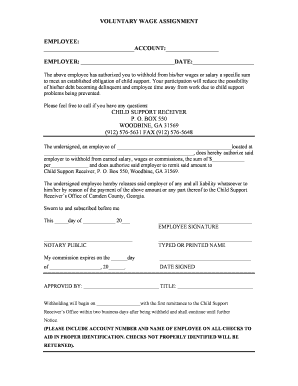
Wage Assignment Form


What is the Wage Assignment Form
The wage assignment form is a legal document that allows an employee to voluntarily assign a portion of their wages to a creditor or other entity. This form is often used in situations where an individual has outstanding debts and agrees to have a specific amount deducted from their paycheck to satisfy those debts. The wage assignment is typically a written agreement that outlines the terms of the assignment, including the amount to be deducted and the duration of the assignment.
How to Use the Wage Assignment Form
To use the wage assignment form, an employee must first complete the document with accurate information, including their name, employer's details, and the specific terms of the wage assignment. Once completed, the form should be signed by both the employee and the creditor. The signed form is then submitted to the employer, who will process the wage deductions as specified. It is essential for the employee to keep a copy of the form for their records.
Steps to Complete the Wage Assignment Form
Completing the wage assignment form involves several key steps:
- Gather necessary information, including personal identification and employer details.
- Clearly state the amount to be assigned from each paycheck.
- Specify the duration of the wage assignment, whether it is for a fixed period or until the debt is paid off.
- Ensure both the employee and creditor sign the form to validate the agreement.
- Submit the completed form to the employer's payroll department.
Legal Use of the Wage Assignment Form
The legal use of the wage assignment form is governed by state laws. In many states, the form must comply with specific regulations to ensure it is enforceable. For instance, some states require that the employee be fully aware of their rights and the implications of signing the form. It is advisable for employees to consult with a legal professional to understand their rights and obligations before completing a wage assignment.
Key Elements of the Wage Assignment Form
Several key elements must be included in a wage assignment form to ensure its validity:
- The employee's full name and address.
- The creditor's name and contact information.
- The specific amount to be deducted from the employee's wages.
- The frequency of deductions (e.g., weekly, bi-weekly).
- The duration of the assignment, including start and end dates.
- Signatures of both the employee and the creditor.
State-Specific Rules for the Wage Assignment Form
State-specific rules can significantly impact how wage assignments are processed. Some states may have restrictions on the maximum amount that can be assigned or specific procedures that must be followed. For example, in California, wage assignments must be in writing and signed by the employee, while in Arizona, the form must comply with additional consumer protection laws. It is crucial for individuals to familiarize themselves with their state's regulations regarding wage assignments.
Quick guide on how to complete wage assignment form
Complete Wage Assignment Form easily on any device
Managing documents online has become increasingly favored by businesses and individuals alike. It offers an ideal environmentally-friendly alternative to traditional printed and signed paperwork, allowing you to obtain the necessary form and securely store it online. airSlate SignNow equips you with all the essential tools to create, edit, and eSign your documents swiftly without delays. Manage Wage Assignment Form on any device with airSlate SignNow's Android or iOS applications and streamline any document-related process today.
How to edit and eSign Wage Assignment Form effortlessly
- Find Wage Assignment Form and then click Get Form to begin.
- Utilize the tools provided to fill out your form.
- Emphasize critical parts of your documents or conceal sensitive details using tools that airSlate SignNow supplies specifically for that purpose.
- Generate your eSignature with the Sign feature, which takes only a few seconds and carries the same legal validity as a conventional wet signature.
- Review all the details and then click on the Done button to save your changes.
- Select your preferred method to deliver your form: via email, SMS, or invitation link, or download it to your computer.
Eliminate concerns about lost or misplaced paperwork, tedious form searches, or mistakes that necessitate printing new document copies. airSlate SignNow fulfills all your document management needs in just a few clicks from any device you choose. Edit and eSign Wage Assignment Form to ensure seamless communication throughout your form preparation process with airSlate SignNow.
Create this form in 5 minutes or less
Create this form in 5 minutes!
How to create an eSignature for the wage assignment form
How to create an electronic signature for a PDF online
How to create an electronic signature for a PDF in Google Chrome
How to create an e-signature for signing PDFs in Gmail
How to create an e-signature right from your smartphone
How to create an e-signature for a PDF on iOS
How to create an e-signature for a PDF on Android
People also ask
-
What is a voluntary wage assignment agreement?
A voluntary wage assignment agreement is a legal document that allows an employee to authorize their employer to deduct portions of their wages to repay a debt. This type of agreement can help streamline repayment processes while ensuring that the employee's income is protected. Understanding the specifics of such agreements is essential for anyone considering this financial arrangement.
-
How does airSlate SignNow facilitate the creation of a voluntary wage assignment agreement?
airSlate SignNow offers an intuitive platform that simplifies the process of creating a voluntary wage assignment agreement. Users can easily customize templates, add necessary fields, and incorporate electronic signatures to streamline the agreement process. This makes it convenient for both employers and employees to formalize their financial arrangements quickly.
-
What are the benefits of using a voluntary wage assignment agreement?
Using a voluntary wage assignment agreement provides benefits such as easier debt repayment and reduced administrative burdens for employers. It ensures that repayments are automated while allowing employees to manage their finances more effectively. Additionally, it can foster good relationships between employers and employees by providing a structured repayment plan.
-
Is there a cost associated with creating a voluntary wage assignment agreement using airSlate SignNow?
Yes, there are costs associated with using airSlate SignNow to create a voluntary wage assignment agreement, but they are competitive and cost-effective compared to traditional methods. Various pricing plans are available, allowing businesses of all sizes to find a suitable option. This investment in digital solutions can save time and money in the long run.
-
Are there any integrations available for managing voluntary wage assignment agreements?
airSlate SignNow offers numerous integrations with popular business software tools to enhance the management of voluntary wage assignment agreements. This allows users to sync data seamlessly across platforms, improving efficiency and minimizing errors. Integrations can streamline workflows and ensure that all related documentation is easily accessible.
-
Can airSlate SignNow help with compliance for voluntary wage assignment agreements?
Absolutely! airSlate SignNow ensures that all voluntary wage assignment agreements comply with relevant laws and regulations. The platform regularly updates its features to reflect legal changes, providing users with peace of mind that their agreements are valid and enforceable. This compliance support is crucial for businesses looking to avoid legal pitfalls.
-
How does electronic signature work for voluntary wage assignment agreements in airSlate SignNow?
The electronic signature feature in airSlate SignNow allows users to sign voluntary wage assignment agreements securely and quickly online. This eliminates the need for physical paperwork and speeds up the signing process. With legally binding electronic signatures, both employers and employees can finalize agreements without delays, enhancing overall workflow efficiency.
Get more for Wage Assignment Form
- Non custodial parentamp39s form princeton university princeton
- Fowler courts purdue university form
- Form 32a download
- Mn child care immunization record form
- Academic content course documentation form st cloud state stcloudstate
- Prior work experience collection form st cloud
- How to fill out a new york member enrollment form oxford
- Pde430 form
Find out other Wage Assignment Form
- eSignature Alabama Finance & Tax Accounting Quitclaim Deed Easy
- eSignature West Virginia Education Quitclaim Deed Fast
- eSignature Washington Education Lease Agreement Form Later
- eSignature Missouri Doctors Residential Lease Agreement Fast
- eSignature Wyoming Education Quitclaim Deed Easy
- eSignature Alaska Government Agreement Fast
- How Can I eSignature Arizona Government POA
- How Do I eSignature Nevada Doctors Lease Agreement Template
- Help Me With eSignature Nevada Doctors Lease Agreement Template
- How Can I eSignature Nevada Doctors Lease Agreement Template
- eSignature Finance & Tax Accounting Presentation Arkansas Secure
- eSignature Arkansas Government Affidavit Of Heirship Online
- eSignature New Jersey Doctors Permission Slip Mobile
- eSignature Colorado Government Residential Lease Agreement Free
- Help Me With eSignature Colorado Government Medical History
- eSignature New Mexico Doctors Lease Termination Letter Fast
- eSignature New Mexico Doctors Business Associate Agreement Later
- eSignature North Carolina Doctors Executive Summary Template Free
- eSignature North Dakota Doctors Bill Of Lading Online
- eSignature Delaware Finance & Tax Accounting Job Description Template Fast