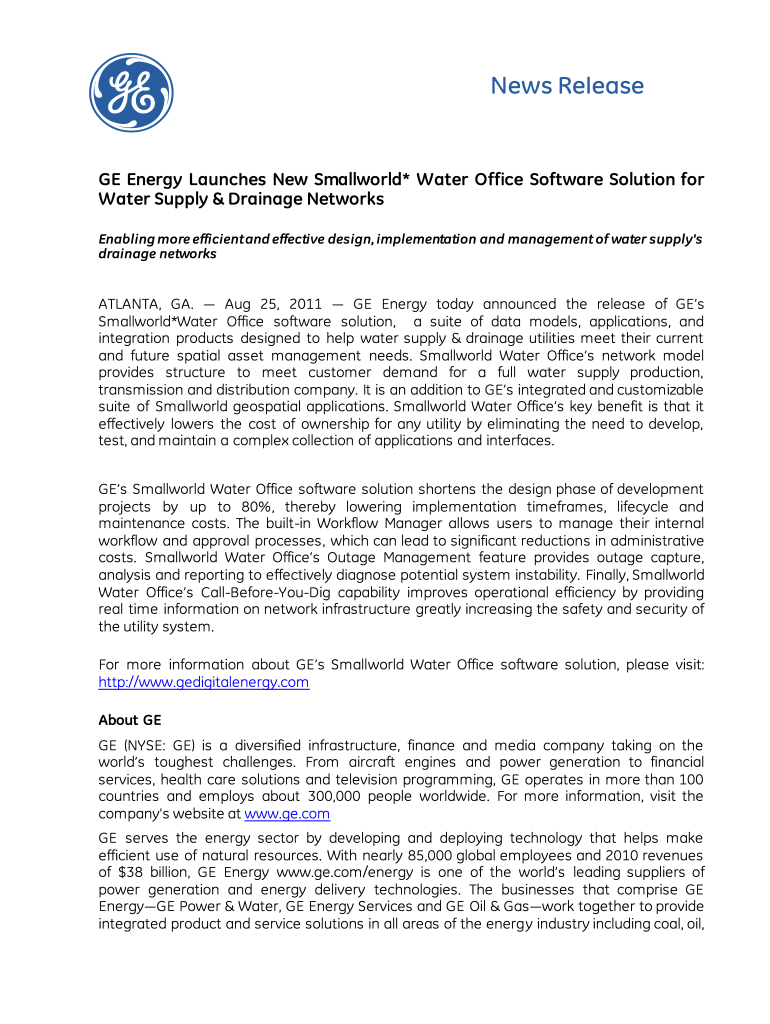
Ge Letterhead Form


What is the GE Letterhead?
The GE letterhead is a formal document template used primarily for business correspondence. It typically includes the company’s logo, name, address, and contact information. This letterhead serves as a professional representation of the organization and is often used for official communications, such as contracts, proposals, and invoices. Properly formatted letterhead enhances credibility and ensures that communications are taken seriously.
How to Use the GE Letterhead
Using the GE letterhead involves several key steps to ensure that it is presented correctly. First, select the appropriate template that aligns with your brand guidelines. Next, fill in the necessary details such as the date, recipient’s name, and subject line. When drafting the body of the letter, maintain a professional tone and structure. Finally, ensure that the letterhead is included on every page of correspondence to maintain consistency and professionalism.
Steps to Complete the GE Letterhead
Completing the GE letterhead involves a straightforward process:
- Choose the correct letterhead template that matches your branding.
- Insert the date at the top of the letter.
- Add the recipient's name and address below the date.
- Write a clear subject line to indicate the purpose of the letter.
- Draft the body of the letter, ensuring clarity and professionalism.
- Include a closing statement and your signature at the end.
Legal Use of the GE Letterhead
The legal use of the GE letterhead is crucial for ensuring that documents are recognized as official. When using the letterhead, it is important to include all necessary legal disclaimers and to ensure that the content complies with relevant laws and regulations. This includes ensuring that any agreements or contracts signed on the letterhead are executed properly, with appropriate signatures and dates, to maintain their legal standing.
Key Elements of the GE Letterhead
Key elements of the GE letterhead include:
- Company Logo: A visual representation of the brand.
- Company Name: Clearly stated to identify the organization.
- Contact Information: Address, phone number, and email for correspondence.
- Date Line: To indicate when the letter is being sent.
- Recipient Information: Name and address of the person or organization receiving the letter.
Examples of Using the GE Letterhead
Examples of using the GE letterhead can vary widely, but common scenarios include:
- Sending formal business proposals to potential clients.
- Issuing invoices for services rendered.
- Communicating important updates or changes to stakeholders.
- Documenting agreements or contracts with partners.
Quick guide on how to complete ge letterhead
Effortlessly set up Ge Letterhead on any device
Managing documents online has become increasingly favored by businesses and individuals. It offers a perfect environmentally friendly substitute for conventional printed and signed papers, as you can locate the appropriate template and securely store it online. airSlate SignNow provides you with all the resources you need to create, modify, and electronically sign your documents swiftly without interruptions. Handle Ge Letterhead on any platform with airSlate SignNow's Android or iOS applications and simplify any document-related task today.
The easiest way to modify and electronically sign Ge Letterhead with ease
- Obtain Ge Letterhead and click on Get Form to begin.
- Utilize the tools we provide to fill out your document.
- Emphasize signNow parts of the documents or obscure sensitive information using tools that airSlate SignNow specifically offers for that purpose.
- Generate your electronic signature with the Sign tool, which takes seconds and carries the same legal validity as a conventional handwritten signature.
- Verify the details and click on the Done button to store your modifications.
- Choose how you wish to send your form, via email, text message (SMS), or invitation link, or download it to your computer.
Eliminate the hassle of lost or misplaced documents, laborious form searches, or mistakes that require reprinting new document copies. airSlate SignNow meets your document management needs with just a few clicks from any device you prefer. Edit and electronically sign Ge Letterhead to ensure excellent communication at any stage of the form preparation process with airSlate SignNow.
Create this form in 5 minutes or less
Create this form in 5 minutes!
How to create an eSignature for the ge letterhead
How to create an electronic signature for a PDF online
How to create an electronic signature for a PDF in Google Chrome
How to create an e-signature for signing PDFs in Gmail
How to create an e-signature right from your smartphone
How to create an e-signature for a PDF on iOS
How to create an e-signature for a PDF on Android
People also ask
-
What is GE letterhead and how can airSlate SignNow assist with it?
GE letterhead refers to the official stationery used by General Electric, which can include logos, branding, and design elements. airSlate SignNow enables users to easily incorporate GE letterhead into their documents during the eSigning process, ensuring that your correspondence maintains a professional appearance.
-
Does airSlate SignNow offer customizable templates for GE letterhead?
Yes, airSlate SignNow provides customizable document templates that allow you to include your GE letterhead. This feature helps streamline your document creation process while maintaining brand consistency across all communications.
-
How does airSlate SignNow ensure document security for GE letterhead?
airSlate SignNow prioritizes document security by using advanced encryption methods and secure cloud storage. This protects your GE letterhead and sensitive information during the eSigning process, ensuring that your documents remain confidential and secure.
-
What are the pricing options for using airSlate SignNow with GE letterhead?
airSlate SignNow offers a range of pricing plans to accommodate different business needs. Whether you're a small company or a large enterprise, you can choose a plan that includes features for integrating GE letterhead easily and efficiently into your documents.
-
Can I integrate airSlate SignNow with other applications while using GE letterhead?
Yes, airSlate SignNow integrates seamlessly with various applications like Google Drive, Dropbox, and Salesforce, allowing for a streamlined workflow. This means you can easily upload and manage documents featuring your GE letterhead without switching platforms.
-
What types of businesses benefit from using GE letterhead with airSlate SignNow?
Businesses of all sizes can benefit from using GE letterhead with airSlate SignNow, especially those that prioritize professionalism and brand alignment in their communications. Industries such as finance, legal, and corporate sectors find great value in maintaining a formal representation through branding.
-
Is it possible to track the status of documents sent with GE letterhead through airSlate SignNow?
Absolutely! airSlate SignNow offers advanced tracking features that allow you to monitor the status of your documents sent with GE letterhead. You will receive notifications when documents are viewed, signed, or when reminders are needed for recipients.
Get more for Ge Letterhead
Find out other Ge Letterhead
- Sign Delaware High Tech Rental Lease Agreement Online
- Sign Connecticut High Tech Lease Template Easy
- How Can I Sign Louisiana High Tech LLC Operating Agreement
- Sign Louisiana High Tech Month To Month Lease Myself
- How To Sign Alaska Insurance Promissory Note Template
- Sign Arizona Insurance Moving Checklist Secure
- Sign New Mexico High Tech Limited Power Of Attorney Simple
- Sign Oregon High Tech POA Free
- Sign South Carolina High Tech Moving Checklist Now
- Sign South Carolina High Tech Limited Power Of Attorney Free
- Sign West Virginia High Tech Quitclaim Deed Myself
- Sign Delaware Insurance Claim Online
- Sign Delaware Insurance Contract Later
- Sign Hawaii Insurance NDA Safe
- Sign Georgia Insurance POA Later
- How Can I Sign Alabama Lawers Lease Agreement
- How Can I Sign California Lawers Lease Agreement
- Sign Colorado Lawers Operating Agreement Later
- Sign Connecticut Lawers Limited Power Of Attorney Online
- Sign Hawaii Lawers Cease And Desist Letter Easy