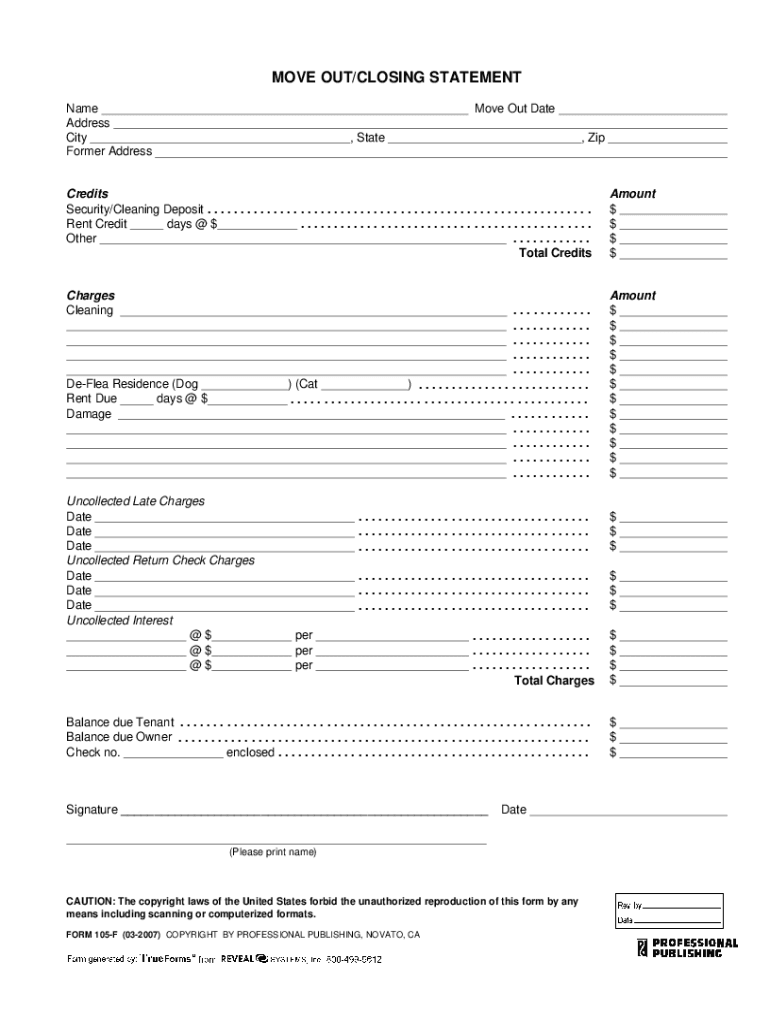
Move Out Closing Statement Form


What is the Move Out Closing Statement
The move out closing statement is a crucial document used when tenants vacate a rental property. It outlines the final financial transactions between the landlord and tenant, detailing any deductions from the security deposit, unpaid rent, or damages. This statement serves as a formal record of the condition of the property and the financial obligations of both parties at the end of the lease agreement. It is essential for ensuring transparency and accountability in the moving-out process.
Key elements of the Move Out Closing Statement
A comprehensive move out closing statement typically includes several key elements:
- Tenant Information: Names and contact details of the tenants moving out.
- Property Details: Address and description of the rental property.
- Security Deposit: Amount of the security deposit initially paid and any deductions made.
- Repairs and Damages: Detailed list of any damages or repairs needed, including associated costs.
- Final Rent Payment: Any outstanding rent or fees that need to be settled before moving out.
- Signatures: Signatures of both the landlord and tenant to validate the agreement.
How to complete the Move Out Closing Statement
Completing the move out closing statement involves several steps to ensure accuracy and compliance. First, the tenant should conduct a thorough inspection of the rental property to identify any damages. Next, the tenant and landlord should agree on the condition of the property and any necessary repairs. After reaching an agreement, the landlord will prepare the closing statement, including all relevant financial details. Finally, both parties should review the document carefully, make any necessary adjustments, and sign the statement to finalize the process.
Legal use of the Move Out Closing Statement
The move out closing statement holds legal significance as it serves as a binding agreement between the landlord and tenant. It is important for both parties to understand their rights and obligations under state laws regarding security deposits and property condition. In the event of disputes, this document can serve as evidence in legal proceedings, making it essential for both parties to maintain accurate records and adhere to legal requirements.
State-specific rules for the Move Out Closing Statement
Each state in the U.S. may have specific laws governing the use of move out closing statements, particularly regarding security deposits. Some states require landlords to provide a detailed list of deductions, while others may have specific timelines for returning deposits. It is important for both landlords and tenants to familiarize themselves with their state's regulations to ensure compliance and avoid potential legal issues.
Examples of using the Move Out Closing Statement
Examples of the move out closing statement can illustrate how it is used in various scenarios. For instance, if a tenant leaves the property in good condition, the statement may reflect the full return of the security deposit. Conversely, if there are damages, the statement will detail the costs of repairs and any deductions made. These examples help clarify the expectations for both parties and demonstrate the importance of accurate documentation during the moving-out process.
Quick guide on how to complete move out closing statement
Complete Move Out Closing Statement effortlessly on any device
Online document management has gained signNow traction among businesses and individuals. It offers an ideal eco-friendly substitute for traditional printed and signed paperwork, as you can access the necessary form and securely store it online. airSlate SignNow equips you with all the tools required to create, modify, and electronically sign your documents quickly without delays. Manage Move Out Closing Statement on any device with airSlate SignNow's Android or iOS applications and simplify any document-centered operation today.
How to modify and electronically sign Move Out Closing Statement with ease
- Locate Move Out Closing Statement and click Get Form to initiate the process.
- Utilize the tools we provide to complete your document.
- Emphasize pertinent sections of the documents or redact sensitive information using the tools offered by airSlate SignNow specifically for that purpose.
- Create your signature with the Sign feature, which takes mere seconds and holds the same legal validity as a conventional wet ink signature.
- Verify all the details and click on the Done button to finalize your changes.
- Select how you would like to send your form, whether by email, text message (SMS), invite link, or by downloading it to your computer.
Eliminate the hassle of lost or misplaced files, tedious form searches, or mistakes that necessitate printing new document copies. airSlate SignNow addresses your document management needs in just a few clicks from any device you choose. Modify and electronically sign Move Out Closing Statement and ensure excellent communication at every stage of the form preparation process with airSlate SignNow.
Create this form in 5 minutes or less
Create this form in 5 minutes!
How to create an eSignature for the move out closing statement
How to create an electronic signature for a PDF online
How to create an electronic signature for a PDF in Google Chrome
How to create an e-signature for signing PDFs in Gmail
How to create an e-signature right from your smartphone
How to create an e-signature for a PDF on iOS
How to create an e-signature for a PDF on Android
People also ask
-
What is a move out statement template?
A move out statement template is a pre-designed document that outlines the condition of a rental property when a tenant vacates. It includes details like property damages, security deposit deductions, and other relevant information. Using a move out statement template can help ensure all necessary information is captured for a smooth move-out process.
-
How can I create a move out statement template with airSlate SignNow?
Creating a move out statement template with airSlate SignNow is easy. Simply log in, select a template option, and customize it according to your specific needs. The platform provides user-friendly tools to help you design the perfect move out statement template for your business.
-
Is there a cost associated with using the move out statement template?
AirSlate SignNow offers various pricing plans, making it accessible for businesses of all sizes. The cost will depend on your selected plan and the features you require. Many users find that the investment in a move out statement template saves time and reduces potential disputes, making it worthwhile.
-
What features does the airSlate SignNow move out statement template offer?
The airSlate SignNow move out statement template includes features like eSignature capabilities, real-time collaboration, and document tracking. This allows you to manage the move-out process efficiently and securely. Plus, with templates, you can ensure consistency across all your move-out statements.
-
Can I customize the move out statement template?
Yes, you can fully customize the move out statement template to fit your needs. AirSlate SignNow allows you to modify text, add your branding, and include specific clauses that are relevant to your rental agreements. This level of customization helps you create a professional and tailored document every time.
-
Are there integrations available for the move out statement template?
AirSlate SignNow integrates seamlessly with various applications to streamline your workflow. You can connect with CRMs, document storage solutions, and other tools you already use. This ensures that your move out statement template works within your existing processes for maximum efficiency.
-
What are the benefits of using a move out statement template?
Using a move out statement template can save you time and ensure accuracy in documenting the condition of a rental property. It helps prevent disputes with tenants over security deposits and creates a clear record for both parties. Overall, it simplifies the move-out process and enhances professionalism in property management.
Get more for Move Out Closing Statement
Find out other Move Out Closing Statement
- eSign Washington Nanny Contract Template Free
- eSignature Ohio Guaranty Agreement Myself
- eSignature California Bank Loan Proposal Template Now
- Can I eSign Indiana Medical History
- eSign Idaho Emergency Contract Form Myself
- eSign Hawaii General Patient Information Fast
- Help Me With eSign Rhode Island Accident Medical Claim Form
- eSignature Colorado Demand for Payment Letter Mobile
- eSignature Colorado Demand for Payment Letter Secure
- eSign Delaware Shareholder Agreement Template Now
- eSign Wyoming Shareholder Agreement Template Safe
- eSign Kentucky Strategic Alliance Agreement Secure
- Can I eSign Alaska Equipment Rental Agreement Template
- eSign Michigan Equipment Rental Agreement Template Later
- Help Me With eSignature Washington IOU
- eSign Indiana Home Improvement Contract Myself
- eSign North Dakota Architectural Proposal Template Online
- How To eSignature Alabama Mechanic's Lien
- Can I eSign Alabama Car Insurance Quotation Form
- eSign Florida Car Insurance Quotation Form Mobile