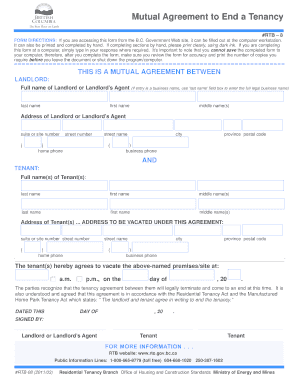
Rtb8 2011-2026


What is the RTB 8 Form?
The RTB 8 form is a legal document used primarily in the context of tenancy agreements in the United States. It serves as a mutual agreement between landlords and tenants regarding the terms of ending a tenancy. This form outlines the responsibilities and rights of both parties, ensuring that the process of terminating a lease is clear and legally compliant. By utilizing the RTB 8 form, both landlords and tenants can avoid potential disputes and misunderstandings related to the end of a tenancy.
How to Use the RTB 8 Form
Using the RTB 8 form involves several straightforward steps to ensure that both parties understand and agree to the terms outlined within the document. First, both the landlord and tenant should carefully read the form to understand its contents. Next, they should fill in the required information, including the names of both parties, the address of the rental property, and the proposed termination date. After completing the form, both parties must sign and date it to validate the agreement. It is advisable to keep copies of the signed RTB 8 form for future reference.
Steps to Complete the RTB 8 Form
Completing the RTB 8 form requires attention to detail to ensure accuracy and compliance. Follow these steps:
- Begin by downloading the RTB 8 form from a reliable source.
- Fill in the tenant's and landlord's names and contact information accurately.
- Provide the address of the rental property and the date the tenancy will end.
- Include any specific terms related to the return of the security deposit or other financial matters.
- Both parties should review the completed form for correctness.
- Sign and date the form to finalize the agreement.
Legal Use of the RTB 8 Form
The RTB 8 form is legally binding when completed and signed by both parties. For it to be enforceable, it must comply with state-specific regulations regarding tenancy agreements. This includes adhering to local laws about notice periods and conditions for terminating a lease. By using the RTB 8 form, landlords and tenants can ensure that they are following the legal requirements, which helps protect their rights and interests during the termination process.
Key Elements of the RTB 8 Form
Several key elements must be included in the RTB 8 form to ensure its effectiveness and legality. These elements include:
- The full names and contact information of both the landlord and tenant.
- The address of the rental property.
- The agreed-upon termination date of the tenancy.
- Any specific agreements regarding the return of the security deposit.
- Signatures of both parties, along with the date of signing.
Examples of Using the RTB 8 Form
There are various scenarios in which the RTB 8 form may be utilized. For instance, a landlord may use the form to formally notify a tenant of the end of their lease due to non-payment of rent. Conversely, a tenant may use the RTB 8 form to communicate their intention to vacate the property at the end of the lease term. Each example underscores the importance of clear communication and documentation to avoid disputes.
Quick guide on how to complete rtb8
Effortlessly Prepare Rtb8 on Any Device
Managing documents online has gained popularity among businesses and individuals. It serves as an ideal environmentally-friendly alternative to traditional printed and signed documents, as you can locate the necessary form and securely store it online. airSlate SignNow equips you with all the tools needed to create, modify, and electronically sign your documents swiftly without delays. Manage Rtb8 on any device with airSlate SignNow's Android or iOS applications and enhance any document-focused process today.
How to Modify and Electronically Sign Rtb8 with Ease
- Locate Rtb8 and click on Get Form to begin.
- Utilize the tools provided to complete your document.
- Emphasize pertinent sections of the documents or redact sensitive information with the tools that airSlate SignNow specifically offers for this purpose.
- Create your signature using the Sign tool, which takes just seconds and holds the same legal validity as a conventional wet ink signature.
- Review the information and click the Done button to preserve your edits.
- Select your preferred method for sharing your form, whether by email, text message (SMS), invite link, or download it to your computer.
Say goodbye to lost or misplaced documents, tedious form searches, or errors that necessitate printing new copies. airSlate SignNow fulfills all your document management needs in just a few clicks from any device of your choice. Modify and electronically sign Rtb8 and ensure excellent communication at any stage of the form preparation process with airSlate SignNow.
Create this form in 5 minutes or less
Create this form in 5 minutes!
How to create an eSignature for the rtb8
How to create an electronic signature for a PDF online
How to create an electronic signature for a PDF in Google Chrome
How to create an e-signature for signing PDFs in Gmail
How to create an e-signature right from your smartphone
How to create an e-signature for a PDF on iOS
How to create an e-signature for a PDF on Android
People also ask
-
What is the RTB 8 form and how can airSlate SignNow help with it?
The RTB 8 form is a crucial document for reporting and managing tenancy issues. With airSlate SignNow, you can easily create, sign, and send RTB 8 forms with a user-friendly interface, ensuring that your documents are both legally binding and securely managed.
-
How much does it cost to use airSlate SignNow for the RTB 8 form?
airSlate SignNow offers competitive pricing plans that are suitable for businesses of all sizes. Whether you're using the RTB 8 form occasionally or frequently, our subscription options provide a cost-effective solution that fits your budgeting needs.
-
Can I integrate airSlate SignNow with other software for managing the RTB 8 form?
Yes, airSlate SignNow supports numerous integrations with popular applications like Google Drive and Dropbox. This allows you to streamline your document management process, making it easier to access and send your RTB 8 form without leaving your preferred platforms.
-
What features does airSlate SignNow offer for the RTB 8 form?
airSlate SignNow includes a variety of features perfect for managing the RTB 8 form, such as customizable templates, real-time tracking, and in-app notifications. These functionalities ensure that you stay updated throughout the signing process, making document handling efficient.
-
Is airSlate SignNow secure for handling sensitive RTB 8 forms?
Absolutely. airSlate SignNow employs advanced security measures, including encryption and secure cloud storage, to protect your RTB 8 form and other documents. You can confidently manage sensitive information without compromising on safety.
-
How long does it take to complete an RTB 8 form using airSlate SignNow?
Completing an RTB 8 form with airSlate SignNow is quick and straightforward. With our intuitive interface, you can fill out and send your form within minutes, signNowly speeding up the process compared to traditional methods.
-
Can I track the status of my RTB 8 form once it is sent?
Yes, airSlate SignNow provides real-time tracking features that allow you to monitor the status of your RTB 8 form after sending it. You will receive notifications once the document has been opened and signed, keeping you informed throughout the process.
Get more for Rtb8
Find out other Rtb8
- How To eSignature Idaho Affidavit of Title
- eSign Wisconsin Real estate forms Secure
- How To eSign California Real estate investment proposal template
- eSignature Oregon Affidavit of Title Free
- eSign Colorado Real estate investment proposal template Simple
- eSign Louisiana Real estate investment proposal template Fast
- eSign Wyoming Real estate investment proposal template Free
- How Can I eSign New York Residential lease
- eSignature Colorado Cease and Desist Letter Later
- How Do I eSignature Maine Cease and Desist Letter
- How Can I eSignature Maine Cease and Desist Letter
- eSignature Nevada Cease and Desist Letter Later
- Help Me With eSign Hawaii Event Vendor Contract
- How To eSignature Louisiana End User License Agreement (EULA)
- How To eSign Hawaii Franchise Contract
- eSignature Missouri End User License Agreement (EULA) Free
- eSign Delaware Consulting Agreement Template Now
- eSignature Missouri Hold Harmless (Indemnity) Agreement Later
- eSignature Ohio Hold Harmless (Indemnity) Agreement Mobile
- eSignature California Letter of Intent Free