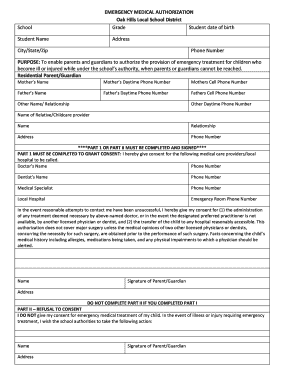
Medical Authorization Form


What is the emergency medical authorization form?
The emergency medical authorization form is a legal document that grants permission for medical treatment in situations where the individual is unable to provide consent. This form is particularly important for minors, as it allows parents or guardians to authorize medical care in emergencies when immediate action is necessary. It typically includes essential information such as the child's name, date of birth, medical history, allergies, and emergency contacts. By having this form readily available, caregivers can ensure that medical professionals have the necessary authority to act swiftly in critical situations.
How to use the emergency medical authorization form
Using the emergency medical authorization form involves several key steps. First, the form should be filled out completely and accurately, including all relevant medical history and contact information. Once completed, it should be signed by the parent or legal guardian to validate the authorization. It is advisable to keep copies of the form in easily accessible locations, such as with the child’s school, daycare, or with the child themselves. In case of an emergency, having this form on hand can expedite the process of receiving medical care.
Steps to complete the emergency medical authorization form
Completing the emergency medical authorization form requires careful attention to detail. Here are the steps to follow:
- Gather necessary information, including the child's full name, date of birth, and health insurance details.
- Document any known allergies, medical conditions, and current medications.
- Provide emergency contact information, including names and phone numbers of individuals who can be reached.
- Sign and date the form to authorize medical treatment.
- Make copies of the completed form for distribution to relevant parties, such as schools or caregivers.
Legal use of the emergency medical authorization form
The legal use of the emergency medical authorization form ensures that medical professionals can provide care without delay. In the United States, this form is recognized as a binding document, provided it meets specific legal requirements. It is essential that the form is signed by a parent or legal guardian and that it includes all necessary information to avoid any potential legal issues. Familiarity with state-specific regulations regarding medical authorization can further enhance its validity and effectiveness in emergencies.
Key elements of the emergency medical authorization form
Several key elements should be included in the emergency medical authorization form to ensure its effectiveness:
- Child's Information: Full name, date of birth, and health insurance details.
- Medical History: Relevant medical conditions, allergies, and medications.
- Emergency Contacts: Names and phone numbers of individuals who can be reached in case of an emergency.
- Authorization Signature: Signature of the parent or legal guardian, along with the date.
- Duration of Authorization: Specify how long the authorization is valid, if applicable.
State-specific rules for the emergency medical authorization form
Each state in the U.S. may have specific rules and regulations regarding the emergency medical authorization form. It is important to be aware of these variations to ensure compliance. Some states may require additional information or specific wording to be legally binding. Checking with local health authorities or legal experts can provide clarity on what is required in your state. Adhering to these state-specific rules helps ensure that the form is recognized and respected by medical professionals during emergencies.
Quick guide on how to complete medical authorization form
Complete Medical Authorization Form effortlessly on any device
Digital document management has become increasingly favored by businesses and individuals. It serves as an ideal eco-friendly alternative to conventional printed and signed documents, allowing you to locate the appropriate form and securely keep it online. airSlate SignNow provides you with all the tools necessary to create, modify, and electronically sign your documents swiftly without delays. Manage Medical Authorization Form on any platform with airSlate SignNow Android or iOS applications and streamline any document-related operation today.
The simplest way to modify and electronically sign Medical Authorization Form without hassle
- Locate Medical Authorization Form and click on Get Form to begin.
- Utilize the tools available to complete your form.
- Highlight important sections of your documents or obscure sensitive information with tools that airSlate SignNow provides specifically for that purpose.
- Create your signature with the Sign tool, which takes mere seconds and carries the same legal validity as a conventional wet ink signature.
- Review all the information and click on the Done button to save your changes.
- Decide how you would like to send your form, via email, SMS, or invitation link, or download it to your computer.
Eliminate concerns over lost or misplaced documents, tedious form searches, or errors that require reprinting new document copies. airSlate SignNow meets your document management needs in just a few clicks from any device of your choosing. Modify and electronically sign Medical Authorization Form and ensure excellent communication at every stage of your form preparation process with airSlate SignNow.
Create this form in 5 minutes or less
Create this form in 5 minutes!
How to create an eSignature for the medical authorization form
How to create an electronic signature for a PDF online
How to create an electronic signature for a PDF in Google Chrome
How to create an e-signature for signing PDFs in Gmail
How to create an e-signature right from your smartphone
How to create an e-signature for a PDF on iOS
How to create an e-signature for a PDF on Android
People also ask
-
What is an emergency medical form and why is it important?
An emergency medical form is a crucial document that provides medical professionals with essential information about a patient's health history, allergies, and emergency contacts. It is important as it enables quick and informed medical decisions during emergencies, ensuring the safety and well-being of the individual.
-
How does airSlate SignNow streamline the process of creating an emergency medical form?
airSlate SignNow simplifies the creation of an emergency medical form through its user-friendly interface. Users can easily customize templates and add necessary fields, ensuring all vital information is captured efficiently, saving time and reducing errors.
-
Can I integrate airSlate SignNow with other software for my emergency medical form?
Yes, airSlate SignNow offers seamless integrations with various software applications, enhancing your workflow. This allows you to sync data and automate processes involving your emergency medical form, ensuring that all parties have access to the necessary information quickly.
-
What features does airSlate SignNow offer for managing emergency medical forms?
airSlate SignNow provides features like electronic signatures, form templates, and secure document storage, which are all essential for managing emergency medical forms effectively. These features help streamline the signing process while ensuring data security and compliance with regulations.
-
Is airSlate SignNow cost-effective for businesses needing emergency medical forms?
Absolutely! airSlate SignNow is a cost-effective solution for businesses that require emergency medical forms. With flexible pricing plans tailored to suit different needs, it provides excellent value, combining functionality with affordability.
-
Are there mobile capabilities for accessing my emergency medical form?
Yes, airSlate SignNow offers mobile capabilities that allow you to access and manage your emergency medical form on-the-go. This feature ensures you can quickly share, sign, and retrieve important documents whenever necessary, enhancing operational efficiency.
-
Can multiple users collaborate on an emergency medical form using airSlate SignNow?
Yes, airSlate SignNow allows multiple users to collaborate on an emergency medical form simultaneously. This feature fosters teamwork by enabling real-time edits and updates, making it easier to gather all necessary information without delay.
Get more for Medical Authorization Form
- Credit account application form builder depot
- Seller property information form
- Rutland county council temporary event notice form
- Fire assessment self form
- Zurich investment bond surrender form
- Rpz test results form
- Sample conflict of interest policy statement vanguard form
- 10 membership application community association owners ocn org form
Find out other Medical Authorization Form
- How Do I Electronic signature Georgia Courts Agreement
- Electronic signature Georgia Courts Rental Application Fast
- How Can I Electronic signature Hawaii Courts Purchase Order Template
- How To Electronic signature Indiana Courts Cease And Desist Letter
- How Can I Electronic signature New Jersey Sports Purchase Order Template
- How Can I Electronic signature Louisiana Courts LLC Operating Agreement
- How To Electronic signature Massachusetts Courts Stock Certificate
- Electronic signature Mississippi Courts Promissory Note Template Online
- Electronic signature Montana Courts Promissory Note Template Now
- Electronic signature Montana Courts Limited Power Of Attorney Safe
- Electronic signature Oklahoma Sports Contract Safe
- Electronic signature Oklahoma Sports RFP Fast
- How To Electronic signature New York Courts Stock Certificate
- Electronic signature South Carolina Sports Separation Agreement Easy
- Electronic signature Virginia Courts Business Plan Template Fast
- How To Electronic signature Utah Courts Operating Agreement
- Electronic signature West Virginia Courts Quitclaim Deed Computer
- Electronic signature West Virginia Courts Quitclaim Deed Free
- Electronic signature Virginia Courts Limited Power Of Attorney Computer
- Can I Sign Alabama Banking PPT