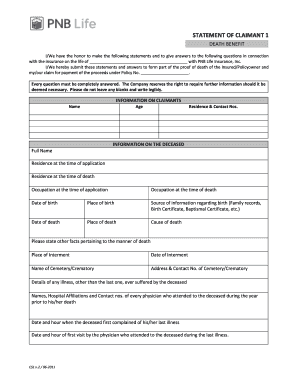
Insurance Form PDF


What is the insurance form pdf?
The insurance form pdf is a standardized document used for various insurance-related purposes, including applications, claims, and policy changes. It is designed to gather essential information from the applicant or policyholder, ensuring that all necessary details are captured for processing. This format allows for easy distribution and completion, making it a preferred choice for both individuals and organizations.
How to use the insurance form pdf
Using the insurance form pdf involves several straightforward steps. First, download the form from a reliable source or obtain it directly from your insurance provider. Once you have the document, open it using a compatible PDF reader. Fill in the required fields accurately, ensuring that all information is complete and up to date. After completing the form, you can save it for your records or print it out for submission. Digital signing options are also available, allowing for a quick and secure way to finalize the document.
Steps to complete the insurance form pdf
Completing the insurance form pdf requires attention to detail. Begin by reviewing the form to understand what information is required. Follow these steps for a smooth process:
- Gather necessary documents, such as identification and previous insurance details.
- Fill in personal information, including name, address, and contact details.
- Provide specific information related to the insurance policy, such as coverage amounts and beneficiaries.
- Review your entries for accuracy before saving or printing the document.
- Sign the form digitally or manually, depending on submission requirements.
Legal use of the insurance form pdf
The insurance form pdf is legally binding when completed correctly and signed by the relevant parties. To ensure its legality, it must comply with applicable regulations, such as the ESIGN Act and UETA, which govern electronic signatures and records. Using a trusted platform for digital signing can enhance the legal standing of the document, providing a digital certificate that verifies the signer's identity and the integrity of the form.
Key elements of the insurance form pdf
Several key elements must be included in the insurance form pdf to ensure its effectiveness and compliance. These elements typically consist of:
- Personal identification information of the applicant.
- Details about the insurance coverage being requested.
- Signatures of all parties involved, confirming their agreement.
- Date of submission, which may be crucial for processing timelines.
- Any necessary disclaimers or legal notices pertaining to the insurance policy.
Form submission methods
Submitting the insurance form pdf can be done through various methods, depending on the insurance provider's requirements. Common submission methods include:
- Online: Many insurance companies allow for electronic submission through their websites or dedicated portals.
- Mail: You can print the completed form and send it via postal service to the designated address.
- In-Person: Some individuals may prefer to deliver the form directly to their insurance agent or office.
Quick guide on how to complete insurance form pdf
Easily Prepare Insurance Form Pdf on Any Device
Digital document management has become increasingly popular among companies and individuals. It offers an ideal eco-friendly alternative to conventional printed and signed documents, allowing you to access the necessary form and safely store it online. airSlate SignNow equips you with all the tools required to create, modify, and electronically sign your documents promptly without delays. Manage Insurance Form Pdf on any device using the airSlate SignNow apps for Android or iOS, and simplify any document-related process today.
Effortlessly Modify and Electronically Sign Insurance Form Pdf
- Find Insurance Form Pdf and click Get Form to begin.
- Utilize the tools we provide to fill out your form.
- Highlight important sections of the documents or redact sensitive information using tools that airSlate SignNow specifically offers for that purpose.
- Create your electronic signature with the Sign tool, which takes mere seconds and holds the same legal validity as a traditional handwritten signature.
- Verify the details and then click the Done button to save your modifications.
- Select your preferred method for delivering your form, whether by email, SMS, invitation link, or download it to your computer.
Eliminate worries about lost or misplaced files, tedious form searches, or mistakes that necessitate printing new copies of documents. airSlate SignNow meets your document management needs in just a few clicks from any device you prefer. Modify and electronically sign Insurance Form Pdf while ensuring effective communication at every stage of the form preparation process with airSlate SignNow.
Create this form in 5 minutes or less
Create this form in 5 minutes!
How to create an eSignature for the insurance form pdf
How to create an electronic signature for a PDF online
How to create an electronic signature for a PDF in Google Chrome
How to create an e-signature for signing PDFs in Gmail
How to create an e-signature right from your smartphone
How to create an e-signature for a PDF on iOS
How to create an e-signature for a PDF on Android
People also ask
-
What is the pnb insurance form and how can it be used?
The pnb insurance form is a critical document used to ensure proper insurance coverage. Users can fill out the form online, ensuring quick data entry and submission. This form streamlines the insurance process, making it easier for businesses to manage their policies efficiently.
-
How does airSlate SignNow simplify the pnb insurance form submission?
airSlate SignNow enables users to eSign and send the pnb insurance form digitally, reducing the time spent on manual processes. With its user-friendly interface, businesses can easily navigate the form completion and submission process. This ensures quicker turnaround times for insurance approvals.
-
Is there a cost associated with using airSlate SignNow for pnb insurance forms?
Yes, airSlate SignNow offers various pricing plans tailored to fit different business needs. Each plan allows businesses to efficiently manage their pnb insurance forms and other documents at a cost-effective rate. Explore our plans to find the one that suits you best.
-
What features are available in airSlate SignNow for handling pnb insurance forms?
airSlate SignNow includes features like customizable templates, automated workflows, and secure eSigning for pnb insurance forms. These functionalities enhance efficiency and reduce the risk of errors. Businesses can also track document status in real-time.
-
Can I integrate airSlate SignNow with other applications for pnb insurance forms?
Absolutely! airSlate SignNow offers integrations with various applications, allowing businesses to streamline their workflow when managing pnb insurance forms. This connectivity enhances overall productivity by enabling users to operate within their preferred software ecosystems.
-
What advantages does eSigning the pnb insurance form offer?
eSigning the pnb insurance form through airSlate SignNow speeds up the approval process and eliminates paperwork challenges. This digital solution ensures that your documents are securely stored and easily accessible. Additionally, it enhances security with encrypted signatures, protecting sensitive information.
-
Is it easy to track the status of the pnb insurance form once sent?
Yes, airSlate SignNow provides tracking features that allow users to monitor the status of their sent pnb insurance forms. You can see when the form has been viewed, signed, or needs further action. This transparency helps businesses stay organized and informed throughout the submission process.
Get more for Insurance Form Pdf
Find out other Insurance Form Pdf
- Electronic signature New Hampshire Car Dealer NDA Now
- Help Me With Electronic signature New Hampshire Car Dealer Warranty Deed
- Electronic signature New Hampshire Car Dealer IOU Simple
- Electronic signature Indiana Business Operations Limited Power Of Attorney Online
- Electronic signature Iowa Business Operations Resignation Letter Online
- Electronic signature North Carolina Car Dealer Purchase Order Template Safe
- Electronic signature Kentucky Business Operations Quitclaim Deed Mobile
- Electronic signature Pennsylvania Car Dealer POA Later
- Electronic signature Louisiana Business Operations Last Will And Testament Myself
- Electronic signature South Dakota Car Dealer Quitclaim Deed Myself
- Help Me With Electronic signature South Dakota Car Dealer Quitclaim Deed
- Electronic signature South Dakota Car Dealer Affidavit Of Heirship Free
- Electronic signature Texas Car Dealer Purchase Order Template Online
- Electronic signature Texas Car Dealer Purchase Order Template Fast
- Electronic signature Maryland Business Operations NDA Myself
- Electronic signature Washington Car Dealer Letter Of Intent Computer
- Electronic signature Virginia Car Dealer IOU Fast
- How To Electronic signature Virginia Car Dealer Medical History
- Electronic signature Virginia Car Dealer Separation Agreement Simple
- Electronic signature Wisconsin Car Dealer Contract Simple