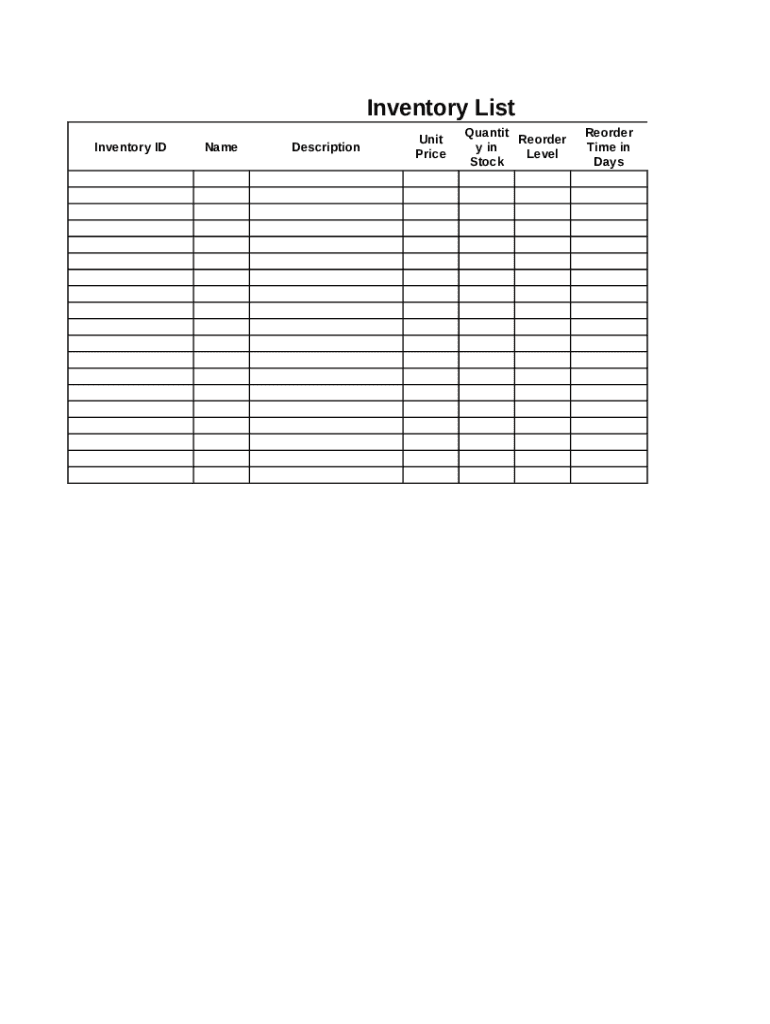
Inventory List Spreadsheet Form


What is the inventory list spreadsheet?
The inventory list spreadsheet is a structured document used to track and manage inventory items within a business. It typically includes essential details such as item names, quantities, descriptions, and values. This tool is crucial for maintaining accurate records of stock levels, ensuring that businesses can manage their resources effectively. By utilizing an inventory list spreadsheet, companies can identify trends, forecast needs, and streamline operations.
How to use the inventory list spreadsheet
To effectively use the inventory list spreadsheet, follow these steps:
- Open the spreadsheet software of your choice, such as Microsoft Excel or Google Sheets.
- Create columns for item name, quantity, description, unit price, and total value.
- Input your inventory data into the respective columns, ensuring accuracy.
- Regularly update the spreadsheet to reflect changes in stock levels, sales, or new acquisitions.
- Utilize sorting and filtering features to analyze inventory data and generate reports.
Steps to complete the inventory list spreadsheet
Completing the inventory list spreadsheet involves a systematic approach:
- Gather all relevant information about the inventory items, including purchase dates and supplier details.
- Open your inventory list spreadsheet template.
- Fill in the item name, ensuring it is clear and descriptive.
- Enter the quantity of each item currently in stock.
- Add a brief description for each item to clarify its purpose or use.
- Input the unit price for each item to calculate total values accurately.
- Review the completed spreadsheet for accuracy before saving and sharing it with relevant stakeholders.
Key elements of the inventory list spreadsheet
Essential components of an inventory list spreadsheet include:
- Item Name: The name of the product or asset.
- Quantity: The number of units available in stock.
- Description: A brief overview of the item, including specifications.
- Unit Price: The cost of a single unit, which helps in calculating total value.
- Total Value: The overall worth of the inventory item, calculated by multiplying quantity by unit price.
Legal use of the inventory list spreadsheet
The inventory list spreadsheet can serve legal purposes, especially in audits or tax assessments. To ensure its legal validity:
- Maintain accurate and up-to-date records that reflect true inventory levels.
- Store the spreadsheet securely to prevent unauthorized access.
- Ensure compliance with relevant regulations, such as tax laws and financial reporting standards.
- Utilize digital signatures if required for formal submissions or agreements.
Examples of using the inventory list spreadsheet
Here are some practical applications of the inventory list spreadsheet:
- A retail store can track merchandise stock levels to avoid overstocking or stockouts.
- A manufacturing company can monitor raw materials and finished goods to optimize production schedules.
- An e-commerce business can manage product availability and reorder supplies based on sales data.
- A non-profit organization can keep track of donated items and their distribution.
Quick guide on how to complete inventory list spreadsheet
Manage Inventory List Spreadsheet effortlessly on any device
Digital document management has gained signNow traction among businesses and individuals alike. It serves as a perfect eco-friendly alternative to traditional printed and signed documents, allowing you to easily locate the desired form and securely keep it online. airSlate SignNow equips you with all the tools necessary to create, modify, and eSign your documents promptly without any holdups. Handle Inventory List Spreadsheet on any device using airSlate SignNow's Android or iOS applications and simplify your document-centric processes today.
How to modify and eSign Inventory List Spreadsheet with ease
- Find Inventory List Spreadsheet and click on Get Form to begin.
- Utilize the tools at your disposal to complete your form.
- Emphasize important sections of your documents or obscure sensitive information with the tools that airSlate SignNow offers specifically for that purpose.
- Generate your eSignature using the Sign feature, which takes mere seconds and holds the same legal validity as a conventional wet ink signature.
- Review the information and click on the Done button to save your modifications.
- Select your preferred method for sending your form: via email, SMS, or shareable link, or download it to your computer.
Bid farewell to lost or disorganized documents, tedious form searching, or errors that necessitate reprinting new copies. airSlate SignNow satisfies all your document management needs within a few clicks from any device you choose. Alter and eSign Inventory List Spreadsheet to ensure excellent communication at every stage of your form preparation journey with airSlate SignNow.
Create this form in 5 minutes or less
Create this form in 5 minutes!
How to create an eSignature for the inventory list spreadsheet
How to create an electronic signature for a PDF online
How to create an electronic signature for a PDF in Google Chrome
How to create an e-signature for signing PDFs in Gmail
How to create an e-signature right from your smartphone
How to create an e-signature for a PDF on iOS
How to create an e-signature for a PDF on Android
People also ask
-
What are the main inventory methods supported by airSlate SignNow?
airSlate SignNow supports various inventory methods to streamline your document management process. You can easily track and manage your inventory with features that allow you to send, sign, and organize documents efficiently. This helps you maintain an accurate inventory while reducing paperwork.
-
How does airSlate SignNow enhance traditional inventory methods?
airSlate SignNow enhances traditional inventory methods by digitizing document workflows, thus improving efficiency and reducing the potential for human error. With features like electronic signatures and automated workflows, you can manage your inventory with greater accuracy and speed. This transformation leads to more effective inventory management.
-
Is airSlate SignNow cost-effective for small businesses using inventory methods?
Yes, airSlate SignNow is a cost-effective solution for small businesses utilizing inventory methods. It offers various pricing plans tailored to fit different budgets, ensuring that you only pay for what you need. This affordability, combined with powerful features, makes it an ideal choice for small business inventory management.
-
What features of airSlate SignNow support efficient inventory methods?
airSlate SignNow includes features such as document templates, workflow automation, and real-time tracking which support efficient inventory methods. These functionalities allow you to create standardized documents, streamline approval processes, and maintain oversight of your inventory more effectively. This results in improved productivity and organization.
-
Can airSlate SignNow integrate with other inventory management systems?
Absolutely! airSlate SignNow can integrate with various inventory management systems, enhancing its capabilities regarding inventory methods. This integration allows for seamless data flow between systems, improving your overall efficiency in managing documents and inventory. Thus, you save time and reduce potential discrepancies.
-
How secure is airSlate SignNow when handling sensitive inventory documents?
Security is a top priority for airSlate SignNow, especially when handling sensitive inventory documents. The platform utilizes advanced encryption and security protocols to protect your data while it is stored and transmitted. This ensures that your inventory methods remain confidential and secure.
-
What benefits do businesses gain by using airSlate SignNow for inventory methods?
Businesses gain numerous benefits by using airSlate SignNow for inventory methods, including improved efficiency, reduced paper clutter, and enhanced collaboration. The platform allows teams to work together seamlessly and respond faster to inventory needs. Moreover, it simplifies compliance and record-keeping, making your inventory management more effective.
Get more for Inventory List Spreadsheet
- Oregon form tort claim 2012
- Bureau of labor and industries notice state of oregon oregon form
- Oklahoma quarterly contribution report form
- Verified statement of applicant of puc rights form
- Dss form 2941pdffillercom
- In transit south dakota form
- Streamlined sales and use tax agreementcertificate of exemption streamlined sales and use tax agreementcertificate of exemption form
- Sd hire form
Find out other Inventory List Spreadsheet
- Electronic signature Colorado Doctors Emergency Contact Form Secure
- How Do I Electronic signature Georgia Doctors Purchase Order Template
- Electronic signature Doctors PDF Louisiana Now
- How To Electronic signature Massachusetts Doctors Quitclaim Deed
- Electronic signature Minnesota Doctors Last Will And Testament Later
- How To Electronic signature Michigan Doctors LLC Operating Agreement
- How Do I Electronic signature Oregon Construction Business Plan Template
- How Do I Electronic signature Oregon Construction Living Will
- How Can I Electronic signature Oregon Construction LLC Operating Agreement
- How To Electronic signature Oregon Construction Limited Power Of Attorney
- Electronic signature Montana Doctors Last Will And Testament Safe
- Electronic signature New York Doctors Permission Slip Free
- Electronic signature South Dakota Construction Quitclaim Deed Easy
- Electronic signature Texas Construction Claim Safe
- Electronic signature Texas Construction Promissory Note Template Online
- How To Electronic signature Oregon Doctors Stock Certificate
- How To Electronic signature Pennsylvania Doctors Quitclaim Deed
- Electronic signature Utah Construction LLC Operating Agreement Computer
- Electronic signature Doctors Word South Dakota Safe
- Electronic signature South Dakota Doctors Confidentiality Agreement Myself